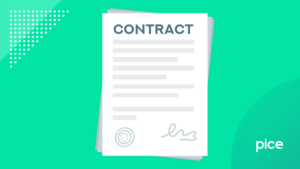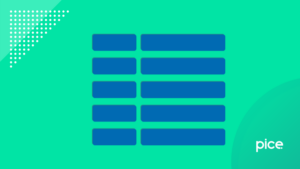How to Change Address in GST Portal: Follow This Step-by-Step Guide
- 17 Sep 24
- 7 mins

How to Change Address in GST Portal: Follow This Step-by-Step Guide
- Pre-Requisites for Address Change
- Step-by-Step Procedure
- Can the PAN Number and the State be Updated or Changed in the GST Portal?
- What Type of Proof Is Accepted for Business Address on GST Portal?
- A Time Limit of GST Amendments in the Address
- Who Are Eligible to Revise the GST Enrolled Applications?
- Conclusion
Key Takeaways
- Businesses can change their address on the GST portal using Form GST REG-14 within the same state or UT.
- Valid proof of the new address, like an electricity bill or rent agreement, is required for the amendment.
- Address changes must be reported within 15 days, and the GST officer has 15 working days to approve.
- PAN numbers cannot be updated; a new GST registration is needed if the PAN changes.
- Keeping GST registration details updated is crucial for legal compliance and smooth business operations.
GST enrollment is mandatory for all businesses. Companies with a turnover exceeding ₹40 lakhs must register for GST, regardless of their activity type. GST registration offers several benefits. If a registered taxpayer wants to update their GST profile, they have to make amendments to their GST information.
For instance, if they want to change the business address or add a new address, they can perform these updates by submitting GST form REG-14. However, ensure that your new address and the old address are within the same State or Union Territory (UT) since GST is a state-based registration system.
To learn more about how to change the address in the GST portal and other relevant details, go through this blog.
Pre-Requisites for Address Change

To begin the address change process, you must make sure you have the following details with you:
- Active GSTIN: Your GST Identification Number must be active.
- Login Credentials: Have your username and password ready for the GST Portal.
- Valid Proof of Address: Gather documents for proof such as an electricity bill or a rent agreement to confirm the new address.
Step-by-Step Procedure
The following are the simple steps you need to follow if looking for how to change the address in the GST portal:
Step 1: Logging into the GST Portal
Go to the official website of the GST portal and log in to your account using your username and password.
Step 2: Navigating to the Change of Address Section
After logging in, under the ‘Service’ tab, tap on ‘Registration’ and the ‘Edit button’ or the field you want to change. Next, select ‘Amendment of Registration Non-Core Fields.’
Step 3: Updating the Address
Modify your address information as needed and mention a reason for the change.
Step 4: Attaching Documentary Proof
Upload a scanned document verifying your new address proof. Make sure the document meets the portal's size and format requirements.
Step 5: Verification and Submission
Review all the details for accuracy and complete Form GST REG-14 for the address change. The GST officer will verify and approve your GST form within 15 days. The change will be effective from the date the event occurred. Confirm the details by using a Digital Signature Certificate (DSC) or E-Signature, whichever is applicable. After confirmation, submit your application.
Step 6: Acknowledgment and Follow-up
You will get an acknowledgement receipt upon submission which you can use to check the status of your company registration application on the GST portal.
Step 7: ARN Generation
After submission, an ARN will be generated for tracking and future reference.
Can the PAN Number and the State be Updated or Changed in the GST Portal?
You cannot change the PAN number for an existing GST registration. If there is a mistake in the PAN or if the PAN changes due to a change in your business structure (such as from a sole proprietor to a partnership), you will need to apply for a new GST registration using the GST REG-01 form.
What Type of Proof Is Accepted for Business Address on GST Portal?

The following is the type of accepted proof of address required for registration of business entities under GST:
- Documents for Ownership Proof
You must furnish documents for proof of ownership such as the latest property tax receipt, a copy of the Municipal Khata or an electricity bill.
- Rental or Lease Agreement
Submit the current rent or lease agreement along with documents proving the lessor’s ownership, like the electricity bill, property tax receipt or Municipal Khata.
- Affidavit and Proof of Possession
Include an affidavit confirming the address proof, property proof or any document showing possession of the premises, such as an electricity bill.
A Time Limit of GST Amendments in the Address

Taxpayers must notify the GST common portal of any changes within 15 days of the event that caused the change by filing a GST registration amendment application. Upon receiving this application, the concerned officer has 15 working days to review and approve it, with the amendment taking effect from the date of the event.
If the registration application or documents are incomplete or inaccurate, the officer will serve a notice to the applicant to submit further details or clarification within 15 days. The taxpayer must then provide such details within one week, that is 7 days.
If the information is acceptable, the officer will approve the amendment and if not otherwise the application may be rejected. However, if the GST officer does not pass an order within 15 working days from the date of receipt of the amendment application or in case of additional information within 7 working days, the amendment shall be deemed to have been approved and the updated certificate shall be accessible on the Common Portal.
Who Are Eligible to Revise the GST Enrolled Applications?
The following GST-enrolled individuals or entities must provide updates to their registered applications:
- New registrants and regular taxpayers
- TDS/TCS registrants, UN bodies, embassies, and other notified persons with a UIN
- Non-resident taxable persons
- GST practitioners
- Online details and database access or retrieval service providers
Conclusion
Understanding how to change the address in the GST portal is crucial to maintaining your business information relevant to GST records. If you want to update your address efficiently then follow the above-mentioned steps and make sure that you have all the documents which are required for the same.
It is, therefore, important to manage your address changes to keep your GST registration updated and keep your business legal. To elaborate further, one can consult any GST business advisor and do as they tell you to do.
💡If you want to streamline your payment and make GST payments, consider using the PICE App. Explore the PICE App today and take your business to new heights.
 By
By