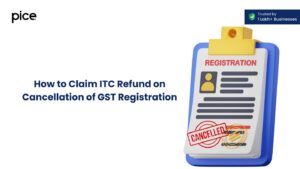GST Registration Process: A Comprehensive Step-by-Step Guide
- 4 Nov 24
- 10 mins

GST Registration Process: A Comprehensive Step-by-Step Guide
- Determining Eligibility
- Categories of GST Registration
- How to Obtain a GSTIN for Selling on Amazon India?
- How to Add a GST Number on Amazon?
- Required Documents for GST Registration
- Step-by-Step Guide to the GST Registration Process
- Checking the Status of GST Registration
- Penalties for Incomplete GST Registration
- Penalty for Late GST Return Filing
- Penalty for Failure to File GST Returns
- Benefits of Becoming an Amazon Seller
- Is it Possible to Sell on Amazon Without a GST Number?
- Conclusion
Key Takeaways
- GST registration is essential for new businesses selling on e-commerce platforms like Amazon to ensure legal compliance and enhance business credibility.
- Eligibility for GST registration includes annual turnover thresholds, interstate trade, and sales through e-commerce platforms, regardless of turnover.
- There are three main categories of GST taxpayers: Regular, Composite Scheme, and Non-resident, each with distinct requirements and benefits.
- To obtain a GSTIN, businesses must complete an online application on the GST portal, submit required documents, and update their Amazon Seller Account with the GSTIN.
- Penalties for incomplete GST registration or delayed GST return filing can be substantial, emphasizing the importance of timely compliance.
Understanding the steps for GST registration for new businesses on e-commerce platforms like Amazon is important to ensure compliance with the GST laws. It is not only a legal requirement but also helps businesses enhance their credibility. Additionally, you can also avail benefits such as Input Tax Credit (ITC).
In this blog, we will discuss the GST registration process, the eligibility criteria, how to get a GSTIN number for Amazon, the necessary documents and many more.
Determining Eligibility
You need to meet the following eligibility criteria for the process of GST registration:
- Business Turnover: Businesses which provide a service value exceeding ₹20 lakh annually must register under Goods and Services Tax. Additionally, businesses which are associated with a supply of goods that are worth more than ₹40 lakh annually need to register.
- Interstate Trade: A business must register under GST if it is engaged in inter-state trade, provided the annual turnover exceeds ₹20 lakhs. On the other hand, businesses which supply goods across states need to register under GST. They need to register irrespective of their annual turnover.
- Selling on E-commerce Platforms: Businesses which supply goods or services by e-commerce platforms like Amazon, Flipkart, etc. need to register under Goods and Services Tax. They need to register irrespective of their annual turnover.
Categories of GST Registration

The following are the three categories of GST registration:
- Regular Taxpayer: Every taxpayer who runs a business in India needs to register under Goods and Services Tax. They are regular taxpayers who do not require a deposit and have unlimited validity.
- Composite Scheme Taxpayer: Composite Scheme Taxpayer, i.e., individuals who fall under the Composition Scheme need to register under GST. They need to pay a fixed rate of GST. However, they are not eligible to claim Input Tax Credit.
- Non-resident Taxpayer: Individuals who operate businesses outside India but are involved in supplying goods and services to India must register under GST. They need to register as a non-resident taxpayer.
How to Obtain a GSTIN for Selling on Amazon India?
Follow the steps below to obtain a GSTIN for selling on Amazon India:
Step 1: Register Your Business Entity
Select the correct business entity type depending on the structure of your business. Provide necessary details like PAN, billing address, name, bank account, etc. during the process of registration.
Step 2: Apply for Registration Online
Visit the official GST portal, fill in the application form with the required GST details and upload the necessary documents. Mention the location of your business and the type of your supply of goods and services.
Step 3: Verify the Application
Once you submit the form, you will receive a TRN and ARN on your registered email ID and phone number. Next, verify the application form using the OTP that you will receive by SMS or email. Proceed to sign the form using a digital signature.
Step 4: Obtain GSTIN
The tax officer will complete the verification within three working days of your application. If everything checks out, you’ll receive your GSTIN via email. However, if your application is rejected, you’ll get a FORM GST REG-05, explaining the reasons for rejection. In this case, you will have the option to file a re-application within a time of 30 days.
Step 5: Update Your Account
Once you have got your GSTIN, it is time to update your Amazon Seller Account and kickstart your online sales. Simply sign in, head over to 'Settings', choose 'Account Info' and click on 'Tax Information.' Enter your GSTIN in the required fields.
How to Add a GST Number on Amazon?
Follow the straightforward process below to add a GST number on Amazon:
Step 1: Sign in to your Amazon Business account on the official website.
Step 2: Navigate to ‘Business Settings.’
Step 3: Tap on ‘Manage GST.’
Step 4: Tap on ‘Add GST.’
Step 5: Mention the 15-digit alphanumeric code, i.e., your GST number.
Step 6: Enter your legal business name and business address.
Step 7: Select the state where your business is registered.
Step 8: Finally, tap on ‘Save’ to add your GST number on Amazon.
Required Documents for GST Registration

You need to have the following documents for a successful process of GST registration:
- Address proof of the business
- Aadhaar Card or PAN Card of partners or promoters
- Applicant's passport-size photograph
- Applicant’s PAN Card
- Business’s partnership deed or incorporation certificate
- Bank statement of the firm, business or individual
Step-by-Step Guide to the GST Registration Process
We can divide the entire process of GST registration into 2 parts: A and B. Follow the steps below for a hassle-free GST registration process:
Step 1: Navigate to the official GST portal.
Step 2: Under ‘Services’, tap on ‘Registration’ and then tap on ‘New Registration.’ A drop-down list will appear. Specify the 'Taxpayer' as the type of taxpayer to be registered.
Step 3: Fill out the Form GST REG-01 and provide details like state, business name, mobile number, email address and PAN card.
Step 4: Review the information and enter the OTP which will be sent to your registered email ID and mobile number.
Step 5: Tap on ‘Proceed.’
Upon verification, you will receive a Temporary Reference Number (TRN). Now, proceed to the second part – Part B.
Step 1: Sign in with the TRN and mention the CAPTCHA. Proceed to complete the process of verification with OTP.
Step 2: Enter business details like PAN, state of business registration, name of company, date of business commencement, etc.
Step 3: Provide information on the promoter or partners, designation details, PAN, Director Identification Number (DIN), and the proprietor's Aadhaar number.
Step 4: Submit the authorised person's details.
Step 5: Provide the details of the principal place of business, the company's bank account details and details of goods and services that need to be supplied.
Step 6: Upload all the necessary documents.
Step 7: Tap on 'Save and Continue.' Upon submission of the application, sign the form using a digital signature
Step 8: Finally, tap on the ‘Submit’ option.
Once go you through the above steps, you will receive the Application Reference Number (ARN) on your registered mobile number and email address.
Checking the Status of GST Registration
Here is how you can check the status of GST registration:
Step 1: Visit GST Portal
Step 2: Under ‘Services’, move the cursor to ‘Registration’ and tap on the option ‘Track Application Status.’
Step 3: Next, mention the ‘Application Reference Number’ and proceed to mention the captcha.
Step 4: Finally, tap on ‘Search’ to check the status of your GST registration.
Penalties for Incomplete GST Registration
If a taxpayer is unable to file or complete GST registration, he/she needs to pay a penalty of either 10% of the tax amount or ₹10,000, whichever stands to be higher. If incomplete GST registration is considered as an intentional fraud, the taxpayer, in that case, may have to pay a penalty which is 100% of the due tax amount.
Penalty for Late GST Return Filing
As per the GST Act, the penalty for delayed GST return filing is ₹100 daily under Central Goods and Services Tax (CGST) and ₹100 under State Goods and Services Tax (SGST). This amount can be a maximum of ₹5,000. In addition to this, the taxpayer needs to pay an interest of 18% p.a on the tax that he needs to pay. The calculation of the period starts from the day which follows the day of filing the return and continues till the payment date.
Penalty for Failure to File GST Returns
Failure to file GST returns can lead to heavy penalties and fines. If you fail to file a GST return, you cannot file the subsequent returns. For instance, if you fail to file the GSTR-2 return for October, you cannot file the remaining returns for November and so on.
Benefits of Becoming an Amazon Seller
Here are the benefits of becoming an Amazon Seller:
- Since Amazon caters to millions of customers online, an Amazon seller can reach a wide audience base.
- You can manage your business from the convenience of your mobile with the Amazon Seller application.
- You can list your products for free and only pay when you start selling.
- By being a seller on Amazon, you can get access to a wide tool range which will help in business growth, like service provider networks, global expansion, etc.
Is it Possible to Sell on Amazon Without a GST Number?
You can sell only non-taxable goods on Amazon without a GST number. These goods include handmade products, books, etc. Apart from non-taxable goods, you cannot sell on Amazon without a GST number. While registering as a seller on Amazon, ensure to select the option ‘I only sell tax-exempted products'.
Conclusion
Being aware of how to get GSTIN numbers on Amazon opens greater market opportunities for business sellers on e-commerce platforms. Whether you are a regular taxpayer, composite taxpayer or engaged in interstate trade, GST registration will streamline the tax structure and ensure business compliance.