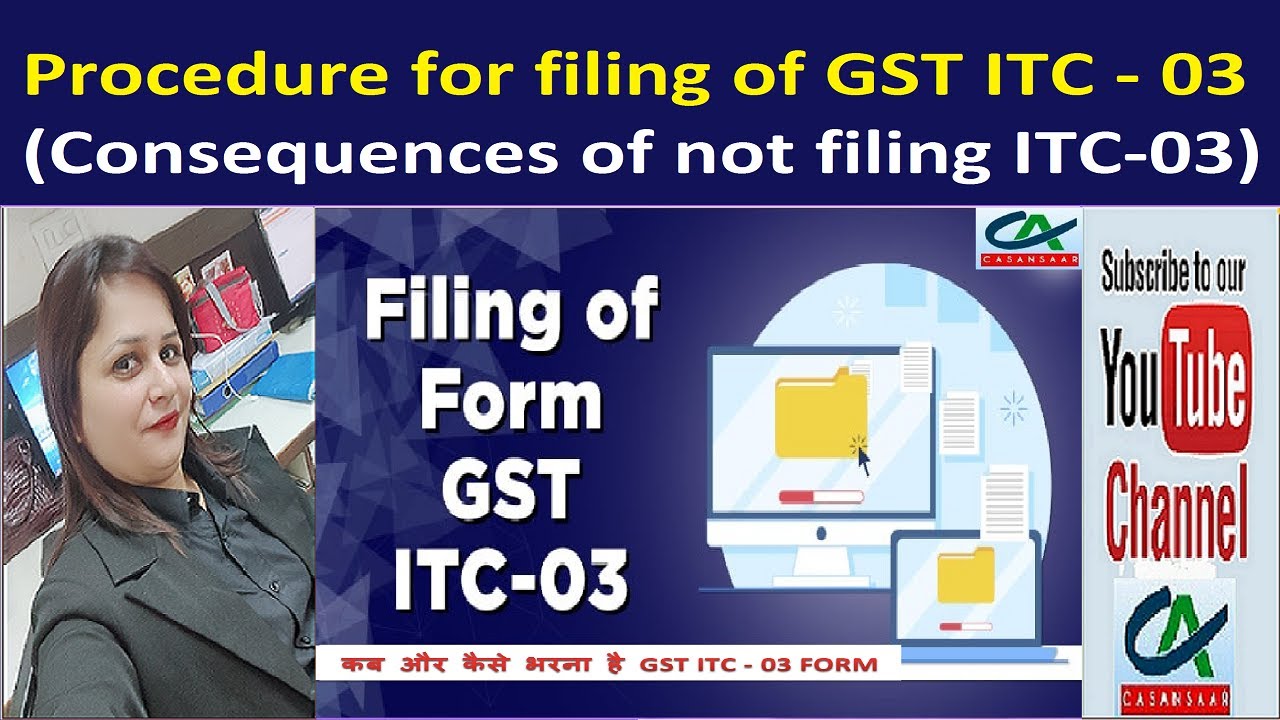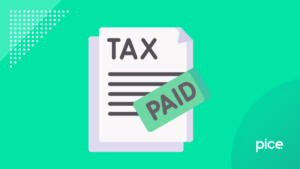GST ITC-03 Submission
- 30 Aug 24
- 8 mins
GST ITC-03 Submission
- What Is GST ITC-03 and Who Needs to Submit It?
- Prerequisites for Filing ITC-03
- Steps to Submit ITC-03
- ITC 03 Filing Steps for Vendors Having Goods Information With Invoices
- ITC 03 Filing Steps for Absence of Invoices
- Timing for Submitting Form ITC-03
- Consequences of Failing to Submit ITC-03
- The Bottom Line
Key Takeaways
- GST ITC-03 is used by taxpayers to reverse Input Tax Credit (ITC) when opting for the composition scheme or when goods/services become exempt from GST.
- Taxpayers must submit ITC-03 within 60 days of the start of the financial year or upon receiving exemption notifications to maintain compliance.
- Filing ITC-03 requires specific documentation, including valid tax invoices and a Chartered Accountant's certificate if invoice details are missing.
- Failure to submit ITC-03 on time can result in penalties, including potential denial of the composition scheme benefits.
- The ITC-03 form can be filed online or offline, with detailed steps provided for taxpayers to ensure accurate and timely submission.
The GST ITC-03 is accessed by registered taxpayers who want to initiate the reversal of the Input Tax Credit that has already been availed to maintain business compliance. There is a prescribed format and method to submit the ITC-03 form. You can learn more about it in detail by reading this blog.
What Is GST ITC-03 and Who Needs to Submit It?
ITC-03 is a form that taxpayers submit when they have to pay a sum equivalent to the Input Tax Credit. Here, the tax payment takes place via cash ledger or electronic credit ledger on the unified portal.
Settlements under ITC 03 take place on the account of:
- Input held in stock
- Capital goods retained in inventory
- Input contained in both semi-finished and finished goods that were held in stock
Any taxpayer who has opted to pay tax under the composition scheme must file ITC 03. Moreover, you must reverse the claimed input tax credit in the event of regulatory changes leading to full exemption.
Prerequisites for Filing ITC-03
To issue a Form GST ITC-03 Return, a taxpayer must have previously claimed ITC. Otherwise, there will be no point in issuing a reversal.
In addition to the above condition, these are some prerequisites:
- The taxpayer must be enrolled under the composition scheme in CMP-02. Also, the IT department must be aware of this information from the beginning of that fiscal year.
- The concerned taxpayer needs to have an electronic verification code (EVC) or digital signature certificate (DSC).
- When the respective invoice details are missing then a verified certificate has to be issued through a Chartered Accountant.
- The data entry is to be made in offline mode for which the utility papers are to be downloaded from the GST portal.
Steps to Submit ITC-03

Taxpayers seeking to file ITC-03 can find the detailed step-by-step guide below:
Step 1: Log in to the GST home page. Next, visit the Form GST ITC-03 page.
Step 2: Now choose whether you want to file returns offline or online.
Step 3: Now navigate to 'Section' and choose between:
- Section 18.4(a) - This segment is concerned with taxpayers enrolled in the composition scheme. You can file this only once time in a financial year.
- Section 18.4(b) - This section is for all those taxpayers who supplied items or services that have become exempt. Under this segment, ITC returns can be filed as many times as needed depending on the latest notifications related to exemption.
Step 4: Select any one of these options from the drop-down list: 'Goods Details with Invoices or 'Goods Details Without Invoices'.
Step 5: Provide all the applicable Cost Accountant’s details. If you had chosen the second option in Step 4 then you must provide a valid Chartered Accountant’s certificate.
Step 6: Provide certain details like ITC payable and paid tile under the 'Payment Details' section in Table 6.
Step 7: View Debit entries for precise tax settlement. These appear in either Credit/ Electronic Cash Ledger.
Step 8: Download the return filed for future reference.
💡 If you want to pay your GST with Credit Card, then download Pice Business Payment App. Pice is the one stop app for all paying all your business expenses.
In the following section, you can see what needs to be done in Step 4 after selecting the applicable tile.
ITC 03 Filing Steps for Vendors Having Goods Information With Invoices
First, you need to select the supplier’s registration. It can be registered under CX/GST/VAT.
Following this, select the date from which exemptions were put into effect. You can manually enter the date or use the calendar given. Now, close the form by clicking on 'CLOSE' and open another form.
Next, follow these steps:
Step 1: Provide the GSTIN of the supplier in the appropriate field.
Step 2: Enter the bill numbers in respective fields to prove the payment of tax.
Step 3: Mention the Bill of Entry Date with the help of a calendar.
Step 4: Enter the details of the items or services concerned.
Step 5: To add multiple items click on ‘ADD’.
Step 6: Click on ‘SAVE’.
Step 7: A confirmation message is displayed on your device screen after a successful upload. You can make further modifications by clicking on the edit/ delete button.
Step 8: Click on the 'Back' button.
While adding VAT/CX invoice in ITC-03, follow these steps:
Step 1: Enter the CX/VAT registration number of the supplier.
Step 2: Mention the invoice/ bill of entry number in the appropriate field.
Step 3: Pick the correct bill of entry date using the calendar.
Step 4: Provide the details of the item.
Step 5: Click on ‘ADD’ to add more items.
Step 6: Click on the ‘SAVE’ button.
You get a success message when all the invoices are added.
ITC 03 Filing Steps for Absence of Invoices
To upload GST invoices for goods without invoices, follow these steps:
Step 1: Locate the ‘GSTIN’ field and enter the GSTIN of the supplier.
Step 2: Enter the item details and click on the ‘ADD’ button.
Step 3: Click on the ‘SAVE’ button.
You see a success message after completing the steps mentioned above. If you need to delete or add more descriptions then click on the 'Edit/Delete' button. Otherwise, click the 'BACK' button.
Note: Similar steps must be followed for adding a CX/VAT invoice. The only change is that you should enter the VAT registration number or CX number of the relevant entity instead of the supplier's GSTIN this time.
Timing for Submitting Form ITC-03
The filing period to submit Form GST ITC-03 is 60 days from the start of the relevant financial year if a registered person chooses to pay tax under section 10. If the registered taxpayer needs to initiate filing due to an exempt supply, then filing must take place as and when the notifications are published.
Consequences of Failing to Submit ITC-03
If a composition dealer fails to meet the GST liability, the authorised body can send a show cause notice, potentially resulting in denial of the composition scheme.
The Bottom Line
The frequency of filing GST ITC-03 depends on the Section under which it is being filed. Thus, it is essential to know the regulations to ensure one’s GSTIN never gets blocked. Finally, one must make sure to follow the steps mentioned above to prevent unsuccessful validation when filing claims.