How to File GSTR 2B on GST Portal?
- 6 Aug 25
- 12 mins
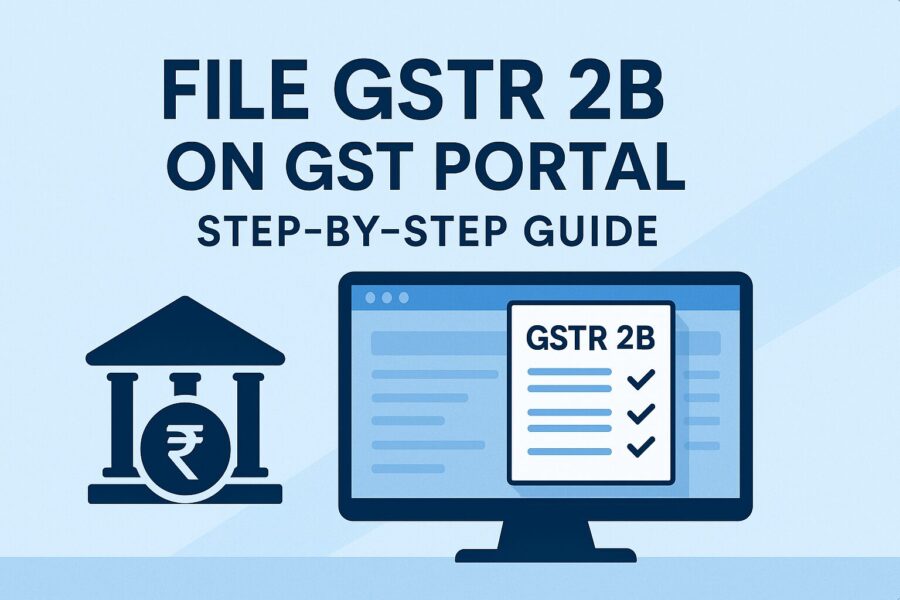
How to File GSTR 2B on GST Portal?
Key Takeaways
- GSTR-2B is a static, auto-generated statement that helps businesses reconcile and claim accurate Input Tax Credit (ITC).
- It draws data from GSTR-1, GSTR-5, GSTR-6, and ICES, offering document-wise ITC details in a fixed monthly format.
- Unlike GSTR-2A, GSTR-2B doesn’t change once generated, making it a reliable source for GSTR-3B filing.
- ITC is clearly segregated into 'Available' and 'Not Available', reducing errors and enhancing compliance.
- Regularly reviewing GSTR-2B before filing GSTR-3B ensures error-free returns and avoids potential penalties
The GSTR-2B has majorly streamlined the Input Tax Credit (ITC) claims procedure for businesses that are registered under the Goods and Services Tax (GST) regime in India. The GST Council introduced the form in August 2020. GSTR-2B is essentially an auto-drafted statement that provides GST-registered taxpayers with a comprehensive summary of eligible/ineligible ITC, which is classified monthly.
Unlike the GSTR-2A dynamically updating, the GSTR-2B stays unaltered after it is generated. This prompts enhanced stability and a degree of accuracy throughout the process of tax reconciliation.
Discover details about form GSTR-2B in this blog, how to file GSTR-2B on the GST portal, features, benefits and other information.
GSTR-2B Meaning
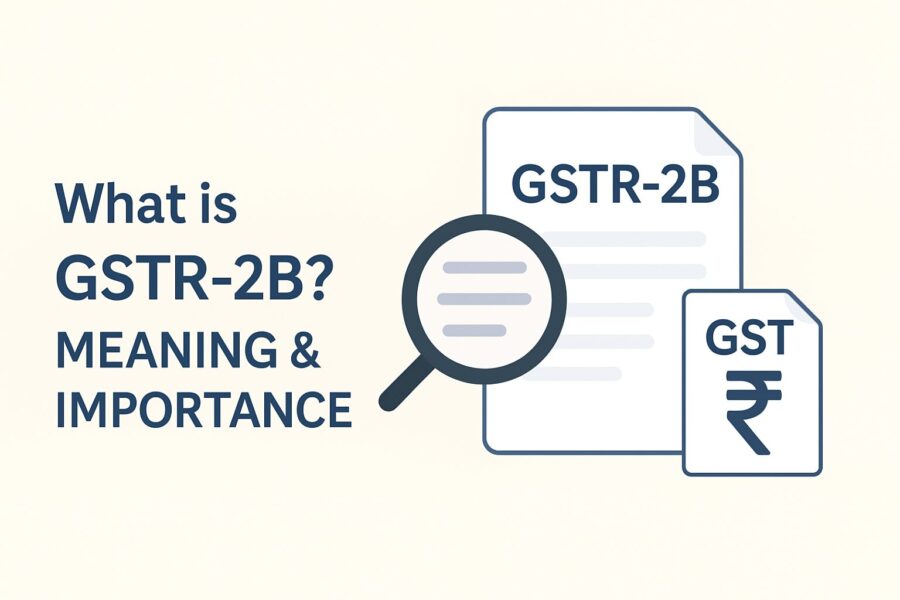
GSTR-2B is an ITC, auto-generated document accessible on the GST portal. It is available to all regular, including normal taxpayers, SEZ and casual taxpayers under GST. The form allows businesses to cross-check the eligibility of ITC for particular tax periods, drawing invoice details filed by suppliers via:
● GSTR-1
● GSTR-5
● GSTR-6
Data from such returns is consolidated to formulate a final ITC statement for reference.
This static document shall portray category-wise information related to ITC eligibility. ITC-related details shall be covered, starting from the GSTR-1 filing date of the previous month, up until the GSTR-1 filing date for the current month.
Key Characteristics of GSTR-2B
Here is a list of the key features of GSTR-2B:
● Stays the Same/Static: While GSTR-2A constantly updates on the basis of the filings of the outward supplies, GSTR-2B stays unaltered upon generation.
● Month-wise ITC Summary: The GSTR-2B statement extends an informative, applicable document-wise ITC claims summary. This, in turn, allows businesses to hassle-freely validate the tax credits.
● Support for Reconciliation: The GSTR-2B makes the ITC matching process easier between the books of accounts/supplier invoices. This minimises mistakes during the GSTR-3B filing process.
● Document-based Breakdown: ITC details in GSTR-2B are categorised on the basis of eligibility/ineligibility. This makes it easier to make note of any discrepancies.
GSTR-2B Functions
On the basis of the returns submitted by suppliers, the GSTR-2B is generated. These returns include:
● GSTR-1 Form: Regular taxpayers may opt for GSTR-1 monthly filing or quarterly filing.
● GSTR-5 Form: Non-resident taxable individuals shall file GSTR-5.
● GSTR-6 Form: Input Service Distributors shall file GSTR-6.
The deadline (cut-off date) for every GSTR-2B is dated to the 14th of the subsequent month. This ensures that the taxpayers have access to a complete and comprehensive summary of ITC before they go for complete filing of the GSTR-3B.
Here’s an example for better understanding:
For April 2025, GSTR-2B was generated on the 14th of May 2025. This document type lists the ITC details, starting from 12 a.m. (14th April) to 11:59 p.m. (13th May).
Key Things to Note About GSTR-2B
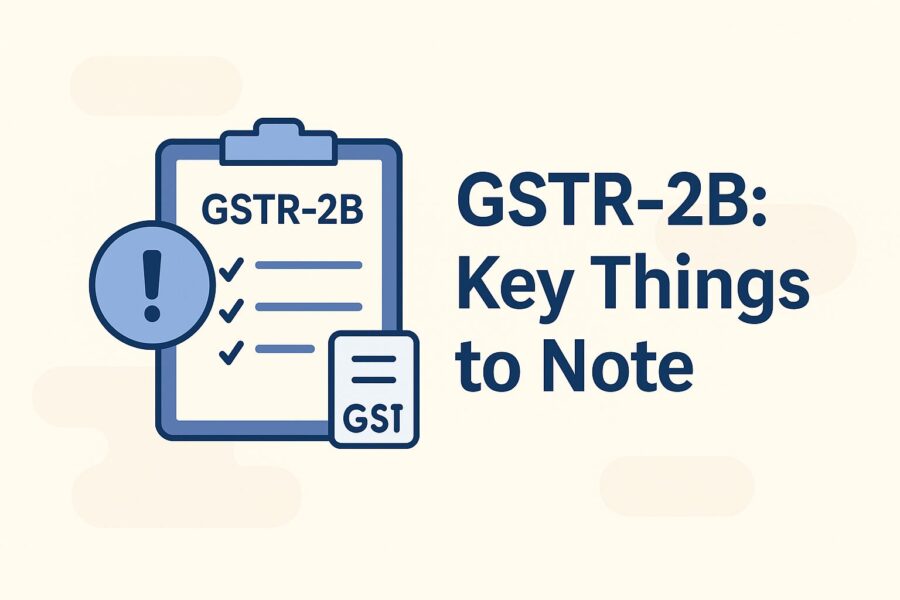
GSTR-2B offers businesses a comprehensive, transparent and correct statement of ITC. Here are the key details associated with GSTR-2B that you need to know:
- ITC is Segregated into ‘Available and Not Available’ Sections
● Part A (ITC Available): This includes eligible ITC from GSTR-1, GSTR-5 as well as GSTR-6.
● Part B (ITC Not Available): This section includes the invoices where ITC is ineligible. This may be due to restrictions on time, supplier-based mismatches or inaccuracy with reporting.
- ITC Information from SEZ & Imports
● It states ITC from imports as well as Special Economic Zone (SEZ) supplies.
● ICEGATE (Indian Customs EDI System) data assures proper import tracking of ITC.
- Essential Document-wise ITC Validation
● ITC is portrayed in a document-level format, listing the invoice numbers, tax values as well as GSTINs.
● GSTR-2B makes sure that businesses do not possibly claim any duplicated credits.
- Stays Unchanged After Generation
● After being generated by the system, the GSTR-2B statement remains unchanged. This gives taxpayers access to a static reference for the ITC claims.
● It reduces inconsistencies/discrepancies , which may otherwise be caused by late filings by suppliers or alterations.
- Capabilities of Advanced Reconciliation
● The GSTR-2B allows taxable persons to verify the ITC claims, by referring to their records of purchases.
● It also ensures compliance with the GST law by detecting mismatches in the tax credits.
How to File GSTR-2B on the GST Portal?
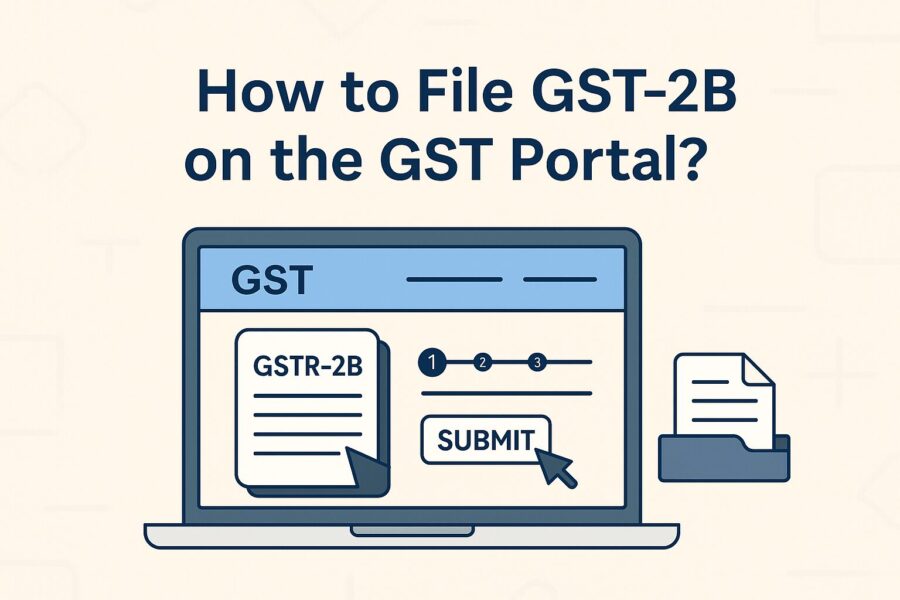
Follow the below-mentioned steps to access and review the GSTR-2B on the government portal:
Step 1:Log into the GST portal using the relevant credentials.
Step 2: Navigate to the section that reads ‘Returns Dashboard’.
Step 3: Choose the appropriate return filing period and select the correct month as well as financial year.
Step 4: Either click ‘View’ or ‘Download’ upon the GSTR-2B tile, as per your requirement.
Here’s what the options mean:
● Download:
If the complete sum of all the documents throughout all the tables of GSTR-2B exceeds 1000, one may either resort to the advanced search option or proceed to download the document details in JSON/excel format from the GSTR-2B download page. Then, click on the download button to be directed to the GSTR-2B download page.
● View:
If the total sum of the line items is less than 1000, one may resort to the ‘View’ button.
Step 5: Initiate a fitting action on the GSTR-2B, on the basis of the option gone for in Step 4.
Here are detailed steps on what to do in either case:
● Plan to download:
If you intend on downloading, click on the button that reads 'Generate JSON File To Download' in order to access the document on the Offline Matching Tool. You can also choose to click on the "Generate Excel file to download' button alternatively, in order to obtain data within the Excel file on your device.
● Plan to view:
The GSTR-2B screen shall appear and display 2 tabs, namely ‘Summary’ and ‘All Tables’.
Note that the ‘Summary’ tab is further categorised into 2 sections:
● Part A (ITC Available):
ITC summary value of the credits as per availability on the generation date; is divided into:
(a) The credit which shall be availed
(b) Credit which must be reversed (Table 3)
● Part B (ITC not Available):
ITC summary value of the credits which are not available; is classified into:
● ITC unavailable
● ITC reversal (Table 4)
Individuals may get hold of the static documents by clicking on the text of B2B which is hyperlinked - “Invoices, B2B – Debit notes, B2B – Invoices (Amendment) and B2B – Debit notes (Amendment)”.
The tab which reads 'All Tables' will have the ITC document-wise details which can be sorted along the tables of the GSTR-2B form, like B2BA, B2B, B2B CDNRA, B2B CDNR, ISDA, ISD, IMPGSEZ and IMPG.
ITC shall be portrayed in a document-wise format with filters for sorting data as per one’s requirements. Beyond this, you may filter out the data supplier-wise, if need be.
Note: In the case of import of services/goods from overseas upon the entry bill – IMPG table, simply the document information is available. No supplier-wise information can be accessed.
Benefits of GSTR-2B for Taxpayers
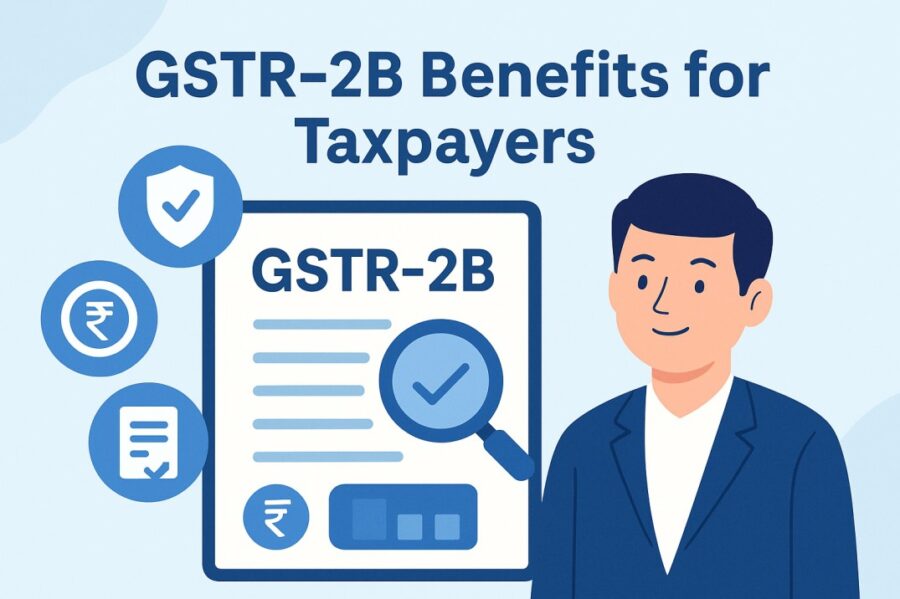
GSTR-2B prompts enhanced tax compliance and simplifies the process of ITC reconciliation. Here are some of the major benefits of GSTR-2B, in the case of taxpayers:
- Minimises Chances of ITC Errors
● It does not allow businesses to unexplainably claim excess ITC.
● The GSTR-2B emphasises ITC reversals as well as claims that are ineligible.
- Simplifies the Process of GSTR-3B Filing
● The GSTR-2B provides correct and verified ITC information which minimises mistakes during the filings of GSTR-3B.
● It helps with matching invoices against the respective supplier filings.
- Prompts Compliance with GST Laws
● The GSTR-2B allows the identification of invoices which are not filed by suppliers. This, in turn, helps prevent mismatches in the case of ITC.
● It ensures that businesses comply with the CGST Act, Section 16(2).
- Reduces Reconciliation Time
● The GSTR-2B lays down a clear summary of ITC for every relevant tax period, respectively.
● It minimises time otherwise spent on manually matching the invoices and values.
- Boosts Overall Transparency
● Taxpayers are able to track the ITC errors and initiate corrective action in the same direction.
● The GSTR-2B in general, facilitates enhanced financial planning as well as compliance.
GSTR-2B vs GSTR-2A: Major Differences
Here are the differences between GSTR-2B and GSTR-2A:
| Feature | GSTR-2B | GSTR-2A |
| Nature | Static; stays unchanged | Dynamic statement; it updates in real-time |
| Source of Data | ● GSTR-1 ● GSTR-5 ● GSTR-6 ● ICES | ● GSTR-1 ●GSTR-5 ● GSTR-6 ● GSTR-7 ● GSTR-8 ● ICES |
| Segregation of ITC | Segregates ITC into 'Available' and 'Not Available' | No segregation |
| Frequency of Reconciliation | Monthly; it stays fixed | Demands constant tracking |
| Supplier Amendments’ Impact | Does not change | Updates on the basis of filings by supplier |
In the context of ITC reconciliation, GSTR-2B is preferred as it presents finalised ITC data which stays unaltered for reference in the future by the taxpayer.
Challenges Faced in the Use of the GSTR-2B
Even though there are several advantages associated with the GSTR-2B, certain challenges may inevitably be faced by taxpayers, including:
- Dependency on Filings by Supplier
● ITC is only reflected if and when the supplier files the returns in a timely manner, which contributes to dependency on supplier filings.
● Delays in the filing procedure of GSTR-1 can affect ITC eligibility.
- Time-based Restrictions on the ITC Claims
● ITC claims are required to be filed before the 30th of September of the succeeding financial year.
● Delayed ITC claims shall hamper the taxpayer in the sense that they may lead to penalties/interest accumulation.
- Handling the ITC Mismatches
● If the supplier invoices happen to be missing in the GSTR-2B, the concerned businesses will be required to actively keep up with corrective action.
● Reconciliation software may allow the tracking of such missing invoices.
Conclusion
GSTR-2B serves an important role within the context of ITC reconciliation. It offers a more structured, correct and stable summary of eligible ITC, thus, simplifying the process of credit claims for taxpayers. With the GSTR-2B, businesses shall be able to ensure compliance with GST laws. Additionally, they can consciously avoid ITC mismatches, streamlining the overall tax filing procedures.
Taxpayers must review their GSTR-2B statement regularly, prior to the filing of GSTR-3B in order to avoid any errors/penalties. Understanding the process of effectively using the GSTR-2B for reconciliation, shall allow businesses to optimise the ITC claims.
With a clear understanding of how to file GSTR-2B on the GST portal, you can now apply this knowledge to enhance financial accuracy during GST return filing.
💡If you want to streamline your payment and make GST payments via credit card, consider using the PICE App. Explore the PICE App today and take your business to new heights.
 By
By 

















