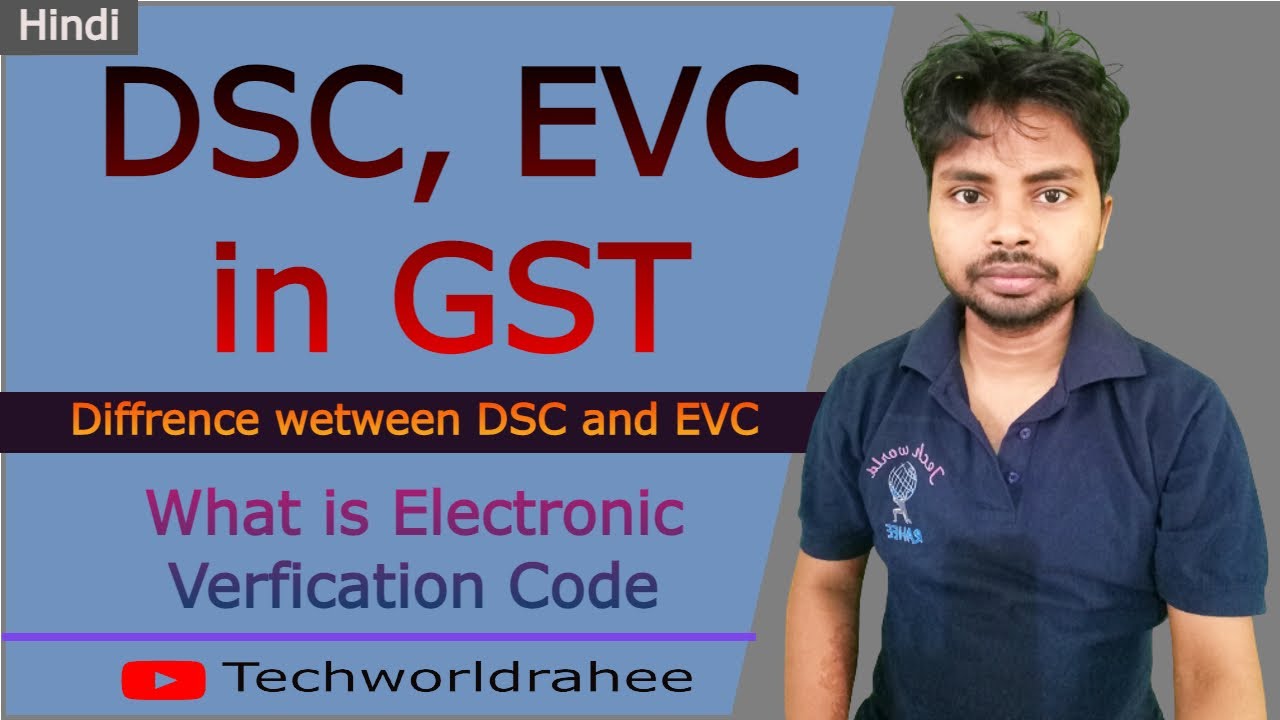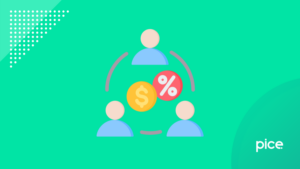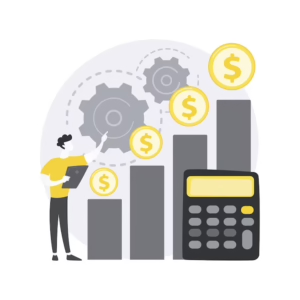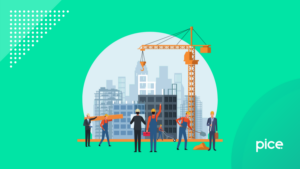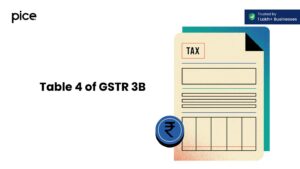Difference between DSC and EVC in GST Portal
- 13 Jan 25
- 9 mins
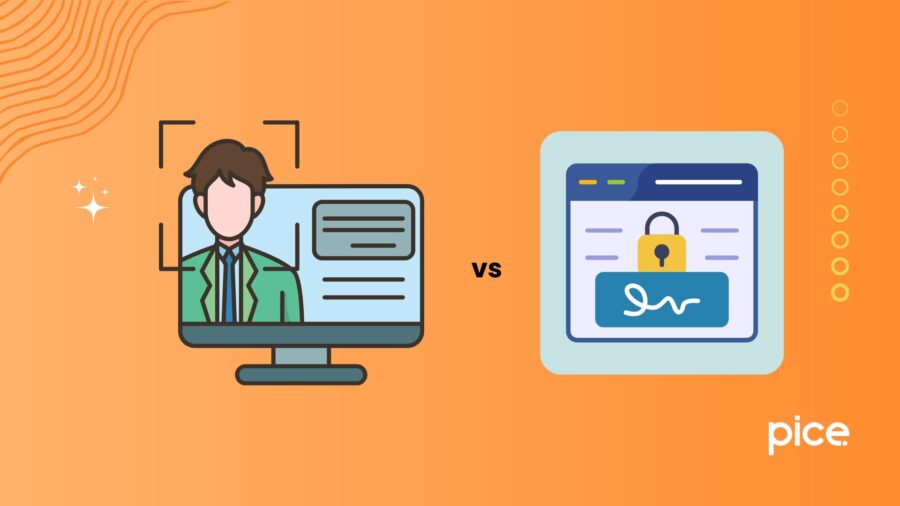
Difference between DSC and EVC in GST Portal
- What is a Digital Signature Certificate?
- How to Register DSC on the GST Portal?
- What Is the Electronic Signature or E-Sign Facility?
- What is the Electronic Verification Code (EVC)?
- Difference Between DSC and EVC in GST
- Difference Between E-Sign and DSC
- Is DSC Mandatory for Proprietorships at the Time of Registration?
- Conclusion
Key Takeaways
- DSC, EVC, and E-Sign are key GST authentication methods offering varying security and convenience.
- DSC ensures high security and is mandatory for companies and LLPs in GST processes.
- EVC is a quick, one-time code for accessing the GST portal and verifying documents.
- E-Sign uses Aadhaar-based OTPs for instant and secure document signing.
- Proprietorships can opt for E-Sign or EVC instead of DSC during GST registration.
Being a value-added tax, the Goods and Services Tax (GST) is applied to almost every supply that is sold in India for domestic consumption. Having an idea about how GST payments are processed on the common portal is crucial to ensuring your customers receive a steady supply of products or services.
That being said, there are some proven methods for the authentication of user IDs on the GST platform. Among them, the most commonly used procedures involve the usage of a Digital Signature Certificate (DSC), Electronic Verification Code (EVC) and E-Sign authentication. Significant variations exist among these three methods and their authentication purposes.
In this blog, we will mainly focus on the difference between DSC and EVC in GST and also walk you through the intricacies of E-sign.
What is a Digital Signature Certificate?

A digital signature certificate (DSC) denotes a secure digital key that certifies the identity of the certificate holder. It is issued by the Certifying Authorities (CA) and acts as a key encryption tool for presenting digital signatures.
Your DSC stores valuable information like your name, country of residence, pin code, issuing date and name of the certifying body. Typically, the GST Council considers them to be valid for up to two years. However, you can opt for a renewal before the expiration date arrives.
How to Register DSC on the GST Portal?
It is not too difficult to execute the registration process of a digital signature certificate on the unified portal. However, you must be careful to avoid some common mistakes.
This is a step-by-step guide you need to follow to complete a successful registration:
Step 1: Get the DSC
First, get in touch with a recognised certifying authority and fetch the DSC in either class 2 or class 3 USB token format.
Step 2: Open Your GST Portal for User Authentication
Use your personal GST login credentials to log into your GST account.
Step 3: Access the Services Tab
After logging in, navigate to the ‘Services’ section and click on ‘User Services’. Next, you have to select ‘Register DSC’.
Step 4: Install EMSigner for DSC Registration
You must download and install the EmSigner utility if not already installed. It will come in handy in the registration procedure.
Step 5: Pick an Authorised Signatory at the Time of GST Registration
Designate the authorised signatory for digital signature certificate registration. Before this, kindly ensure the DSC is present in the USB token linked to your device.
Step 6: Sign and Submit
Again you get an option - 'DSC'. Select it and click on 'Proceed'. You will be prompted to enter a PIN. After you provide the DSC PIN, your digital signature certificate will be officially registered on the Goods and Services Tax Portal.
Step 7: Wait for the Confirmation of a Seamless Registration
After registration, you will receive a confirmation message. Now, you will be able to utilise the DSC each time you file GST returns or authenticate other procedures on the GST portal.
What Is the Electronic Signature or E-Sign Facility?
Unlike a digital signature certificate, the e-sign option is an online service that enables an Aadhaar card holder to virtually sign official documents in India.
On the GST portal too, you can electronically sign documents by utilising an OTP. You receive this electronic signature service as a one-time password on your Aadhaar-registered mobile device and must use it within 30 minutes of receiving it.
What is the Electronic Verification Code (EVC)?
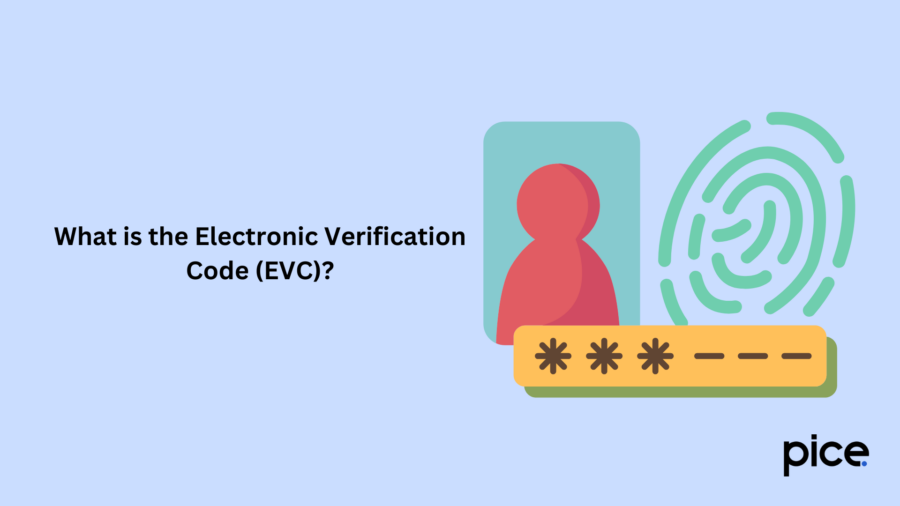
Another vital service on the tax portal, the EVC or Electronic Verification Code is one of the methods for user authentication that is made available only for those who register themselves via the e-filing platform to generate EVC.
It is an exclusive service that allows you to:
- E-verify notifications like income tax returns, statutory forms, refund reissue requests, etc. Also, you can access the EVC to respond to any declaration
- Reset the password of your GSTIN account
- Sign in to your e-filing portal
Alternatively, you can receive the EVC on an active email address instead of your Aadhaar-registered mobile number, particularly when your phone network is down and you need to urgently access your GST portal.
Difference Between DSC and EVC in GST
Both the DSC and EVC can be used to digitally sign tax documents and forms. However, there are some vital distinctions as listed below:
| Points of Difference | Digital Signature Certificate | Electronic Verification Code |
| Definition | It is a mandatory user authentication document which is important to verify the identity of a taxpayer by relevant authorities. | It is a one-time 10-digit alphanumeric code that a person can use to sign in to their GST portal and also sometimes sign a digital document. |
| Generation Process | To generate the DSC, you must visit the website of a Certifying Authority like e-Mudhra, NIC, IDRBT Certifying Authority, etc. Next, you must fill up the application form and complete the payment via UPI or net banking. | To obtain the EVC, you must log in to the e-filing portal. Subsequently, you can request an Electronic Verification Code through net banking, demat account or bank account authentication methods. |
| Prerequisites | For DSC, you must install an EMsigner, the DSC software and a dedicated DSC dongle. | For EVC, first, you must create an account on the E-filing portal. Next, depending on the generation method you choose, you must present an EVC-enabled demat account or bank account. In case you choose the net banking option, then your bank account must be linked with your PAN card. |
| Documents Required | You require soft copies of all vital identity and address proof documents. Additionally, you have to provide your bank account passbook and the statements (not exceeding the previous 2 months). | Similarly, enabling the EVC requires a person's Aadhaar card details to verify that all of their provided information is honest and up-to-date. Your Aadhaar card must be linked to a phone number as EVC authentication reaches the number associated with your valid Aadhaar card. |
| Security | DSC is more secure as it involves encryption and is carefully maintained by well-regulated certifying agencies. | EVC is a more convenient GST portal access method that does not require additional hardware or software. |
Difference Between E-Sign and DSC
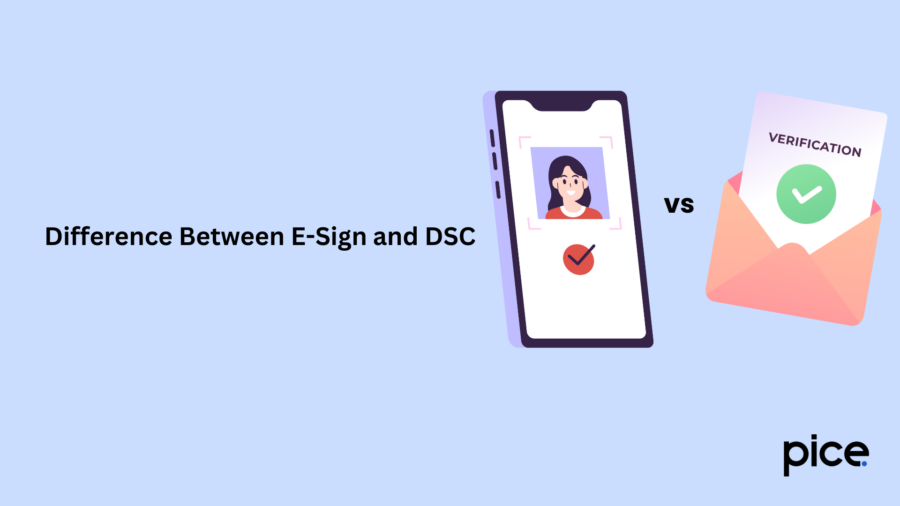
Both the DSC and e-sign facilities allow you to sign documents electronically. However, DSCs are highly suggested for applications that demand tight security. Their robustness and long-term application have made them a must for professionals and large businesses.
In the table below, you can see some key differences between DSC and e-sign:
| Points of Difference | DSC | E-Sign |
| Authentication Process | For authenticating, you have to register your biometrics details or log in using an Aadhar-linked OTP sent to your phone number. | DSC authentication requires a USB token and PIN. |
| Security | DSCs offer high security with a private key saved via a token. | E-sign is considered secure but it is heavily reliant on the Aadhaar ecosystem. |
| Cost | You have to bear an annual renewal fee for your digital security certificate along with ₹500–₹2,000 for using it each time to sign a document. | These incur a cost of ₹20–₹50 per document. |
| Use Cases | DSCs need to be issued while signing legal agreements or processing government filings. | E-sign facility is well-suited for everyday signing and small business agreements. |
| Procurement Time | 2-7 days | Instant |
Is DSC Mandatory for Proprietorships at the Time of Registration?
No, a proprietorship business can easily opt out of DSC during its GST registration procedure. Instead, these entities can prefer to authenticate valid client and customer IDs using the E-sign and EVC options. The latter two methods offer great convenience and are now much more secure after technological advancements.
Finally, the DSC option is also available to provide an extra layer of security and a few selective business compliance benefits.
Conclusion
Now it is possible for any regular taxpayer to perform GST compliance activities completely online. Similarly, they can obtain a DSC and provide necessary details about the same by logging in to their GST account. Although this is not mandatory for individuals, DSC is unavoidable in terms of authentication for companies and LLPs.
Before you register your DSC, ensure to learn the difference between DSC and EVC in GST to seamlessly authenticate user IDs via the unified portal. If you face issues after going through this guide, you can consult with GST experts for a prompt solution.
💡If you want to streamline your payment and make GST payments, consider using the PICE App. Explore the PICE App today and take your business to new heights.
FAQs