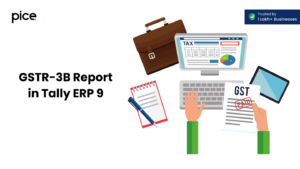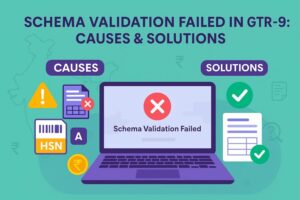Form GST REG 15: GST Registration Amendment Order
- 22 Aug 25
- 6 mins
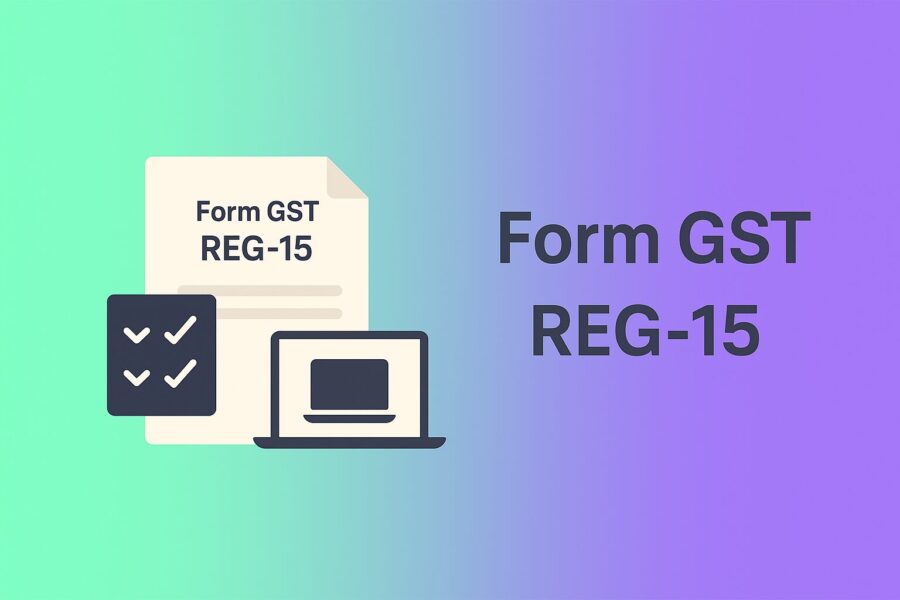
Form GST REG 15: GST Registration Amendment Order
Key Takeaways
- Form GST REG-15 allows GST-registered businesses to update core and non-core registration details like address, partners, and contact information.
- Amendments in core fields under GST require officer approval, while non-core field changes can be updated instantly online.
- Filing Form GST REG-15 online ensures compliance, prevents penalties, and keeps GST registration records accurate.
- Businesses must submit Form GST REG-14 for changes, after which officers issue GST REG-15 within 15 working days.
- Timely GST amendment through REG-15 helps maintain transparency, smooth operations, and tax compliance.
Have you recently changed your business address, contact number, or the nature of your operations? If so, did you know that updating these details under GST is not just a good practice but a legal necessity?
If you stay compliant with accurate GST records, you can save your business from penalties and ensure smooth operations. That is where Form GST REG-15 comes in. This form allows registered taxpayers to amend previously submitted GST registration details seamlessly.
Whether it is a change in business structure or simply an updated email ID, the amendment process in registration particulars keeps your records current and compliant.
Let us explore how this form works and why it is essential for every GST-registered business.
Moving While for the Basics of Revision of GST Enrollment
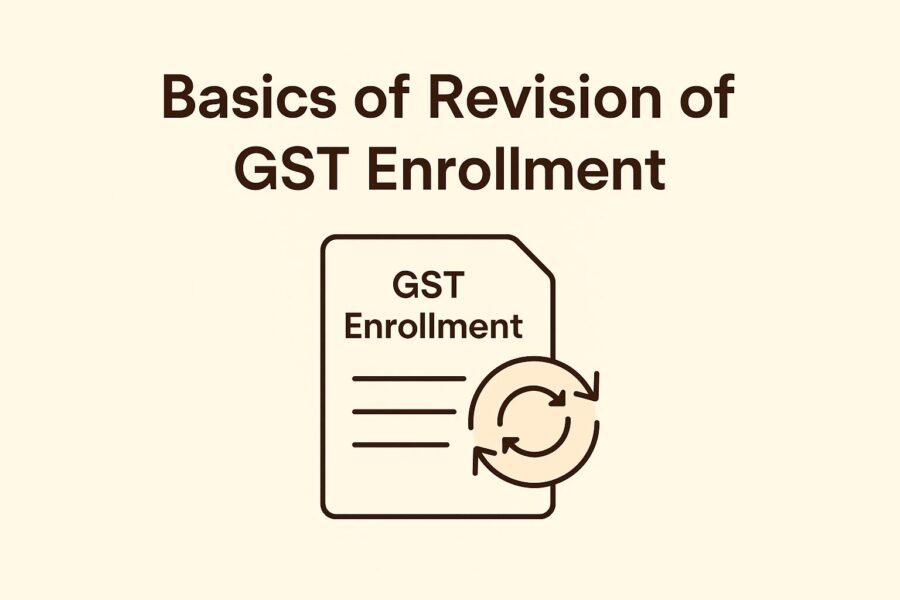
Before familiarising yourself with the arrangement for form GST REG-15, make sure to understand the basics of changes in GST enrollment. Follow the below steps to clarify further:
Following the law, GST enrolment undergoes revision and is classified further into two distinct types:
- Core field amendment
- Non-core field amendment
Below are the revisions disguised under core field measures:
- Alteration in name legally/trade name
- Change in address of the place of business
- Change in address of the primary place of business
- Adding, deleting, or retirement of:
a. Directors
b. Partner
c. Karta
d. Managing Committee
e. Board of Trustees
f. Chief Executive Officer or similar
- Make changes in the field other than those displayed above under non-core field revision
- The proper officer should approve the revision of core fields
Giving Order for Form GST REG 15
In Form GST REG-14, if the petitioner decides to change the core fields, they will present the revised application electronically. The application provided further undergoes verification by the petitioner two times under the supervision of a proper officer.
Once verification is complete, an order is put out for providing the form GST REG-15 if the proper officer is satisfied.
Time Period to Allocate the Order and its Valid Date in Form GST REG-15
When using the form GST REG-15, the proper officer must issue an order and allow for revision through an electronic mode. It is mandatory to impose such an order within a time frame of 15 working days from the date of receipt of the application change in Form GST REG-14.
Notably, not considering the date of issuance of an order, the amendment gets accepted from the date of occurrence of the event.
How to File GST REG 15 Online?
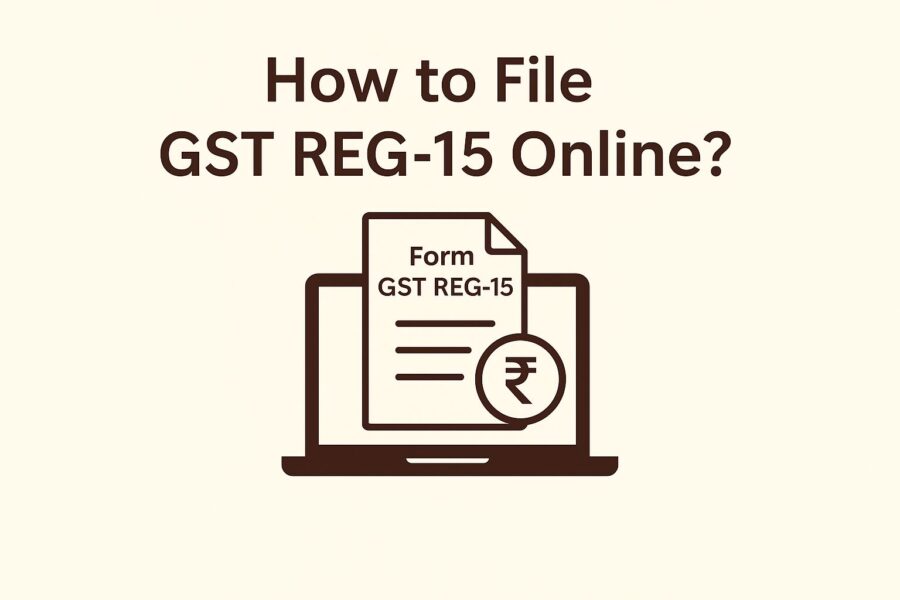
For filing GST REG-15 online in both core and non-core fields, here are the simple steps to follow:
For Core Fields
1. Navigate to the GST portal and choose any one of the relevant tabs enlisted as a principal business place, details of the business, additional place of business, and promoters/partners
2. Add, delete, or edit relevant information and upload all relevant documents
3. State clearly the reason and date for the change
4. Submit the application form using e-signature, DSC, or EVC. This will generate a unique ARN (Application Reference Number)
5. If everything falls in place, the proper officer can issue REG-15 form and the certificate of registration is issued
For Non-Core Fields
1. Go to the respective official GST portal
2. Choose non-core tabs that include business activities, details of the bank, and further contact information
3. Edit changes, if any, and then proceed to save the form
4. Complete the process of verification using DSC/EVC. You will receive an application number or ARN to your registered email address instantly
Conclusion
The issuance of Form GST REG-15 is a simple and effective method for businesses regarding updating GST registration details. On-time submission of amendments helps in maintaining transparency and aligning tax compliance, thereby enabling proper functioning under GST system. Upon approval, you can issue the registration form with updated details.
Keeping information in the GST registration form is not only a legal requirement but also assists in maintaining trust, and going on with a smooth business operation.
💡If you want to streamline your payment and make GST payments via credit, debit card or UPI, consider using the PICE App. Explore the PICE App today and take your business to new heights.