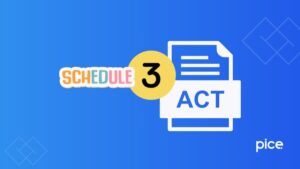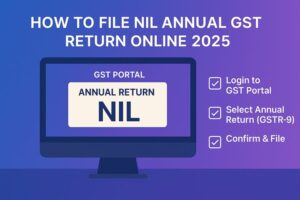How to Change Director in GST Portal?
- 3 Oct 24
- 8 mins

How to Change Director in GST Portal?
- Who Is a Director?
- Resignation of Directors
- Appointment of Directors
- Contents of DIR 11 (Resignation)
- Contents of DIR 12 (New Appointment)
- MCA Fees for Filing DIR 11/DIR 12
- Additional Fee for Belated Filing of DIR 11/DIR 12
- Benefits of Adding or Removing a Director
- How to Add/Remove Director in GST Portal?
- Conclusion
Key Takeaways
- Directors oversee company operations, acting as trustees and agents.
- Resignation requires filing Form DIR 11 with the ROC within 30 days.
- New directors need written consent, a DIN, and Form DIR 12 filing.
- Late filing of DIR 11/12 incurs extra fees based on the delay period.
- Changing directors in the GST portal involves an 11-step process.
Changing the company's board of directors requires the implementation of strategies, as it could significantly impact the organisational governance. Whether it's the appointment of a fresh talent or the resignation of an existing director, dealing carefully with these changes is a must to retain shareholder confidence and maintain compliance.
Handle all your sales and purchase invoices in one place.
Pice’s all-in-one invoice management tool helps you track, send, and organize invoices from a single dashboard. Automatically share new invoices with customers, send timely payment reminders, and keep your collections under control—effortlessly.
Want early access? Fill out this form to get request a demo!
In this blog, we will discuss who a director is, appointments, resignations of directors, how to change director in the GST portal and other important details.
Who Is a Director?

Directors are often referred to as the brains of the company. A director executes the duties of administration, control and direction of the entire business. They are the trustees of the property and money of a company. In addition, they perform the duties of agents in those transactions that they enter on a company’s behalf.
A director usually changes either by appointment of a new director or removal of the existing one. To be a company's director, you should be 18 years minimum, the Board and the shareholders should approve the appointment and must meet the criteria according to the Companies Act, 2013.
There are essentially 10 types of directors:
- Independent Director
- Residential Director
- Women Director
- Small Shareholders’ Director
- Alternate Director
- Additional Director
- Executive Director
- Nominee Director
- Managing Director
- Non-Executive Director
Resignation of Directors
To resign, the director must follow the process explained below:
- Step 1: The director is required to submit the resignation notice to the board.
- Step 2: The Board needs to take note of the same.
- Step 3: Within 30 days, the company must inform the registrar in Form DIR 12.
- Step 4: Factual details of resignation are provided in the directors' report, which immediately follows the general meeting.
- Step 5: The Director is entitled to file Form DIR 11 along with the Registrar of Companies (ROC) from the resignation date.
Appointment of Directors
The company generally appoints all directors in the general meeting, taking consideration into shareholders' decisions.
The following are the requirements that need to be met while appointing a new director:
- Written Consent: A director should provide written consent to carry out the duties of a director. Unless you do it, you are not eligible to hold the office.
- Director’s Declaration: The director should provide a declaration, stating he has all the qualifications to hold the office and is not disqualified by any means.
- Director Identification Number (DIN): The person who is proposed to be a director needs to have a Director Identification Number or DIN to hold the office.
- Filing of Form DIR 12: The Company needs to file Form DIR 12 along with the Registrar of Companies within not more than 30 days of the director's appointment.
Contents of DIR 11 (Resignation)

The letter of resignation that a director sends to the Registrar is DIR 11. It consists of these details:
- Cause of resignation
- Designation, director category and appointment date
- Details of the company like the company's name, registered email and office address
- Effective resignation date, as mentioned in the letter of resignation
- Resignation filing date
- Details of the Director (Name, DIN, Nationality)
Contents of DIR 12 (New Appointment)
Form DIR 12 is filed for directors' appointment and Key Managerial Personnel (KMP) and the modifications. This Form contains the following details:
- Details of Director (Name, DIN, Nationality)
- Designation, categories of director and appointment date of director
- Details of the company like the company's name, registered email and office address
- Any other important details
MCA Fees for Filing DIR 11/DIR 12
The fee for filing Form DIR-11 and DIR-12 depends on whether the company has a share capital. Take a look at the table below to understand this better:
| Sl.No | Share Capital | Applicable Fee |
| 1. | Lesser than ₹1,00,000 | ₹200 |
| 2. | ₹1,00,000 to ₹4,99,999 | ₹300 |
| 3. | ₹5,00,000 to ₹24,99,999 | ₹400 |
| 4. | ₹25,00,000 to ₹99,99,999 | ₹500 |
| 5. | ₹1,00,00,000 or greater | ₹600 |
The government fee for the companies which do not have share capital is: ₹200
Additional Fee for Belated Filing of DIR 11/DIR 12
If you do not file Form DIR 11 or Form DIR 12 within the last date, you will incur the following additional fees:
| Sl.No | Duration of Delay | Additional Fee |
| 1. | Till 30 days | 2 times more than standard fees |
| 2. | More than 30 days and up to 60 days | 4 times more than standard fees |
| 3. | More than 60 days and up to 90 days | 6 times more than standard fees |
| 4. | More than 90 days and up to 180 days | 10 times more than standard fees |
| 5. | More than 180 days | 12 times more than standard fees |
Benefits of Adding or Removing a Director
Here are the benefits of adding or removing a director:

- Compliance with Statutory Requirements: There must be 2 directors in a Private Limited Company. Often, adding or removing a director helps to comply with the requirement.
- Diversified Employee Base: When it comes to making important decisions for the company, each department needs to provide input. The addition of a new director means new viewpoints, skills and competencies, which prove to be beneficial for the company.
- Limitation of Existing Directors: Sometimes, an employee may not perform to the maximum level due to certain reasons. The company should ensure that the limitation of a certain director is not posing a hindrance to the growth of business. In this case, appointing a new director or removing an existing one is beneficial.
How to Add/Remove Director in GST Portal?
Follow the 11 steps below to change director through the amendment application:
- Step 1: Sign in to the official GST portal.
- Step 2: Under the ‘Services’ tab, take your cursor to ‘Registration’, to select ‘Amendment of Registration Non-Core Fields.’
- Step 3: Among the different tabs, tap on 'Authorised Signatory'.
- Step 4: the screen will display the details of the present authorised signatory. Tap on 'Add New' to update the details of the new director.
- Step 5: Upon adding all the details including phone number and email address, tap on ‘Save.’
- Step 6: Tick the checkbox, enter the location and sign using a digital signature.
- Step 7: On submission, the screen will display a confirmation message of ‘Successful Submission.’ You will also receive an acknowledgement in your registered email ID in not more than 15 minutes.
- Step 8: On receiving the mail, re-login into the portal and select the tab of authorised signatory.
- Step 9: Dismiss the old signatory as the primary authorised signatory and select the new signatory as the primary authorised signatory.
- Step 10: Verify the new contact details of the director, tick the verification box and send the application, using DSC/EVC.
- Step 11: Upon completion of the process, you will receive an acknowledgement of the newly registered email address and phone number.
Conclusion
Adding or removing a director plays an important role in shaping the future of the company. By being aware of the legal requirements for implementing fair practices and the knowledge of how to change directors in the GST portal, companies can manage these procedures efficiently.
💡If you want to streamline your payment and make GST payments, consider using the PICE App. Explore the PICE App today and take your business to new heights.
 By
By