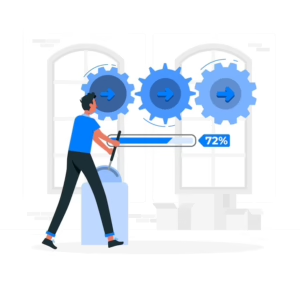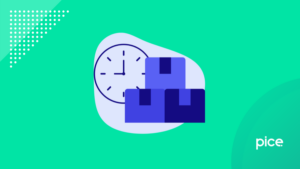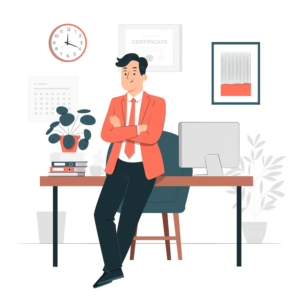How to Change the GST Registration Details of a Business?
- 27 Sep 24
- 8 mins

How to Change the GST Registration Details of a Business?
- Three Types of Amendments That Can Be Done
- Who Can Update GST Registration Details?
- What Are Core and Non-Core Fields in GST Registration Details?
- Can the PAN Number and State Be Changed or Updated?
- What Is the Process of Changing or Updating the GST Registration Details?
- Which Fields Cannot Be Changed?
- Conclusion
Key Takeaways
- Core fields like business name and address need GST officer approval within 15 days.
- Non-core fields, like bank details, can be updated online without approval.
- Mobile number and email changes require OTP verification via Form GST REG-14.
- PAN and state changes require new GST registration.
- Amendments must be applied within 15 days, or unsaved changes are removed.
Certain fields of GST registration can be amended within a specific time frame. This helps businesses update their details like legal name and place of business. Businesses can even update their mobile number and email address on the GST portal after implementing changes at the company or firm level.
Learn how to change GST registration details here followed by the factors that you can amend.
Three Types of Amendments That Can Be Done
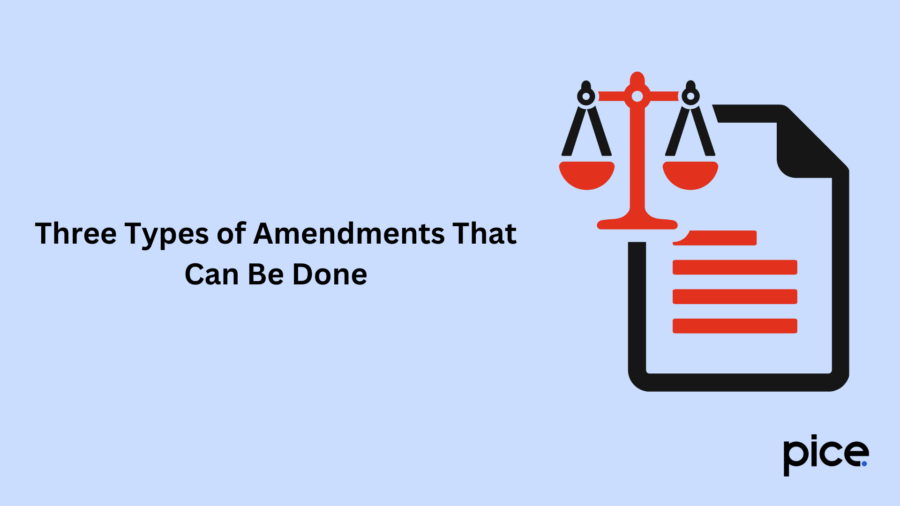
Changes in GST registration include 3 types of amendments, such as:
Change in Core Field:
This allows changes in the legal name of the business, followed by amendments in the principal and additional places of business. You will likely receive approval from the proper officer within 15 days from the date of application. However, if the proper officer does not approve within the stipulated time limit, the modifications are deemed approved automatically.
Change in Non-core Field:
The sections excluding the ones mentioned in core fields are the non-core fields. You can seamlessly amend the non-core fields online as it does not require approval from the proper officer.
Change in Email or Mobile Number:
You can amend your email address and mobile number, in addition to the core and non-core fields. It requires an online verification on the GST portal followed by an OTP (one-time password) verification using your mobile or email address for confirmation. To change the above-mentioned particulars of an authorised signatory, Form GST REG-14 has to be submitted.
Who Can Update GST Registration Details?
Here are the persons or businesses who can update regular registration details on the GST portal:
- Newly GST-registered individuals or regular dealers and normal taxpayers
- UN bodies, embassies and other persons possessing UIN, TDS and TCS registrants
- GST practitioner
- OIDAR (Online Information and Database Access or Retrieval) service provider
- Non-resident taxable person
- A business can amend GST registration details while processing the application or when the application is processed.
What Are Core and Non-Core Fields in GST Registration Details?
The following table illustrates the core and non-core fields that you can amend:
| Core Fields | Non-core Fields |
| ● Business name (legal) ● Principal and other places of business ● Changes in stakeholders (addition or deletion of stakeholders) such as partners, CEO, Karta, Managing Committee and promoters | ● Changes in bank details ● Business details ● Changes in goods and services description ● Changes in state-specific details ● Authorised signatories ● Modifications in existing stakeholder details ● Minor changes in existing principal and any other business places |
Can the PAN Number and State Be Changed or Updated?
The GSTIN (GST identification number) depends on the PAN number. As a result, you cannot change or modify the PAN number for a GST registration. Additionally, if there is a change in the state of the principal place of business, you need to change the GSTIN. You will further have to cancel the previous GSTIN before registering for the new one using form GST REG-01.
What Is the Process of Changing or Updating the GST Registration Details?
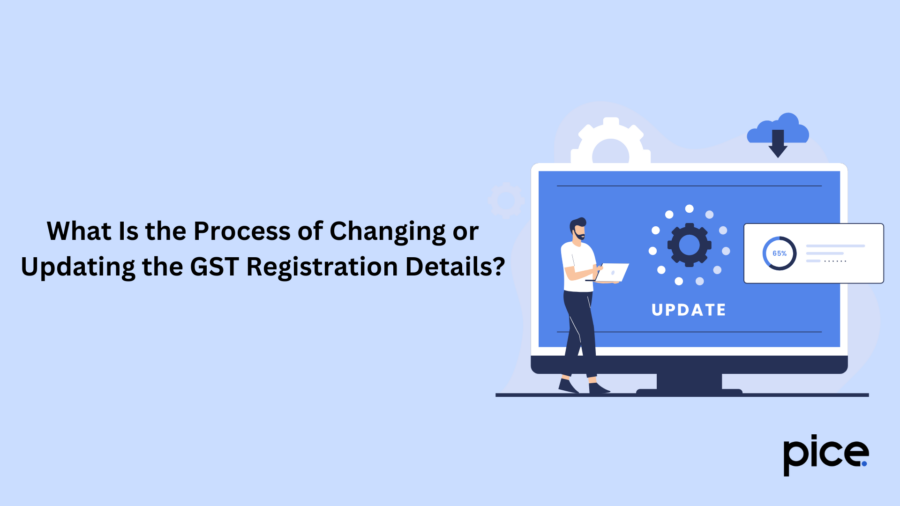
The following sections elaborate on the process of updating GST registration:
Steps to Follow for Amending the Core Fields
Here is the process to change GST registration core fields:
Step 1: Go to the GST portal and log in with your credentials.
Step 2: Navigate to the ‘Services’ option, select ‘Registration’ and then ‘Amendment of Registration Core Fields’.
Step 3: Click on the editable tabs that you need to change.
Step 4: Verify the details by clicking the verification option. You need to additionally select the authorised signatory before signing the application with a DSC (Digital Signature Certificate) or EVC (Electronic Verification Code).
Step 5: You will receive a success message displayed on the screen, followed by confirmation messages on your mobile phone and email.
Step 6: Amending core fields requires approval from the GST officer or the tax authority. You will receive notifications on your mobile or email mentioning the status of your application (acceptance or rejection).
Step 7: If the tax officer approves your GST registration application, you can download the updated GST registration certificate from the official GST portal.
Steps to Follow for Amending the Non-core Fields
Here are the steps to amend the non-core fields:
Step 1: Visit the official GST portal and log in to your account using valid user credentials.
Step 2: Navigate to the ‘Services’ tab, find ‘Registration’ and then ‘Amendment of Registration Non-core Fields’.
Step 3: Click on the 'Non-core Field' that you need to amend and enter the correct details.
Step 4: Click on the 'Verification' option, choose 'Authorised Signatory', mention the place and sign your application with DSC or EVC.
Step 5: The screen will display a success message on successful application submission and you will receive an acknowledgement over email and on your mobile.
Which Fields Cannot Be Changed?
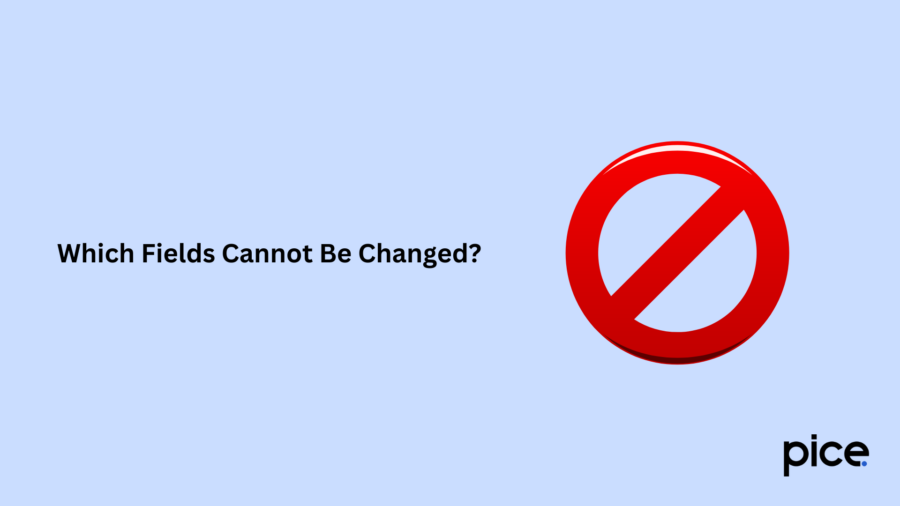
The following are the fields that taxpayers cannot change in GST registration:
PAN Details:
The GSTIN and GST details depend on the PAN of a taxpayer. As GSTIN cannot be changed for a particular GST registration, you cannot change PAN details.
Constitution of Business:
A change in the constitution of a business refers to changes from proprietor to partnership or private limited. In other words, it refers to a change in the holding pattern of business owners. This requires a change in PAN details for the concerned business. Thus, you cannot amend the constitution of a business for a particular GST registration.
Place of Business to Another State:
The first 2 digits of your GSTIN indicate the Indian state in which the business operates. As a result, if you relocate your business to a different state, you need to cancel and re-register your business. Thus, for a particular GSTIN, you cannot amend the state of business.
Timeline for Amending GST Registration:
A taxpayer needs to apply for amendments in GST registration within 15 days. On approval of the GST REG-14 amendment form, the modifications will be corrected in form GST REG-06. You can save the changes in the application form for 15 days, however, if you do not submit the form within the specific time period, the changes will be removed automatically.
Conclusion
To answer how to change GST registration details, it can be stated that you can change a certain core field followed by some of the non-core fields for a specific GSTIN. However, you cannot change PAN details, business constitution and the state of operation of the business as these changes require fresh registration.
💡If you want to streamline your payment and make GST payments, consider using the PICE App. Explore the PICE App today and take your business to new heights.