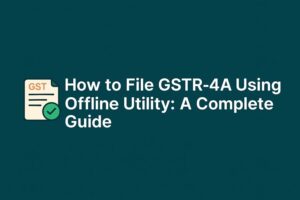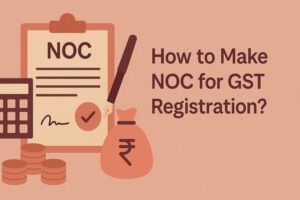How to File GSTR 1 Using Offline Utility?
- 25 Mar 25
- 13 mins
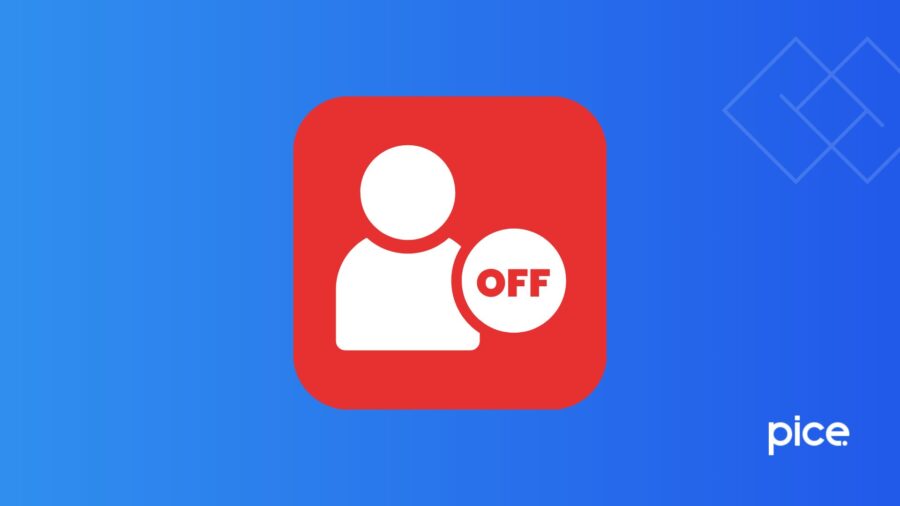
How to File GSTR 1 Using Offline Utility?
Key Takeaways
- GST Offline Tools let you file returns without internet.
- GSTR-1 can be prepared offline and uploaded as a JSON file.
- Bulk invoice upload saves time and reduces errors.
- Tools support multiple GSTR forms for various taxpayers.
- Needs Windows 7+, Excel 2010+, and a modern browser.
Under the Goods and Services Tax (GST) regime, all regular and casually registered taxpayers who have participated in selling or providing goods or services or both must file their GST returns (GSTR). Depending on the taxpayer category and due dates, there are 11 active types of GSTR forms that a taxpayer can file. This can be done both online via the GST Portal or offline via a special utility tool.
The Government has recently introduced a new GST offline tool to file, upload and download GST returns. In this blog, we will discuss how to file GSTR 1 using an offline utility tool and download returns, as well as the requirements of using this tool.
What are GST Offline Tools?

GST offline return tools are applications offered by tax authorities to prepare GSTR forms offline on a computer before uploading them on the GST Portal. These tools allow taxpayers to prepare GST returns without needing an internet connection. They are especially useful for return filings in areas with poor network connectivity and for businesses that need to file bulk returns.
You can download the offline returns tool for free from the GST Portal. By clicking on the ‘Download’ option, you will get a ZIP folder which contains the application file, user manual, Read Me document, MS Excel workbook templates and section-wise CSV files. These files allow you to seamlessly download, extract and run the offline tool to calculate tax liabilities, manage tax data and compile the required documents.
Uses of GST Offline Tools
Before we learn how to file GSTR 1 using the offline utility tool, we must be familiarised with its functions and benefits. The main reason for using this application is that businesses need a way to file GST returns accurately without the risks of data loss or error files. The tool allows taxpayers to download data entry forms offline, fill them out and upload the documents to the GST Portal.
Here are some of the reasons to use the GST offline return tool:
- Bulk Entry of Data: Filing GST details manually is an uphill task for businesses as they have to deal with hundreds and thousands of invoices and transaction details. This is where the bulk entry feature of the offline tool comes in handy. This allows return import for B2B and B2C invoice details as well as HSN-wise outward supplies and Input Tax Credit (ITC) details.
- You can upload invoice details of up to 500 bills in CSV format and generate a JSON file using the generate file button to upload on the GST Portal using the offline GST tool.
- Data Validation and Verification: Every data you submit on the GST Portal has to be accurate. Even a small error can result in wrong tax filings, leading to delays in processing refunds and penalties. The offline GST tool allows taxpayers to import data directly from their GSTR 1 and validate them without the need to go through the details manually.
- Generating Various Types of Reports: The offline GST tool allows you to generate various types of reports for your business providing the management team valuable insights for financial planning. It can be used to generate reports of inward supplies, outward supplies and HSN code and match the data between different reports. Furthermore, you can create a monthly tax summary or a yearly report for internal audits of your company.
How to Download GST Offline Tools?
The following is a step-by-step guide on how to file GSTR 1 using the offline utility tool after downloading and installing the app.
Step 1: Go to the official GST Portal and download the latest version of the GST offline tool.
Step 2: A ZIP folder will be downloaded. Extract the files from this folder and go through the ‘FAQ and User Manual’ file for detailed instructions on how to use this tool before going to the next step.
Step 3: Double-click on the ‘GST Offline Tool’ application file and follow the next steps to install the application on your computer.
Follow the given steps to file GST returns using the application you just downloaded:
Step 1: To start filing a new GSTR 1 return, open the offline GST tool and click on ‘Upload New Invoice’ > ‘New’.
Step 2: Then, furnish all the required details, including GSTIN No., financial year, return filing period, etc. Click on ‘Proceed’ to submit this form.
Step 3: You can enter invoice details and other data in four different ways, such as:
- You can import an Excel workbook to the offline tool by clicking on ‘Import Files’ and then ‘Import Excel Data in All Sections’.
- Another way to import data is by using a file in CSV file format for each section. Go to ‘Import Returns’ in the offline GST tool and upload files section-by-section.
- The data can be entered manually line by line in each section. Type in the details and click on ‘Proceed’ to get a success message.
- Go to ‘Import Returns- One Section at a Time’ and copy details from MS Excel worksheets.
Step 4: Enter all applicable details, including B2C, B2B invoices, exports, credit notes, HSN codes, tax liabilities, amendments, etc., in your GSTR annual return filing. Once you have uploaded the data, click on the confirmation dialogue button and you will get a success message. Then, review the submitted details by clicking on ‘View Summary’.
Step 5: After you have reviewed the details, click on ‘Generate File’ to create a JSON file, which will be uploaded on the GST Portal. Then, click on the shown link to download the file.
Step 6: Sign in on the GST Portal and click on ‘Prepare Offline’ in the GSTR 1 section. Then, upload the JSON file that you created in ‘Step 5’.
Step 7: You can assess the details submitted online and edit/add/delete details as and when needed. If the upload fails, an error message will be generated. You can download the error file and open it on the offline GST tool to rectify the mistakes. Then, you can upload it again by following the above steps.
Once you have submitted all required details and double-checked the data, submit your GST returns on the GST Portal to furnish tax and tax details.
Prerequisites to Use the GST Offline Tools
Before you use the offline GST tool for filing returns, you need to check the following list of prerequisites to file GST returns seamlessly:
- To use the return offline tool efficiently, your system must have Windows 7 or above. Moreover, you will need either Google Chrome 49+, Firefox 45+ or Internet Explorer 10+ installed on your system and MS Excel 10 for spreadsheets.
- Make sure your system has enough storage space to save installation files and compatible apps to upload and view invoice details.
- Before running and extracting the downloaded files, check that the files are not corrupted. Then, read through the Readme document and user manual to avoid any installation-related issues.
- Ensure to delete all sample data using the delete button before using the GSTR-1 Excel template. You should also click on the ‘Delete All Data’ tab in the offline GST tool to delete all existing data before importing any file.
- After uploading multiple invoices, you can verify the summaries of more than 500 invoices in the relevant sections. To verify the data, download your previously filed GSTR-1 and view it in the offline GST tool.
- Avoid changing the headers, file names or Excel worksheet names of CSV files packed with the ZIP folder.
- In case the data uploaded fails validation, an error file will be created on the online portal for filing returns. To correct your uploaded applicable returns, check the error message given under each invoice and then click on the EDIT button to rectify them.
- Before you complete the filing process, you must validate all transaction data by importing the B2C and B2B sections and a summary of the outward supplies section. As the GST Portal is integrated with the E-way Bill Portal, you can directly import details such as HSN code, invoice number, receiver’s name, supplier’s name, etc., and verify them.
Here is a list of offline GST tools provided by the GST Portal for various stakeholders to ensure compliance with applicable regulations.
GSTR-1 Offline Tool

GSTR 1 is a return filed by all normal and casually registered taxpayers under the GST regime. The GSTR 1 tool allows taxpayers to upload details of all outward supplies of goods and services on the GST Portal. Users can directly upload details of their invoices for various sections from a CSV file, export invoices and verify the data submitted. They can also import data from a previous GSTR 1 return filing for other types of return forms.
GSTR 3B Offline Tool
GSTR-3B is a monthly self-declaration returns form filed by normal taxpayers to summarise the details of outward supplies, input tax credits, tax liabilities, etc. All of the submitted details in both GSTR 1 and GSTR-3B returns must be reconciled to identify mismatches. The offline GST tool allows taxpayers to auto-populate data in the GSTR 3B form from previously filed GSTR 1 and GSTR 2A forms.
GSTR 4 Offline Tool
This is used to file annual tax returns by taxpayers registered under the composition scheme, a simple taxation GST system that allows taxpayers to pay a fixed tax rate. The offline GST tool is used by composition taxable persons to complete their annual return preparation by providing important details such as invoice details, tax liability, tax paid and total turnover.
GSTR 6 Offline Tool
This is a monthly statement/return that only Input Service Distributors need to file. It contains the details of input tax credits received and handed out by the distributor. The offline GSTR 6 tool is used to submit ITC details as well as details of the ITC-related documents and manner of distribution.
GSTR 7 Offline Utility
This is a monthly return/statement used by persons/entities required to deduct TDS (tax deducted at source) under the GST regime. The utility tool for GSTR 7 is used by these individuals/entities to report TDS deductions, file return applicable, TDS liability and refunds claimed.
GSTR 8 Offline Tool

The GSTR 8 is a monthly statement/return meant for e-commerce operators required to deduct TCS (tax collected at source). The utility tool for GSTR 8 helps to prepare the GST form and submit details of all supplies made by the e-commerce platform and the TCS deductions collected on it.
GSTR 9 Offline Tool
This form is required by all GST-registered taxpayers for annual return filing under the GST regime. It is a consolidated form that contains details of all monthly and quarterly GST returns filed by the taxpayer in the relevant financial year.
The offline GSTR 9 tool is used to file details such as inward supplies, outward supplies, summaries of supplies under HSN codes, taxes paid and more. Furthermore, the tool helps to consolidate and verify information filed across all monthly and quarterly returns.
GSTR 9A Offline Tool
The GSTR 9A is now a suspended return/statement that composition taxpayers need to file every quarter. It consolidated the details of quarterly GST returns filed by a taxpayer in a certain financial year. It was discontinued from FY 2019-20 with the introduction of GSTR 4.
GSTR 9C Offline Tool
This is a self-certified return/statement of reconciliation for GSTR 9 and books of accounts. Every registered taxpayer with a turnover exceeding ₹5 crore who was registered under the GST regime had to file a GSTR 9C. Its offline filing tool is used to file this return for every GSTIN every year by the due date, i.e., 31st December.
GSTR 10 Offline Tool
This statement/return is required by taxable individuals whose GST registration has been surrendered or cancelled. Also known as final return, taxpayers must file this statement within three months of surrendering or cancelling their GST registration or receiving a cancellation order.
GSTR 11 Offline Tool
This is a return/statement to be filed by holders of UIN (Unique Identity Number) to claim GST refunds on goods and services purchased in India. This allows people like foreign embassies, diplomats and diplomatic missions to get a refund of taxes as they are not liable to taxes in the country. The offline GSTR 11 tool allows them to file details of inward supplies and refunds.
Conclusion
The GST offline tools are used for various GST-related activities, such as registration, invoice filing, data verification and GST return filings. These tools are available for free and allow you to file returns without being connected to the internet. They are also required to file bulk data from hundreds of invoices without the need for manual intervention.
You can go through the above sections to learn how to file GSTR 1 using offline utility tools. Once you have prepared the returns offline, you can upload them on the GST Portal to complete the filing process.
💡If you want to streamline your payment and make GST payments via credit or debit card, UPI consider using the PICE App. Explore the PICE App today and take your business to new heights.
 By
By