Step-by-Step Guide for Unregistered Purchase in GSTR 3B
- 24 Aug 24
- 11 mins

Step-by-Step Guide for Unregistered Purchase in GSTR 3B
Key Takeaways
- Reverse charge shifts tax liability from supplier to recipient.
- RCM is crucial for transactions with unregistered dealers.
- Properly record, calculate, and pay RCM tax to ensure compliance.
- Claim input tax Credit on tax paid under RCM to reduce liability.
- Manage RCM transactions effectively using accounting software.
What is GSTR-3B?
GSTR-3B is a monthly self-declaration that GST registered taxpayers must file. This form is used to declare the summary of outward supplies along with the input tax credit claimed, tax liability, and taxes paid.

Recording Unregistered Purchase in GSTR-3B
- Purchase Invoice:
- Maintain detailed purchase invoices for all inward supplies from unregistered dealers.
- Include supplier details, invoice date, and value of goods/services.
- Tax Values:
- Ensure accurate calculation of tax values for supplies received from unregistered dealers.
- Update your records with the applicable GST rates.
- Liability on Purchase:
- Calculate the GST liability under the Reverse Charge Mechanism (RCM) for inward supplies.
- Record the tax liability in the purchase ledger.
- Liability for Purchase:
- Record the liability for each purchase made from unregistered dealers.
- Ensure timely payment of this liability to the government.
- Month of Purchase:
- Record the month of each purchase for accurate reporting in GSTR-3B.
- This helps in matching the purchase details with the tax period.
- Purchase of Services:
- Document services purchased from unregistered dealers separately.
- Apply RCM on these services and record the tax liability.
- Taxable Purchases:
- Identify and record all taxable purchases from unregistered dealers.
- Ensure these purchases are included in your GSTR-3B return.
Recording Inward Supply from Unregistered Dealers (Intrastate)
- Access the Purchase Module:
- Navigate to the Purchase or Inward Supply section in your accounting or ERP system.
- Create a new purchase entry:
- Click on "New Purchase" or "Record Inward Supply."
- Supplier Details:
- Select or enter "Unregistered Dealer."
- Input the supplier's name and address.
- Transaction Details:
- Enter the date of supply.
- Choose the intrastate option (within the same state).
- Item Details:
- Add the items or services received.
- Enter the quantity, rate, and total amount.
- Tax Calculation:
- Calculate and add the applicable State GST (SGST) and Central GST (CGST).
- Since the supplier is unregistered, you need to pay GST on reverse charge mechanism (RCM).
- Save Entry:
- Save the purchase entry to record the inward supply.
Recording Inward Supply from Unregistered Dealers (Interstate)
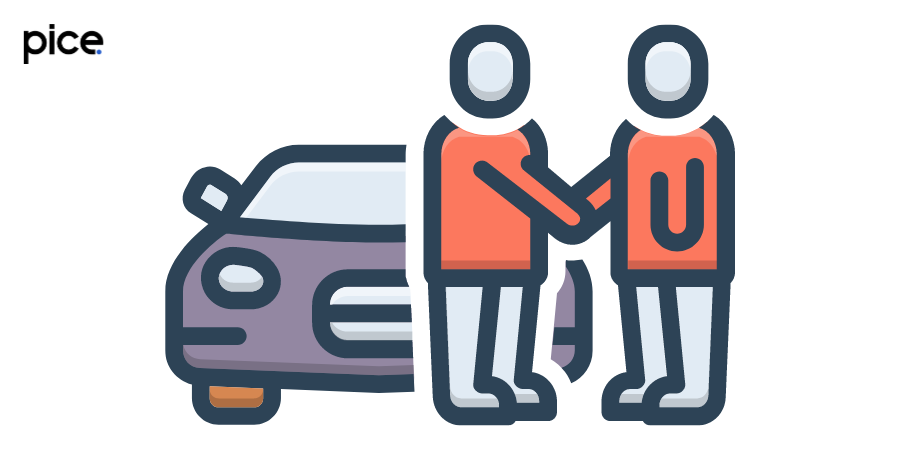
- Access Purchase Module:
- Navigate to the Purchase or Inward Supply section in your accounting or ERP system.
- Create New Purchase Entry:
- Click on "New Purchase" or "Record Inward Supply."
- Supplier Details:
- Select or enter "Unregistered Dealer."
- Input the supplier's name and address.
- Transaction Details:
- Enter the date of supply.
- Choose the interstate option (from a different state).
- Item Details:
- Add the items or services received.
- Enter the quantity, rate, and total amount.
- Tax Calculation:
- Calculate and add the applicable Integrated GST (IGST).
- Since the supplier is unregistered, you need to pay GST on reverse charge mechanism (RCM).
- Save Entry:
- Save the purchase entry to record the inward supply.
Raising Tax Liability
- Access Tax Module:
- Go to the Tax or GST section in your accounting or ERP system.
- Create Tax Liability:
- Click on "New Tax Liability" or "Raise Tax Liability."
- Details of Tax Liability:
- Select the type of tax (SGST, CGST, IGST) based on the nature of the transaction (intrastate or interstate).
- Enter the amount of tax calculated from the inward supplies recorded.
- Reverse Charge Mechanism:
- Specify that the tax liability is under the Reverse Charge Mechanism (RCM).
- Save and Update:
- Save the tax liability entry.
- Ensure that this liability is reflected in your tax payable section for accurate tax filings.
By following these steps, you can effectively manage inward supplies from unregistered dealers and ensure compliance with tax regulations.
What does Reverse Charge mean?
Under the Reverse Charge Mechanism, the responsibility of tax payment shifts from the supplier to the buyer or recipient. This mechanism is generally applied in situations involving unregistered dealers or specified categories of goods and services.
Key Components of Reverse Charge Mechanism
- Tax Values:
- In RCM, the recipient calculates the tax values based on the applicable GST rates for the goods or services received.
- Purchase Ledger:
- All purchases under RCM must be recorded in the purchase ledger, indicating that the tax liability has been transferred from the supplier to the buyer.
- Liability for Purchase:
- The buyer records the liability for purchase in their accounts, ensuring the correct amount of tax is accrued and paid to the government.
- Month of Purchase:
- The tax under RCM is reported in the GST return for the month in which the purchase is made.
- Purchase of Services:
- RCM is also applicable on the purchase of services from unregistered suppliers or specified services, making the recipient responsible for paying the GST.
- Taxable Purchases:
- Only taxable purchases are subject to RCM. Exempt or zero-rated supplies do not fall under this mechanism.
- Complete Supply Chain Solution:
- Integrating RCM into your ERP system provides a complete supply chain solution, ensuring compliance with tax regulations.
- Reverse Charge Calculation:
- The calculation of reverse charge involves determining the applicable GST rates and computing the tax accordingly.
- Vendor Payments:
- Payments to vendors under RCM should reflect the tax deducted, ensuring proper accounting and compliance.
- Payment Details:
- Maintain detailed records of payment transactions under RCM to facilitate accurate tax filings.
- Input Tax Credit (ITC):
- Recipients can claim input tax credit for the tax paid under RCM, reducing their overall tax liability.
- Business Compliances:
- Adhering to RCM regulations ensures business compliance with GST laws, avoiding penalties and legal issues.
- Direct Tax Compliance:
- Ensure that direct tax compliance is maintained by accurately recording and paying RCM liabilities.
- Secretarial Compliance:
- Regular audits and secretarial compliance checks help in maintaining adherence to RCM requirements.
- ERP E-TDS Return Filing Solution:
- Using ERP solutions for e-TDS return filing ensures accurate reporting and compliance with tax regulations.
- Filing Returns:
- Correctly file GST returns, including details of RCM transactions, to maintain compliance.
- GST Rates:
- Be aware of applicable GST rates for goods and services subject to RCM to ensure a correct tax calculation.
- Applicable Period:
- Determine the applicable period for reporting RCM transactions to avoid discrepancies in tax filings.
- Tax Analysis:
- Conduct regular tax analysis to understand the impact of RCM on your business and optimize tax planning.
- Connected Finance Ecosystem:
- A connected finance ecosystem helps in seamless integration and compliance with RCM regulations.
- E-Way Bill:
- Generate e-way bills for goods transported under RCM to ensure compliance with movement regulations.
- Effortless Collaboration:
- Collaborate effortlessly with suppliers and tax authorities to streamline RCM processes.
- Nature of the Transaction:
- Identify the nature of the transaction to determine if RCM is applicable.
- Daily Exemption Limit:
- Be aware of any daily exemption limits that may apply to RCM transactions.
By incorporating these elements into your accounting and ERP systems, you can ensure accurate recording and compliance with the Reverse Charge Mechanism, ultimately optimizing your tax processes and business operations.
Exempted Goods and RCM

Exempted Goods:
- Certain goods are exempt from GST, meaning no GST is charged on their supply. These include basic food items, educational materials, and healthcare services.
- Exempt goods are not subject to the Reverse Charge Mechanism (RCM) since no tax is applicable.
Reverse Charge Mechanism (RCM):
- RCM applies to specified goods and services, especially when received from unregistered dealers (URDs) or specific notified categories.
- The recipient is liable to pay GST on such transactions.
Manage Purchase Returns Under Reverse Charge
Record Purchase returns:
- Access Return Module:
- Navigate to the Purchase Returns section in your accounting or ERP system.
- Create New Return Entry:
- Click on "New Return" or "Record Purchase Return."
- Enter Details:
- Input details such as supplier name, date of original purchase, and return date.
- Specify Items:
- List the items being returned, including quantities and values.
- Reverse Charge Indication:
- Mark the return as under RCM if applicable.
- Tax Adjustment:
- Adjust the tax liability previously recorded under RCM.
- Save Entry:
- Save the entry to update the purchase returns ledger.
Record Debit Note:
- Access Debit Note Module:
- Go to the Debit Note section.
- Create New Debit Note:
- Click on "New Debit Note."
- Enter Details:
- Enter supplier name, date, and reference to the original purchase invoice.
- Item and Amount:
- List the items returned and the corresponding amounts.
- Tax Adjustment:
- Adjust the tax component as per RCM rules.
- Save Entry:
- Save the debit note to update the purchase ledger and tax records.
Process of Paying Tax via RCM on Purchases from URDs
Step 1: Record Purchase:
- Enter the details of the purchase from the unregistered dealer in your accounting system.
Step 2: Calculate Tax:
- Compute the applicable GST (CGST/SGST for intrastate and IGST for interstate transactions).
Step 3: Create Tax Liability:
- Create a new tax liability entry indicating the amount payable under RCM.
Step 4: Pay Tax:
- Make the payment to the government through the GST portal by filing the appropriate form (e.g., GSTR-3B).
Step 5: Claim Input Tax Credit (ITC):
- Record the tax paid under RCM in your ITC ledger to claim the input tax credit in your GST returns.
Profit & Loss Items Attracting GST under RCM

- Professional Fees:
- Payments to unregistered professionals may attract GST under RCM.
- Freight and Transportation:
- Freight charges from unregistered transporters are subject to RCM.
- Legal Services:
- Legal services from unregistered legal practitioners can attract GST under RCM.
- Import of Services:
- Services imported from abroad are liable for GST under RCM.
- Renting of Immovable Property:
- Renting services from unregistered dealers might attract RCM.
- Commission Payments:
- Commission paid to unregistered agents or brokers can be subject to RCM.
By managing these aspects properly, businesses can ensure compliance with GST regulations under the Reverse Charge Mechanism and accurately reflect these transactions in their financial records.
Conclusion
The Reverse Charge Mechanism (RCM) under GST shifts the responsibility of paying tax from the supplier to the recipient of goods or services. This mechanism ensures tax compliance in transactions involving unregistered dealers or specified categories of goods and services.
Properly managing RCM transactions, including recording purchases, calculating tax, and claiming input tax credits, is crucial for businesses to maintain compliance and optimize their tax processes.
💡Facing delays in GST payment? Get started with PICE today and streamline your GST payments. Click here to sign up and take the first step towards hassle-free GST management.
FAQs
What does a reverse charge mean?
What is the process of paying tax via RCM on purchases from URDs?
Calculate the GST: Determine the applicable GST rate and calculate the tax amount.
Create a Tax Liability Entry: Record the tax liability under RCM in your accounting system.
Pay the Tax: File the appropriate GST return form (e.g., GSTR-3B) and pay the tax amount through the GST portal.
Claim Input Tax Credit (ITC): Record the tax paid under RCM in your ITC ledger and claim it in your GST returns.
What are the profit & loss items that might attract GST under RCM?
Freight and transportation charges from unregistered providers.
Legal services were received from unregistered legal practitioners.
Import of services, including software services and consultancy.
Renting of immovable property from unregistered dealers.
How to create an RCM invoice in Unisolve/Cross?
Create a New Invoice: Click on "New Invoice."
Enter supplier details: Input the supplier's name and address, marking them as an "Unregistered Dealer."
Enter Transaction Details: Include the items or services received, quantities, and amounts.
Calculate Tax: Calculate the applicable GST under RCM and ensure it is reflected on the invoice.
Save and Print: Save the invoice and print it for records and compliance purposes



















