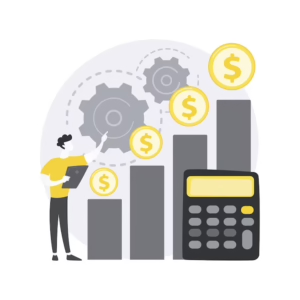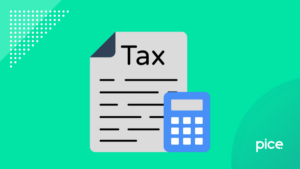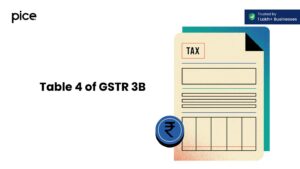Digital Signature for GST
- 23 Dec 24
- 8 mins

Digital Signature for GST
- What is a Digital Signature Certificate?
- What Is DSC in GST?
- How to Get a Digital Signature Certificate?
- Types of Digital Signature Certificates
- Difference Between Digital Signature and Digital Certificate
- 5 Steps to Registering a Digital Signature Certificate on the GST Portal
- Common DSC Errors in GST and How to Resolve Them
- Conclusion
Key Takeaways
- DSCs replace traditional signatures, ensuring secure and efficient GST filing.
- Class 2 and Class 3 DSCs are essential for companies and LLPs under GST.
- DSCs streamline online transactions, tax filing, and fraud prevention in GST.
- Authorized signatories can register and use DSCs seamlessly on the GST Portal.
- Resolving common DSC errors ensures smooth GST compliance and filing.
A Digital Signature Certificate is a certificate serving as a digital alternative to traditionally accepted physical signatures done with paper and pen. A DSC essentially eliminates the need for a hand-written signature.
It is now considered mandatory for companies and LLPs (Limited Liability Partnerships) and optional for remaining taxpayers to make the signature and subsequently file returns in the GST Common Portal. To serve this purpose, a Class 2 or Class 3 digital signature certificate is necessary (which comes with 1 year/2 year/3 year validity).
The GST common portal allows companies to designate employees as legal signatories. This lets them sign and file GST returns on behalf of said companies, and even initiate online transactions.
Any individual that is registered on the Authorized Person tab of the GST Portal for a particular company, may sign and file GST on behalf of them, using the DSC. Refer to this blog for updated information regarding digital signature under GST.
What is a Digital Signature Certificate?

A Digital Signature Certificate, abbreviated for DSC, is a legally binding signature. It is essentially an alternative to the physical signature done with ink, the former done via an electronic medium. The DSC is also a protected and highly secure file which stores sensitive information, like the signer’s personal details.
If one wishes to obtain specific services, they can present the DSC electronically. They can also submit it in order to get information over the internet or conveniently sign documents digitally.
Other than that, users can use the digital signature certificate to send through encrypted emails. This signature certificate validates the signer's information, which is necessary in order to generate a digital signature.
A person or an organisation will only be eligible to provide signatures on documents digitally after getting registered with a Certifying Authority (CA). This body is an organisation that has been licensed by the Controller of Certifying Authority (CCA), legally authorised to issue digital signature certificates.
The registration process for the digital signature certificate purchase is conducted online, through a hassle-free process.
What Is DSC in GST?
DSC in GST is of utmost importance for a particular taxpayer’s identity establishment within the GST form. It is a pre - requisite for GST filling as well as GST registration in India. The DSC is sent over via post, in an encrypted pen drive. It is essentially used to sign online applications, GST forms, GST returns, etc.
It also makes GST filing much easier, making online transactions secure, providing protection against foreign activities or fraud, helping with reducing tax evasion, etc.
How to Get a Digital Signature Certificate?
Here is a step-by-step guide you can follow to get a digital signature certificate:
Step 1: Visit the Certifying Authorities (CA) website and select the DSC registration or application on their homepage.
Step 2: Fill in the necessary details, including the Class of the DSC, type (sign only or sign and encrypt), validity period, residential address, GST number and identity, name of the applicant, contact details, declaration and payment details.
You will also have to provide documents as identification proof and proof of address. Finally, you will be required to upload a recent photograph of yours and e-sign the declaration.
Step 3: Provide proof of identity. An attesting officer is required to attest the documents before they are attached to the DSC application.
Step 4: Make the payment for DSC. After you fill out the DSC application form and upload the necessary documents, proceed to make the payment for the DSC. You can complete said payments online, for example, via UPI payment, net banking, debit card or credit card.
Step 5: Lastly, submit the DSC form upon finishing up all of the above-mentioned steps. Make sure to go through your application to avoid any potential errors.
Your DSC application will be verified by the CAs and the DSC will be issued electronically. You will be sent an encrypted pen drive via post, containing the DSC.
Types of Digital Signature Certificates
There are three types of digital signature certificates, namely:
1. Class 1 Certificate
The Class 1 certificates are issued to private subscribers and individuals only. They confirm that a user's name and their E-mail address are a trusted match within the CA database, indicating a green signal.
2. Class 2 Certificate
Class 2 certificates are issued for business personnel as well as for private individuals. They confirm that the details within the application provided by the user do not clash with the ones stored in consumer databases.
3. Class 3 Certificate
Class 3 certificates are issued to organisations and individuals. These are considered to be high-assurance certificates, primarily reserved for e-commerce applications. However, they can also be issued to individuals if they physically appear before the CAs.
Difference Between Digital Signature and Digital Certificate
For a clearer understanding on your end, here are the two major differences between digital signatures and digital certificates:
| Digital Certificate | Digital Signature |
| The certificate binds the digital signature to the concerned object. | The digital signature ensures that the information and data remain secure whenever it is sent out. |
| Digital certificates validate the sender’s identity. | Digital signatures validate the data that is being sent. |
5 Steps to Registering a Digital Signature Certificate on the GST Portal

Before we get into the steps, it is important to note that only class 2 and class 3 DSC are accepted at the GST portal. Here are the steps you can follow in order to register a Digital Signature Certificate on the GST Portal:
Step 1: Visit the URL, https://www.gst.gov.in/.
Step 2: Click 'Register/Update DSC'.
Step 3: The 'Register Digital Signature Certificate' page shall pop up. In the section that says 'PAN of Authorized Signatory' drop-down list will appear. Promptly select the PAN of the authorised Signatory that you wish to register.
Step 4: Select the checkbox that says ''I have downloaded and installed the signer' and click on 'PROCEED'.
Step 5: Finally, select the certificate and click on the 'Sign' button.
Common DSC Errors in GST and How to Resolve Them
There are a few common errors that occur with DSC, including:
● Incorrect Installation
Fix It: Verify the installation of DSC and re-install if necessary.
● Browser Incompatibility
Fix It: Opt for a compatible browser, like Internet Explorer or Google Chrome.
● Dated Drivers
Fix it: Install the latest drivers and reboot your system.
● Expired Certificate Validity
Fix it: Check for the expiry date and renew the DSC.
● Odd Security Settings
Fix it: Proactively adjust your browser security settings and allow for DSC operations to take place smoothly. Make sure to clear your browser cache and cookies.
Conclusion
Digital signature for GST allows for enhanced security as well as legal validity while guaranteeing that your submissions are authenticated and secure. It also allows one to intentionally streamline the GST compliance procedure. Thus, get to experience a smooth and hassle-free GST filing process!
💡If you want to streamline your payment and make GST payments, consider using the PICE App. Explore the PICE App today and take your business to new heights.
 By
By