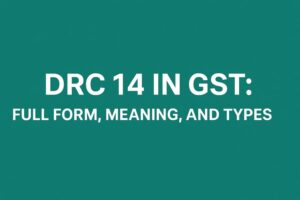Download Export Invoice and Packing List Format in Excel Under GST
- 8 Aug 24
- 13 mins

Download Export Invoice and Packing List Format in Excel Under GST
Key Takeaways
- Excel export invoice formats enhance international trade compliance and efficiency.
- Support detailed invoicing, automatic currency conversions, and clear payment terms.
- Cater specifically to exporting needs, providing a specialized alternative to standard GST invoices.
- Include packing and shipping details for compliance with international regulations and smooth customs clearance.
- Offer flexibility for adaptation to any product type, compliance with standards, and secure electronic sharing.
The Export Invoice and Packing List Format in Excel Under GST is a shining example of efficiency and order in the busy world of international trade. Small businesses can benefit substantially from the clear and detailed examination of export invoice templates provided in this book as they attempt to solve the many problems related to engaging in international trade.
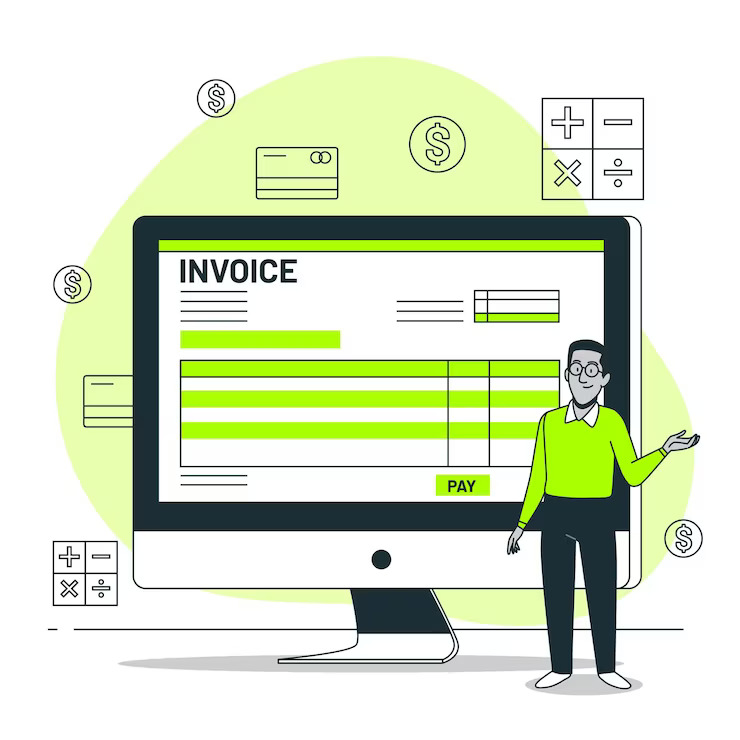
Essential GST-Compliant Export Invoice and Packing List Format in Excel Under GST
Creating a GST-compliant export invoice and packing list in Excel under GST is vital for businesses in international trade. To ensure accuracy and clarity, it has sections for proforma information, automated foreign exchange computations, and thorough invoicing.
This collection of Excel formats and invoice templates has become a powerful tool for exporters, combining clients data, commercial requirements, and GST along the lines of promoting international trade.
Highlights of Export Invoice Templates
Excel export invoice templates are essential tools that enable seamless international operations; they are more than just paperwork. The templates have been created in accordance with international trade regulations, guaranteeing that all pertinent information is precisely recorded and displayed.
Below are the key highlights of export invoice templates, crucial for businesses engaged in exporting goods:
| Features | Description | Importance |
|---|---|---|
| Standardization | A universally recognized format for ease of understanding across borders. | Avoids misunderstandings and ensures clarity among international trade parties. |
| Customization Capabilities | Templates can be modified to meet specific business needs or comply with country-specific requirements. | Allows businesses to tailor bills to specific transactions, enhancing flexibility and compliance. |
| Comprehensive Detailing | Includes detailed information on the transaction, such as product descriptions, prices, and shipping details. | Ensures all parties have a complete understanding of the transaction, aiding in smooth processing and shipment. |
| Legal Compliance | Designed to meet the exporting and importing countries' legal requirements, including necessary certifications and declarations. | Reduces the risk of legal issues, penalties, and delays by ensuring compliance with international trade laws. |
| Tax and Duties Documentation | Provides a breakdown of applicable taxes, duties, and other charges. | It is essential for customs clearance and for the buyer to understand the total import cost, ensuring transparency and facilitating payment processing. |
| Ease of Use | User-friendly designs that can be easily filled out and edited in common software like Excel. | It makes it accessible for businesses of all sizes to manage their export documentation efficiently. |
| Facilitates Payment Processing | Outline payment terms clearly, including due dates. | It helps in the timely processing of payments, which is crucial for maintaining cash flow and financial stability in international trade. |
| Proof of Transaction | It serves as a legal document that provides proof of the sale between the exporter and importer. | Essential for accounting, auditing purposes, and in case of disputes. |
| Efficiency in Customs Clearance | Accurate and complete documentation expedites the customs clearance process. | Leads to faster clearance time, reducing potential delays and costs associated with prolonged customs processing. |
| Supports Digital Workflow | Can be integrated into electronic data interchange (EDI) systems and digital trade platforms. | Supports efficient, paperless processes for exporting goods, aligning with modern, digital trade practices. |
What is an Export Invoice and Packing List Format in Excel under GST?
An export invoice and packing list format in excel under GST is a structured template that businesses use to create detailed bills for international trade. It includes specific sections for products, services, prices, and terms of sale, all tailored to meet global trade requirements.
Download Export Invoice and Packing List Format in Excel
- Download in Excel Format: Download Now
Steps on how to create an export invoice and packing list format in Excel under GST?
- Choose a template. Start with a template that suits your business's needs.
- Customize the template: Modify the template to include your branding and any specific trade requirements.
- Fill products and services: List the products or services being sold, including descriptions and quantities.
- Enter essential details: Include buyer and seller information, payment terms, and delivery details.
- Find the grand total: calculate the total cost, including taxes, shipping, and any other charges.
- Save your invoice: Once complete, save your invoice in Excel format.
- Send it: Share the bill with your buyer through email or another secure method.
Export Invoice Format in Excel: Details to Be Included
When creating an export bills in Excel, including all necessary details is crucial for ensuring the invoice is comprehensive, compliant, and clear for all parties involved in the international transaction.
Below is a breakdown of the essential components that should be included in an export invoice format in Excel
| Detail | Description |
|---|---|
| Seller's Information | Full name, address, contact details, and tax identification number of the exporter. |
| Buyer's Information | Full name, address, and contact details of the importer or buying party. |
| Invoice Number | A unique identifier for the bill is crucial for tracking and record-keeping. |
| Date of Issue | The date when the bill is issued. |
| Terms of Sale (Incoterms) | The agreed-upon International Commercial Terms (Incoterms) define the shipment and risk responsibilities. |
| Description of Goods | Detailed list of the exported goods, including quantities, weights, and any serial numbers. |
| HS Code | The Harmonized System (HS) code for each product is essential for customs classification and duties. |
| Unit Price and Total Cost | Price per unit and total cost for each product, including currency. |
| Subtotal | The total cost before taxes, discounts, and additional charges. |
| Taxes and Duties | Applicable taxes, duties, and levies are clearly itemized. |
| Shipping and Handling Fees | Costs associated with freight, insurance, and handling, if applicable. |
| Total Invoice Amount | The final amount to be paid includes all goods, taxes, and additional charges. |
| Payment Terms | Details on the payment method, due date, and any payment instructions. |
| Shipping Details | Information on the shipping method, expected delivery date, and port of entry. |
| Exporter's Declaration | A statement by the exporter certifying the accuracy of the information provided and compliance with relevant export regulations. |
| Signatures | Digital or physical signatures of the authorized personnel from the exporting company. |
Why do small businesses need export invoice & packing list formats in excel under GST?
Small businesses involved in international trade greatly benefit from using an export invoice format in Excel for several compelling reasons:

- Cost-effectiveness: Excel is a cost-effective tool for creating detailed export invoices. Small businesses are able to handle their invoicing with Excel using free specialized software at a low cost, thus reducing operational costs.
- Customizability: Excel's flexibility allows small businesses to customize their export bill according to specific needs. They can easily adjust formats, add or remove fields, and tailor the invoice to meet the requirements of different countries or customers.
- Ease of Use: Many small businesses are already familiar with Excel. The factor of familiarity makes it simpler to carry out export bill creation, modification, and management without the need for re-training, thus saving both time and resources.
- Accuracy in Calculations: Excel, thanks to its formula capability, can automatically calculate totals (including taxes) and other entries. Hence, automating the calculations for human errors, which are a risk factor in financial transactions, brings about accuracy.
- Record-Keeping: Excel allows small businesses to maintain comprehensive records of their transactions in an organized manner. The reason is that it helps with financial control, reporting, and auditing purposes.
- Scalability: As a business grows, its invoicing needs become more complex. Excel's scalability ensures that small businesses can always use it as the global economy develops.
- Compliance: An export invoice format in Excel can be designed to comply with the specific legal requirements of both the exporting and importing countries. This enables small businesses to align their international trade operations with global trade regulations.
- Effective International Trade Operations: Small businesses can adopt the Excel-powered export invoice format to make their international trade processes simpler and more effective. This process includes faster processing of bills, successful handling of customs documents, and on-time payment by customers.
A Better Alternative to GST Bill or Invoice Format
For businesses involved in international trade, export invoices in Excel offer a more specialized alternative to standard GST invoice formats, catering specifically to the needs of exporting goods and services.
This digital document integrates essential elements to meet legal requirements and facilitate smooth transactions, addressing both customer needs and commercial standards. It provides detailed invoicing and calculation features for goods or services, including automatic foreign currency conversions for accuracy.
GST and Non-GST Invoice Formats
The article explains the details of various GST and non-GST invoice formats, including B2C invoices, SEZ, composition scheme, rent, margin scheme, service, reimbursement, reverse charge, and supply to SEZ under GST. Each format caters to different aspects of goods and services taxation and is designed to meet specific regulatory requirements.
GST Invoice Format
A GST invoice is issued for sales that are subject to GST. Key elements include:
- Invoice Number and Date: Unique invoice number and the date of issue.
- Seller and Buyer Details: GSTIN (Goods and Services Tax Identification Number) of the seller and buyer, along with names, addresses, and contact details.
- Description of Goods or Services: Detailed description, HSN/SAC codes, quantity, and unit price.
- Taxable Value and GST: Breakdown of CGST, SGST/UTGST, IGST, and cess, if applicable, along with the total taxable value.
- Place of Supply: It is especially important for inter-state transactions to determine IGST vs. CGST/SGST.
- Other Mandatory Fields: Such as terms of delivery, payment terms, and signature of the supplier.
Download GST Invoice Format in Excel or PDF
- Download in PDF Format: Download Now
- Download in Excel Format: Download Now
Non-GST Invoice Format
Non-GST invoices are issued for exempt supplies or for businesses not registered under GST. Essential elements include:
- Invoice Number and Date: Each invoice should have a unique number and the date of issue.
- Seller and Buyer Details: Name, address, and contact details of the seller and buyer. GSTIN is not required.
- Description of Goods or Services: Detailed description, quantity, and unit price of the goods or services provided.
- Total Value: The total value of the goods or services sold, indicating that no GST was charged.
- Reason for Non-GST: A brief note on why GST is not applicable, such as “GST exempt supply” or “Not registered under GST.”
Download Non-GST Invoice Format in Excel or PDF
- Download in PDF Format: Download Now
- Download in Excel Format: Download Now
How are packing and shipping dealt with within an export invoice?

Packing and shipping details are crucial in export bills, including information on packing list methods, weights, dimensions, and shipping terms. This ensures that goods are transported safely and in compliance with international shipping regulations.
The essential components that ensure the smooth delivery of goods across borders and compliance with international shipping regulations are as follows:
- Packing Details: This section includes information on how the goods are packed, the types of packaging materials used (e.g., boxes, pallets, drums), and the packaging's compliance with international standards, if applicable. It may also detail the number of packages, their net and gross weights, and any marks and numbers used to identify them.
- Shipping Details: This part of the export invoice provides comprehensive information about the shipment of the goods. It includes the mode of transport (air, sea, road, rail), the name of the carrier, the vessel or flight number, and the expected departure and arrival dates. For containerized cargo, container numbers and seals might be listed.
- Incoterms: The export invoice should specify the Incoterms (International Commercial Terms) agreed upon by the seller and buyer. Incoterms define the responsibilities of each party regarding the shipping costs, insurance, and risk during the transportation of the goods. This clarity helps prevent disputes and misunderstandings related to shipment responsibilities.
- Freight and Insurance Charges: In accordance with the agreed-upon Incoterms, the bill will specify whether the seller or the buyer is responsible for paying the freight (shipping costs) and insurance costs.
- Customs and Export Information: The bill might include necessary details for customs clearance, such as the country of origin, HS (Harmonized System) codes for product classification, and any export licenses or permits obtained. This information facilitates the efficient processing of goods through customs.
- Instructions for Handling and Transportation: Specific instructions for the carrier on handling sensitive or hazardous materials might be provided to ensure safe transportation. Following these directions is very important to follow safety rules and keep the goods and the environment from getting damaged.
Conclusion
Export invoice formats in Excel make foreign trade easier by making sure that rules are followed and that everything is clear. Because these templates are easy to use, small businesses can sell goods and services without worrying about the details.
Ready to take the hassle out of GST payments for your exports? With our user-friendly platform, you can ensure accuracy, compliance, and timely GST payments with just a few clicks.
💡Don't let your GST payments slow down your export business. Download the Pice GST Payment App now and streamline your international trade operations!
FAQs
Can I use an export invoice format in Excel for all types of products?
Yes, an export invoice format in Excel can be universally adapted for all types of products due to Excel's customizable nature. This format allows you to include all necessary details, such as product descriptions, quantities, prices, and GST specifics where applicable. However, it's important to tailor the invoice to meet the specific requirements of the destination country and comply with international trade regulations, including any product-specific documentation or certifications that may be required.
How important is it to include shipping details in the export invoice?
Is the export invoice format in Excel compliant with all countries' trade laws?
While an export invoice format in Excel can be tailored to include a wide range of details required for international trade, compliance with all countries' trade laws depends on the specific information and formats each country requires. It's essential to customize your Excel invoice template according to the importing country's regulations, including any mandatory fields, certifications, or language requirements, to ensure it meets all legal and customs necessities for smooth cross-border transactions.
Can I convert the Excel invoice to other formats for sending?
Yes, you can convert an Excel invoice to formats such as Word, or PDF for sending. Converting to PDF is particularly recommended for sending invoices, as it preserves the layout, formatting, and content securely, ensuring the document cannot be easily altered. This conversion can be easily done within Excel or using online tools, facilitating professional and secure invoice distribution to clients and partners.
 By
By