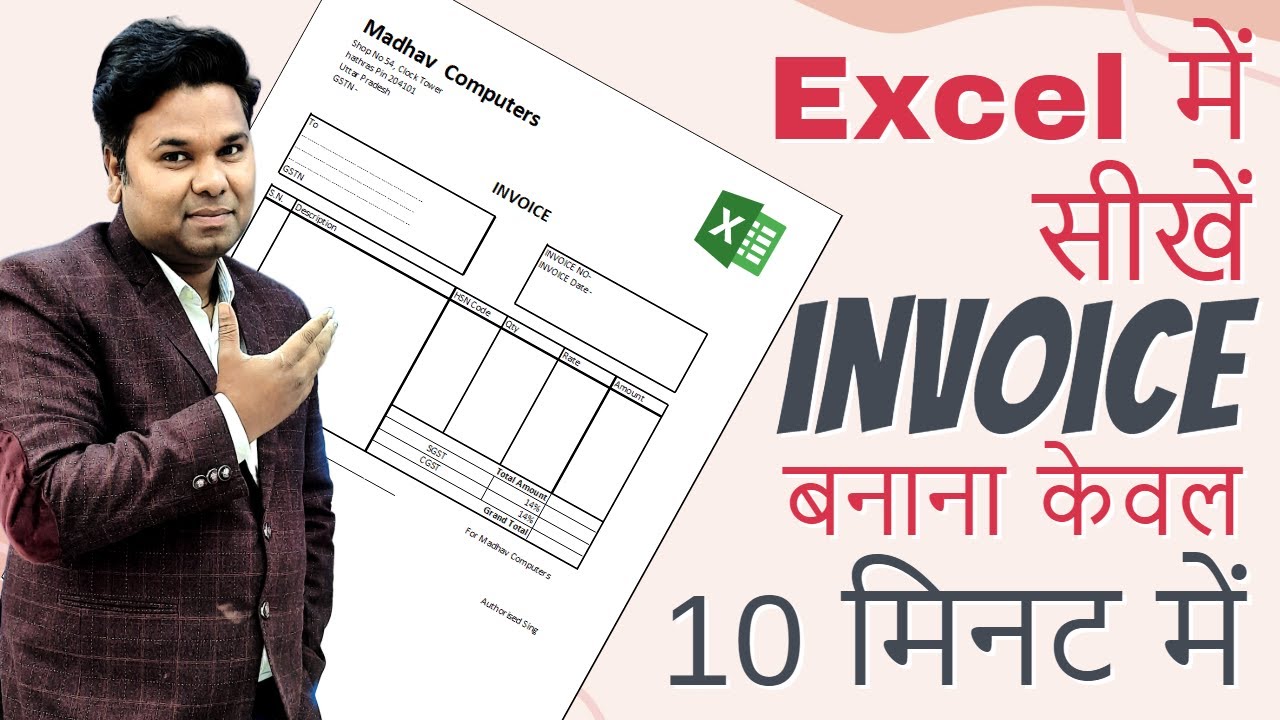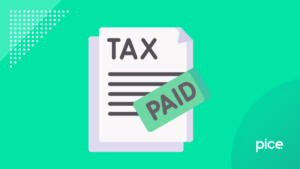GST Invoice Format in Excel and Word | Download Excel
- 6 Nov 24
- 11 mins
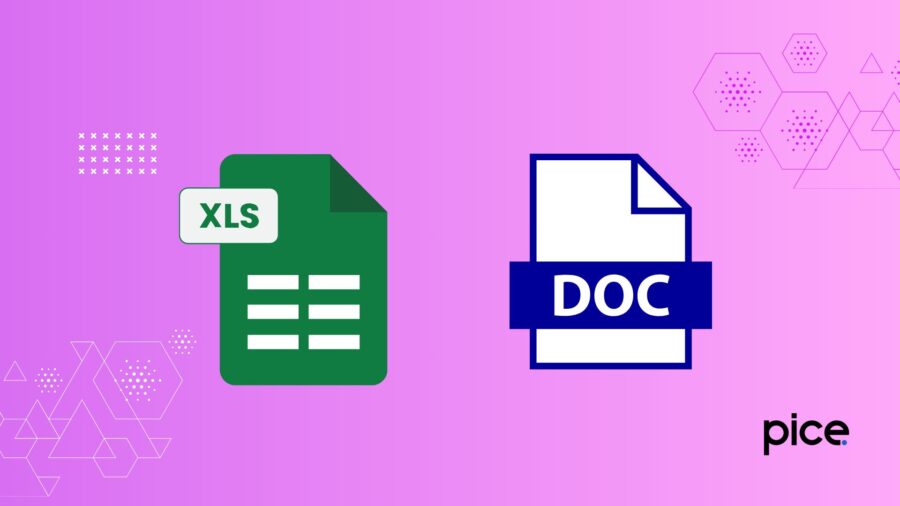
GST Invoice Format in Excel and Word | Download Excel
Key Takeaways
- GST-compliant invoices ensure accurate financial records and simplify GST return filing.
- Essential details like GSTIN, HSN code, tax rates, and place of supply must be included for compliance.
- Different invoice types (tax invoice, bill of supply, e-invoice) cater to specific transaction needs.
- Pre-made templates in Excel, Word, and PDF streamline invoice creation and reduce errors.
- Non-GST invoices are simpler but useful for unregistered businesses to maintain records without GST requirements.
Creating a GST-compliant invoice streamlines your business's financial process and enhances operational efficiency. Various GST invoice generators in online platforms will give you a simple interface to create GST invoice format in Excel and Word.
Opting for ready-made templates for GST bills would help businesses stay in line with compliance. This also minimises errors and helps in easy and smooth GST return filings. Here, we will cover the details of GST invoices, their different types and the downloading process in Excel, Word and PDF.
What Is a GST Invoice?

A tax invoice is a legal record in the world of commercial transactions. It provides the intricate details of the supply of goods and services. It is an essential transaction record for both sellers and buyers.
The format of the GST bill is essential to keep a record of the practical and legal information. This record contains a few key information regarding selling, payment terms and tax details. Every time a registered person makes a sale, they should issue a GST-compliant invoice.
What Should Go on a GST Invoice?
As per the CGST Rule 46, the invoice should contain the following key components:
- Name, address and GSTIN of the supplier
- Tax invoice number
- Issuance date
- Registered buyers’ name, address of parties buying and GSTIN
- For the unregistered persons, when the value crosses the ₹50,000 limit should contain the information such as name, delivery address and state name and code
- HSN code of goods and services
- Detailed description of the goods and services
- Quantity of goods and unit measurement
- Total value of supply and goods
- Taxable supplies
- Applicable rate for all GST components
- Tax rates
- Place of supply
- Address of delivery if it does not match the place of supply
- If GST is payable under the reverse charge mechanism
- Signature of the supplier
There are a few additional details along with the above-mentioned information.
- If the value is less than ₹50,000 and the individual is an unregistered person, it needs to be declared.
- Also, if there is an export to an unregistered person of ₹50,000, the country name needs to be mentioned.
- Turnover exceeding ₹5 crore should use a 6-digit HSN code for all invoices.
- Turnover below ₹5 crore should use a 4-digit HSN code for B2B sales invoices. This is not a mandatory field.
How to Make an Invoice?
GST invoice creation can be completed manually or through using any GST invoice generator. Following are the basic instructions to create a GST-compliant current invoice:
Step 1: You can either choose a relevant format in GST software or create a spreadsheet in Excel.
Step 2: Begin the process with the invoice date. Mention the payment date if there is an outward supply. If the payment is made on the same date, the invoice date and payment will be the same.
Step 3: Enter the necessary business details such as the name, company address, contact information, date and invoice number. This helps the recipient to check the details and feed the same into their records.
Step 4: Add the details of the billing address and shipping address. Also, set the payment reminders to make the payments on time.
Step 5: Moving into the next section, you have to mention the country of supply, place of supply and due date.
Step 6: In the main section of the invoice, clearly outline the name of the items, HSN/SAC, quantity, agreed-upon rates, discount, taxable value and applicable rates of each GST component.
Step 7: Quantify the total amount, total tax and invoice total.
Step 8: Add your signature below that shows authenticity and your original consolidated tax invoice is ready.
What Are the Different Types of Invoices?
As a business owner, you have probably encountered different types of invoices. Here are the details of some of the current invoices:
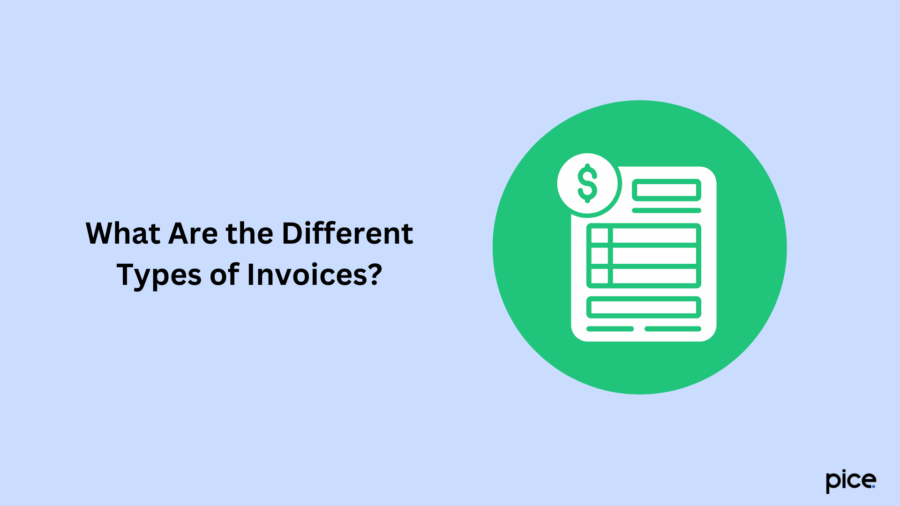
- Bill of Supply
A billing process of supply can be considered as a GST invoice. However, it does not contain the details of the tax amount because the seller cannot charge GST to the purchasers. In case, a registered person sells exempted goods and services, a bill of supply is issued. Similarly, when a registered person has taken a composition scheme, the bill of supply is provided.
- Tax Invoice
A tax invoice is a consolidated GST bill when it embodies the concepts of GST regulations. Any GST-registered business requires this legal document for the GST buyers to claim input tax credit.
- E-invoice
In the GST framework, e-invoices are issued electronically, especially B2B sales invoices. IRP (Invoice Registration Portal) issues an identification number to every invoice under this e-invoice system.
- Proforma Invoice
This invoice is known as a quote or estimated bill, issued before the sale is made. This contains some of the expected selling price and is issued when the purchasers want to proceed.
- Commercial Invoice
Commercial invoices are issued when exporting goods. This is also known as an export invoice. This contains the essential information about the customers and the shipment details. One can choose the necessary export invoice format to create the commercial invoice.
- Debit and Credit Note
If there is any requirement for GST pricing to be adjusted in already issued bills, one may use the debit and credit notes. Debit notes are issued when the cost of the purchase needs to be increased and the credit notes are there when the final amount is less than expected.
- Aggregate Invoice
When the buyer is unregistered and the value of invoices is less than ₹200, the seller can issue an aggregate invoice daily. Instead of issuing three invoices including different amounts, an individual can issue a single invoice adding up all the amounts to call it an aggregate invoice.
- Reverse Charge Invoice
A taxpayer is bound to pay tax under the Reverse Charge Mechanism for the supply of goods or services. In this invoice, a payment voucher is required whenever any payment is made to the suppliers.
GST Bill Format in Microsoft Word
Follow the steps mentioned below to create a simple invoice format in Microsoft Word:
Step 1: Go to Microsoft Word and insert the table by clicking on the 'insert' tab.
Step 2: One can add rows and columns as per the invoice requirements.
Step 3: If the columns have extra white space, one needs to adjust the columns so that it does not look clumsy.
Step 4: Feed the essential details like company details such as name, address, contact details etc. Then, proceed to the next section with the details like payment due date, invoice date, order number, date of purchase etc. Afterwards, you need to put the customer details and transaction details to complete the process.
Step 5: Once all the information is entered, save the GST invoice.
Download the GST Bill Format in Excel
Here are the steps to follow to create a compliant GST invoice format in Excel:
Step 1: Begin with creating a new spreadsheet and keep a separate section for important information:
- Your business and logo
- Invoice number and date
- Customer details
- Complete description of goods or services
- Description with quantities indicated for goods or services
- Applicable rates
- Total amount
- CGST, SGST, IGST details
Step 2: Add the company logo by clicking on ‘Insert’ and then ‘Picture.’
Step 3: Add formulas in Excel for automated billing. This reduces the scope of errors while adding up the total amount.
Step 4: Specify each detail for CGST, SGST and IGST as per the business address and customer’s location.
Step 5: At the bottom of the page, enter the bank details and other payment modes such as account number, IFSC code, bar code and UPI ID.
Step 6: Once the important details are entered, save the file and for easy creation in the future, you can save the complete invoice template as well.
GST Bill Format in PDF
To create a GST invoice in PDF format, one needs to create this first either in Word or in Excel. Here are a few basic steps to follow to create the GST bill format in PDF:
Step 1: Open either Microsoft Word or Excel. Insert table if you are creating in Word or spreadsheet if it is in Excel.
Step 2: Adjust the tables of the spreadsheet as per the complete invoice requirement.
Step 3: Add company details as mentioned above in the Excel or Word format. Follow the same process here as well.
Step 4: The company logo is mandatory irrespective of the format because it shows authenticity.
Step 5: Add the customer's details such as name, phone number, email address and ZIP code to the invoice.
Step 6: Mention the transaction details and bank details like account number and IFSC code like the one referred to in Word or Excel format earlier.
Step 7: Go to the ‘File’ option and then choose ‘Download'.
Step 8: Then, click on the ‘PDF Document’ from the main menu that reflects on the screen.
Non-GST Invoice Format
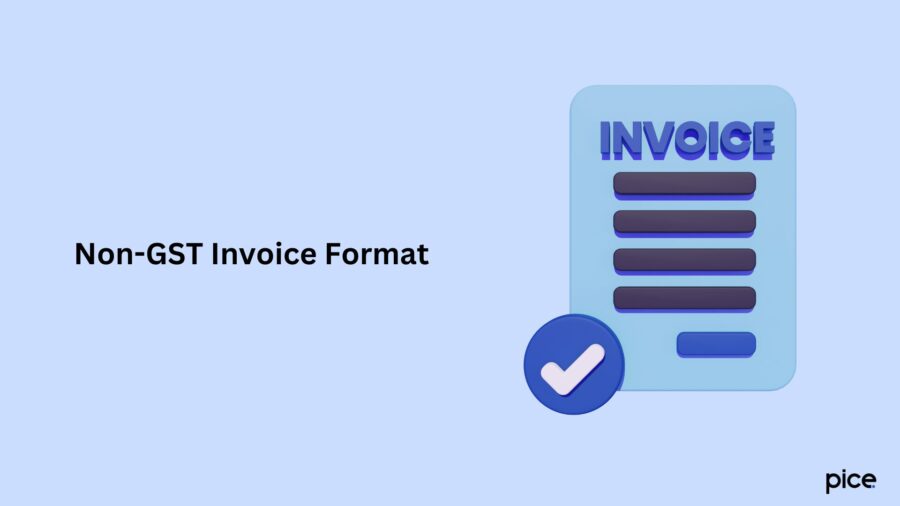
If a business owner is an unregistered person and not doing any specific business dealings that require GST, they can use non-GST invoices. These invoices do not have mandatory fields like GST bills. However, there are certain ways to create this non-GST invoice. Following are the instructions to create this:
Step 1: You can create in Microsoft Word or Excel. Choose any format and begin the invoicing format with the invoice number and date.
Step 2: Add the seller information such as the company name, address and contact details.
Step 3: Enter the buyer information as well and it contains similar details to the seller information.
Step 4: Add a table with a specific segment like description, quantity, unit price and total amount.
Step 5: Create the invoice and save the document. Such an invoice eases the burden of financial procedures and minimises the risk of potential legal issues.
Conclusion
We have covered the detailed steps of GST invoice format in Excel and Word in order to help you create one effortlessly. Following these steps would simplify one’s invoicing process and will set a good impression in front of the clients.
As a business owner, you can also opt for the customisable invoice templates available on the online platform.
💡If you want to streamline your payment and make GST payments, consider using the PICE App. Explore the PICE App today and take your business to new heights