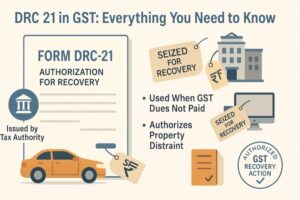Tally Invoice Format in Excel
- 6 Dec 24
- 11 mins

Tally Invoice Format in Excel
Key Takeaways
- Streamlines Financial Management : Simplifies cash flow tracking and ensures accurate record-keeping.
- Ensures GST Compliance : Customizable templates meet legal and tax requirements.
- Enhances Professionalism : Creates clear, professional invoices to strengthen business credibility.
- Automates Calculations : Reduces errors and saves time with built-in automation.
- Secures Data : Provides reliable backups for critical transaction records and auditing.
The tally bill format in Excel brings several valuable benefits to managing business transactions. To a good extent, it proves beneficial in GST transactions since it simplifies the process of maintaining a summary of all the things that are sold.
This ensures accuracy and makes it easy to track payments and expenses. Whether one needs to record a simple sale or a complicated purchase order, Excel format can be changed to suit specific conditions and thus produce a professional and legal tax invoice.
It is possible to find many free e-invoicing software that enable you to create invoices, share invoices and so on in Excel. Go through this blog to learn more about the tally invoice format in Excel.
What Is a Tally Bill?

A tally bill is a legal document proof that verifies transactions related to the purchase and sale of goods, acting as an official record of ownership transfer from one party to another. This legally binding document confirms that the goods have been sold successfully.
Various tally software provides free tally bill templates to generate invoice online in Excel format, specifically designed to streamline billing experience for business transactions. The tally bill confirms that customers are billed for their purchases, as outlined in the sales invoice.
This legal document proof supports various business transactions, involving tangible goods and is commonly known as an invoice, tax invoice, bill or bill of supply.
Thus, with the assistance of tally software, a GST-registered business has the capability to examine and manage expenses, including following due and received payments. It has the functionality of keeping records of both, the outstanding and completed payments, which makes it a perfect tool for keeping financial records and timely payment assurance.
Why Do You Need a Tally Bill?
A tally bill shows the transfer of ownership of goods from seller to buyer in exchange for compensation. This bill contains an informative transaction record of goods. Following are the various reasons highlighting why you need a tally bill:
1. Document Proof of Transfer of Ownership of Goods
The primary purpose of a tally bill is to facilitate the transfer of ownership of goods from one party to another. It serves as legal evidence to confirm the transfer of goods. As an officially documented agreement between the seller and buyer, a tally bill holds legal validity in court, provided that it complies with the specific state regulations under which it was created and is considered valid proof of the transaction.
2. Detailed Customization or Requirements For Certain Situations
An invoice is easily created in Excel with modifications that suit the requirements of the buyer and the seller as per the agreed terms of sale. Additionally, it may contain a comprehensive list of any warranties or guarantees offered with the purchase.
A tailored GST invoice emerges as the core essential document because the tax invoice regulates the specific transaction to meet the tax obligations of both the buyer and the seller and reflects the ownership transfer where needed.
3. Acts as a Record of the Sale of Goods
This bill captures crucial details of buyers such as name, company details, purchase date and the total amount of goods purchased. This data provides clear evidence of the goods sold to the buyer. A tally bill serves as legal proof of sale, detailing all purchased goods along with the total value.
For companies needing invoicing solutions that support data integration into existing systems, it is essential to verify that the provider offers secure and smooth software compatibility to ensure seamless data flow.
Benefits of Using the For Tally Bill Format in Excel
Excel has various automatic features that makes financial accounting more efficient and reduces calculation errors. The following are the benefits of using a tally invoice tax format in Excel:
1. Manage Your Inventory Space
With a tally bill format, business owners can record transactions efficiently, making cash flow management more straightforward. This format supports billing and accounting needs by helping you monitor payments accurately.
Furthermore, you can easily complete a cash book in a structured bill format that would include financial specifics of expenses, purchases, payments collected, etc., to ease the task of tallying. In this systematic manner of cash flow management, businesses can be in a position to prevent liability difficulties because of inadequate management of the cash that they receive.
2. Data Safety and Backup
Data security is a top priority for businesses, as sales and transaction data form the backbone of financial records. A tally bill format in Excel gives you the opportunity for automatic backups, thus safeguarding critical business reports.
Regular backups help to maintain the critical business details even when you deal with system failures. Some crucial information may be lost and affect the sales data and estimates, due to which it is crucial to manage backups efficiently to keep the business running.
3. Track Orders
The tally bill format is helpful to create and maintain the list of sale or purchase orders. Due dates and different statuses of orders such as open, overdue and closed may help businesses enhance order management.
Auto stock adjustment feature is beneficial in saving time and updating their stock which is why the companies are able to maintain their products at the required level. When orders are turned into sale or purchase invoices using this automated system, it results in considerable time saving since transition between documents is smooth.
4. Online Store
Using a tally bill format makes setting up an online store quick and straightforward. Businesses can list products and services in a digital catalogue for customers to view and order directly. An online store feature not only reduces waiting times for in-store transactions but also expands your customer base by making your products available online.
Additionally, you can easily share your store’s link with customers, enabling them to place orders that can either be picked up or delivered at their convenience.
5. Bank Accounts
Businesses can monitor online and offline payments efficiently with the tally bill format. The format of tax invoices allows you to record revenue from bank transfers, cheques and other sources in a structured manner, ensuring an organised approach to cash flow management.
You can also handle bank-to-bank transfers, cheque payments and manual adjustments smoothly, making it ideal for tracking every transaction detail.
6. Send Estimates And Quotations
A tally bill format helps in keeping a proper corporate image by preparing accurate and error-free documents such as estimates, quotations and bills. These essential documents can be forwarded to clients via email, SMS or by just reaching out and printing, which can help in serving the customer needs and gain credibility.
Such level of professionalism makes your operations easy and assist in client retention to maintain business outlook.
7. Choose Invoice Themes
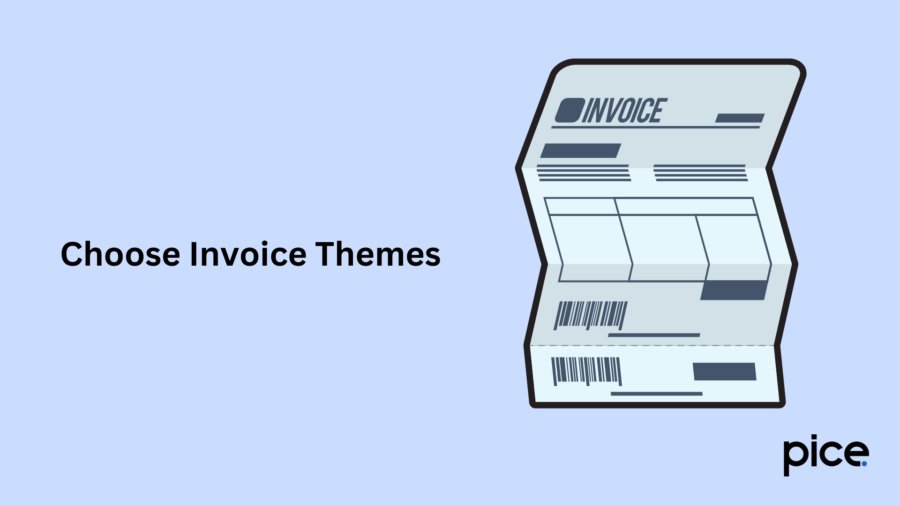
With a wide range of themes, including those for thermal and regular printers, you can create professional invoices that meets your business requirements. Many customizable billing software have cool templates that lets you adjust fields with different customization options and maintain a degree of professionalism.
A professionally tailored GST invoice format not only boosts the brand’s image but also meets the highest invoice standards, making the tax invoice format in Excel a practical tool for managing business operations effectively.
8. Automated Calculations
Excel also means that you do not need to perform any mathematical computations manually but the software can perform all the arithmetic for you thus minimizing on the possibility of making a mistake. It helps in completing a task with less time as it works like an error-free in-built calculator.
9. Quick Modifications
In most cases, updating the tax invoice format in Excel is very easy and takes a short time, particularly in a case of changing tax rates or developing new regulations. This will make sure your invoices are legal and as updated as the current laws.
10. Clear Communication
A well-formatted tax invoice enhances communication with your clients. It clearly outlines each product or service and their respective costs, making it easier for clients to understand the charges.
11. Facilitates Auditing
Using a standardised tax invoice template in Excel simplifies audits and financial reviews. It enhances the document's transparency, allowing auditors to navigate it more easily.
12. Integration with Accounting Software
Excel streamlines data transfer between software applications, promoting transparency in your business's financials. This ensures better coordination of financial records and simplifies accounting processes. Ultimately, utilising a tax invoice format in Excel makes transactions more accurate, efficient and professional.
What Are the Key Contents of the Tally Bill Format in Excel?
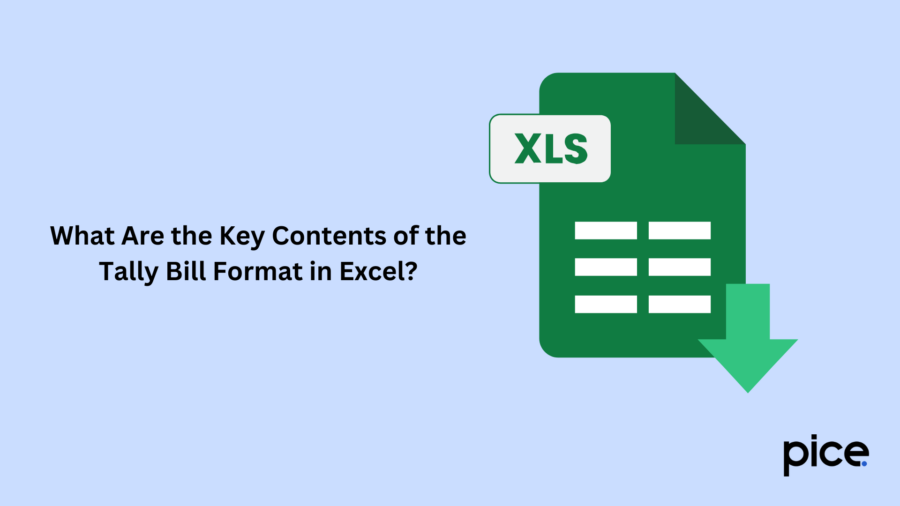
The following are the crucial elements of the tally bill format in Excel:
1. Name, Addresses and Contact Details of the Seller and Buyer:
The tally bill includes all the essential invoice elements. It acts as a protective measure for both the seller and the buyer in case of any legal complications in the future. As a result, it is essential for a properly organised, professional tally bill format to contain the names, addresses and contact details of both the seller and the buyer.
2. Price of the Good:
It is easy to arrive at the amount due to the efficiency of the tally bill format, thus getting an effective means of making the total amount that is needed in order to effect the transaction clear and simple.
3. Description of the Goods:
The bill should include a thorough description of items sold, including details like quantity and type. This helps accurately track the transfer and quantity of goods involved in the financial transaction.
4. Date of Purchase of Goods:
Recording the date of purchase is another critical component in the tally bill format. It helps document the exact timing of the transaction for tracking and legal purposes.
5. Payment Methods:
The bill format can also specify acceptable payment methods, such as cash or bank transfer, providing the buyer with various payment options to complete the transaction.
6. Signature of Both Parties:
The signatures of both parties verify the financial transaction, adding authenticity and establishing trust in the document’s validity.
7. Warranty Details:
If applicable, the bill should outline any warranties offered. This assures the buyer of the product’s condition and quality.
8. Guarantee Details:
Guarantees, if provided, should be included to confirm that the product is free from claims or liens, giving further assurance of ownership transfer.
9. Tax-Related Information:
Any applicable taxes, whether state, local or sales taxes, should be specified in the bill, clarifying the total payment amount and tax breakdown.
Conclusion
Using a tally invoice format in Excel is one of the most efficient and easy-to-use ways of organising the books of accounts since it contains standardised templates of invoices. Record-keeping is improved, inventory management is favoured, data storage and security is guaranteed and its bill customization feature helps meet unique organisational requirements.
In addition to its role in cash flow management and stock control of disparities, this format helps to strengthen the brand’s professionalism to become a suitable instrument for financial management as well as the development of businesses.
💡If you want to streamline your payment and make GST payments, consider using the PICE App. Explore the PICE App today and take your business to new heights.
FAQs
 By
By