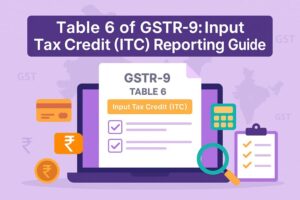Guide to Filing Form PMT-09 on the GST Portal
- 5 Sep 24
- 7 mins

Guide to Filing Form PMT-09 on the GST Portal
Key Takeaways
- Form GST PMT-09 was introduced by the government to correct errors in tax payments by allowing transfers between different tax heads in the electronic cash ledger.
- All GST-registered taxpayers can file Form PMT-09 online through the GST portal to rectify mistakes made in GSTR-3B.
- The form's format was updated in July 2022, including a new table for PAN and GSTIN details, ensuring proper allocation of funds.
- Filing Form PMT-09 involves several steps, starting from logging into the GST portal to verifying and submitting the form with an OTP.
- It is crucial to understand that PMT-09 is only applicable when payments under the wrong tax head have not been utilized; it cannot correct mistakes in GSTR-3B itself.
Since GSTR-3B contains extensive data, numerous times people end up entering transactions under the wrong tax heads. This often leads to the wrong amount of taxes paid and can further attract penalties. Thus, to rectify the information in GSTS-3B, the government introduced Sub-rule (13) in Rule 87 on 28th June 2019. Accordingly, Form GST PMT-09 enables taxpayers to transfer payment records from one subhead to the other. Read on to learn how to file GST PMT 09 and rectify the errors previously made.
What Is Form PMT-09?
The government launched Form PMT-09 via CBIC via notification no. 31/2019 CT on 28th June, 2019. The primary aim behind its launch was to relocate wrongly paid ITC. It allows GST-registered taxpayers the full flexibility to transfer taxes paid under the wrong heads in the electronic cash ledger. They can transfer any amount of tax, penalty or interest from one subhead to the other.
There is a specific format of Form PMT-09 that you must be aware of so that you can keep the necessary information ready beforehand.
Format of PMT-09
The government introduced several modifications in the PMT-09 format on 5th July, 2022. As per rules 87(13) and 87(14), It contains the GSTIN and PAN details of the transferee. To accommodate these details, a new table, Table 4A, was inserted in the form.
Form PMT-09 consists of two heads, under Table 5: minor head and major head. Some of the essential pointers under this include:
- Major Heads in Form GST PMT-09 Include:
- Central tax,
- Integrated tax
- State/ Union territory tax
- Cess
- Minor Heads in Form GST PMT-09 Include:
- Interest
- Tax
- Penalty
- Fees
- Any other amount
Additionally, you must also be aware of the eligibility criteria that you will need to fulfil to stand eligible for filing Form PMT-09.
💡If you want to pay your GST with Credit Card, then download Pice Business Payment App. Pice is the one stop app for all paying all your business expenses.
What Is the Eligibility to File a GST PMT 09 Online?
All the taxpayers registered under GST are eligible to file GST PMT 09 online. You can get it from the GSTN portal itself, at the time of filing it to rectify mistakes made in GSTR-3B, when filing your tax liability.
Once you know that you are eligible for filing Form PMT-09, you can follow some simple steps to complete the process.
Step-by-Step Guide to Filing Form PMT-09
Listed below are some hassle-free steps that you will have to follow to fill the Form PMT-09:
Step 1: Navigate to the official GST website.
Step 2: Log in to the portal by entering the credentials accurately.
Step 3: Move to the ‘Services’ page and select the ‘Ledger’ option.
Step 4: Click on ‘Electronic cash ledger’ from available options.
Step 5: Tap on ‘File GST PMT-09 for Transfer of Amount’.
Step 6: Once done, you will be redirected to a new page that is divided into 3 sections –
- Cash ledger balance – Available for transfer
- Cash ledger balance – Preview of updated balance
- Add Record
Step 7: Update all the transaction details in the ‘Add Record’ section and the ‘Cash Ledger Balance – Preview of Updated Balance’ will get automatically updated.
Step 8: Save the details updated by clicking on the ‘Yes’ button.
Step 9: Proceed to the redirected screen to verify all the details.
Step 10: Click on the declaration checkbox and choose the authorised signatory.
Step 11: Click on ‘File GST PMT-09’ and enter the OPT received on your registered device.
Once done, you will receive a confirmation message on your registered mobile number and email ID that will include the Application Reference Number (ARN). Later, you can view the updated ledger by using the ARN received.
Furthermore, you can easily view these updated details in the electronic cash ledger. Taxpayers can easily download the filed GST PMT 09 form in PDF format for the sake of recordkeeping.
Lastly, it is imperative to know some essential points regarding Form PMT-09, so that you can leverage its benefits to the fullest.
Important Points Relating to Form GST PMT-09
Listed below are some essential points that you should keep in mind when filling out Form PMT-09:
- You might not find this challan helpful in case you have entered the wrong information in the GSTR-3B form.
- This challan can only be used at the time of transfer of the tax amount that is present in the cash ledger.
- If you have already entered the wrong information in GSTR-3B, it is impossible to enter the challan.
- If you have already used the current balance and removed it from the electronic cash ledger balance, it cannot be reallocated.
- You can use this challan only when you made a payment under the wrong head but it has not been utilised yet.
- Usually, situations when the payment is made and not utilised arise in case of penalties.
- In case the data in the GSTR-3B is wrong, the information on Form PMT-09 would be inaccurate. However, you can modify the data present on this form.
The Bottom Line
The Central Board of Indirect Tax and Customs (CBIC) has introduced the PMT 09 form to enable the seamless transfer of funds between different heads within the electronic cash ledger, streamlining cash management processes. Now that you are aware of how to file GST PMT 09, make sure to follow the steps accurately. Make sure to keep the essential pointers in mind when filing the form such that you can timely file it to get maximum benefits.
 By
By