How to Check B2B Invoices in GST Portal?
- 13 Dec 24
- 7 mins

How to Check B2B Invoices in GST Portal?
Key Takeaways
- GSTR-2A auto-generates purchase details for accurate ITC claims.
- Regular reconciliation of GSTR-2A ensures GST compliance and transparency.
- Avoid penalties by verifying GSTR-2A and resolving discrepancies timely.
- Download B2B invoices in Excel or JSON for seamless record-keeping.
- Accurate ITC claims through GSTR-2A reconciliation boost cash flow.
The Goods and Services Tax (GST) has simplified the tax filing process for businesses in India. It also made tracking of financial records and transactions easier. The GST portal is an essential tool for all tax transactions. The B2B invoice or the purchase register acts as a mirror image of purchases and provides a pre-filed record of all the eligible Input Tax Credit (ITC) claims.
In this blog, we will discuss what are b2b invoices, how to check b2b invoices in the GST portal, how to file GSTR-2A, its benefits, and other important aspects.
What Is B2B Invoice/ GSTR-2A?
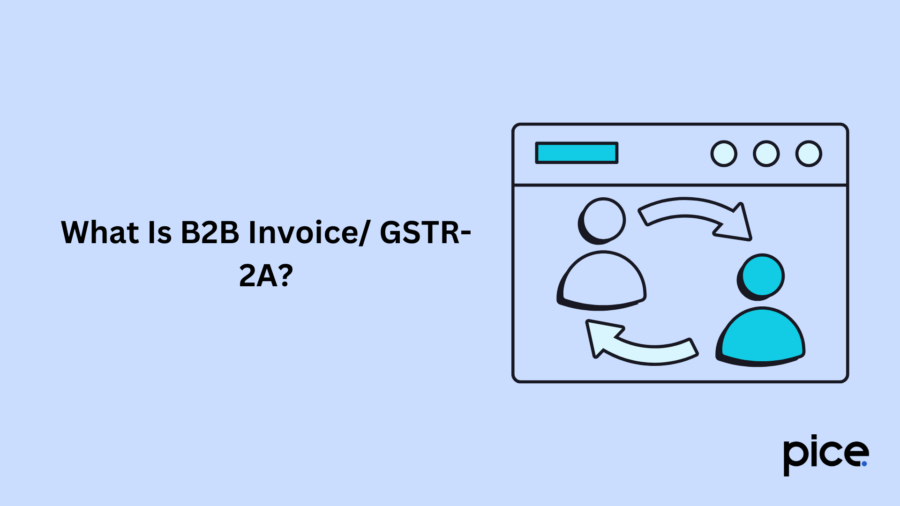
GSTR-2A or B2B invoice is an auto-generated document which contains all purchase details. Once a supplier files Form GSTR-1, which consists of all sales details of the relevant tax period, the GSTR-2A return gets auto-generated.
GSTR-2A or the auto-generated return is a dynamic return. It is a summary of inward supplies and the Input Tax Credit (ITC) which is available to buyers during a tax period. Precisely, it is a statement of inward supplies for a recipient generated by the system. Businesses verify the accuracy and authenticity of ITC claims by using GSTR-2A and reconciling it with their respective GSTR 3B return.
How GSTR-2A Works?
The GSTN (Goods and Services Tax Network) automatically generates GSTR-2A based on taxable supplies that a supplier files in their respective GSTR-1 returns. GSTR-2A provides a summary of the recipient's inward supplies in detail. This helps in the reconciliation of purchase details and the claiming of accurate Input Tax Credit (ITC).
Let us gain a deeper insight into the generation of GSTR-2A Return:
- Vendor Filings: Vendors upload their outward supplies details made to the buyer and present in their Form GSTR-A.
- Invoice-wise Details: GSTR-2A provides invoice-level details, including the GSTIN of the supplier, his invoice number and date, applicable GST and total taxable value.
- Automatic Revival: The information provided in the GSTR-1 of suppliers is automatically revived by the GSTN system and compiled into the GSTR-2A of the recipient.
- Monthly Availability: The recipients are given access to their respective GSTR-2A for a relevant tax year on the 11th of the succeeding month.
Since GSTR-2A is a return auto-populated on the basis of supplier filings, you need to undergo a verification process instead of direct filing. Recipients must reconcile their purchase details with the essential details in GSTR-2A. For successful filing, recipients need to review every invoice and ensure accurate Input Tax Credit claims.
Upon the completion of the reconciliation process, recipients are eligible to file their GSTR-3B return. They can claim the Input Tax Credit (ITC) on the basis of the data, reconciled from GSTR-2A. Therefore, it is important to review the information regularly and reconcile the data with GSTR-2A for optimising ITC claims and maintaining compliance with the regulations.
What Are the Benefits of Utilising GSTR-2A?
Reconciling GSTR-2A has multiple benefits. Some of the primary benefits are:
- Ensuring Accuracy: Proper reconciliation of GSTR-2A reflects precise tax credit claims. Errors or miscalculations may lead to incorrect tax credit claims. This could further result in hefty penalties or extra tax debts.
- Compliance with GST Regulations: GSTR-2A reconciliation helps in compliance with GST laws. Additionally, it helps in adherence to the legal requirements of return filing.
- Proper Auditing: During tax assessment or audit, a strong reconciliation process helps in adherence to business compliance requirements. Additionally, this can save a business from unnecessary legal issues.
- Increase in Cash Flow: By effective reconciliation of GSTR- 2A, businesses are eligible to claim the maximum tax credit. This will lead to an increase in cash flow.
How to Access and View B2B Invoices in GSTR-2A?
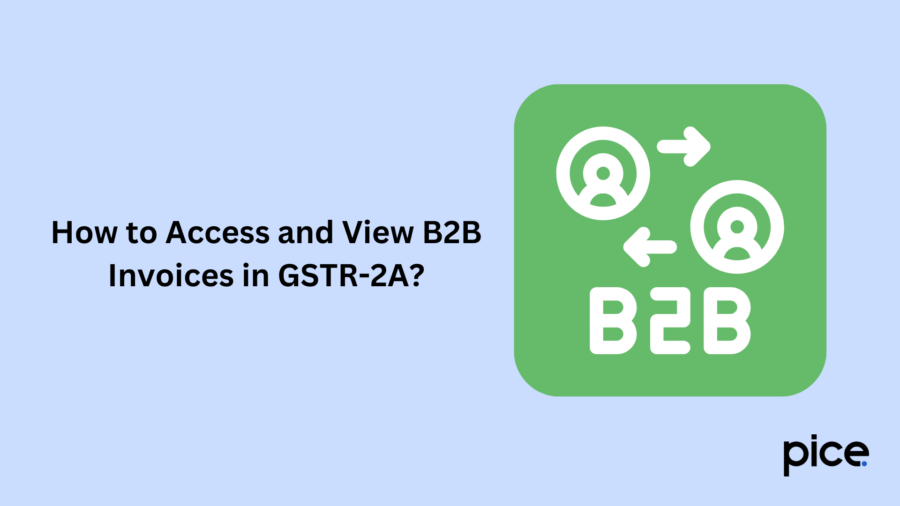
Follow the steps below to access and view B2B invoices in GSTR-2A:
- Sign in to the official portal of GST with valid credentials.
- Go to ‘Services’ and tap on the option ‘Returns Dashboard.’
- Choose the relevant tax period and financial year of the GSTR-2A.
- Tap on the 'View' button beside GSTR-2A for return access.
- Upon accessing GSTR-2A, you will view a summary of your purchase details for the particular tax period.
- Tap on 'B2B Invoices' to see consolidated details about each of the invoices.
- You will get to see supplier-wise key details like:
- GSTIN of the supplier
- Invoice date
- Invoice number
- Description of goods or services
- Taxable value
- Invoice value
- Amount of tax
- Input Tax Credit (ITC) claimed
To view Supplier-wise invoices:
- Tap on the hyperlink, 'Supplier GSTIN' to view a specific supplier's summary of invoices.
- The screen will then display all the invoices that the chosen supplier has uploaded for the tax period.
- Download GSTR-2A which you can use as a reference or for reconciliation.
- Upon completion, view and reconcile GSTR-2A regularly to claim Input Tax Credit (ITC) accurately, while filing GST returns.
How to Download B2B Invoices?
Follow the steps below to download B2B invoices:
- Select the invoice you need to download.
- Tap on the ‘Download’ option which is associated with your chosen invoice.
In order to select the format:
- A pop-up window will ask you to select your preferred format for your downloaded file.
- Choose either Excel or JSON as per your preference or compatibility requirements.
- Excel offers a spreadsheet format which is suitable for manual review. On the other hand, JSON is more suitable for data analysis and programmatic access.
To save the downloaded file:
- Select the location on your computer where you want to save the invoice file.
- Tap on ‘Save'.
Conclusion
Now that you are aware of how to check B2B invoices in the GST portal ensure to verify GSTR-2A and GSTR-2B returns regularly for a transparent and error-free GST process. Maintain proper communication with suppliers and accurate record-keeping to avoid discrepancies. Following the steps not only helps you to avoid delays and penalties but also optimises your Input Tax Credits.
💡If you want to streamline your payment and make GST payments, consider using the PICE App. Explore the PICE App today and take your business to new heights.
 By
By 
















