GSTR-9C Excel Format: How to View GSTR-9 Draft in Excel Format on GST Portal
- 5 Sep 24
- 5 mins

GSTR-9C Excel Format: How to View GSTR-9 Draft in Excel Format on GST Portal
Key Takeaways
- Mandatory Filing: GSTR-9C is required annually for businesses with turnover above ₹2 Crore to comply with GST.
- Reconciliation Tool: It reconciles the taxpayer's GSTR-9 with audited financial statements.
- Utility Features: The Excel format includes tools for JSON generation, error checking, and data validation.
- Easy Download: The GSTR-9C tool can be downloaded from the GST portal in ZIP format.
- Detailed Sections: The form covers turnover, tax paid, ITC reconciliation, and any additional liabilities.
GSTR 9C format in Excel helps taxpayers or entities view and download the form for annual return filing purposes. Entities with high turnover during a financial year need to file this return to align with the tax norms in India. Learn the process to view and download this form here for seamless annual return filing.
What Is GSTR-9C?

GSTR 9C is an annual audit form under the Goods and Services Tax (GST) regime which needs to be filed annually. It applies to businesses with turnover exceeding ₹2 Crore annually. In other words, it is a reconciliation statement that helps reconcile values of annual GSTR-9 and audited financial statements of a taxpayer.
Multiple Features in the GSTR 9C Offline Utility
Here are the features of the GSTR-9C format in Excel:
- You can find the GSTR-9C JSON file after downloading it from the GST portal.
- The GSTR-9C error file is further available after you download it from the GST portal.
- You can generate the GSTR-9C JSON file for upload on the GSTIN portal.
- As a taxpayer, you can preview the draft GSTR-9C form by generating a PDF.
- The data entered, validates the data in the sheet.
Steps to Download GSTR 9C Offline Utility in Excel
Here are the steps to download GSTR-9C format in Excel:
Step 1: Visit the official unified GST portal and click on the 'Download' option on the main menu.
Step 2: Select ‘Offline Tools’ and click on ‘GSTR-9C Offline Tool’.
Step 3: You will be redirected to a new page containing the download link. Click on the link to download the ZIP format of the document.
What Are the Sections to Be Filled in Form GSTR-9C?
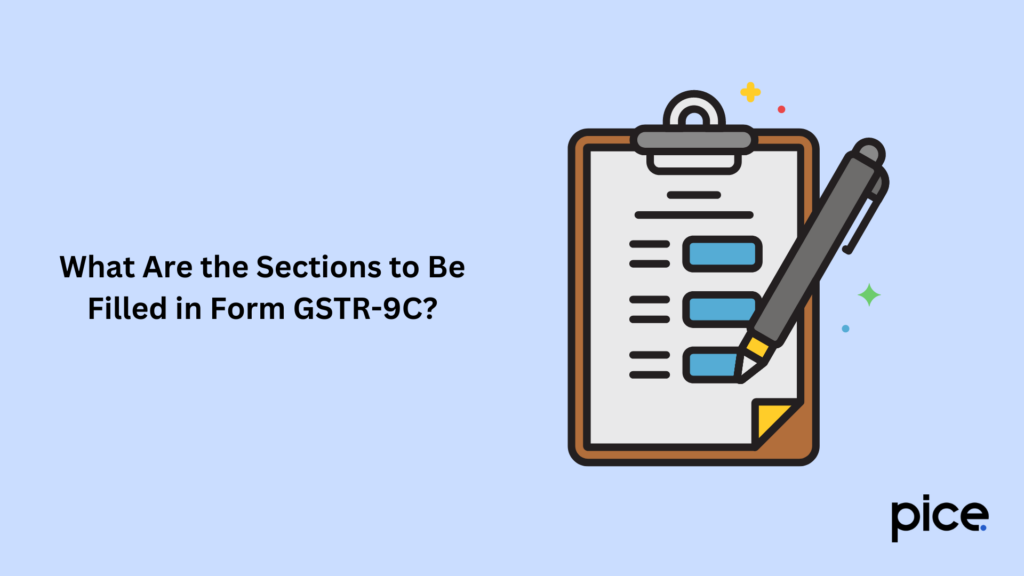
GSTR-9C has the following parts that need to be filled in:
Download GSTR-9C in Excel Format:
Part A: Reconciliation Statement
The reconciliation statement has 5 parts as mentioned below:
Part I: Basic details
This part consists of the financial year, GSTIN, legal and trade name. In this part, the taxpayer needs to declare if he/she is under audit under any law.
Part II: Reconciliation of Turnover Declared in Audited Financial Statements and the One Declared in Annual Return
This part mandates a declaration of gross and net taxable turnover in the annual return, similar to the audited financial statements.
Part III: Reconciliation of Tax Paid
This section mandates reporting of tax liability in the order of GST rate in accordance with GSTR-9. Additionally, taxpayers need to mention other liabilities due to unreconciled differences identified during reconciliation in the tables of this part.
Part IV: Reconciliation of ITC (input tax credit)
This part mandates reconciliation of ITC that taxpayers avail or utilise, in accordance with GSTR-9 and the Audited Financial Statement.
Part V: Additional Liability Due to Non-reconciliation
This section requires declaring additional liabilities from turnover or ITC discrepancies, any amounts not covered in the annual return but paid for supplies, incorrect refund claims, and outstanding demands that need to be settled.
Filling in all the parts helps taxpayers complete the GSTR-9C filing process, thereby aligning with the tax norms during an assessment year.
Conclusion
GSTR 9C format in Excel can be viewed seamlessly on the official unified GST portal. As a taxpayer, you can further download the form in ZIP format to view it. Viewing the form will help you understand whether the details entered in the form are correct thereby proceeding to file annual returns.
💡If you want to pay your GST with Credit Card, then download Pice Business Payment App. Pice is the one stop app for paying all your business expenses.
 By
By 
















