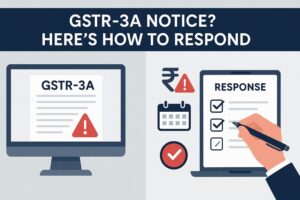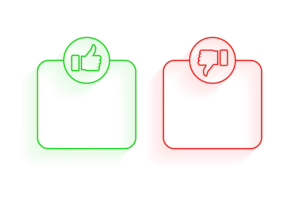Guide to Filing GST ITC-01
- 28 Aug 24
- 10 mins
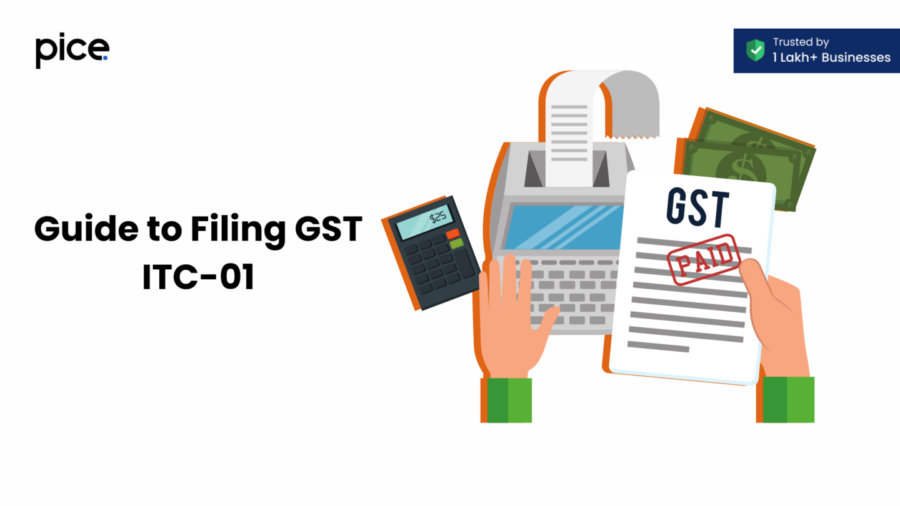
Guide to Filing GST ITC-01
Key Takeaways
- GST ITC-01 allows eligible taxpayers to claim input tax credit for stock held before GST registration.
- Filing GST ITC-01 is mandatory for claiming ITC on stocks existing prior to GST registration.
- Required documents for GST ITC-01 include the supplier's GSTIN, invoice date, quantity, and a Chartered Accountant's certificate for claims over ₹2 lakhs.
- Timely filing of GST ITC-01 improves cash flow and ensures accurate tax calculation.
- Non-filing of GST ITC-01 within 30 days of eligibility results in forfeiture of the input tax credit claim.
Few regular business owners possess a stock of raw materials, finished products and capital goods at their registered address even before obtaining the GSTIN. The GST paid on purchasing these items is not eligible as Input Tax Credit (ITC) as these transactions take place before the formal GST registration of the business.
Hence, registering your venture under the GST law is essential to claim ITC against the GST paid for supplies that are instrumental in the growth of your business. The Form GST ITC 01 is the official declaration form that taxable persons can access on the unified portal to demand ITC on applicable stocks.
What Is GST ITC-01?
The ITC 01 GST Form allows all eligible taxpayers, as per Section 18(1), to claim an input tax credit for supplies held in stock before the company falls under GST provisions. Filing the GST ITC-01 Form is a compulsory norm to claim ITC on similar stocks further down the line.
Additionally, the form offers benefits to business owners who have completed the registration process on a voluntary basis. By submitting the form, they can claim credit for the input tax paid on finished or semi-finished goods that were enrolled in stock immediately prior to the GST registration date.
Instances Requiring ITC-01 Filing
Registered taxpayers must file ITC-01 in the following cases:
- If the application to obtain a unique GSTIN is submitted within one month of becoming liable to pay GST [Section 18(1)(a)]
- If an entity avails voluntary registration [Section 18(1)(b)]
- If a person opts out of the scheme composition but willingly continues as a regular taxpayer [Section 18(1)(c)]
- When a supply of goods/services that was supposed to be exempt becomes taxable supply [Section 18(1)(d)]
It must be remembered that if a person fails to submit Form ITC-01, they cannot claim ITC in future.
Categories of Allowable Input Tax Credit
Here you can take a closer look at the types of input tax credits available for supplies acquired before the GST registration date:
- ITC in respect of inputs held in inventory on the cut-off date
- ITC in respect of inputs utilised to make finished goods on the cut-off date
- ITC in respect of inputs used to make semi-finished goods on the cut-off date
- ITC applicable on capital goods on the cut-off date
The above-mentioned criteria are only applicable when a composition dealer chooses to opt out of the scheme or when any exempted supply becomes a taxable supply.
Timelines and Due Dates for ITC-01 Claim
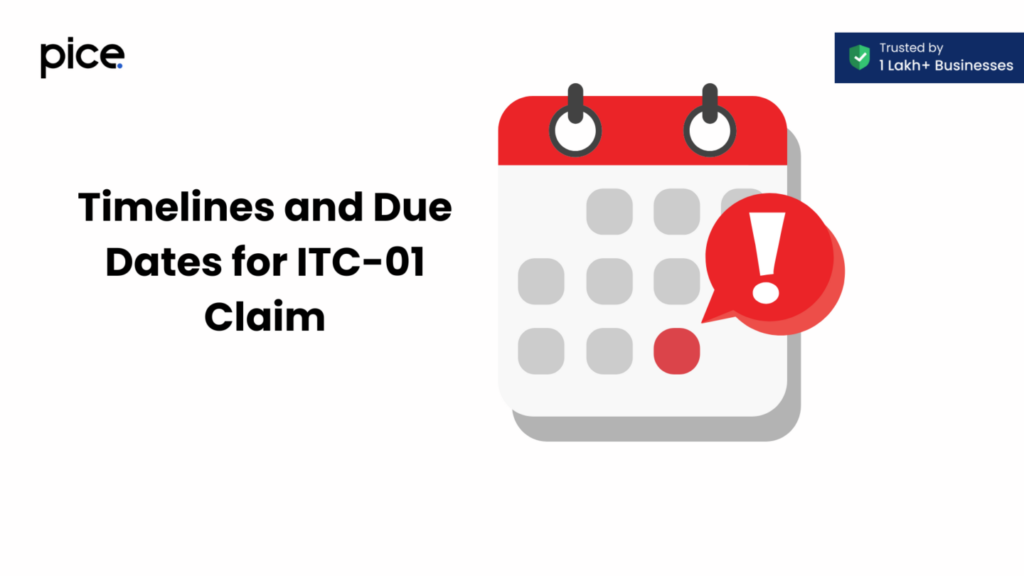
The Form ITC-01 has to be filed by the concerned person within 30 days of them becoming eligible for claiming ITC. In other words, you can access the form within 30 days from the grant of registration or opting out of the composition scheme. Here is a table outlining the different cases affecting the timelines for ITC claims:
| Condition | Due Date | Number of Times ITC Can be Claimed by Filing ITC 01 |
| When the person applies for GST registration within 30 days of becoming liable to pay tax | Date immediately before the day on which the person became liable to pay tax | 1 time |
| When a person avails voluntary registration | Date preceding the grant of GST registration | 1 time |
| When a person decides to switch from a GST composition scheme to becoming a normal taxpayer | Date immediately preceding the instance when the taxpayer decided to pay under regular mode | Once a year |
| When an exempt supply converts to a taxable supply | Date immediately before the date when exempt supplies become taxable | Once in a month |
Let us consider an example for better understanding. Suppose a trader avails voluntary registration for GST on 25th July, 2024. In this case, he will be eligible to claim the input tax credit on taxable finished goods, semi-finished goods and other inputs in stock with him as of 24th July, 2024.
Procedure to File ITC-01 on the GST Portal
Here is a step-by-step process you need to follow with due diligence while filing ITC 01 online:
Step 1: Log in to your GST account by visiting the unified portal.
Step 2: Click on the 'Services' tab.
Step 3: Click on ‘Returns’ followed by ‘ITC Forms’ and then click on 'ITC 01'.
Step 4: Next, click on the ‘Prepare Online’ button.
Step 5: Mention the category of ITC claim and fill in the required details. At this stage, you will be prompted to enter the clause and consequent sub-clause as per Section 18. Accordingly, provide the details by clicking on the ‘Claim Made Under’ tab.
Step 6: In the next window, provide the following details invoice-wise:
- Select the type of goods (it can be inputs held in stock/inputs contained in semi-finished or finished goods/capital goods).
- Mention the suppliers’ GSTINs.
- Provide the date on which the invoice was generated (invoices that are dated more than one year ago for inputs and those dated five years ago for capital goods, are considered invalid).
- Select Unit Quantity Code in respect of inputs contained.
- Provide descriptions of inputs held.
- Enter the appropriate quantity with respect to the inputs contained.
- Enter the invoice value (as adjusted by debit note/ credit note) followed by the Form GST - ITC amount.
If there is more than a single invoice, click on the 'Add' button to continue submitting all the invoice details. Finally, click on the 'Save' button.
Step 7: Preview the attached invoices by clicking on 'Preview' > 'Submit button' > 'Proceed'. After the status turns to ‘Submitted’, no further modifications are allowed.
Step 8: Upload Chartered Accountant or Cost Accountant Certificate, if applicable. For ITC claims that exceed ₹2 lakhs, the particulars of the concerned Chartered Accountant must be provided in addition to the certificate. You must enter the following information regarding the CA:
- Name of the firm
- Membership number
- Name of CA who has authorised Form GST ITC 01
- Certificate in JPEG format (maximum size should not exceed 500 KB)
- Date of certificate issuance
Step 9: Click on either of the two options: ‘File Using DSC’ or ‘File Using EVCOnce’ and pick the authorised signatory via the drop-down list.
Once the filing process is done, you receive a success message via SMS. The status of GST ITC 01 can now be viewed as ‘Filed’. Later on, you see the claimed ITC made available in the electronic credit ledger.
Instructions to Download and Install the ITC-01 Offline Tool
Here's how you can download and install the FORM GST ITC- 01 offline tool:
Step 1: Visit the GST common portal.
Step 2: Navigate to the 'Downloads' tab. Click on ‘Offline Tools’ and select the option ‘ITC-01 Offline Tool’.
Step 3: On the next page, click on the 'Download' link.
Now, you can notice the ITC-01 offline tool as a file icon within the Downloads folder of your device. Before accessing the content, you must ensure whether the content of the zipped folder is corrupted or not by executing these steps:
- Match any value within the download file with the ones mentioned under the downloads ITC-01 offline tool. When both the parameters match you can proceed to the next step. Otherwise, you must re-download the offline tool.
- Click on the link given under ‘Important’.
- Open Windows PowerShell via the search box of your PC.
- Write this command when the PowerShell opens: Get-FileHash <<FileURL>> Algorithm <<SHA256>> e.g. Get-FileHash C:\Users\Test\Downloads\ITC_01_Offline_v1.0.zip -Algorithm SHA256.
- Compare the hash value with that given in the instructions box on the GSTR_ITC01_Offline_Utility downloads page. In case the value matches you can unzip the downloaded folder.
Step 4: Select a destination where you want the concerned file icon to appear.
Step 5: Unzip the zip file.
Now, your Excel file is ready within the unzipped folder and can be processed immediately.
Advantages of Filing GST ITC-01
On submitting GST ITC-01, upon a fresh registration, registered taxpayers can enjoy the following key benefits:
- Ability to Claim ITC on Existing Stock: This is the primary advantage that helps reduce the tax burden. It enables the business owner to claim input tax credits on the purchase of inputs, semi-finished or finished goods held in stock before registration under the GST Act.
- Improved Cash Flow: Filing GST ITC-01 proves to be beneficial in cutting down the immediate cash outflow towards taxation. It improves the business’ overall cash flow position.
- Accurate Tax Calculation: By providing precise details via ITC 01, you can calculate the GST liability accurately. It helps prevent common GST discrepancies down the line.
- Business Compliances with GST Law: Timely filing of Form GST ITC 01 is mandatory for all newly registered taxpayers. Hence, you should follow the above-mentioned steps to do the needful and avoid potential interests and penalties.
The Bottom Line
Any registered person can claim credit of input tax by filing Form ITC 01. However, there is a set timeline of 30 days from the date of GST registration to complete this action. If you are in doubt about how to apply for GST ITC 01 and receive the confirmation message, it is advisable to connect with tax experts for timely GST compliance.
FAQs
What is GST ITC-01?
How to download ITC-01?
What is GST ITC-02?
Is a CA certificate mandatory for ITC-01?
Who can claim ITC in GST?
How to claim ITC step by step?
2. Navigate to ‘Services’ > ‘Returns’ > ‘ITC Forms’ > ‘ITC 01’.
3. Click on ‘Prepare Online’.
4. Select the category of ITC claim and fill in the required details.
5. Enter invoice details and save the information.
6. Preview and submit the form.
7. Upload a CA certificate if applicable.
8. File using DSC or EVC and confirm the submission.
 By
By