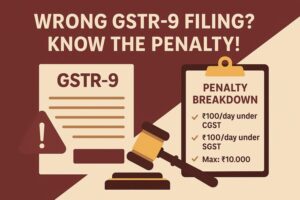GST Payment Challan – Form GST PMT-06
- 5 Sep 24
- 10 mins
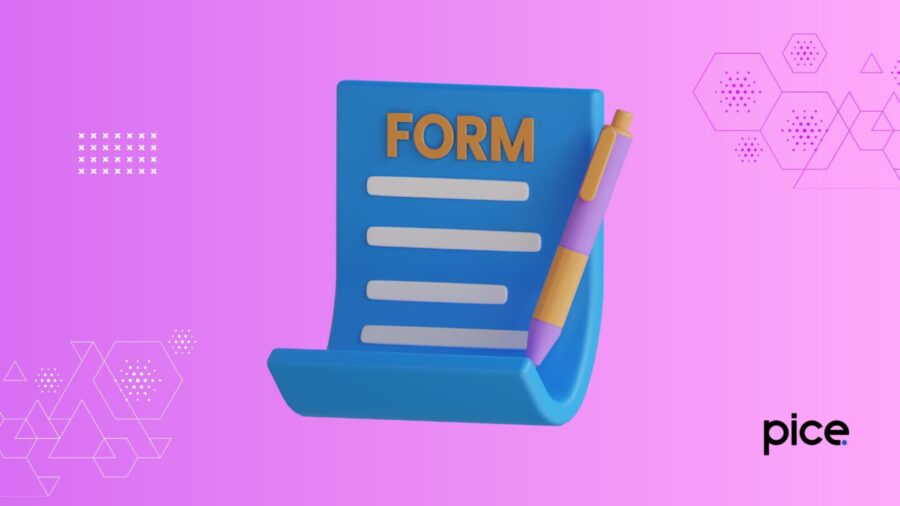
GST Payment Challan – Form GST PMT-06
- Overview of Form GST PMT-06
- Advantages of Using Form GST PMT-06
- Steps to Utilize GST PMT 06 Form
- Who Can Generate Form GST PMT-06?
- Timeline for Making Payments
- Steps to Generate a GST Payment Challan in PMT-06
- Payment Methods via PMT 06
- Interest Charges for Delayed Payments
- Process of Generating Form PMT-06 Challan
- The Bottom Line
Key Takeaways
- Form GST PMT-06 was introduced to simplify the online payment of taxes, eliminating the need for physical challans and reducing the hassle of visiting banks or government offices.
- The form allows taxpayers to pay their taxes, interest, penalties, and fees online, with payments instantly reflected in the electronic ledger, ensuring transparency and timely compliance.
- Taxpayers under the QRMP scheme can use PMT-06 for monthly tax payments, with options for a fixed sum or self-assessment method, and must complete payments by the 25th of the subsequent month.
- Multiple payment methods are supported, including internet banking, RTGS, NEFT, debit/credit cards, UPI, and over-the-counter payments, offering flexibility in completing transactions.
- Delayed GST payments incur an interest rate of 18% per annum, but using the fixed sum method under the QRMP scheme can avoid interest charges for the first two months of the quarter.
The government introduced the concept of GST to simplify the process of tax payment for taxpayers in India. However, some taxpayers still faced a hassle when they had to visit the banks or government offices to pay taxes. This at times led to missing out on the payment due dates.
To ease the process of tax payment, Form GST PMT-06 was introduced, aiding in the online payment of tax. This blog contains all about Form GST PMT 06 payment challan. Read on to learn its benefits and the process involved in their generation.
Overview of Form GST PMT-06
The tax authorities introduced the GST PMT-06 Online Payment Challan to allow regular taxpayers to seamlessly pay their taxes, interest, penalty and late fees as per the GST laws. They omitted the use of physical challans for making payments so that taxpayers could save their time and complete GST payments from their homes. A GST-registered person can visit the common portal of GST and download the challan per tax period to pay the taxes before the due date.
Advantages of Using Form GST PMT-06
Listed below are some notable benefits that a GST-registered person can get upon using GST PMT-06 Online Payment Challan:
- It allows GST practitioners to pay off the outstanding taxes on behalf of their clients.
- Upon making payment of GST liabilities using Form GST PMT-06, the money will be reflected on the electronic ledger of the taxpayer on the same day.
- A GST-registered person will no longer have to wait in queues to make the payment. The money transfer will be done instantly, ensuring complete transparency.
- Taxpayers need not keep track of their GST payments using three-four copy challan. Using this form, they can view all the tax details in a single challan.
- There is no restriction on the number of challans that taxpayers can generate in a single day to pay off their taxes.
💡If you want to pay your GST with Credit Card, then download Pice Business Payment App. Pice is the one stop app for all paying all your business expenses.
Steps to Utilize GST PMT 06 Form
Below are the steps that you can follow to utilise GST PMT-06 Online Payment Challan to pay off taxes for the previous period and current period:
Step 1: Navigate to the official GST portal and log in using your credentials.
Step 2: Move to the ‘Services’ option and tap on ‘Payments’. Click on ‘Create Challan’.
Step 3: Choose the payment frequency, duration and year for which you are paying the taxes.
Step 4: A new screen appears containing challan type. Choose the one applicable.
Step 5: Next, click on ‘Proceed’ to complete the payment of taxes.
Step 6: You will receive a Challan Portal Identification Number (CPIN). Within 15 days of its generation, make sure to complete the payment.
Step 7: Once the payment is done, the concerned bank will share a Challan Identification Number (CIN) as proof of successful payment.
Once you receive the CIN, enter it in your PMT-06 form to complete the process. After that, it will automatically get credited to the electronic liability ledger. If you pay after 8 o'clock, using this challan, it will appear on the electronic ledger on the same day.
Who Can Generate Form GST PMT-06?
Following are the people who are usually eligible to generate the GST PMT-06 Online Payment Challan:
- Regular taxpayers
- A non-resident taxable person
- A casual taxable person
So, it is evident that an unregistered person under GST cannot use PMT-06 for the payment of taxes.
When filing the GST payment form, PMT-06, the eligible people will need to enter details of the amount paid, penalty, interest, fees, taxes and other amounts under Rule 87(2) of CGST and SGST Rules, 2017.
Timeline for Making Payments
Once you generate the challan, it is mandatory to make the necessary payments within 15 days. A GST-registered person under the QRMP scheme has to pay the due tax amount within the 25th of the subsequent month.
Steps to Generate a GST Payment Challan in PMT-06

Following are some methods of payment of GST using the PMT-06 application form:
- Payment Methods for Taxpayers Under the QRMP Scheme
A GST-registered person who opted for the QRMP scheme must pay taxes monthly and file GSTR-3B at the end of every quarter. Usually, there are two methods for calculating their tax liability for the first two quarters: fixed sum and self-assessment method.
In case they do not have enough balance in their electronic ledger to pay the tax liability, they can opt for PMT-06. However, they must ensure to pay off the tax for the first two quarters by the 25th of the subsequent month.
The steps are outlined below:
Step 1: Log in to your GST portal by accurately entering your credentials.
Step 2: Navigate to the ‘Services’ section and choose the ‘Payments’ option.
Step 3: Click on ‘Create Challan’ and choose the ‘Reason for Challan’ page.
Step 4: From the available options, select the tax period and tax computation method.
For the self-assessment method,
- Tap on the ‘Monthly Payment for Quarterly Return’ option.
- Choose ‘Challan on Self-assessment Basis’.
- Lastly, select the tax period and financial year.
For the fixed sum method,
- Tap on ‘Monthly Payment for Quarterly Return’.
- Select the challan type as ‘35% Challan’.
- Choose the tax period and financial year.
Step 6: Click on ‘Proceed’ and then complete the payment and tap on ‘Generate’ to get the PMT-06 challan before completing the payment.
- Payment Methods for Taxpayers Other Than the QRMP Scheme
A GST-registered person who has not registered themselves under the QRMP scheme will need to deposit tax in the electronic cash ledger to pay off their outstanding taxes. In addition, they must pay off their taxes within the due date for filing GSTR-3B to avoid additional interest and late fees.
The steps include:
Step 1: Log in to the GST portal and navigate to ‘Services’.
Step 2: Select ‘Payments’ and click on ‘Create Challan' from the payment options present.
Once done, the challan will get automatically generated.
Payment Methods via PMT 06
Listed below are some common modes of payment that you can use for carrying out the transactions:
- Internet banking from an authorised bank
- RTGS or NEFT from a credible bank
- Debit or credit card of a reputed bank
- IMPS from the concerned bank
- Using UPI as a payment option
- Over-the-counter payment in cash
- Demand Draft (DD) via authorised bank
- Cheque
Once the payment process is done via any of the modes of payment, you must check the payment status to ensure the process is completed successfully. Note that it is a must to pay all the costs on time. Otherwise, you might attract additional interest for late payments.
Interest Charges for Delayed Payments
If a taxpayer makes late GST payments, they will have to pay additional money as interest. The duration of the interest will be from the payment due date till the date when the payments are actually made. Usually, the rate of interest is 18% p.a. However, there can be some exceptions to this situation.
First, if you are making the payments based on a fixed sum methodology, you will not have to pay interest on the pending tax of the initial 2 months of the quarter. Second, in scenarios where the tax paid in the first 2 months is less than the tax owed in that period.
Process of Generating Form PMT-06 Challan
The process of generating the Form PMT-06 challan for payment of GST is somewhat similar to using it for payment of taxes during assessments or advance tax payments. However, if a taxpayer is paying GST under the QRMP scheme, the deposited amount can only be used for paying the tax liabilities. They will not be able to use the electronic ledger balance unless they file the GSTR-3B for that quarter.
Furthermore, if there is any balance amount in the electronic ledger, they can use it for the payment of GST in the succeeding quarters. Even, they can claim refunds only after completing the filing of GSTR-3B for that quarter.
The Bottom Line
Owing to the benefits of Form GST PMT 06 payment challan, it gained immense popularity among taxpayers, leading to the omission of physical challan. This saved the time of people from waiting through the long hours of tax payments and eventually ensured timely payment of taxes. In addition, taxpayers can seek help from others if they are not comfortable with online methods. Thus, it is a win-win for every taxpayer.
FAQs
What is Form GST PMT-06 Payment Challan?
How to Create a Challan in GST for Monthly Payment?
What is GST PMT Full Form?
What is GST PMT 05?
What is PMT 09 GST Payment?
What is GST PMT 07?
What is Fees in GST Challan?
Fees in a GST challan refer to the charges or penalties imposed for late payments or other compliance-related issues under the GST regime. These fees are recorded in the challan and must be paid along with the due tax to avoid further penalties or interest charges.
 By
By