Know Everything About DSC Error in GST and How to Fix It?
- 8 Jan 25
- 9 mins

Know Everything About DSC Error in GST and How to Fix It?
Key Takeaways
- DSCs are mandatory for secure GST filings.
- Common errors include expired certificates and browser issues.
- Fix errors by updating drivers and checking validity.
- Register DSC on the GST portal for e-signing.
- DSCs simplify GST filings and ensure compliance.
Nowadays, electronic signatures are being increasingly used in official documentation instead of handwritten signatures. This helps business operations maintain accountability and avoid legal consequences while carrying out their business functions.
Electronic signatures are more commonly used in Limited Liability Partnerships (LLPs) for streamlining the GST filing process. Taxpayers receive Digital Signature Certificates (DSC) to enable them to file GST returns with their signatures.
Keep reading this blog to learn more about electronic signatures, how to install a DSC, and fix errors related to this e-document.
What Is Goods and Services Tax (GST)?
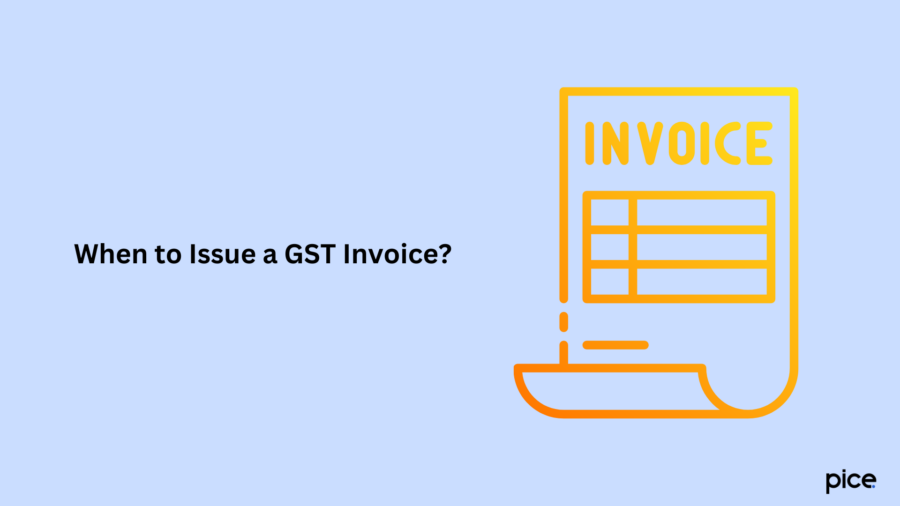
The Goods and Services Tax (GST) is an indirect tax that replaced India's previous indirect tax laws. It came into effect on 1 July, 2017 and is imposed on goods and services. GST is a multistage, comprehensive, and destination-based tax with opportunities for tax credits. This means the tax is imposed on every point of sale of goods and services throughout India.
The objectives of GST include replacing the erstwhile multistage indirect taxes and establishing the concept of ‘One Nation, One Tax’. It was introduced to subsume almost all the indirect taxes and eliminate the cascading effect in India. Therefore, this helped to increase the tax base of Indian taxpayers.
GST taxes can be levied on an inter-tax basis or intra-tax basis. The intra-tax basis GST imposes a tax within the same state. On the other hand, inter-tax GST is levied on two different states when the tax is imposed between them. Compliance with GST regulations is mandatory for business operations.
What Is a DSC?
A Digital Signature Certificate (DSC) is an encrypted and secure way to authenticate and verify the taxpayer on the official GST portal. The encryption maintains safety while you access GST services and information online. Acting as a digital alternative to handwritten signatures, a DSC is widely used for various activities on the GST portal, such as:
- Make online payments
- File and sign GST returns
- Reply to any GST tax notices
- Submission of GST applications
- Claiming tax refunds document uploading
How to Install a Digital Signature Certificate?

You can follow some simple steps to install a digital signature certificate:
Step 1: Log in to the Certifying Authority (CA) and enter the user ID and password. You will get a link where you need to click and enter the authentication PIN. The certificate will be downloaded immediately to a USB token or smart card.
Step 2: Insert the USB drive containing the DSC certificate and open it from ‘My Computer’.
Step 3: Open the installation file and run it.
Step 4: You need to set the Customer Service Point option as ‘Private CSP’ and then select it.
Step 5: You need to select ‘Yes’ and ‘Proceed’ after you see the dialogue box saying, ‘Do you want to install this certificate’?
To avoid incorrect installation, you need to temporarily disable any firewall or antivirus from your system. Also, the browser version should not be too old; otherwise, the installation process will not be complete.
DSC on the GST Portal
The Government of India has made it mandatory to have DSC for the GST registration process. Business operations primarily use DSC for electronically signing GST returns and other documents. Certain types of companies, like Limited Liability Partnerships (LLPs), must have a DSC to authenticate their submissions on the GST portal.
A DSC helps business entities avoid legal consequences because it ensures compliance with the Information Technology Act, 2000. Taxpayers must first register their DSC on the portal dashboard using the ‘Register/Update DSC’ option.
It will help business entities streamline the GST filing process, uphold reliability, and reduce paperwork. Apart from these benefits, having a DSC also helps to foster trust in digital governance systems.
What Does the GST DSC Error Look Like?
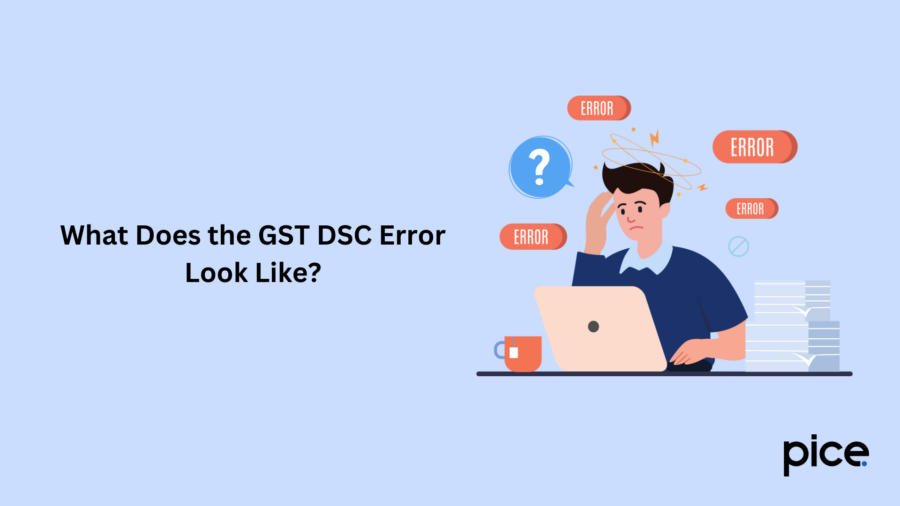
Many types of DSC issues can affect the GST filing and verification process. Hence, taxpayers should be aware of how such DSC issues occur and how they can be resolved. Most of them could be due to compatibility issues, hardware issues, driver issues, or non-compliance issues.
Below are the common types of DSC-related errors:
- No Valid DSC Found: This technical issue arises when either the GST portal does not recognise the signature properties or the DSC registration on the taxpayer’s system. The usual message on the screen displays “No valid DSC found. Please ensure that a valid digital signature is used while registering.”.
- PAN Mismatched with Registered DSC: It arises when the PAN linked with the DSC is not similar to the PAN registered on the GST website. So, the message looks like “PAN details in the DSC do not match with the GST registration. Please use the correct DSC”.
- Failed to Establish Connection with DSC: A user generally gets this type of error when the utility package in the DSC system is missing or if it is only running in the background. Generally, the user gets an error like “Failed to establish a connection with the DSC. Ensure the DSC utility is running and try again.”.
- DSC Token Not Detected: When the USB token for DSC is not recognised, the portal displays “DSC Token not Detected." The user is instructed to update tab. The portal displays “DSC token not detected. Please insert the token and refresh the page.
- Invalid Browser Configuration: This technical issue may happen due to the failure of the browser to meet the technical specifications needed for DSC. It requires you to enable Java or update to the latest browser version. You will get an error that says, “Please enable Java or update your browser to the current version compatible with DSC.
- Expired DSC: One of the most potential issues is if the DSC has passed its validity period, the user gets a DSC error and is asked to renew their DSC certificate. The error message looks like “DSC has expired. Please renew your certificate.
- Invalid Certificate Chain: Another common issue is when there is an issue with the certification hierarchy of the DSC, then an error is displayed stating the “DSC chain is invalid. Please contact your certifying authority”.
How to Fix the GST DSC Error?
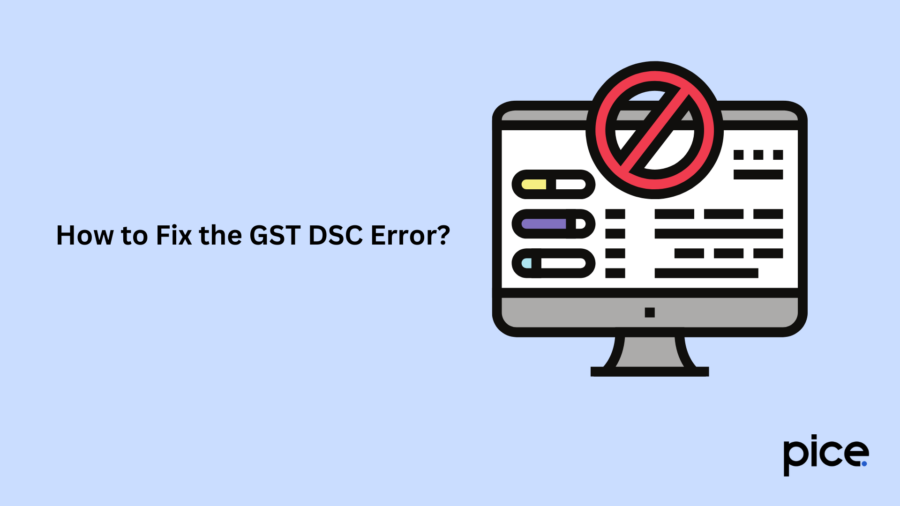
Taxpayers try to lodge GST returns online and can confront an error: GST DSC. If you are encountering this error, here are the steps you can follow to resolve the issue:
Step 1: Check DSC Installation
The first step requires checking if the DSC is installed well on the computer or not. The receiving device, or DSC, should be properly registered on the system. Your system recognises the token. If not, reinstall the drivers provided by the certifying authority.
Step 2: Ensure Browser Compatibility
GST filing is only correct with specific browsers since it has some constraints. Make sure that you are using Google Chrome, Mozilla Firefox, and Internet Explorer. Using unsupported or outdated browsers can cause errors. Update your browser to the correct version and verify compatibility with the GST portal.
Step 3: Update Drivers
Faults also arise from having old drivers for your USB token or DSC. Check that the DSC USB token drivers are the latest. Moreover, regular updates ensure smooth integration with the GST portal.
Step 4: Check Certificate Validity
Expired certificates are one of the most frequent causes of DSC errors. Ensure the DSC is good and has not expired. If expired, renew it through your certifying authority to continue filing GST returns without disruption.
Step 5: Configure Browser Settings
To run the DSC, you may need to set up a feature in your browser that allows it to operate. The user must configure the browser to accept and use the Dynamic System Control.
Step 6: Avoid Multiple Certificates
Each DSC installed on your computer needs to have a unique ID, which means that if you have two DSCs installed, one will get the ID of the other. Moreover, the GST portal should only be accessed using a valid and properly installed and configured DSC.
Step 7: Check Operating System Compatibility
The operating system (OS) you are using should also support the DSC. It is conceivable that some old operating systems will only support a limited version of the DSC drivers or software at best. Ensure your OS is updated to the latest version and compatible with the DSC drivers. Also, proper installation of patches or updates is necessary.
Step 8: Contact Support
If the problem still endures, then one should consult with the GST technical support team or the DSC service provider. Provide details of the error and the troubleshooting steps already taken.
Conclusion
The usage of electronic signatures, especially DSCs, has improved the filing of GST returns. It has made the filing process smoother and reduced incorrect filings. Although the usage of DSCs has its advantages, such as conformity to the Information Technology Act, there are technical problems that affect the usability of the DSCs.
One needs to familiarise oneself with the general GST system, DSC requirements, and the usual problems with certificates, which may be invalid, for example, or browser compatibility issues.
💡If you want to streamline your payment and make GST payments, consider using the PICE App. Explore the PICE App today and take your business to new heights.
 By
By 
















