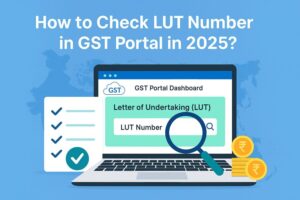Auto population of e-Invoice Details Into the GSTR-1
- 16 Aug 24
- 15 mins

Auto population of e-Invoice Details Into the GSTR-1
- Applicability of the GSTR-3B Auto-fill Feature
- Composition of the System-Generated GSTR-3B
- Dynamics of GSTR-3B Auto-Population from GSTR-1 and GSTR-2B
- Sources and Accuracy of Auto-Populated Data
- Volume and Timing of Auto-Populated Documents
- Location of Auto-Populated Records
- Handling of Documents Submitted to the Invoice Registration Portal (IRP)
- Manual Entry vs. Auto-Population: Analyzing the Outcomes
- Structuring GST E-Invoice Data in Excel
Key Takeaway
- The auto-fill feature of GSTR-3B, driven by data from GSTR-1 and GSTR-2B, simplifies the monthly GST filing process by reducing manual data entry and minimizing errors.
- System-generated GSTR-3B automatically calculates tax liabilities and input tax credits from GSTR-1 and GSTR-2B, aiding businesses in accurate tax reporting and compliance.
- The auto-population mechanism ensures that the information in GSTR-3B is up-to-date and reflective of all transactions, significantly reducing the administrative burden during peak tax periods.
- Manual data entry in GSTR forms is more error-prone and time-consuming compared to the streamlined, efficient process offered by auto-population.
- Regular validation and correction of auto-populated data are necessary to maintain the integrity and accuracy of GSTR-3B submissions, highlighting the importance of reviewing all entries before final submission.
Applicability of the GSTR-3B Auto-fill Feature
The GSTR-3B auto-fill feature is designed to aid taxpayers by simplifying the process of filing their monthly GST returns. This feature is applicable to all registered businesses required to file both form GSTR-1 and GSTR-3B. The eligibility to use this auto-fill functionality primarily hinges on the timely submission of form GSTR-1, which details a taxpayer's outward supplies during the month.
Businesses that benefit the most from this feature include those with substantial transaction volumes and those who seek to minimize errors inherent in manual data entry. Moreover, the auto-fill feature is particularly beneficial during peak filing tax periods when the risk of discrepancies and the workload are at their highest. By automating the data entry process, the GST system helps ensure accuracy and compliance, reducing the administrative burden on businesses and the likelihood of late submissions or errors that could lead to penalties.
Composition of the System-Generated GSTR-3B
The system-generated GSTR-3B is composed of data that is automatically populated based on the information provided in form GSTR-1 and the invoices uploaded under form GSTR-2B. This auto-population aims to simplify the reconciliation of input tax credits (ITC) with outward liabilities. The key components of a system-generated GSTR-3B include:
- Tax Liabilities: This section is populated based on the sales invoices reported in form GSTR-1. It reflects the total tax liability incurred from outward supplies, making it easier for businesses to understand their tax commitments for the month.
- Input Tax Credit (ITC): ITC details are auto-populated from form GSTR-2B, which aggregates the information regarding tax credits available from the invoices submitted by suppliers. This ensures that the credits are accurately reflected and are in line with the purchases recorded.
- Net Tax Payable: This is calculated by deducting the eligible ITC from the total tax liability. The auto-fill feature ensures that these calculations are accurate, reflecting the true tax obligation for the period.
- Interest and Late Fees: If applicable, the system calculates any interest or late fees based on the filing history and the timing of the submitted returns. This helps businesses account for additional costs associated with delayed submissions or discrepancies in past filings.
By leveraging the auto-fill feature, businesses can ensure that their GSTR-3B submissions are not only timely but also accurate and reflective of their actual tax liabilities and credits. This automation is a cornerstone of the GST system's efforts to enhance compliance, reduce tax evasion, and simplify the tax administration process for millions of businesses across India.
Dynamics of GSTR-3B Auto-Population from GSTR-1 and GSTR-2B
The auto-population of GSTR-3B from GSTR-1 and GSTR-2B is a critical feature of the GST system, designed to streamline the reconciliation process and ensure accuracy in tax filings. Here’s how this dynamic process works:
- From GSTR-1 to GSTR-3B: Form GSTR-1 contains details of all outward supplies made by a taxpayer during a month. Once form GSTR-1 is filed, the information related to taxable sales along with the tax amounts charged is automatically used to populate the corresponding fields in GSTR-3B. This includes data on total sales, taxable value, and the taxes applicable at different rates.
- From GSTR-2B to GSTR-3B: form GSTR-2B is a static statement that outlines the input tax credit (ITC) information available to a taxpayer, based on the invoices uploaded by their suppliers. The details from GSTR-2B help in auto-populating the ITC sections of GSTR-3B, ensuring that taxpayers claim the correct amount of credit available to them, thereby reducing the potential for errors in manual calculations.
This automated flow between GSTR-1, GSTR-2B, and GSTR-3B not only reduces the administrative burden but also minimizes discrepancies, making the entire tax reporting process more efficient and reliable.
Sources and Accuracy of Auto-Populated Data
The accuracy of auto-populated data in GSTR-3B relies heavily on the integrity and precision of the source data provided in form GSTR-1 and form GSTR-2B. Here are key points regarding the sources and their accuracy:
- Source Data Integrity: The primary sources of data for auto-population are the GSTR-1, detailing a taxpayer’s outward supplies, and form GSTR-2B, summarizing the input tax credits based on suppliers’ filings. The accuracy of auto-populated fields in GSTR-3B is directly proportional to the correctness and timeliness of these submissions. Any errors or omissions in GSTR-1 or delays in invoice uploading by suppliers affecting form GSTR-2B can lead to discrepancies in the auto-filled GSTR-3B.
- Validation and Corrections: The GST portal provides facilities to validate and, if necessary, correct any discrepancies observed in the auto-populated data before final submission. Taxpayers are advised to meticulously review their GSTR-3B, especially the auto-populated fields, to ensure all entries are accurate and reflect their actual transactions.
- System Upgrades and Accuracy Enhancements: The GSTN continuously upgrades its systems to enhance the accuracy of the auto-population mechanism. This includes improvements in real-time data processing and better reconciliation features, which help in minimizing errors due to misreporting or duplicate entries.
In conclusion, while the auto-population feature significantly aids in reducing manual data entry and the associated human errors, the ultimate accuracy of the GSTR-3B relies on the source documents being accurate and comprehensive. Taxpayers must ensure that their form GSTR-1 and the invoices underlying the form GSTR-2B are meticulously prepared and submitted to guarantee that the subsequent auto-population of GSTR-3B accurately reflects their tax liability and credit status.
Volume and Timing of Auto-Populated Documents

The volume and timing of documents auto-populated into GSTR-3B are crucial for efficient tax management and compliance. Here’s how these aspects are handled within the GST framework:
Volume of Auto-Populated Documents
- Extent of Auto-Population: The number of documents that are auto-populated into GSTR-3B depends on the number of transactions reported in form GSTR-1 and the input tax credit (ITC) details available from GSTR-2B. For businesses with a high volume of transactions, this feature significantly reduces the time and effort needed to manually enter data.
- Impact on Large Taxpayers: For larger businesses or those with extensive invoicing, the auto-population feature is particularly beneficial, potentially involving thousands of transactions being seamlessly transferred into the GSTR-3B each month.
Timing of Auto-Population
- GSTR-1 to GSTR-3B Timing: The auto-population of GSTR-3B from form GSTR-1 usually occurs soon after the submission of GSTR-1, which is due by the 11th of the following month. This ensures that data used for computing liabilities in GSTR-3B is up-to-date and reflective of all outward transactions.
- GSTR-2B to GSTR-3B Timing: The auto-population of ITC from GSTR-2B into GSTR-3B is aligned with the release of GSTR-2B, which is available around the 12th of each month following the month of transactions. This timing allows taxpayers to review and reconcile their input tax credits before finalizing their GSTR-3B submission.
The synchronization of these processes ensures that taxpayers have adequate time to review the auto-populated data and make necessary adjustments before the GSTR-3B filing deadline, which is typically the 20th of the following month.
Location of Auto-Populated Records
Understanding where to find auto-populated records is key for verification and compliance. Here’s where taxpayers can locate these records:
Accessing Auto-Populated Data
- On the GST Portal: Auto-populated data for GSTR-3B is accessible through the taxpayer’s dashboard on the GST portal. This data is usually presented in a draft form of GSTR-3B, allowing taxpayers to review the information before final submission.
- Review and Edit Features: The GST portal enables taxpayers to review all auto-populated entries. If discrepancies are found, or if additional data needs to be reported, taxpayers can edit the entries directly on the portal. This feature ensures that the final submission is accurate and comprehensive.
Record Retention
- Storage on GST Portal: Auto-populated records, once confirmed or edited and submitted, are stored on the GST portal. This provides an official record for future reference and audits.
- Downloadable Reports: Taxpayers have the option to download detailed reports of their GSTR-3B filings, including the breakdown of auto-populated data. These reports are useful for accounting purposes and for maintaining accurate business records.
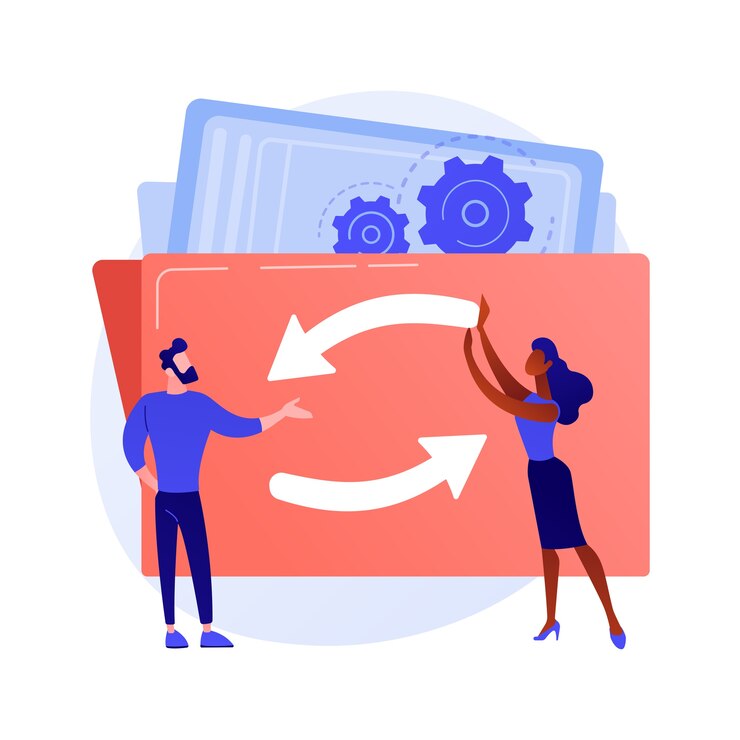
In conclusion, the GST system’s design to auto-populate GSTR-3B not only facilitates a smoother filing process but also ensures that businesses can maintain accurate and timely tax records with reduced manual intervention. Taxpayers are encouraged to utilize the review period effectively to ensure all data reflects their actual transaction records accurately.
Handling of Documents Submitted to the Invoice Registration Portal (IRP)
When documents such as invoices, debit notes, and credit notes are submitted to the Invoice Registration Portal (IRP), they undergo a specific process to ensure that the data is not only captured accurately but also reflected appropriately in the relevant GST returns. Here’s how these documents are handled:
- Immediate Processing: Upon submission to the IRP, documents are immediately processed. Each invoice, debit note, or credit note is verified for compliance with GST regulations and then timestamped with a unique Invoice Reference Number (IRN).
- Data Sharing: After processing, the details from these documents are shared with the GST portal and, if applicable, with the e-way bill system. This integration ensures that the information is consistent across all GST-related platforms.
- Auto-Population into GST Returns: Post-validation, the data from these documents automatically populates relevant fields in GSTR-1 and GSTR-2A. This auto-population aids taxpayers by pre-filling their returns, reducing manual data entry and the potential for errors.
This streamlined process not only enhances the efficiency of the tax system but also ensures that all documents are accounted for in a taxpayer’s returns, minimizing discrepancies and potential conflicts with tax authorities.
Manual Entry vs. Auto-Population: Analyzing the Outcomes
Comparing manual entry of GST data with the outcomes of auto-populated details reveals significant differences, especially in terms of efficiency, accuracy, and reliability:
- Error Rate: Manual data entry is inherently prone to human error. Mistakes in entering invoice amounts, tax calculations, or even credit note details can lead to discrepancies that complicate tax filings and may lead to penalties. In contrast, auto-populated details reduces these risks by directly pulling verified data from the IRP and other GST filings.
- Time Efficiency: Manual entry of data, especially for businesses with a large volume of transactions, can be time-consuming. Auto-population, however, streamlines the process by filling in most of the required details automatically, thus saving significant time and reducing the workload on tax professionals.
- Consistency and Compliance: Auto-population ensures that the data across various GST forms remains consistent. For instance, if a credit note is issued and duly reported, auto-population helps in adjusting this against the corresponding invoice accurately across all relevant forms, ensuring compliance and reducing the likelihood of audit discrepancies.
- Flexibility and Control: While manual entry offers more control over the data entered into the GST forms, this flexibility can sometimes lead to inconsistencies if not meticulously managed. Auto-population, while rigid, ensures that the data adheres strictly to what has been recorded in the system, promoting higher compliance standards.
Structuring GST E-Invoice Data in Excel

Organizing GST e-invoice data in Excel is crucial for businesses to manage their finances efficiently, ensure compliance, and prepare for seamless tax filing. Excel not only provides a versatile platform for record-keeping but also facilitates the analysis and reconciliation of GST data. Here's a step-by-step guide to structuring GST e-invoice data in Excel effectively:
Step 1: Design the Spreadsheet Layout
- Header Information: Start by designing the header of your spreadsheet to include all relevant fields such as Invoice Number, Invoice Date, Customer GSTIN, Supplier GSTIN, Invoice Value, Taxable Value, and GST Rate. Include separate columns for CGST, SGST, IGST, and Cess if applicable.
- Dropdowns and Data Validation: Implement dropdown menus and data validation for fields like GST Rate to ensure consistency and reduce entry errors. This helps in maintaining standardized data formats across your records.
Step 2: Populate Invoice Details
- Data Entry: Input data into each column as per the invoices received or issued. Make sure to enter accurate details to avoid discrepancies that might affect the tax calculations.
- Automate Calculations: Use Excel formulas to calculate the tax amounts based on the taxable value and the GST rate. For example, you can use the formula
=Taxable_Value * GST_Rate/100to compute the GST amount automatically.
Step 3: Summarization and Totals
- Subtotals: Include a row at the end of each section or at the spreadsheet's end to calculate the subtotals of taxable values and GST amounts. This is useful for quick reviews and ensures that the totals are correct before filings are made.
- Conditional Formatting: Apply conditional formatting to highlight errors or unusual entries, such as negative figures or exceptionally high tax rates, which might indicate data entry errors.
Step 4: Data Reconciliation
- Cross-Verification: Regularly cross-verify the Excel data with the GST returns filed, like GSTR-1 and GSTR-3B, to check for any discrepancies. This can be done by comparing the summary totals in Excel with those in the returns.
- Adjustments Column: Maintain an 'Adjustments' column to note any changes or corrections made to the invoices after the initial entry. This helps in maintaining an audit trail of modifications.
Step 5: Security and Backup
- Protect Your Sheet: Protect your Excel sheet with a password to prevent unauthorized access and modifications to the structured data. This ensures data integrity and security.
- Regular Backups: Keep regular backups of the Excel files to prevent data loss due to hardware failures or accidental deletions. Storing backups in a cloud service can also facilitate easy access and sharing among team members.
💡If you want to pay your GST with Credit Card, then download Pice Business Payment App. Pice is the one stop app for all paying all your business expenses.
 By
By