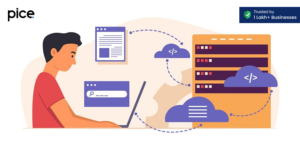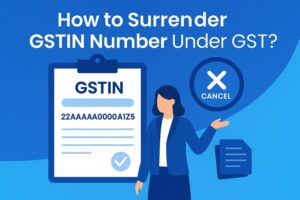GSTR 6A Return: All You Need to Know
- 20 Mar 25
- 10 mins

GSTR 6A Return: All You Need to Know
Key Takeaways
- Read-Only Format – GSTR-6A is auto-generated and cannot be edited or filed directly.
- Supplier-Based Auto-Population – It is generated from supplier returns like GSTR-1 and GSTR-5.
- ITC Tracking – Helps ISDs track and distribute input tax credit (ITC).
- Timing Matters – Auto-population depends on when suppliers file their returns.
- Easy Portal Access – Can be viewed via the GST portal’s Returns Dashboard.
Within the Goods and Services Tax (GST) realm, compliance policies are strict for businesses and following the rules ensures smooth commercial operations. A vital document in the entire compliance procedure is the GSTR-6A return. In this blog, let us briefly cover every single piece of information related to GSTR-6A.
What Is GSTR-6A?

The monthly summary return GSTR-6A is a read-only document where the taxpayer cannot take any direct action. This original document is issued for a specified tax period and thus the particulars mentioned in it change based on the information fed by a counterparty supplier.
These details of monthly returns are collected till the time the concerned input service distributor (ISD) uploads the GSTR-6A document for a similar taxation period.
As GSTR-6A is presented in read-only format, you get a written record of all the bills that have been received till date from multiple suppliers who are registered under the GST law.
Key Characteristics of GSTR-6A
Some major attributes of the GSTR-6A for compliance solutions are listed below:
- Read-Only Format
A registered person, or in this case an ISD, cannot directly file or edit the GSTR-6A. Instead, it is a system-generated record based on the inputs provided by various suppliers.
- Automatic Generation
The GSTR-6A is automatically issued from the particulars submitted by different suppliers through several forms such as GSTR-1, GSTR-1A, GSTR-5 and GSTR-7.
- Tax Period Specific
Finally, a GSTR-6A form remains valid only for a particular tax return period and is subject to vary based on the particulars reported by the suppliers. Their relevant details will be recorded until the ISD uploads the form GSTR-6 for the said period.
Purpose of GSTR-6A
GSTR-6A mainly helps ISDs keep tabs on input tax credits (ITC) that they receive from different suppliers. With a clear view of these credits, ISDs can easily share the available credit among branch offices that may carry different GSTINs but always have the same PAN.
Generation of GSTR-6A
The GST portal automatically generates the GSTR-6A form under a set of predetermined conditions. This ensures that all input service distributors have precise and updated data about their inward supplies. Getting an idea about how and when the system generates GSTR-6A assists taxpayers in maintaining details of input tax credits properly.
Conditions for Auto-Generation
Certain criteria must be met for the auto-generation of GSTR-6A. Mainly, this is determined by the activities of suppliers involving their returns. Below you can see some main criteria for the automatic generation of GSTR-6A:
Supplier Provides Details of Their Invoices in GSTR-5 and GSTR-1:
To confirm the issuance of GSTR-6A, a supplier must update the particulars of their invoices through respective GSTR-1 and GSTR-5 returns. It is a critical step as depending on this act the data is presented in GSTR-6A.
Auto-Population Scenarios
One can witness the GSTR-6A return getting auto-populated while filing returns in the below-mentioned situations:
- Before Submitting GSTR-6
When the supplier uploads their GSTR-1 before the input service distributor taxpayer has completed their GSTR-6 submission for the corresponding tax cycle, the concerned supplier’s B2B invoice details are automatically filled in the GSTR-6A for the running tax period.
- After Submitting GSTR-6
Contrarily, if a GST-registered supplier uploads their GSTR-1 following the ISD’s filing of GSTR-6, then the specifics from the supplier’s previous returns are automatically updated in the GSTR-6A for the upcoming tax period.
Cases Where GSTR-1 Data Auto-Populates into GSTR-6A
Multiple scenarios cause the auto-population of data in GSTR-6A from GSTR-1. These include:
If an ISD taxable entity has not approved their GSTR-6 return but their suppliers have already submitted their GSTR-1, the information from GSTR-5 or GSTR-1 will fill up the concerned tax period’s GSTR-6A.
On the other hand, when any B2B details from GSTR-6 roll over to the following tax period, they are considered solely a part of GSTR-6 for the next taxation period. As a result, these details cannot be seen in the GSTR-6A for the upcoming tax period.
Timing and Relevance of Auto-Generated Details
Automatically generated read-only form GSTR-6A returns play a pivotal role for all ISD taxpayers as they give real-time information about the available ITC that they may distribute. It is essential for the concerned entities to regularly verify the GSTR-6A form to make sure they are able to capitalise on all available credits promptly.
Also, strict vigilance in this respect helps to maintain direct tax compliance and gives opportunities to an ISD for bringing timely amendments to their tax filings.
Format of Form GSTR-6A
Grabbing an accurate idea about the format of GSTR-6A is crucial for ISDs to make sure they do not miss out on any necessary information related to earlier returns. The format is structured and compact ensuring an organised depiction of the inward supplies collected by an input service distributor.
In the sections below, you can refer to some of the must-include information in a standard GSTR-6A format:
Mandatory Return Information
- GSTIN Number
Goods and Services Tax Identification Number or GSTIN is a unique 15-digit code that a GST-registered taxpayer is assigned by the GST Council. While submitting any return it is compulsory to state the correct GSTIN to facilitate appropriate compliance and identification.
- Legal and Trade Names of the Taxpayer
When uploading a form, an individual needs to confirm the full legal name used for ISD registration procedure for GST purposes. Also, this name should align with the details already uploaded on the unified portal.
In case the ISD functions under a distinct trade name that must also be stated. All these particulars are vital and help to identify a business properly.
- Breakup of Input Tax Credit (ITC) Distribution
Under this segment, you can see the following details:
- ITC Received for Distribution: This head outlines the distribution of credit among several ISD branches. It further breaks down the following information:
- Supplier’s GSTIN: Here, you see the GSTIN of the taxable entity from whom the credit has been collected.
- Invoice Particulars: Covers all the details of the invoices issued, such as:
- Invoice Number: This is a unique number assigned to each invoice.
- Invoice Date: On this date, the particular invoice is drawn.
- Taxable Value: It clarifies the total value of the supplies before applying tax.
- Rate of Tax: It displays the applicable GST rate.
- Tax Amount: Under this head, the aggregate tax amount is computed covering integrated tax, state/UT tax, central tax, and cess, if applicable.
- Details of Credit Notes/Debit Notes
In this segment, ISDs find all the details of debit/ credit notes produced during the current tax period. It covers:
- GSTIN of the Supplier: All the suppliers’ GSTINs involved with credit/debit notes are specified under this section.
- Document Number and Date: This data helps verify the details presented in the initial document related to a debit / credit note.
- Revised Information: Finally, this part shows any changes brought to the original credit or debit notes. These can be updated rates, values, and even revised tax amounts.
How to Check the GSTR-6A Return Using the GST Portal?

To view GSTR-6A, you have to follow the steps given below:
Step 1: Complete the login process upon opening the official GST website. To successfully access the portal, enter the valid credentials like the correct username and password.
Step 2: Choose ‘Services’ followed by ‘Returns’. Then navigate to the ‘Returns Dashboard’.
Step 3: Upon getting redirected to a fresh page kindly select the 'Financial Year' and then select the ‘Return Filing Period’.
Step 4: After all the mandatory fields are addressed, click on ‘Search’.
Step 5: Click on ‘PREPARE ONLINE’ from the GSTR-6A tile to see the auto-drafted GSTR-6A.
Time Period for Checking GSTR-6A Return Online
Besides staying aware of how to check GSTR-6A, it is crucial to understand that a taxable entity can view the GSTR-6A in the two scenarios mentioned below:
- If the Counterparty Has Not Submitted/ Uploaded GSTR-1
The GSTR-6A features all invoices that a supplier taxpayer submits via GSTR-1. Similarly, it should be present in the GSTR-6 form of the collecting party to ensure business compliance.
- When the Counterparty Has Already Submitted/ Uploaded Their GST Returns
The invoices present in GSTR-6A will continue to remain there for viewing. Moreover, the recipient taxpayers may appeal for an action against their invoices of GSTR-6. You may utilise these 'Accept/ Reject' buttons for these invoices to be effective. All the information present in GSTR-6A is also seen in GSTR-6.
Conclusion
All the details shared through this blog are sufficient for a taxpayer to navigate through GSTR-6A and execute compliance tasks. Nevertheless, if you want to gather additional information about effective GST compliance, you can seek help from an expert. They can further help you unravel the features and how to file types of GST returns properly.
💡If you want to streamline your payment and make GST payments via credit or debit card, UPI consider using the PICE App. Explore the PICE App today and take your business to new heights.
 By
By