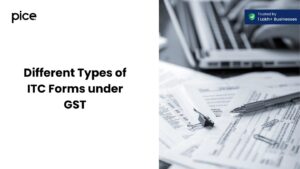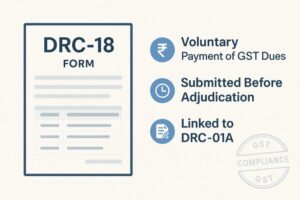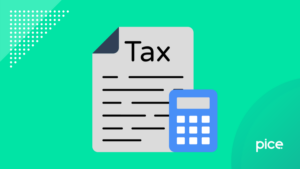A Guide on GSTR 9 and 9C Late Fees
- 27 Jan 25
- 18 mins
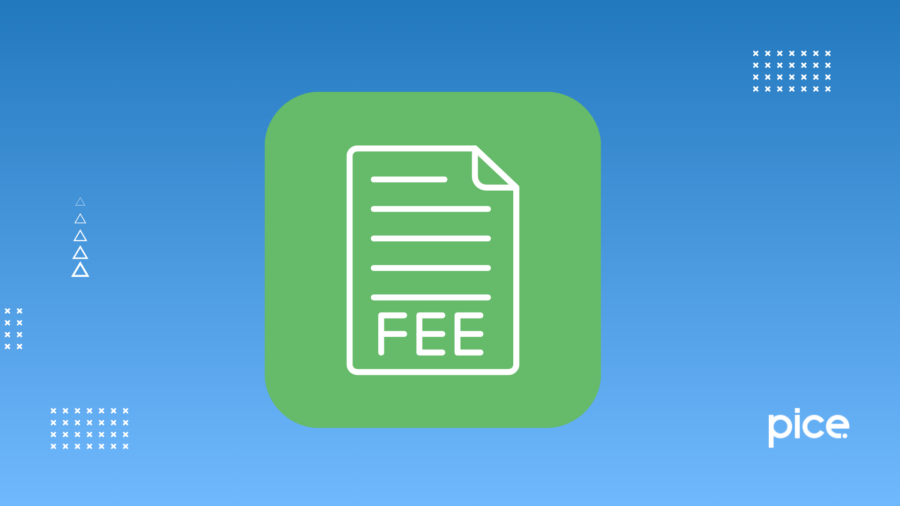
A Guide on GSTR 9 and 9C Late Fees
- Overview of GSTR-9 Forms
- What Is GSTR-9?
- Who Should File GSTR-9?
- Prerequisites for Filing GSTR-9
- Key Sections in GSTR-9
- What Is the Due Date for Filing GSTR-9?
- Steps to File GSTR-9
- Late Fees and Penalties for Not Filing GSTR-9
- What Is GSTR-9C?
- What Is the Due Date for Filing GSTR-9C (Reconciliation Statement)?
- Sections to Be Filled in Form GSTR-9C
- Key Details in GSTR-9C
- Prerequisites for Filing GSTR-9C
- Steps to File GSTR-9C
- Are There Late Fees or Penalties Associated with the Non-filing of GSTR-9C?
- Documents Required for Filing GSTR-9 & GSTR-9C
- Crucial Checkpoints for Filing GSTR-9/9C
- Key Points to Ensure Seamless Filing Experience
- Conclusion
Key Takeaways
- Deadline Alert: File GSTR-9 and GSTR-9C by 31st December 2025 to avoid penalties.
- Eligibility: GSTR-9 is for regular taxpayers, while GSTR-9C applies to those with over ₹5 crore turnover.
- Reconciliation Required: Match GST returns with audited financial statements for seamless compliance.
- Filing Simplified: Use the GST portal and offline tools to accurately file returns step-by-step.
- Compliance Boost: Treat filing as a yearly compliance audit to rectify discrepancies and improve accuracy.
Registered taxpayers can access the GST portal and avail the facility to file GSTR-9 or GSTR-9C. While the GSTR-9 is an annual report, the GSTR-9C is a reconciliation statement. With the respective deadlines for the filing of both types of returns looming over businesses, complete knowledge regarding the steps involved is crucial. Thus, be able to accurately file for returns within the assigned time period.
31st December is the last date for annual return filing for FY 2024–25. Note that both forms assume a critical role in prompting transparency financially and ensuring GST compliance.
Refer to this blog for all the details regarding the filing of the GSTR-9 and GSTR-9C via your GST portal. Thus, experience a streamlined returns filing procedure.
Overview of GSTR-9 Forms
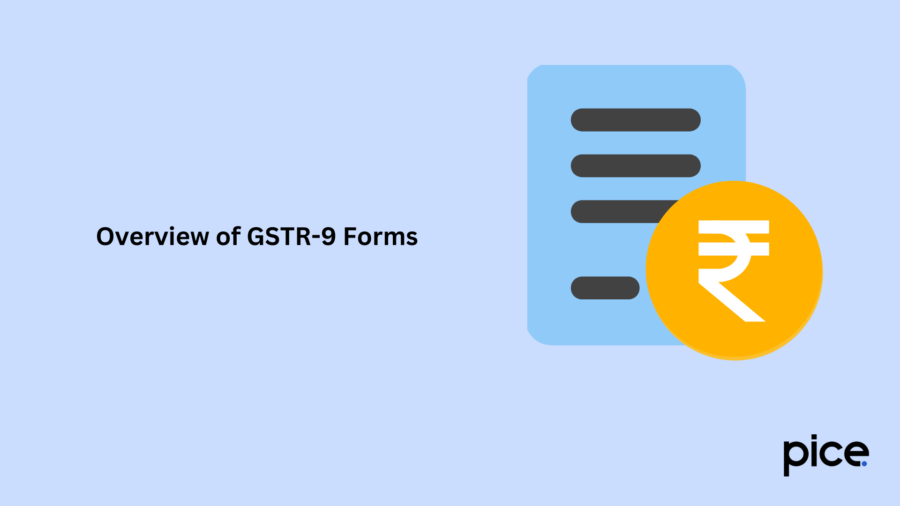
Here is a quick overview of GSTR-9 forms you need to check out before we dive into details:
| Form Name | Who Can File | Purpose of the Form |
| GSTR-9 | Regular taxpayers who are registered persons under GST (This excludes composition taxpayers) | Consolidates monthly or quarterly GST returns (GSTR-1, GSTR-3B) which were filed throughout the year |
| GSTR-9A | Registered persons under the composition scheme who are to pay tax within the financial year | Mentions details of tax liability, outward and inward supplies, and ITC |
| GSTR-9B | E-commerce operators who are required to collect TCS under GST | Mentions TCS collected and lists supplies made through the e-commerce platform |
| GSTR-9C | GST-registered taxpayers who have had a taxable turnover exceeding ₹5 crore throughout the financial year | Reconciles the GSTR-9 with respective audited financial statements; shall include an auditor’s certification |
What Is GSTR-9?
The GSTR-9 form is an annual return that is to be filed once in each financial year. It is essentially a summary of the registered person's monthly/quarterly returns. Registered taxpayers who were previously regular taxpayers, including SEZ developers and SEZ units, are required to file this return and provide details of sales, purchases, input tax credit/refund claimed/demand created, etc.
The GSTR-9 is an annual form that details all the monthly/quarterly GST returns filed during a specific financial year, including the GSTR-1, GSTR-2A, GSTR-2B, and GSTR-3B. In addition to details of advances, the content includes:
- Inward supplies: Expenses and purchases
- Outward supplies: Goods and services extended
- Tax liabilities: Taxes paid or taxes which are payable
- Refunds or demands: Amounts that have been claimed or are pending
- ITC (Input Tax Credit): ITC claimed and reversed
Who Should File GSTR-9?
Here are the scenarios where a taxpayer is required to file GSTR-9:
- A registered taxpayer who is also a normal taxpayer, including SEZ developers and SEZ units
- A taxpayer who has transitioned from VAT to GST within the first financial year of GST implementation
- A composition taxpayer who has opted out of the relevant scheme in the middle of the financial year but continues to be registered under the GST
Here are the persons not required to file GSTR-9:
- Casual taxable person
- Composition taxpayer
- Non-resident taxable persons
- Input service distributor
- The person collecting TCS u/s 52
- The person deducting TDS u/s 51
Prerequisites for Filing GSTR-9
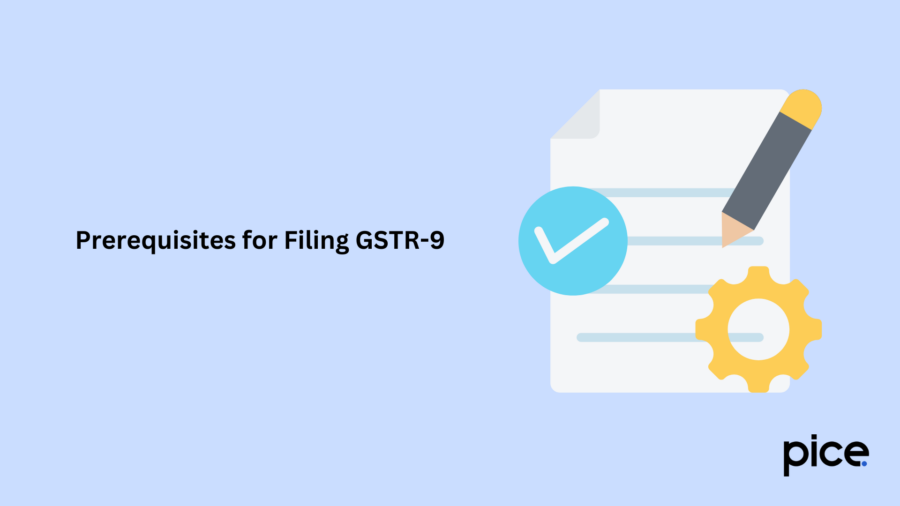
The following points are some prerequisites for filing annual GST returns, or GSTR-9:
- A user must file both GSTR-1 and GSTR-3B for a specific financial year before filing the annual return/GSTR-9.
- The taxpayer must be a registered person under GST as a normal taxpayer for at least a day within a certain financial year.
- Table 8A will be auto-filled according to the information provided in GSTR-2B. This is not editable.
- Table 6A shall be auto-filled according to the information provided in GSTR-3B. However, this is not editable either.
- The ‘Paid through ITC’ and ‘Paid through Cash’ columns under table number 9 are not editable. Information regarding the tax paid as declared in the returns filed during a financial year shall be auto-filled according to your input on Form GSTR-3B.
- Finally, the taxpayer is required to report the following details for a financial year as part of the annual return form:
a. Inward supplies
b. Outward supplies
c. Refund claimed
d. Taxes paid
e. Input tax credit availed as well as utilised
f. Demand raised
Key Sections in GSTR-9
The key sections within the GSTR-9 form include:
| Part | Details to Be Provided |
| Part I | Basic information (legal name, trade name, GSTIN) |
| Part II | Inward and outward supplies made throughout the financial year (can be edited). |
| Part III | ITC extended and reversed within the respective financial year |
| Part IV | Taxes that have been paid as declared in the returns filed during the financial year |
| Part V | Transactions within FY 2023–24 which were reported after March 31, 2024 |
| Part VI | Miscellaneous details (including demands, refunds, late fees, HSN summary) |
What Is the Due Date for Filing GSTR-9?
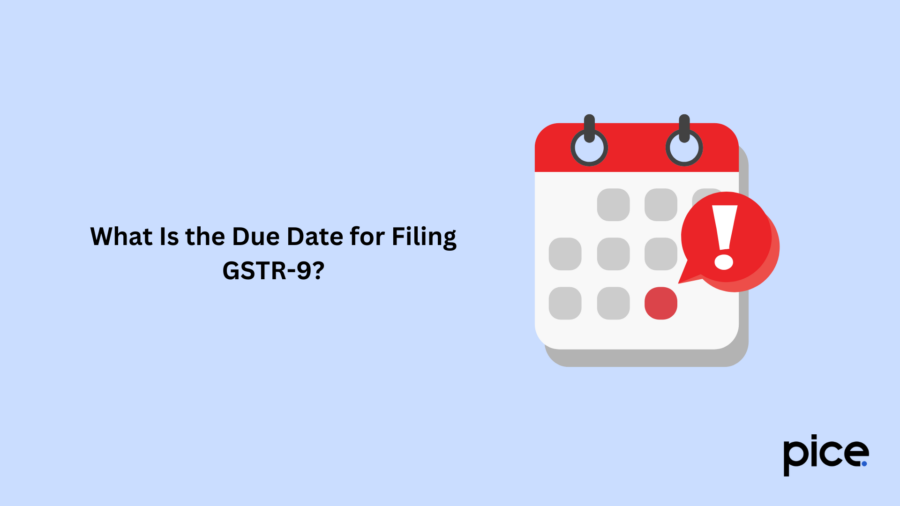
The designated due date for the filing of GSTR-9 for FY 2024–25 is 31st December 2025.
Steps to File GSTR-9
You can follow this step-by-step guide with complete details to file GSTR-9:
Step 1: To initiate the process, log in and navigate to the GSTR-9 section.
You'll have to log in to the GST Portal and browse over to the section that reads 'Returns Dashboard'. Proceed to click 'Annual Return'. You can also find the options on your dashboard.
Choose ‘Financial Year’ on the page for ‘File Annual Returns’. A pop-up message shall appear on your screen. It’s important as it details the next steps to be taken for either the online or offline filing of GSTR-9. Click on ‘Prepare Online’.
Step 2: Next, you’ll be required to fill out a questionnaire where you’ll choose between an annual return with data and a NIL return.
Confirm whether or not you want to file a Nil return for the financial year. Click on ‘Yes’ or ‘No’. You may click on ‘Yes’ if all these points of criteria are met:
- No outward supply
- No presence of receipt of goods/services
- No refund claimed
- No pending liability to report
- No credit claimed
- No late fees to be paid
- No demand order received
If you select ‘Yes’ to file NIL returns, proceed to click on ‘Next’. This will compute liabilities and file the NIL GSTR-9.
However, if you select ‘No’ for NIL returns, you can click on ‘Next’ and continue. The ‘GSTR-9 Annual Return for normal taxpayers’ page will be displayed. This page will feature numerous tiles, which you must proceed to provide details for.
Note that the summaries play a role in assisting taxpayers in reconciliation. They also mention necessary details, which allow taxpayers to understand what type of information must be provided in the different tiles of GSTR-9. You may then click on all four tabs below to initiate downloading:
- GSTR-3B summary
- Table-8A document details
- GSTR-9 system computed summary
- GSTR-1 summary
Step 3: Enter the required details in the different tables for the particular financial year.
You can click on the tile, and the details will be auto-filled according to the information already provided in GSTR-1 and GSTR-3B.
Edit the cells if required or enter the tax values as they apply. If the information varies +/- 20% from the auto-filled-out details, the cells shall get highlighted. A message will pop up asking for confirmation about whether or not you wish to proceed despite the changes.
Click ‘Yes’ if you’re ready to proceed. Another confirmation message shall pop up quoting ‘Save request is accepted successfully’.
Next, you’ll have to go back to the ‘GSTR-9 Dashboard’. The respective tile will then be updated for viewing. You may continue to do the same for the rest of the tables. Simply fill in the necessary information and save the newly added data.
Step 4: Preview the draft GSTR-9 in Excel or PDF format.
The taxpayer will be able to preview the form in either PDF or Excel format, according to preference. To preview the file in PDF format, click ‘Preview GSTR-9 (PDF)’ on your dashboard.
A draft will then be downloaded. You may review the form, and if need be, you can make changes to the GSTR-9 form online. Regenerate the draft once done.
In order to preview the form in Excel format:
- Click Preview GSTR-9 (Excel) on your GSTR-9 dashboard.
- Open up the draft that is downloaded and locate the displayed link.
- Click on the link and proceed to download a zip file. The Excel sheet of summary of the GSTR-9 form will have to be extracted from it.
If required, changes can be made online and the draft has to be regenerated.
Step 5: Compute liabilities and any late fees.
On navigating to compute liabilities, the GST portal will process the details provided in each table. The applicable late fees will also be calculated, given that there has been a delay in filing the return.
Next, a confirmation message will pop up so you can proceed with the filing process. A taxpayer shall be able to pay from the funds that are available in the electronic cash ledger. If funds are running low in the cash ledger, the pending payment may be made over the counter, through net banking, or via NEFT/RTGS (an additional payment challan will be generated).
Step 5: Review the file to check for details of late fees paid and late fees payable.
Step 6: You shall now proceed to file GSTR-9.
Steps include:
- Choose the declaration checkbox first; then click on the ‘Authorised Signatory’.
- Select ‘File GSTR-9’.
A page will pop up which will display ‘Submitting Application’, alongside two options for filing.
- File with DSC: You can select the certificate, sign and submit.
- File with EVC: An OTP shall be sent to your registered mobile number and email ID. Once the OTP is successfully validated, the status of the return shall change to ‘Filed’.
Late Fees and Penalties for Not Filing GSTR-9
Here are the late fee amounts and penalties which apply for late filing of GSTR-9:
| Turnover | Late Fee Applicable per Day | Maximum Late Fee Limit |
| Up to ₹5 crore | ₹50 (₹25 CGST + ₹25 SGST) | 0.04% of the turnover amount in the state/UT (0.02% for CGST and SGST each). |
| ₹5 crore - ₹20 crore | ₹100(₹50 CGST + ₹50 SGST) | 0.04% of the turnover amount in the state/UT (0.02% for CGST and SGST each). |
| More than ₹20 crore | ₹200(₹100 CGST + ₹100 SGST) | 0.50% of the turnover amount in the state/UT (0.25% for CGST and SGST each). |
What Is GSTR-9C?
The GSTR-9C is a reconciliation statement between values reported in the annual GSTR-9 and the taxpayer’s audited financial statements. It is also referred to as an audit form. Filing for GSTR-9C is mandatory for taxpayers who have had a turnover that exceeds ₹5 crore within a financial year. This promotes accurate self-assessment of taxes for a specific financial year by the concerned taxpayer.
A taxpayer will prepare the statement and later on, file it online. They can also file via a facilitation centre along with audited financial statements copies available and the GSTR-9 return for the respective financial year. The associated turnover limit for the filing of GSTR-9C may be subject to revisions by the government.
What Is the Due Date for Filing GSTR-9C (Reconciliation Statement)?
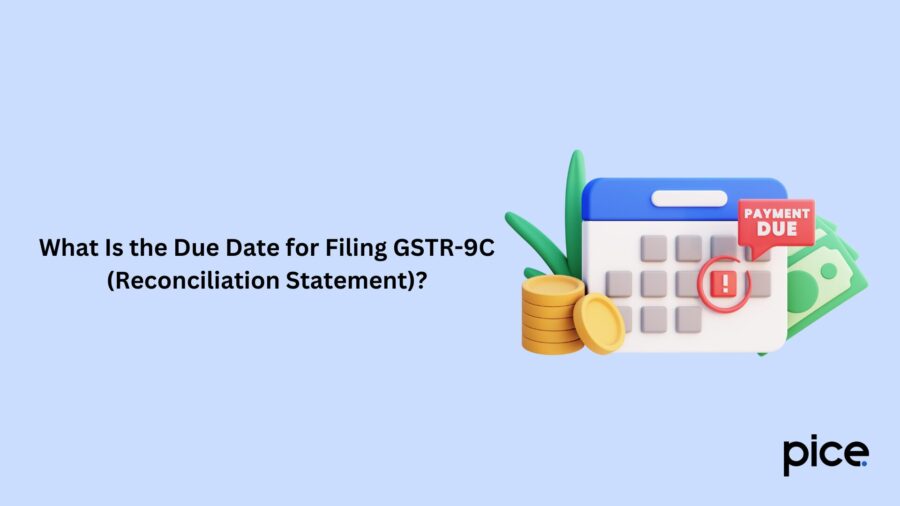
The due date for the filing of GSTR-9C for FY 2024–25 is 31st December 2025.
Sections to Be Filled in Form GSTR-9C
The GSTR-9C form is divided into a few different sections, including:
Part A: Reconciliation Statement
The Reconciliation statement is further divided into 4 parts, including:
Part 1: This part consists of the basic details including the financial year, Legal Name, Trade Name and GSTIN.
Part 2: Part 2 consists of reconciliation of turnover which was declared in the audited financial statements; and also the one which was declared in the Annual Return.
Part 3: This part features the details of the reconciliation of taxes paid. GST rate-wise reporting of one’s tax liability is done. The context of relevant accounts is kept in hindsight and the amount is paid as reported in the GSTR-9.
Part 4: This section deals with the reconciliation of ITC (input tax credit availed of and utilised by GST-registered taxpayers); as reported in the Audited Financial Statement and the GSTR-9.
Note: The GSTR-9C Form is supposed to be self-certified by the respective taxpayer. They are responsible for authenticating the return. This can either be done through a DSC or by using the Aadhaar-based signature mechanism.
Key Details in GSTR-9C
The key sections within the GSTR-9C form include:
| Section | Content |
| Part A | Reconciliation of the turnover declared via GSTR-9; audited financial statements. |
| Part B | Auditor’s certification, including discrepancies, observations and confirmations in regard to the accuracy of GST compliance |
| ITC Reconciliation | Matching ITC claims featured in GSTR-3B with vendor invoices and books of accounts. |
| Payment of Tax Reconciliation | Validation of the tax details declared and paid in GSTR-3B against liabilities shown across audited accounts |
Prerequisites for Filing GSTR-9C
The GSTR-9C is prepared with the help of an offline utility tool which is accessible on the GST portal. Here are the prerequisites for filing GSTR-9C:
- The user must be registered under GST.
- Taxpayers must have a valid GSTIN.
- One should have access to the valid GSTN login credentials, including the User ID and password.
- The taxpayer should have filed GSTR-9 for the right financial year.
- The aggregate annual turnover of the registered taxpayer for a particular financial year should exceed ₹5 crore.
The GSTR-9C tile on the GST portal will only be activated after the filing of form GSTR-9 of the respective financial year.
Steps to File GSTR-9C
Here are the steps that the eligible taxpayer can follow to file GSTR-9C on the GST Portal:
Step 1: Log in to the GST portal.
Step 2: Download the Filed GSTR-9 Form.
Step 3: Download the Form GSTR-9C tables which are derived from Form GSTR-9.
Step 4: Finally, download the latest version of the GSTR-9C Offline Tool via the GST portal.
Here are the steps for navigating the offline tool in order to prepare the GSTR-9C statement offline:
Step 1: Open up the GSTR-9C Offline Utility Excel Worksheet.
Step 2: Enter table-wise details into said Worksheet.
Step 3: Generate the Preview PDF file to access the Form GSTR-9C draft.
Step 4: Generate the JSON File.
You can then switch back to the GST Portal. The next step would be to upload the generated JSON File on the GST Portal.
Few Things to Keep in Mind:
- If an "error message" pops up during the uploading process, proceed to download the error report. Make the necessary corrections before uploading the updated JSON.
- If you wish to add or edit certain data within a file that has already been successfully processed, without showcasing any error, you can download the processed GSTR-9C JSON File from the GST Portal. Import it to the Offline Tool, make necessary alterations and upload the most recent JSON.
- File the Form GSTR-9C and view or download the filed form for your reference.
Are There Late Fees or Penalties Associated with the Non-filing of GSTR-9C?
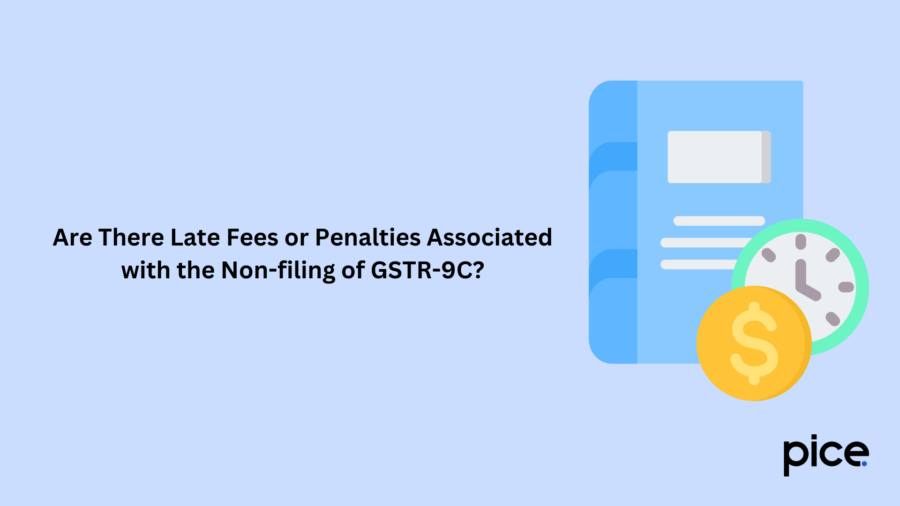
If a certain taxpayer is not able to file both the Annual Return (GSTR-9) and Form GSTR-9C, they are liable to a charge of ₹200/- per day till the default continues (₹100 under CGST law + ₹100/- under State / Union Territory GST law). The maximum amount is capped at .50% of their aggregate turnover within the specific state or UT. (0.25% under the CGST Law + 0.25% under the SGST / UTGST Law).
While such provisions apply to GSTR-9 filing, no defined requirements apply to GSTR-9C. The filing of GSTR-9 but non-filing of GSTR-9C could incur upon the taxpayer, a general penalty of ₹25,000.
Documents Required for Filing GSTR-9 & GSTR-9C
This section shall specify some common documents required for the filing of both GSTR-9 and GSTR-9C. Preparing for the filing of these forms requires accurate consideration and mindful compliance. Keep the following documents handy to simplify the form-filing process:
- Invoices
- Payment of Tax challans
- Refund documents
- Credit or debit notes
- Audited financial statements for Form GSTR-9C
Next, you can proceed to download the relevant returns:
- GSTR-3B: Tax payments
- GSTR-1: Outward supplies
- GSTR-2A/2B: ITC claimed alongside eligible input credit
Have the Reconcile records ready:
- Match the GST returns filed with the data in your books of accounts
- Verify tax amounts paid, ITC claims and outward supply details
As the next step, you must verify the transactions:
- Details regarding all sales, adjustments and purchases for a specific financial year should be correctly recorded.
- You must review, identify and actively rectify any discrepancies between the GSTR-3B and GSTR-1/ GSTR-2A/2B.
Crucial Checkpoints for Filing GSTR-9/9C
Here are the crucial checkpoints you must keep in mind to ensure accurate and hassle-free filing of GSTR-9 and GSTR-9C:
- ITC Reconciliation
- Reconcile the claimed ITC in the GSTR-3B with GSTR-2A/2B and your purchase register.
- Reverse the ineligible ITC. Report reclaimable ITC carefully.
- Sales reporting
- Assure that the B2B and B2C sales are accurately reported.
- Match the export data with shipping bills on the ICEGATE and GSTR-1.
- Verify the e-invoices that are generated for applicable sales.
Some other points to keep in mind
- File amendments for errors/omissions in returns that were previously filed.
- Cross-check the HSN classification of goods and services.
- Compare the annual Income Tax Return (ITR) to the GSTR-9 and avoid any discrepancies.
- Reconcile tax amounts that have been paid under the Reverse Charge Mechanism (RCM) and for regular supplies.
Key Points to Ensure Seamless Filing Experience
The following are the key points one must follow to ensure a seamless filing experience:
- Aim to start the filing process early: By avoiding the last-minute rush hour for filing, start preparing much in advance. The first step should be reconciling one’s financial records, ITC claims and GST returns.
- Maintain utmost accuracy: If you happen to file incorrect data, the scenario may result in the accumulation of audits, compliance notices or even penalties. So, stay ahead of time and cross-verify every detail before the final submission.
- Opt for professional help & use leverage tools: If businesses are dealing with high data volumes or complex reconciliations, GST tools shall help simplify and streamline the process. Consulting a professional in this case shall also help.
- Take note of timelines & deadlines: The deadline for filing the forms is December 31, 2025. Missing this date can lead to the accumulation of penalties (amount varies based on aggregate turnover). Timely filing shall help avoid most of such undesirable charges.
- Utilise the filing as an audit: By treating the GSTR-9 and GSTR-9C as an annual analysis of your business’s compliance health, you can actively resolve the discrepancies and adjust the system to avoid future errors.
Conclusion
It is crucial to note that the GSTR-9 and GSTR-9C are not just regulatory requirements but filing also serves as an opportunity to establish the accuracy and reliability of taxpayers’ GST financial records and compliance.
The entire process may appear a little daunting at first, due to the presence of considerable data volumes and reconciliations involved. However, with proper, methodical preparation and keen attention to detail, the process can be carried out and managed effectively.
💡If you want to streamline your payment and make GST payments, consider using the PICE App. Explore the PICE App today and take your business to new heights.
FAQs
 By
By