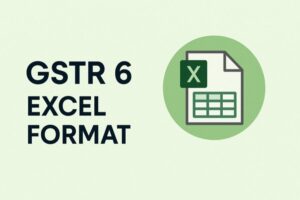GST Payment Online: How to Pay GST Challan Online?
- 22 Jan 25
- 11 mins

GST Payment Online: How to Pay GST Challan Online?
- What Is GST Payment?
- How to Make GST Payments Online?
- How to make GST payments offline?
- What is the Time Limit for Completing GST Payment?
- GST Payments for Different Taxpayers
- Who is required to make GST payments?
- What Are the GST Payment Due Dates for Different Taxpayers?
- How to Search for Your Challan History?
- What Are the Essential GST Payment Forms?
- Conclusion
Key Takeaways
- GST payments can be made online or offline.
- Online payments are instant; offline within 15 days.
- The GST portal offers challan and payment tracking.
- Taxpayers have different rules and deadlines.
- Key forms like PMT-06 ensure smooth payments.
Timely GST payment is mandatory for all businesses and professionals in India. To enhance this process, the government allows both offline and online payment methods, making it easier for the taxpayers. In this guide, you will learn how to pay GST challan online, compare the two avenues of payment, and gain insights into different aspects relevant to paying GST.
What Is GST Payment?

A GST payment is the tax amount that businesses and individuals must remit to the government under the Goods and Services Tax (GST) system. It is determined based on the GST rates applicable to the goods or services provided by the taxpayer.
Consumers pay GST to the sellers, who then remit the amount to the government. Such payments are central tools for raising government revenues for financing public services and other development initiatives.
How to Make GST Payments Online?
If you are wondering how to perform GST challan payment online, here is a straightforward process you need to follow after visiting the online GST portal:
- Go to the Payments Section
Click on the ‘Services’ tab, then select ‘Payments’ from the drop-down menu.
- Select 'Create Challan'
In the ‘Payments’ section, select the option to ‘Generate Challan’.
- Provide Your GSTIN Number
Once you select ‘Create Challan’, you will be prompted to enter your GSTIN. After entering it, hit the 'Proceed' button.
- Fill in Challan Details
You will be asked to fill in necessary details like the type of tax (CGST, SGST, IGST) and other required information. Ensure that all fields are correctly filled.
- Select a Payment Method
After filling out the challan, select your preferred payment method. You can pay using internet banking, a debit or credit card, or even through authorised banks over the counter.
- Make the Payment
Once you choose your payment method, you will be redirected to a secure payment gateway. Enter your payment details and follow the instructions for smooth transactions.
- Generate Payment Counterfoil
Once the payment is successful, a challan counterfoil will be generated. Download and save this as proof of payment of GST. Moreover, you might need this for future reference.
- Track Payment Status
To check if your payment of tax has been processed, go to the ‘Track Payment Status’ section on the GST portal. Enter the Challan Identification Number (CIN) to view the GST payment status.
How to make GST payments offline?
If taxpayers are unable to make GST payments online, they can opt for any of the below modes of payment offline:
- Over the Counter GST Payment Process:
To perform the over-the-counter payment process, you need to first log in to the GST portal using your registered credentials and follow the steps mentioned below:
- Select Payment Option: Select the 'Over the Counter' option as your preferred payment method.
- Provide Bank Details: Provide the details of the bank where you plan to make the payment.
- Choose Payment Method: Choose from cheque, cash, or demand draft as the payment method.
- Generate Challan: Tap on the 'Generate Challan’ to create a GST payment challan.
- Print Challan: Take a printout of the generated challan for payment of tax.
- Visit Bank: You need to take the printed challan to the particularly selected branch of the bank and make the payment at the bank counter.
- Confirmation: As soon as the bank completes the successful payment of GST, the
The GST portal will be updated automatically concerning the payment.
- GST Payment via NEFT/RTGS Process:
To remit GST using the NEFT or RTGS process, first, you are required to login to your account at the GST portal using the login details.
- Select Your Preferred Payment Mode: To obtain a challan, it is necessary to choose NEFT/RTGS as a method of payment.
- Bank Selection: From the drop-down menu, select the bank that facilitates NEFT/RTGS payments.
- Generate Challan: Tap on the 'Generate Challan' button to proceed with the payment.
- Print Challan and Mandate Form: The challan that has been automatically generated needs to be printed. The mandate form is also necessary for payment authorisation if applicable.
- Visit Bank Branch: Go to the bank branch with the printed challan and mandate form (if applicable) to make the NEFT/RTGS payment.
- Payment Confirmation: After the bank processes the payment, the GST Portal will reflect the payment status upon receiving the confirmation receipt.
- Optional Step: Use the UTR (Unique Transaction Reference) number generated during payment to link your bank account for streamlined future GST payments.
What is the Time Limit for Completing GST Payment?
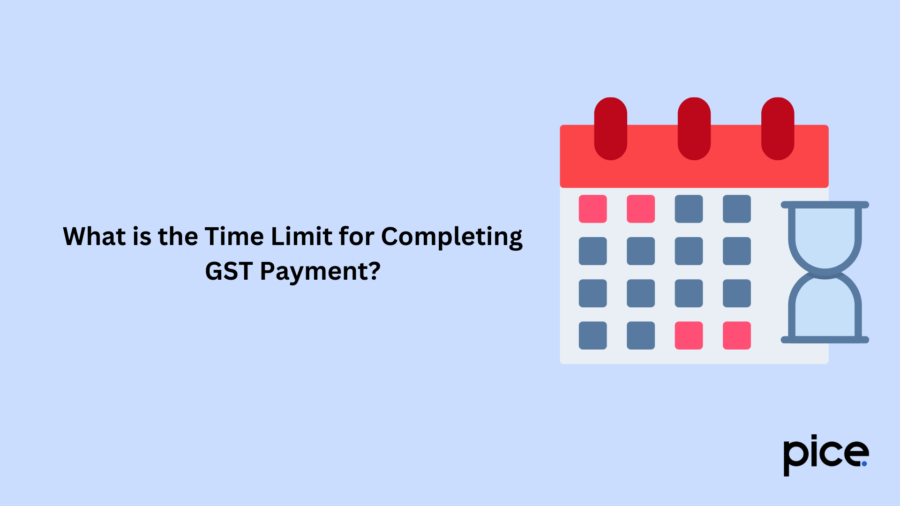
When making a GST payment, it is essential for business owners to be aware of the time frame starting from the challan generation date. Here are the key time guidelines:
- Offline Payments: Payments must be completed within 15 days from the date the challan is generated.
- Online Payments: The payment should be made immediately after the challan is generated.
GST Payments for Different Taxpayers
The entire process of GST payment is generally uniform for all taxpayers. However, if there is an insufficient cash balance, the taxpayer is required to generate a challan to deposit funds into the cash ledger using the specified payment methods instead of directly making the GST payment.
Regular Taxpayer
Regular taxpayers use the PMT-06 challan for depositing GST payments into their electronic cash ledger, as part of the GSTR-3B filing process. The information entered in the PMT-06 challan is reflected in the GSTR-3B return. Taxpayers can generate and make payments for the challan either before or after logging in, or during the GSTR-3B filing process, providing flexibility in payment options.
Quarterly Taxpayer
These taxpayers are part of the Quarterly Return Filing and Monthly Payment of Taxes (QRMP) scheme. The tax liabilities for the first two months of the quarter are paid via PMT-06, while the payment for the final month of the quarter is made when filing the GSTR-3B return. The payment procedure for quarterly taxpayers follows specific steps outlined in the relevant guidelines.
Taxpayers Filing Nil GST Returns
It involves taxpayers who have no sales, purchases, or tax during the reporting period of the financial year. These taxpayers do not need to produce a challan slip or pay for anything, as they must file returns that indicate no transactions at all.
Composition Taxable Persons
The CMP-08 challan forms contain consolidated quarterly turnover information for composition taxpayers. They go on to pay the required tax of the company aroused from the consolidated sales details. Comprehensive instructions for filing CMP-08 and completing tax payments are available through designated resources, ensuring regulatory compliance.
Who is required to make GST payments?

The following are the categories of taxpayers and businesses that are required to comply with GST payment obligations:
Registered Individuals and Businesses
Every registered person under GST has to make the payments in accordance with their filing cycle, which may be monthly or quarterly. Normal taxpayers have to file forms that are slightly different from GSTR-3B, such as GSTR-1, and pay the tax levied on any sale or service.
Businesses with an Annual Turnover Above Threshold Limits
Businesses with an annual turnover above the prescribed limit are liable to pay GST. Generally, the threshold is₹20 lakh for service providers and₹40 lakh for goods suppliers in most states. For special category states, the threshold is ₹10 lakh.
Casual Taxable Persons and Non-Resident Taxable Persons
Casual taxable persons (who occasionally supply goods or services) and non-resident taxable persons (foreign entities supplying goods or services in India) must register for GST and make payments, even if their turnover is below the threshold limit.
Input Service Distributors (ISD)
Input Service Distributors, who allocate input tax credits to different branches, are responsible for making GST payments while performing the distribution of credits to business locations.
Composition Scheme Dealers
Businesses registered under the GST composition scheme are required to pay a fixed percentage of their turnover as GST. However, they are not allowed to charge GST from their customers.
E-commerce Operators
E-commerce operators who collect tax at source (TCS) on sales conducted through their platforms must file GST returns on time and make payments on behalf of the sellers operating through their platform.
Reverse Charge Mechanism (RCM)
The GST payment recipient will be required when goods are sourced from an unregistered supplier or the notified service under the RCM.
What Are the GST Payment Due Dates for Different Taxpayers?
The due date for GST payments is important to ensure GST compliance and prevent any late payment fees or penalties. Typically, the deadline for GST payments aligns with the submission of the GSTR-3B return. Below is a summary of the deadlines for tax payments:
| Type of Taxpayer | GST Payment Due Dates |
| Regular Taxpayer | 20th day of the following month |
| Non-Resident Taxpayer | 13th day of the following month |
| Input Service Distributor | 13th day of the following month |
| Composition Scheme Taxpayers | 18th day of the month after the quarter ends |
| TCS Collector | 10th day of the following month |
| TDS Deductor | 10th day of the following month |
How to Search for Your Challan History?

To view your challan or GST payment history, follow these simple steps:
- Return to the homepage of your GST account.
- Find the 'Services' tab and click on the ‘Payment’ option. Under this choose ‘Challan History’.
What Are the Essential GST Payment Forms?
The following are the crucial forms for GST payments:
| Sl. no. | Form no. | Short Description | Usage |
| 1 | GST PMT-01 | Electronic tax liability register | Any tax, penalty, interest, late fee, or any other applicable amount will be deducted from this register |
| 2 | GST PMT-02 | Electronic credit ledger | Each ITC claim will be credited to this ledger. |
| 3 | GST PMT-03 | Refund that will be reprocessed and credited again | If a refund is rejected, the amount deducted from the electronic credit ledger or electronic cash ledger, as applicable, will be recredited upon the proper officer's order |
| 4 | GST PMT-04 | Mismatch in the electronic credit ledger | Any discrepancy in the electronic credit ledger shall be reported to the officer using this form |
| 5 | GST PMT-05 | Electronic cash ledger | Any tax, late fee, penalty, interest, or any other amount payable in cash will be recorded in this ledger. |
| 6 | GST PMT-06 | Tax deposit challan | For generating and paying challan |
| 7 | GST PMT-07 | Application for reporting payment-related discrepancies | This application is for taxpayers whose payment amount has been debited from their account, but the CIN has not been provided by the bank to the Common Portal, or the CIN has been generated but not reported by the relevant bank within 24 hours of the debit. |
Conclusion
Making timely payments of GST is an essential step for businesses and professionals under the GST regime. Whether you decide to pay online or prefer to use some offline methods, you should know how to do it correctly.
If you are on the lookout for an efficient method to commit GST payments, it is a plus factor if you are aware of how to pay GST challan online. Remember to always prepare the right challan and keep an eye on your payment status, as this makes the filing process easy and timely.
💡If you want to streamline your payment and make GST payments, consider using the PICE App. Explore the PICE App today and take your business to new heights.
FAQs
 By
By