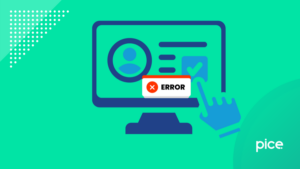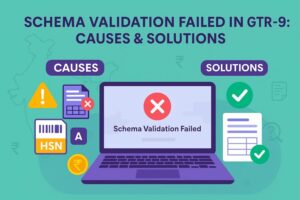A Guide to GST Payments Online: How to Link UTR in GST Portal
- 28 Jul 25
- 12 mins

A Guide to GST Payments Online: How to Link UTR in GST Portal
Key Takeaways
- GST payments can be made both online and offline, but challan generation must occur via the GST portal.
- Different taxpayer categories—regular, QRMP, nil return filers, and composition dealers—follow specific GST payment procedures.
- Offline payments like NEFT/RTGS and OTC must be completed within 15 days of challan generation to remain valid.
- Linking the UTR number on the GST portal is essential for updating the electronic cash ledger after NEFT/RTGS payments.
- Choosing the correct payment mode, timely linking of UTR, and tracking challan status ensures compliance and avoids penalties.
Individuals can successfully make GST payments in both, the online and offline modes. All businesses are required to analyse their tax obligations which need to be fulfilled in the cash form following the scenario where availed ITC (input tax credit) is offset. A GST challan must be generated before/after logging into the GST portal. Note that it can be done during the filing of GST returns.
This blog provides a comprehensive guide that all types of taxpayers can follow along, to complete GST payments under the GST Act in India. Additionally, learn how to link UTR in the GST portal, discover points to keep in mind while opting for online/offline GST payment, and more.
GST Payment for Different Classes of Taxpayers

The GST payment procedure typically stays constant for all types of taxpayers as per the Act. Given that there is enough cash balance present in the electronic cash ledger, payment shall not be required.
If the cash balance available is not sufficient, on the other hand, the taxpayer shall be necessitated to resort to a challan to deposit money into the cash ledger. They will, however, be using prescribed modes of payment.
The table below provides an overview of the processes of payment availed to different categories of taxpayers:
| Regular Taxpayer | Quarterly Taxpayer | Taxpayers filing Nil GST returns | Composition taxable persons |
| · Regular taxpayers are required to use the PMT-06 challan for making GST payments against the electronic cash ledger during GSTR-3B filing.· The information provided will be displayed in GSTR-3B.· Regular Taxpayers can generate a challan; and then, pay against it before/after login or during GSTR-3B return filing. | · Quarterly taxpayers are individuals who have opted for the QRMP scheme under the GST Act.· They are required to deposit tax within the first 2 months of a specific quarter. This will be done by directly using the PMT-6, during the filing of GSTR-3B for the final month of the quarter.· The payments for tax should be completed by the 25th of the following month; in the 1st and 2nd month of the quarter.· For the quarterly taxpayer, during the payment process in the PMT-06 form, they are required to choose the 'Monthly payment for quarterly return' option as the applicable reason. They must further select either of the 2 methods between ‘self-assessment’ and ‘payment-fixed sum’. | · Taxpayers who are filing nil GST returns possess records of no sales/purchases/payable tax for the specific tax period, whether it is for the month or a quarter.· They may not resort to the challan or initiate a payment. | · Composition-taxable individuals must summarise their sales or the relevant turnover information for a specific quarter in challan CMP-08.· Timely tax payments must be a priority. |
Which Mode of Making a GST Payment Should I Choose?

Businesses are required to select one of the GST payment modes when it comes to generating the GST challan as per the form PMT-06. Such a choice can be made depending on the following factors:
- Time availability for filing the GST return prior to the due date,
- Personal convenience,
- The banker, among others
Here are the GST payment modes made available to the taxpayer on the GST portal:
1. Online Payments
- Net banking
- Immediate Payment Services (IMPS)
- Unified Payment Interface (UPI)
- Debit card or credit card (Not activated)
Things to Keep in Mind Regarding Online GST Payment
- Payments initiated via internet banking are referred to as ‘online payments’ under GST.
- Taxpayers are allowed to pay via these modes with/without logging into the GST portal.
- A selected list of banks which the GST portal approves of and allows taxpayers to pay via, shall be displayed. One shall select the bank of preference and proceed to make the GST payment online. This step can be instantly initiated with a card or through a net banking channel.
- Upon completing the payment of GST, the electronic cash ledger shall be automatically updated. Given that the taxpayer generates a challan without logging in, they must be sure to go through with the entire payment immediately.
2. Offline Payments
- Over-the-counter or OTC (Cheque/ Cash/Demand Draft)
- RTGS or NEFT (Real-Time Gross Settlement/National Electronic Fund Transfer/)
Things to Keep in Mind Regarding Offline GST Payments
- Offline payment options can be opted for voluntarily and they include DD, cheque, NEFT or RTGS, and cash, among others.
- Any of the above-mentioned modes may be selected if the taxpayer’s bank is not shown on the card payment/net banking list.
- Taxpayers shall pay via any of the modes after generating the GST challan; it can be before/after logging into the GST portal.
- Taxpayers must help themselves to a printout of the challan. Next, they shall have to fill in the depositor-related as well as the instrument-based information. Finally, they have to sign and submit the same to the bank in order to complete the payment.
- For over-the-counter payments, banks shall process the instrument within 1-2 days. Following the same, the electronic cash ledger shall be updated with the values.
- A taxpayer can pay a maximum amount of ₹10,000 through the OTC method. In case the payable amount happens to be above ₹10,000, the taxpayer shall have to go for a different mode.
- If the taxpayer chooses RTGS/NEFT during challan generation, the following steps may vary:
Step 1: You will be required to get a printout of the challan.
Step 2: Fill out the challan duly.
Step 3: Sign the mandate.
It shall then be submitted alongside the challan to the respective bank. This shall be processed by the bank and a Unique Transaction Reference (UTR) number will be provided in a couple of hours.
Thus, the taxpayer will be required to log in to the portal in order to link the UTR number to the specific challan. As a result, the electronic cash ledger will be updated.
How to Generate a GST Challan on the GST portal?
Individuals can generate their GST challan in one of two ways, i.e. either before login or on the GST portal, by logging into the appropriate GSTIN account.
In case the taxpayer opts for challan generation before logging in, here are the few simple steps involved:
Step 1: Go to the GST portal’s homepage.
Step 2: Navigate to the section that reads ‘Services’. Next, go to ‘Payments’; followed by ‘Create Challan’.
Step 3: Type in the GSTIN/ID of the temporary user/tax return preparer/UN body carefully. Next, enter the accurate captcha code to continue.
Step 3: Put in the appropriate amounts for SGST, CGST, IGST or any other heads, as prompted. Select your mode of payment with the necessary bank information, wherever applicable.
Step 4: Type in the GSTIN/ID again in the ‘Challan Generation’ field; click on ‘PROCEED’.
Step 5: Click ‘DOWNLOAD’ to initiate the download of the generated challan.
GST Payment Due Date
For a regular taxpayer who has a turnover of over ₹5 crore and files returns monthly, the binding due date for GST payment is the 20th of every month for a specific tax period.
What is the Time Limit to Finish GST Payment?

The allotted time limit for completing the GST payments is to be considered, starting from the date of challan generation. The payment procedure should be ideally concluded immediately in the case of pre-login for challan generation (net banking mode). A 15-day period is extended if the offline mode is selected.
How to Pay GST Offline?
If the NEFT/RTGS or OTC offline modes are opted for, individuals shall be required to enter the necessary bank information where the cash is to be deposited/remitted. Next, one must click on ‘Generate challan’ to continue.
The CPIN will be generated alongside the copy of the challan which shall be automatically saved. A time limit of up to 15 days will be availed, within which the payment should be completed.
(1) Follow these steps in order to complete payments later, against a challan that has been generated earlier, in the case of net banking payment mode:
Step 1: Log in to the GST portal by proving the valid credentials.
Step 2: Go to the ‘Services’ section; then to ‘Payments’ and finally, to ‘Challan history’.
Step 3: Click the hyperlink available against the right CPIN, as displayed.
Step 4: Choose the bank from among the options provided in the list of banks as shown for net banking/card payment; go forth and complete the payment.
A receipt shall be generated with the CIN after successful payment; the electronic cash ledger will automatically be updated.
(2) Follow these steps to complete the payment later, against an already-generated challan, in case of Over-the-Counter payment mode:
Step 1: Carefully fill out the fields as asked on the challan and get the signature of the authorised person.
Step 2: Submit your filled-in document, the copy of the challan and instruments including the cheque/cash/DD to the respective bank, as opted for beforehand while generating the challan.
Within 1-2 days, the electronic cash ledger shall be updated accordingly.
(3) Follow these steps to complete the payment later, against a challan which has been generated earlier, in the case of RTGS/NEFT:
Step 1: Fill in the fields as prompted on the challan, including the RTGS/NEFT section.
Note: Be sure to also fill up the mandate with the necessary depositor information and details of the cheque and sign it manually.
Step 2: Submit the entered particulars, the copy of the challan, the cheque as well as the mandate to the remitting bank as opted for earlier, during challan generation. One may use their account debit facility instead of a cheque if so is preferred.
The bank will process it within 2 hours and the taxpayer shall receive the UTR (Unique Transaction Number) as well as the CIN (Challan Identification Number) on the registered phone number/e-mail ID.
Step 3: Log in to the GST portal and visit the 'Challan History' section.
Step 4: Click the hyperlink that appears next to the appropriate CPIN. Type out the UTR number before clicking on ‘Link UTR’. This shall help you successfully link UTR in the GST portal. The electronic cash ledger will then be automatically updated.
Conclusion
Effectively manage your GST payments by understanding how to make GST challan payments. Upon generating the challan on the GST portal, taxpayers shall be able to complete payments via various modes.
A key step here is the process of linking the UTR (Unique Transaction Reference) number on the GST portal. Now that you know how to link UTR in the GST portal, you can ensure that your payments are appropriately reflected in the GST account. This shall allow you to keep accurate records and avoid discrepancies.
The smooth integration allows compliance with GST laws and successfully streamlines the overall GST payment process.
💡If you want to streamline your invoices and make payments via credit or debit card or UPI, consider using the PICE App. Explore the PICE App today and take your business to new heights.
 By
By