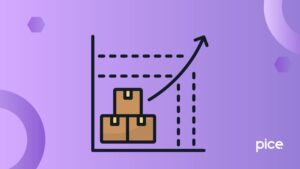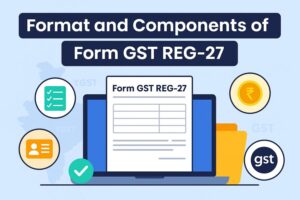How to Know GSTIN Number From TIN Number?
- 17 Oct 25
- 7 mins
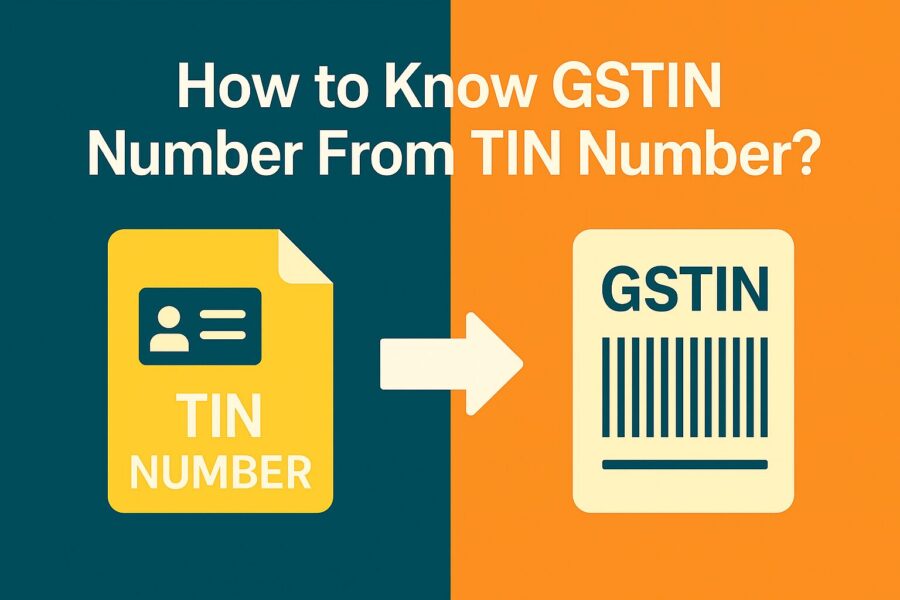
How to Know GSTIN Number From TIN Number?
Key Takeaways
- TIN (Taxpayer Identification Number) was used under VAT, while GSTIN (Goods and Services Tax Identification Number) replaced it after GST in 2017.
- GSTIN is a 15-digit unique identifier required for GST returns, input tax credit, and legal business compliance in India.
- Businesses can know their GSTIN number from TIN by using the ‘Track Provisional ID’ feature on the official GST portal.
- Entering state, ID type (TIN), and registration details on the GST portal helps retrieve the linked GSTIN number.
- Knowing GSTIN from TIN ensures tax compliance, smooth transition from VAT to GST, and easier GST verification for businesses.
Crossing the tax landscape in India can feel like a maze, especially with the shift from the old VAT system to the new Goods and Services Tax (GST) framework. Many business entities and individuals are still holding onto their old Taxpayer Identification Numbers (TIN) and now need to track down or confirm their GST Identification Number (GSTIN) through a GST verification or GST number verification process.
If you are curious about how to know the GSTIN number from TIN number, this guide will walk you through the steps and clarify some important concepts along the way.
What is a TIN Number?
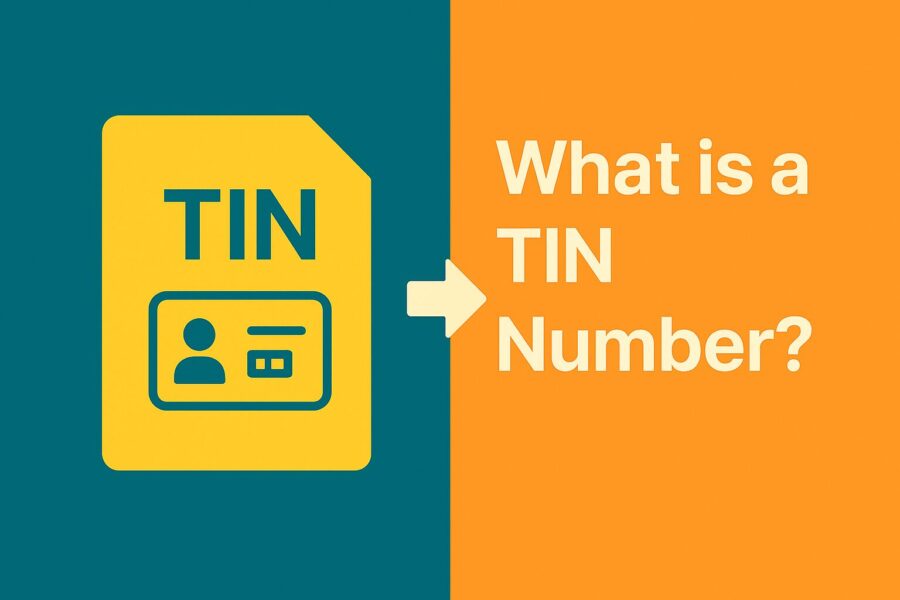
Taxpayer Identification Number (TIN) is an 11-digit alphanumeric that is provided to businesses and organisations involved with Value Added Tax (VAT) or Central Sales Tax (CST) in India. It mainly played a crucial role prior to the GST implementation which happened in 2017, and still applies to specified commodities that are not under the GST e.g. alcohol and petroleum.
Objective of TIN: TIN previously played a significant role in the tracking of transactions related to VAT and also compliance with the state and central tax legislation. It helped in identifying Taxpayer types and maintaining business compliance.
Who issues TIN?: TIN is issued to a relevant registered business by the Commercial Tax Department of any given state. It formed a part of essential registration details for older tax structures.
Use of TIN: TIN is still applicable to goods that are charged VAT and also to inter-state sale of these goods.
Your TIN is usually available on the tax registration certificate of your business. Otherwise, you may enquire about it to the respective state tax authority.
What is the GSTIN Number?
Goods and Service Tax Identification Number (GSTIN) is a 15-digit alphanumeric character given to all businesses registered under the Goods and Service Tax regime, which was launched in July 2017. Most of the businesses were assigned this number in replacement of the older identifiers such as TIN and Service Tax numbers. An active GSTIN speaks highly of business owners' credibility and their business compliance with modern tax laws.
Format of GSTIN:
- First two digits: State code as in Indian Census 2011.
- Following ten characters: PAN (Permanent Account Number) of business.
- 13th digit: Total number of registrations with the same PAN in a state (this can be considered an entity code).
- 14th digit: As of now, ‘Z’, has been reserved for future usage.
- 15th digit: This 15th character serves the purpose of detection of errors via checksum digit and helps in identifying potential errors.
Significance: GSTIN is required to file GST returns, avail input tax credit, and make legally compliant business transactions. It simplifies tax compliance and makes the supply chain transparent. One of the core benefits of the GST number is that it centralises various indirect taxes under one identifier.
Difference Between TIN and GSTIN
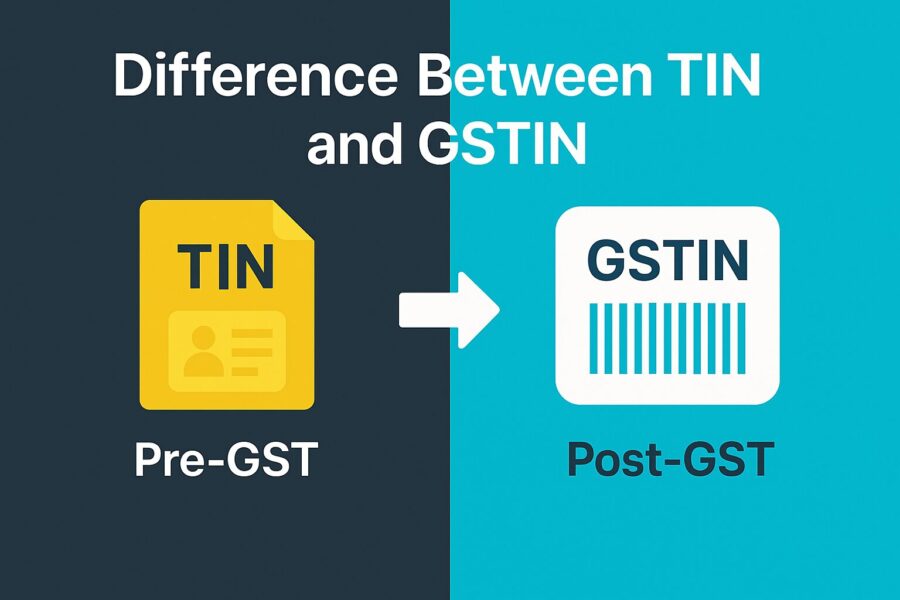
Although both TIN and GSTIN represent unique identifiers for the concerned taxpayers, TIN is primarily associated with the VAT regime. On the other hand, GSTIN came into existence after the implementation of the GST law.
Following the rollout of GST, GSTIN has largely replaced TIN except for a few exempted goods. Transitioning entities were moved into a verification process to validate their details and assign them new identifiers.
How to Get the GSTIN Number From the TIN Number?
In case you possess a TIN number and need to retrieve the corresponding GSTIN, then consider following the below-mentioned steps:
Step 1: Go to the Official GST Portal
You have to visit the unified portal (www.gst.gov.in), which also serves as a verification tool for tax identifiers.
Step 2: Navigate to the Option of Provisional ID Feature
Select the button of Track Provisional ID that brings you to the Check Registration Status page for GST registration details.
Step 3: Fill the Relevant Information
Choose your state in the drop-down list given in the authorization form.
Under the section of ID type, select the applicable ID type (TIN in this instance).
Provide your TIN in the Registration Number field.
Step 4: Solve the CAPTCHA Puzzle and Submit
Type in the CAPTCHA code when asked to check code accuracy.
Press the button “Submit”.
Step 5: View GSTIN
In the Provisional ID section, the system will show a regular taxpayer's TIN linked to GSTIN.
This would work given that, in the GST transition, the already existing TIN holders were given provisional GSTINs that subsequently became their permanent GSTINs after successful migration.
Conclusion
The shift from TIN to GSTIN has simplified India’s tax system, but older identifiers like TIN still have their place for certain products. If you follow the steps outlined above, you will no longer have doubts regarding how to know the GSTIN number from the TIN.
This way, you will stay compliant with the latest tax regulations, utilise proper GST verification, and ensure smooth operations without additional burdens for business owners.
💡If you want to streamline your payment and make GST payments via credit, debit card or UPI, consider using the PICE App. Explore the PICE App today and take your business to new heights.
FAQs
What is the difference between TIN and GSTIN?
Can I find my GSTIN number using my TIN?
How do I check GSTIN number from TIN on the GST portal?
Visit the official GST portal (www.gst.gov.in).
Navigate to Track Provisional ID under Services.
Select your state, ID type (TIN), and enter your registration details.
Enter the CAPTCHA and submit.
The portal will display your GSTIN linked with the TIN.
 By
By