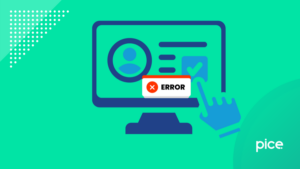How to Get GST Number?
- 16 Dec 24
- 11 mins
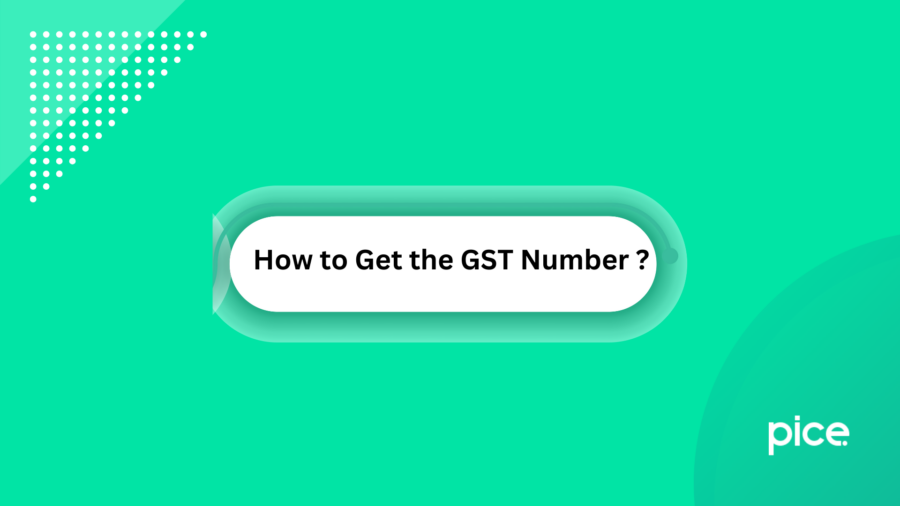
How to Get GST Number?
- What Is GSTIN?
- GSTIN Number Example
- Who Should Apply for a GSTIN Number?
- How to Get a GSTIN Number Online?
- Documents Required to Get GSTIN Number
- What Are the Fees to Get a GSTIN Number?
- How to Check GST Registration Status Online Using ARN?
- Why Is it Important to Verify the GST Number?
- How to Complain About a Fake GST Number?
- How to Download the GST Registration Certificate?
- What Are the Advantages of Obtaining GSTIN?
- Conclusion
Key Takeaways
- GSTIN is a mandatory 15-digit unique identifier for businesses under the GST regime.
- Businesses with turnover above ₹40 lakh (or ₹20 lakh for special category states) must register for GSTIN.
- GSTIN registration is free and can be done online through the official GST portal.
- Verifying GSTIN prevents fraud and ensures accurate input tax credit claims.
- GSTIN boosts business credibility, enables interstate operations, and fosters tax compliance.
The Goods and Services Tax (GST) is an indirect tax system introduced by the Indian government on July 1, 2017. By consolidating multiple existing taxes, including service tax, VAT and excise duty, GST has effectively simplified and unified the tax framework in India.
Under the GST Act, 2017, businesses and individuals must register their operations with the state authorities. Upon successful registration, each taxpayer receives a unique identification number, known as the GST Identification Number (GSTIN) or GST Number.
In this blog, we will provide a comprehensive guide on GSTIN and how to get the GST number, highlighting all the associated details that you need to know.
What Is GSTIN?

The Goods & Services Tax Identification Number, short for GSTIN, is a unique 15-digit identification number assigned to every taxpayer—whether a business, firm, dealer, supplier or other entity—upon registration under India’s GST regime.
Prior to GST, dealers registered under VAT laws were issued a unique TIN (Taxpayer Identification Number) by their respective state tax authorities. With GST’s implementation, all registered taxpayers were consolidated onto a unified platform and brought under a central authority.
Any business required to register under the GST Act must obtain a GSTIN for each state or union territory where it operates. This GSTIN is essential for filing GST returns on time, claiming input tax credits, issuing GST-compliant invoices and adhering to GST rules and regulations.
GSTIN Number Example
The GSTIN comprises of 15 digits in the following format:
- First two digits: State code as per the Indian Census 2011, unique to each state. For instance, the state code of Karnataka is 29.
- Next ten digits: PAN (Permanent Account Number) of the taxpayer, for instance, ‘ABCDE1234F’
- Thirteenth digit: Indicates the registration number within the state. For instance, if a business has a single registration in Karnataka, the 13th digit of the GSTIN is ‘1’.
- Fourteenth digit: Always “Z” by default
- Fifteenth digit: A check code, which may be an alphabet or a number, for validation
Who Should Apply for a GSTIN Number?
The following entities need to apply for a GSTIN Number:
- Any business with an aggregate turnover exceeding ₹40 lakh in normal category states or ₹20 lakh in special category states is required to register.
- Service providers with an annual turnover or income exceeding ₹20 lakh in normal category states or ₹10 lakh in special category states must also register.
- All business entities or e-commerce companies operating in India are mandated to have GST registration.
Note that it is mandatory to obtain GSTIN for businesses with turnover exceeding the specified GST registration limit. Apart from these, here are some other individuals or entities that are also eligible for GST registration and obtaining a GSTIN:
- Casual taxable persons
- Non-resident taxable person
- E-commerce operators
- Persons who sell products via e-commerce aggregators or on e-commerce sites such as Amazon and Flipkart
- Input Service Distributors
- TDS/TCS deductors
- Persons subject to reverse charge taxation
- Persons making any inter-state taxable supplies
- Agents acting on behalf of a registered taxpayer
- OIDAR (Online Information Database Access and Retrieval) service providers in India
- Persons conducting business in a state other than the one they are located in
- Individuals working in the import-export industry
- Individuals running an aggregator company
- Businesses registered under previous taxes such as VAT, excise and service tax
One must also note the individuals who are not eligible:
- Individuals or businesses providing only exempt supplies
- Individuals offering goods/services under reverse charge, where the recipient pays the GST
- Those cultivating land and supplying agricultural produce.
How to Get a GSTIN Number Online?
Here’s how you can get a GSTIN number online:
- Visit the official GST portal and click on the ‘New Registration’ link under the ‘Services’ tab.
- Choose 'Taxpayer' under the 'I am a' drop-down menu.
- Specify the respective state and district.
- Mention the name and PAN of the business.
- Enter your contact information, including email ID and mobile number, in the respective boxes.
- An OTP will be sent to your registered number and ID. Enter it and click on ‘Proceed’.
- Visit the portal again and navigate to the ‘Services’ menu. Click on ‘Register’.
- Enter the TRN number and the CAPTCHA code.
- Click on ‘Proceed’.
- Click on the Edit icon displayed on the right side.
- Fill in the necessary information across the 10 sections shown on the screen, including personal details, business details, principal place of business, additional business locations, state-specific information, promoter details, goods and services, authorised signatory, bank accounts, and verification.
- Upload the necessary documents.
- Navigate to the ‘Verification’ page and check the declaration.
- Submit the application using the Electronic Verification Code (EVC)/Digital Signature Certificate (DSC)/e-sign method.
Upon completion, a success message will appear on the screen. The Application Reference Number (ARN) will be sent to the registered mobile number and email address.
Documents Required to Get GSTIN Number

To obtain a GSTIN, the following documents are required.
- Passport size photographs
- Signed authorisation form
- PAN Card of an individual or business
- Aadhaar Card
- Business address proof
- Proof of identity and proof of address of Promoters/Directors/Partners
- Proof of registration of the business or incorporation certificate
- Bank details for the account associated with the business or individual
- Digital signature
Along with the above-mentioned documents, the GST Council may request additional information or other relevant documents.
What Are the Fees to Get a GSTIN Number?
Obtaining a GSTIN is free of charge for any eligible taxpayer looking to register for GST. There are no fees required when applying online through the official GST portal. However, businesses may incur expenses if they choose to hire tax professionals or consultants to assist with the registration process and obtain their GSTIN.
Once the GSTIN is obtained, it is crucial to adhere to GST regulations, including the timely filing of returns, which may incur further costs.
How to Check GST Registration Status Online Using ARN?
Here is a step-by-step guide on how to check GST registration status online using the ARN:
- Visit the official portal and navigate to the ‘Services’ tab on the main menu.
- Click on ‘Registration’.
- Choose ‘Track Application Status’.
- A drop-down list will appear. Choose ‘Registration’ again.
- Enter the ARN that you have received for the GST registration online application on your email ID.
- Enter the CAPTCHA details and tap on ‘SEARCH’.
Once you go through the above steps, the status of your GST registration will be displayed on your screen.
Why Is it Important to Verify the GST Number?
A GSTIN or GST number is publicly accessible information. Verifying the number is a crucial step for businesses dealing with GST-registered vendors to confirm the authenticity of the vendor.
By doing so, you can also prevent issues like generating incorrect invoices, ensure the claim of a valid input tax credit and allow proper tax credit transfer to rightful buyers. For this, you can start by checking if the digits between 3 and 10 match the vendor's PAN number. Alternatively, you can opt for the GSTIN Search tool, which is easily accessible online.
How to Complain About a Fake GST Number?

If you come across a fake GSTIN, you can report it to the GST authorities by emailing helpdesk@gst.gov.in or calling +91 124 4688999 or +91 120 4888999, so they can take appropriate action.
The GST portal also offers a tool for taxpayers to view all GST registrations linked to a specific PAN. If a taxpayer identifies any unfamiliar registrations under their PAN, they can file a complaint with the GSTN by following these steps:
- Visit the official portal of GST.
- On the homepage, click on the ‘Search Taxpayer’ option.
- Select the ‘Search by PAN’ option.
- Enter the PAN number.
Your screen will display the list of GST registrations linked to the specified PAN, including the registration status and the state from where it has been registered.
- Click on the checkbox displayed under the ‘Select to Report’ column if you spot a fake GST number.
Note that GSTINs that were not properly migrated from the previous tax laws to GST cannot be reported.
- A pop-up box will appear on the screen with the legal name pre-filled. Enter the required details..
- An OTP will be sent to your registered mobile number or email ID. Enter it to complete the verification process.
- Complete e-KYC by verifying your Aadhaar and providing consent for GSTN authentication.
The details you provide will be utilised by the GSTN to report the fraudulent GST registration linked to the PAN. To file the report, the data will be sent to the Central Identities Data Repository.
- Once you provide your Aadhaar number, you will receive an OTP. Enter it and click on the ‘Ok’ tab to complete the second round of authentication.
An ARN will be generated for each reported GSTIN. You can track the status of your application using the ‘Track ARN’ option available on the GST portal, even before logging in.
How to Download the GST Registration Certificate?
The following is a stepwise process you need to follow with due diligence in order to download the GST registration certificate.
- Visit the official GST portal.
- Log in to the unified portal using your registered credentials.
- Click on the ‘Services’ tab on the home page.
- Choose ‘User Services’.
- Select the ‘View/Download Certificates’ option.
- Click on the ‘Download’ icon.
What Are the Advantages of Obtaining GSTIN?
Here are the key benefits of obtaining a GSTIN that you need to know.
- It registers your business as a recognized supplier of goods or services, which enhances your business's credibility and builds trust among customers and partners.
- Having a GSTIN allows individuals or businesses to file their GST returns online and claim input tax credits on their business purchases.
- Once you obtain a GSTIN, you can conduct interstate sales and operate smoothly across India.
- It aids in minimising tax evasion, fraud, duplication, identity theft and other economic crimes.
- It fosters transparency in business transactions, clearly outlining the tax component for customers.
Conclusion
For businesses exceeding the specified turnover threshold, obtaining a GSTIN is mandatory. This unique identifier not only grants legal recognition to businesses but also facilitates smooth business compliances and enhances transparency in the taxation process.
It serves as a vital component of the GST framework. By understanding what the GSTIN is and the process of how to get the GST number, businesses can effectively navigate the complexities of the GST regime.
💡If you want to streamline your payment and make GST payments, consider using the PICE App. Explore the PICE App today and take your business to new heights.
 By
By