Step-by-Step Process on How to File GSTR 5 on GST Portal?
- 15 Sep 25
- 10 mins
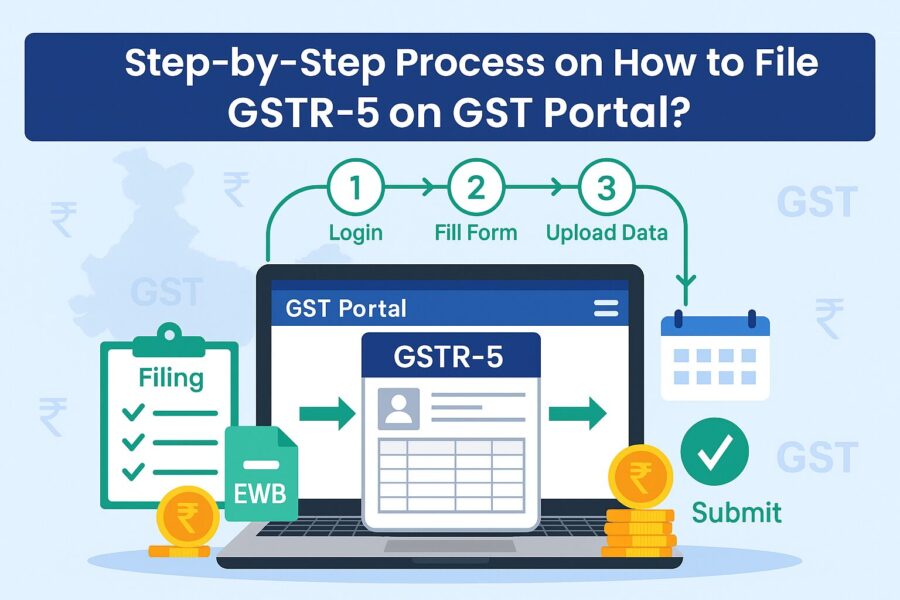
Step-by-Step Process on How to File GSTR 5 on GST Portal?
- Why is GSTR-5 Important?
- Who is a Non-Resident Foreign Taxpayer?
- What are the Features of the GSTR-5 Form?
- What is the Due Date for GSTR-5 Return Filing?
- What If the Non-Resident is Registered U/S 27?
- What is the Eligibility Criteria for GSTR-5 Return Filing?
- Prerequisites for Filing GSTR-5
- How to File a GSTR 5 on the GST Portal?
- Details That Are Mentioned in GSTR-5
- Conclusion
Key Takeaways
- GSTR-5 is a mandatory GST return for non-resident foreign taxpayers supplying goods or services in India temporarily.
- The due date for filing GSTR-5 is the 13th of the following month, and non-residents must file monthly returns to stay GST compliant.
- GSTR-5 contains details of inward and outward supplies, tax liability, and refunds, serving as proof of taxable transactions.
- Non-resident taxpayers must have a valid GSTIN, User ID, and DSC/EVC to file their GSTR-5 returns online through the GST portal.
- Timely filing of GSTR-5 helps avoid penalties, late fees, and interest, ensuring smooth compliance with Indian GST laws.
Any transaction of goods or supplies, whether domestic or foreign, comes under GST regulations. Now, a GSTR-5 filing is a return form that every non-resident foreign taxpayer has to file in India. These are taxpayers who do not have a specified business place of business or residence in India. However, their business still comprises supplying goods and services in India temporarily.
They can file their GSTR-5 return file online via the official GST Portal or they can do it from a tax facilitation centre. This form contains details of all outward and inward supplies made by a non-resident taxpayer.
Why is GSTR-5 Important?

The GSTR-5 contains comprehensive data about the business of a non-resident taxpayer. This includes their sales and purchase transactions. If you are a non-resident taxpayer, then your data will seamlessly flow down to your GSTR-2A/2B form. This transfer of data helps with accurate and easy claims on Input Tax Credit (ITC).
There are also various other reasons why the GSTR-5 return form is important for non-resident taxpayers. Here are some of them.
- Compliance: It enables foreign entities to legally operate non-resident businesses in India while ensuring proper tax compliance. It also facilitates the declaration of taxable inward and outward supply of goods, helping maintain transparency and accountability under the GST framework.
- Proof of Taxable Transactions: The GSTR-5 has complete details of the overall transactions of a taxpayer, debit/credit notes, taxes paid and refund claimed during the registration period, making it a legal proof for a source of income.
Who is a Non-Resident Foreign Taxpayer?
A non-resident foreign taxpayer is an individual who is involved in the inward or outward supply of goods or services but does not have a permanent business establishment in India. This makes them a temporary supplier in India.
Any person who comes under this criterion has to provide original details of their taxable supplies in GSTR-5 for government compliance and receive the ITC.
What are the Features of the GSTR-5 Form?
The GSTR-5 form serves as a vital link between the Indian government and foreign businesses looking to engage in supply operations within India. Here are some key features of the GSTR-5 form that you need to know:
- Non-resident foreign individuals can register for GST and make supplies within a specific validity period.
- The GSTR-5 return filing can be done by the taxpayers themselves online through the official GST Portal, or they can hire a facilitation centre to file these returns.
- A non-resident foreign individual must file their GSTR-5 returns within the assigned due date. They must also duly make any kind of pending payments such as penalties, taxes, fees and interests.
What is the Due Date for GSTR-5 Return Filing?
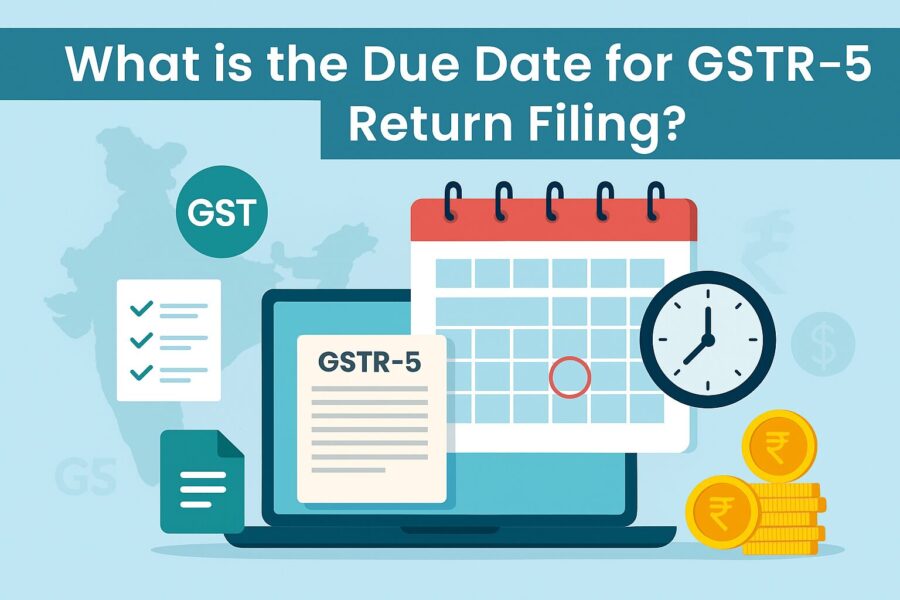
The due date for filing GSTYR-5 returns is the 13th day of the next month for the current month’s filing. For example, if you are filing for February 2025, then your due date to file a GSTR-5 return is the 13th of March, 2025. Individuals have to make monthly returns to stay compliant.
However, previously, before the Budget 2022, this date was the 20th day of the next month.
What If the Non-Resident is Registered U/S 27?
There is a special certificate provided to a normal taxable person or a non-resident taxable person under section 27 of the CGST Act. Such a person can make taxable supplies only after issuing this registration certificate. In such a case, the non-resident taxable person must file GSTR-5 at least 7 days prior to the expiry date of their registration for their earlier tax period.
This is a temporary registration valid for a specific time period as mentioned in the application. If not mentioned, then this certificate is valid for 90 days from the effective date of registration.
What is the Eligibility Criteria for GSTR-5 Return Filing?
Here is a list of eligibility criteria for someone to file a return for GSTR-5. Go through it to know more.
- Only a non-resident foreign taxpayer can file a GSTR-5 return.
- The individual should make a supply of Online Information Database Access and Retrieval services from outside of the to a non-taxable person in India.
- Such a person can only acquire a temporary registration through the GST portal and file returns for the supplies made by them within their temporary period of time.
- The individual should not have any kind of business registration in India.
Prerequisites for Filing GSTR-5
There are various obligations or prerequisites that a non-resident foreign taxpayer should fulfil to file a GSTR-5 return form. This will help you know how to file a GSTR-5 on the GST portal. Here is a list of them.
- The individual should be a registered non-resident taxable person.
- Such a person should have a valid GSTIN number.
- The Individual should have a valid User ID and password.
- The taxpayer should have a valid DSC (Digital Signature Certificate). They should make sure that it is not expired yet.
- DSC is especially important for companies like LLP or FLLP, for whom digital signing is compulsory.
- Other companies can also go through their authentication process through EVC.
How to File a GSTR 5 on the GST Portal?
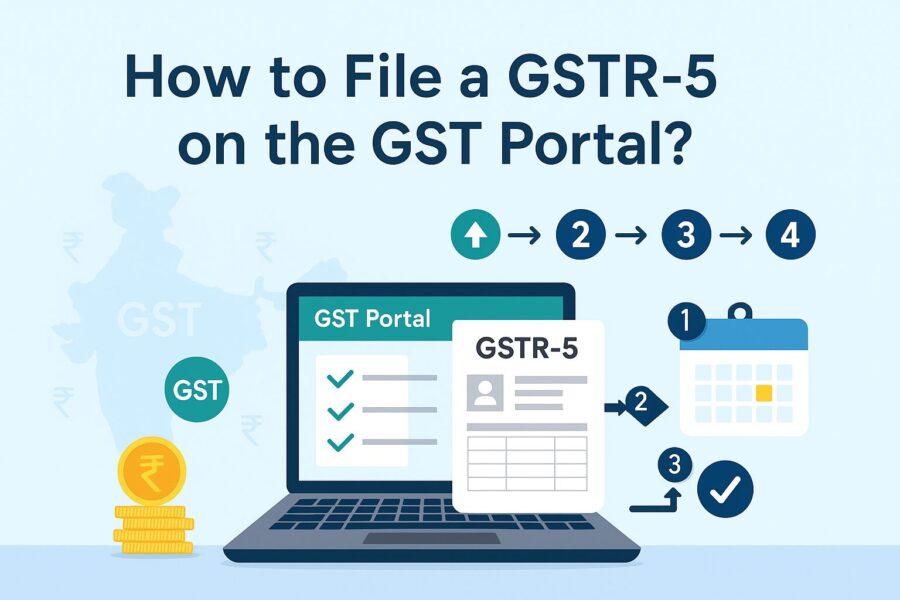
Filing form GSTR-5 is important for a non-resident foreign taxpayer. It helps them to legally make supplies in India and stay compliant with their GST rules and obligations. Here is a step-by-step process for you to file a GSTR-5 return form.
- Log in to the official GST portal.
- Click on these items orderwise, Services > Returns > Returns Dashboard.
- You will see a “File Returns” page on your screen.
- Select your financial year and then choose the return filing period from the drop-down menu for which you wish to file a return.
- Click on the “Search” button.
- To prepare the return, click on the “Prepare Online” button on the GSTR-5 tile.
- You will find a “Generate GSTR-5 Summary” button at the bottom of the GSTR-5 page, click on it.
- You will see an auto-drafted details of supplies of goods and services page on your screen.
- You will see a confirmation message at the top of your page. You can check the status at any time.
- You have to enter valid inward and outward supply details in various tiles of GSTR-5. Here is a breakdown of various tiles.
- 6 main Tiles
- 6 Amendment Tiles on each of the six main tiles.
- 3 Tiles of Return Submission and Tax Payment.
- The tile -5 is common for all main tiles. So we are going to enter details of outward supplies on tile 5.
- So, click on tile 5.
- A summary page will appear, and click on the “Add Details” button.
- Enter the following details and click the “Save” button.
- If you wish to add more invoices, you can click on “back” to go back to a summary page and click on ”Add Details” to add more invoices.
- The summary page can either be of pending or processed invoices, depending upon the tile. You also have the option to edit or remove processed invoices that you entered.
- Once you have entered the details on the main tiles, enter the details on the amended tiles. For example, let's choose amended tile 8A.
- Click on the amendment tile 8A.
- Select your financial year and enter amendment details as required.
- Enter your invoice number and click on the “Amend Invoice” button.
- Enter your revised details and click on the “Save Outward Supplies” button to save the invoice details.
- Click on the “Back” button on the summary page, click "Amend Invoice” and add more invoices.
- Once you enter details for all the tiles, click on the “preview” button.
- Click on the 10A, 10B, tax liability tile to view the details of tax liability.
- Click on the checkbox of declaration where you declare that the information you have given is true.
- From the landing page to submit the GSTR-5 return, click on “Submit”.
- A warning message will pop up for the final submission of GSTR-5, then click on “Proceed” to continue.
- You will see a message for the successful submission of return file.
- Click on “Preview” to download a PDF of your GSTR-5.
- Now, it's time to pay the taxes. Click on “Check Ledger Balance” to check your balance available for credit under Integrated Tax, Central Tax, State/UT Tax and Cess.
- After making your payment of tax, your tax-paid amount will auto-populate in Table 11.
- Now, the process of invoice filing for the GSTR-5 form is complete with tax payment.
Details That Are Mentioned in GSTR-5
There are many details that you need to enter while filing of GST return form. Here is a list of some of these important details.
- Your GSTIN number.
- The taxpayer’s name and validity period of registration.
- Data on goods received from foreign countries.
- Amended details given in previous returns.
- Data on outgoing supplies made to that taxpayer.
- Total tax liability.
- Overall tax payable and amount of tax paid.
- Other amounts paid, such as interest, late fees, etc.
- Refund claimed.
Conclusion
Filing a GSTR-5 return is crucial for non-resident taxpayers as it allows them to legally carry out inward and outward supplies in India. It helps track the type and quantity of goods being traded. While the process may be time-consuming, filing the return within the due date is essential.
Late filing may lead to penalties and prolonged non-compliance can even result in the cancellation of GST registration.
💡If you want to streamline your payment and make GST payments via credit, debit card or UPI, consider using the PICE App. Explore the PICE App today and take your business to new heights.
 By
By 
















