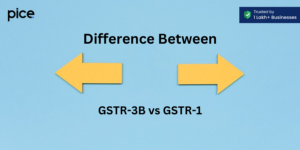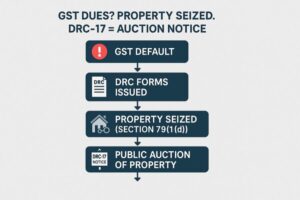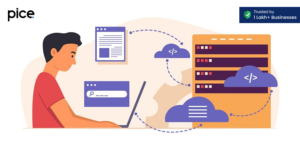How to Complain in GST Department?
- 21 Jan 25
- 5 mins

How to Complain in GST Department?
Key Takeaways
- Access the GST Self-Service Portal to report and resolve GST-related issues.
- Fill in GSTIN, contact details, and error description while lodging a complaint.
- Attach screenshots for faster resolution of GST grievances.
- Track your complaint using the Ticket Reference Number (TRN).
- Use the GST Grievance Redressal Portal for quick and centralized issue resolution.
GST-related challenges, such as registration hurdles or delayed refunds, can be frustrating and time-consuming. This blog provides a step-by-step guide on how to effectively lodge a complaint on the GST department's online portal, including the essential details required for a successful submission
Know How to Report GST-Related Issues
If you want to report GST-related problems, you can do the following steps such as:
1. First, you should head to the GST Self-Service portal.
2. Next, click on the 'Report Issue; icon from the sidebar, and then click 'Advance Search' on the home page.
3. Then, select the category and sub-category of the issue from the respective drop-down lists.
4. Now, you will get possible solutions for the type of problem you are facing. If you are satisfied with the solution, click the 'Yes' button.
5. However, you must click 'No, I want to lodge my complaint' if you do not get your solution.
6. Fill out the GST grievance form appearing on the screen.
7. The final step is to enter the Captcha and click on 'Submit' to submit your GST grievance, and you will get a ticket number at your registered mobile number. You can also download or print the ticket number by clicking on the respective buttons.
After reporting the complaint, an acknowledgement with a ticket reference number (TRN) will be generated. Registered taxpayers can use the TRN to track the complaint status on the same portal by clicking through the 'Check Status' menu.
GST Grievance Redressal Portal
GST Grievance Redressal Portal (GRP) is an online portal introduced by the government that provides a successful resolution of grievances faced by taxpayers and other stakeholders. It aims to ensure the online availability of the grievance redressal system for filing complaints related to GST portal issues.
The Grievance Redressal Portal has been designed for taxpayers to lodge complaints about the type of issue they face. You can lodge your complaints here, pointing out your issues or problems on the GST online portal, rather than mailing the help desk.
The portal has been created so that users can explain the issues they face. You can upload screenshots of pages where you have problems and receive prompt grievance redressals.
Details of the Complaint
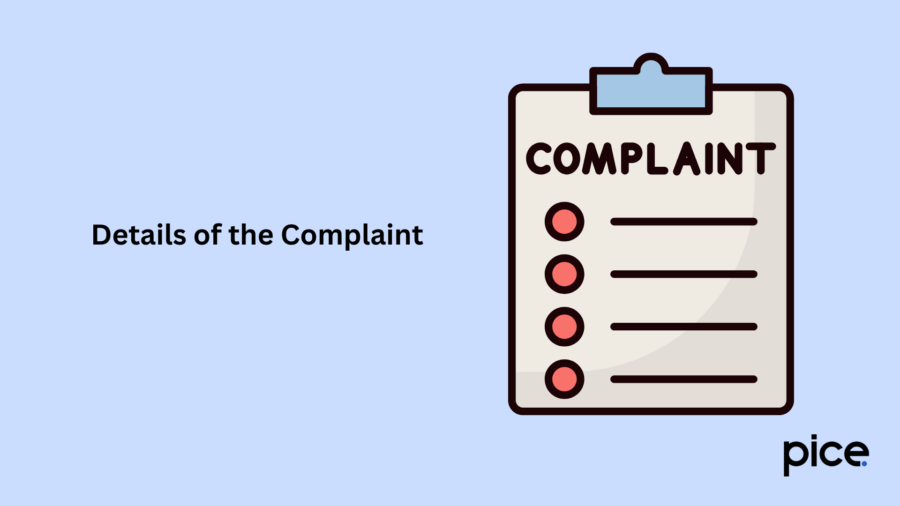
After the 'Ticket Details' page opens, you must fill in the data in the relevant fields marked with asterisks. Here are the details you must fill in the Ticket Details page:
1. First, fill in your GSTIN number in the GSTIN/ARN/TRN/UN bodies, NRTP, OIDAR field.
2. After that, enter your first name, last name, mobile number, and email address in the relevant fields.
3. Then, you must select your registration type, such as composition, normal, casual, or SEZ (if it comes under a Special Economic Zone).
4. Afterwards, you should mention the form you are filing against in the registration form for which issue is reported in the field.
5. Next, you must fill in the type of error message you are getting in the 'Error Message' field.
6. Then, attach the screenshot of the issue in the 'Attachments' field by clicking on 'Choose Files' and selecting your image file (.JPEG,.JPG,PNG, etc.).
7. Afterwards, you need to describe your issue in 500 words in the box, including GSTIN/ARN/TRN/CPIN, to get a prompt resolution.
Conclusion
It is easy to file a complaint for GST-related issues once you know how to complain via the official portal. All you need to do is navigate to the GST portal and fill out the form with the GSTIN, ARN, or TRN number along with other relevant details, and then submit your complaint/grievance.
💡If you want to streamline your payment and make GST payments, consider using the PICE App. Explore the PICE App today and take your business to new heights.
 By
By