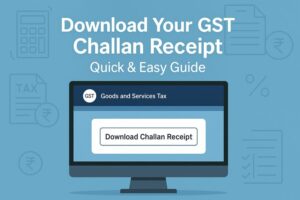How to Add a GST Number on Flipkart?
- 4 Oct 24
- 10 mins
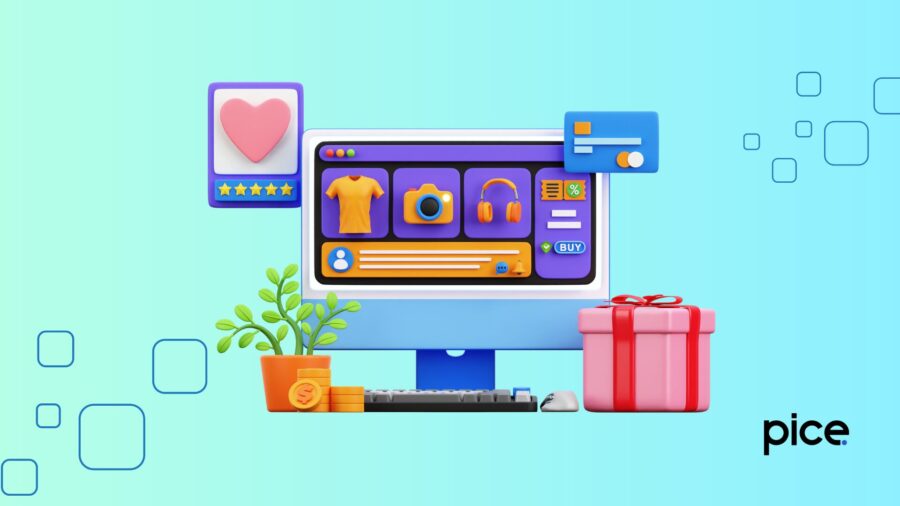
How to Add a GST Number on Flipkart?
Key Takeaways
- Sellers on Flipkart must provide a GST number to comply with Indian tax laws and list their products.
- GST registration is mandatory if the seller's turnover exceeds the prescribed threshold or if they engage in interstate transactions.
- A GST number on Flipkart enhances credibility, making your business appear more professional and compliant.
- Adding your GST number allows sellers to claim Input Tax Credit (ITC) and reduce overall tax liability.
- Flipkart sellers dealing in GST-exempt goods can register without a GSTIN, but must comply with specific rules.
GST registration continues to be important for any sellers on the Flipkart platform to abide by Indian taxation laws. Known as the Goods and Services Tax (GST), this tax is implemented at every stage, including the manufacturing, distribution and retail levels. It is mandatory to obtain the Goods and Services Tax Identification Number (GSTIN) as Flipkart asks for this number for any seller who wishes to list their products on its platform.
So, if you are someone who is searching for how to add GST number in Flipkart then scroll through this guide.
Why Is GST Essential?
When the annual turnover of an e-commerce business that supplies goods or services exceeds the prescribed threshold limit, GST registration becomes mandatory. This taxation process has streamlined multiple previous taxes into a unified system in India. Getting a GST number offers several key benefits, which are as follows:
- Tax Compliance: Flipkart requires a valid GST number to ensure adherence to tax regulations.
- Input Tax Credit (ITC): If you are GST-registered, you can recover the tax paid on your purchases, reducing your overall tax burden.
- Professional Image: A GST number boosts your e-commerce business’ credibility, especially when dealing with other companies, as it allows you to issue valid GST invoices.
💡If you want to pay your GST with Credit Card, then download Pice Business Payment App. Pice is the one stop app for all paying all your business expenses.
Adding a GST Number to Your Flipkart Account
Here is a simple step-by-step procedure you need to follow to add your GST number to your Flipkart seller account for business compliance and smooth operations:
Step 1: Sign in to your Flipkart Seller account using your email and password.
Step 2: After logging in, head over to the ‘Account Information’ or ‘Settings’ section in your Flipkart Seller Panel.
Step 3: There should be an option that says GST or any other word related to tax details and it is always provided under the tax information or GST registration.
Step 4: Enter the GSTIN which you obtained when registering at the GST portal.
Step 5: You have to upload the GST certificate that you have downloaded from the portal after the completion of GST registration.
Step 6: Flipkart will then verify the information you submitted to ensure that your GSTIN and GST registration certificate are accurate.
Step 7: Upon verification of your details, Flipkart will confirm the addition of your GST number to your seller account.
Importance of GSTIN for Flipkart Sellers
The following mentions the importance of GSTIN for Flipkart sellers:
- Obtaining a GSTIN lends credibility to your business. Buyers are more inclined to purchase from sellers who comply with GST regulations, boosting customer service.
- Being registered under GST enables you to easily sell products across state lines, giving you access to a wider market and helping grow your business.
- For those engaged in interstate transactions, having a GSTIN simplifies the process by ensuring adherence to state-specific tax laws and making cross-border sales more efficient.
Flipkart's GST Registration Guidelines
The following points highlight the Flipkart's GST registration guidelines:
- Already GST Registered
If you have already registered for GST, you can continue without making additional changes or notifications. However, if you were initially registered under the composition scheme, you must switch to the standard scheme.
- Selling Only Exempted Goods
Sellers who only deal in exempted goods can register on online marketplaces without needing a GSTIN, meaning GST registration is not required for them.
- Operating Across Multiple States
It is also important to note that sellers who have businesses in more than one state, need to obtain GST registration from each state they supply from. This ensures business compliance with the regulations of the state.
- Place of Supply Different from Office Location
If the place of supply is different from the head office or business establishment, then one has to get registered under GST in the state in which the place of supply exists.
- Place of Supply Rules for Flipkart Sellers
GST is levied on an accrual basis, and therefore it is a destination-based tax regime, thus collected based on the consumption rather than the production states. Understanding the place of supply under GST is crucial, as it determines the type of tax that applies.
In case the place of supply corresponds with the address of the supplier within the same state, both the CGST and the SGST are charged. Alternatively, if the supplier's location differs from the place of supply, the tax structure shifts to Integrated Goods and Service Tax (IGST).
Step-by-Step Guide for GST Registration

To complete your GST registration, you need to visit the official GST portal and fill out the application form, which is divided into two parts. A GST-registered seller has to follow the below steps for GST registration:
Step 1: Enter Identity Details
Fill up the ‘Part A’ of the form, where you have to specify if you are registering as a taxpayer. Provide your contact details including your phone number, email address, etc. Also, state your state or district and the name of the business constitution.
Step 2: Verify E-mail and Mobile
When you submit your contact information on the home page, an OTP shall be sent to your mobile number and your email address. To proceed you need to enter both OTPs in the corresponding fields. On successful verification, a Temporary Registration Number (TRN) will be issued. It is essential to note that you need to fill in ‘Part B’ of the form within 15 days of obtaining the TRN.
Step 3: Enter TRN
Enter the TRN number and also fill in the captcha code that is displayed on your screen. You will then receive another OTP on your registered email and phone number as a confirmation. After inputting the OTP, click ‘Proceed’ which is the final process of the first part of your application.
Step 4: Enter Business Details
As you proceed to ‘Part B’, you are expected to fill in your trade name, type of business and district you operate in. Do not forget to enter your centre jurisdiction details and state the reason for registration. Also, you should provide your business establishment date and when you became legally bound to register for GST.
Step 5: Enter Proprietor Details
In this step, add personal information like your identity and residential details. Attach your photograph in JPEG format and the size should not be larger than 100 KB. If you have an authorised representative, it is advisable to include their details here.
Step 6: Provide Details of the Principal Place of Business
Here, you will need to mention the billing address and contact information of your primary place of operations. You will also need to specify the nature of your business entity at this location and upload relevant documents to prove ownership or rental of the premises. If you have any additional business location, you also need to enter that information. Moreover, you will also have to mention the top 5 consumer products or services your business offers, along with their HSN codes.
Step 7: Provide State-Specific Information
Certain details specific to your state must be included, such as:
- State Excise License Number
- Name of the person holding the excise licence
- Professional Tax Employee Code Number
- Professional Tax Registration Certificate Number
Step 8: Complete the Final Verification
Last of all, enter your name and location and complete the application with DSC, e-signature or EVC. For companies and LLPs, DSC is a mandatory requirement. After submission, the application will go through a verification process.
Advantages of Adding GST on Flipkart
Adding GST to your Flipkart Seller Hub provides several benefits, which are as follows:
- Assists in maintaining compliance with the GST laws to avoid any possibilities of fines or legal consequences
- Ensures that there are no tax-related issues that can hinder the business operation on Flipkart and also provides the opportunity for business expansion
- Builds trust among the buyers especially those who conduct legal business with sellers that are registered under the GST
- Allows you to avail input tax credit for the taxes that have been paid for procuring goods and services thus reducing the tax liability
The Bottom Line
Knowing how to add GST number in Flipkart will make it possible for you to meet the legal requirements on taxes while at the same time promoting your business credibility. It also has the added GST benefits of increasing your market by registering for a GSTIN and inputting it into the seller account which would make customers trust you more. This important step makes your work easier and allows you to optimise all the advantages of the input tax credit, which in turn means that you will be able to develop on the platform.
 By
By