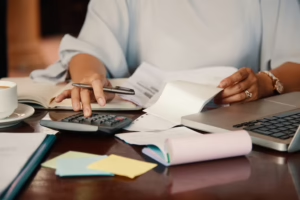How to Add a GST Number and Claim GST on Amazon: A Step-by-Step Guide
- 4 Oct 24
- 9 mins

How to Add a GST Number and Claim GST on Amazon: A Step-by-Step Guide
Key Takeaways
- Linking your GST number to Amazon is mandatory for claiming input tax credits on purchases.
- Sellers must have a GST number to ensure their transactions on Amazon are legal and GST-compliant.
- GST numbers can be added via the Amazon Business account settings to streamline invoicing and tax compliance.
- Businesses can claim input tax credits for GST-compliant purchases by providing their GSTIN during checkout.
- Personal Amazon accounts cannot be used for GST claims; an Amazon Business account is required.
If you are a business owner and wish to use Amazon for selling products and claiming input tax credit, it is mandatory to link your GST number to your Amazon account. It is essential to provide your GST number when purchasing an item to eliminate delays and make sure that the right GST rate is applied to the tax invoices. For Amazon sellers, having a GST number implies that all business transactions are legal as per the tax laws. This allows you to offset the GST input credit on your Amazon purchases, which in turn helps you minimise your taxes.
In this comprehensive guide, you will learn how to add GST number in Amazon and claim GST on your Amazon business account.
How Is GST Applied to Sales And Purchases Via E-Commerce Platforms?
GST categorises sellers into three main groups which are as follows:
- The first group includes those selling goods, who must register for GST regardless of whether their turnover is below the ₹40, ₹20 or ₹10 lakh limit.
- The second group consists of sellers providing services not listed under Section 9(5); they must register for GST if their turnover is around ₹20 or ₹10 lakh.
- The third group, which offers services under Section 9(5), is exempt from GST registration.
Buyers pay the total price, which includes GST and they can avail input tax credit claims if they have registered GST numbers for their business accounts.
💡If you want to pay your GST with Credit Card, then download Pice Business Payment App. Pice is the one stop app for all paying all your business expenses.
Step-by-Step Guide for Adding Your GST Number on Amazon
Here's how you can add GST number on Amazon:
How Do I Enter My GST Number in Amazon?
To enter your GST number into your Amazon Business account, follow the steps below:
Step 1: Go to the official Amazon Business website and sign in with your business establishment details.
Step 2: Tap on your name or profile icon at the top right of the page.
Step 3: From the drop-down menu, choose ‘Business Settings’.
Step 4: On the Business Settings page, search for the ‘GST’ section.
Step 5: Select the ‘Manage GST’ option.
Step 6: Select the ‘Add GST number’ option.
Step 7: Enter your 15-digit GSTIN.
Step 8: Provide the legal business name and address linked to your GST number.
Step 9: Choose the state where your business entity operates.
Step 10: Tap on the ‘Save’ button.
Step 11: Your registered GST numbers will appear under ‘Manage GST’.
Step 12: To modify any details, click the ‘Manage’ option beside the GST number.
How Can I Add a Customer’s GST Number in Amazon?
If you are adding a GST number for a customer in a business order, you need to sign into your account at Amazon. Navigate to Account Settings > Business Settings. The GST information section should include the GST number and business address. This will help to make the necessary corrections before saving in order to get the correct invoicing.
Steps to Add a GST Number to Your Amazon Account
Here are the steps to link your GST number to your Amazon account:
Step 1: Log in to your Amazon Business Account.
Step 2: Go to Account Settings.
Step 3: Select Business Settings and click on the GST Information section.
Step 4: Enter your GSTIN and save the information.
Step 5: Select the option to Apply GST on all future orders to ensure it is automatically applied to upcoming purchases.
Make sure your delivery address aligns with the state where your GST is registered, as this is crucial for future purchases.
Where Can I Input a GST Number in the Amazon App?
Here are the steps to input a GST number in the Amazon app:
Step 1: Open the Amazon app on your mobile phone and sign in to your Amazon Business account.
Step 2: Tap on the menu icon (three lines) at the top left corner.
Step 3: Select ‘Your Account’ and click on the ‘Business Settings’ option.
Step 4: Next, tap on the ‘GST Information’ button.
Step 5: Enter your GSTIN.
You must ensure your account is upgraded to Amazon Business, as GST options are not available for personal accounts.
How to Include a GST Number on Your Amazon Invoice?
During checkout, look for the GSTIN field in the billing section. Either select your saved GST number or input a new one. It will then appear on your invoice, which you can verify after receiving the receipt.
How Can I Add a GST Number to My Personal Amazon Account?
You cannot add a GST number to a personal Amazon account. To get GST invoicing and claim tax credits, you need to have an Amazon Business account.
How to Create a GST Number for an Amazon Seller Account?
If you are an Amazon seller, you will need a GST number to comply with Indian tax laws. Register for a GST number on the GST Portal by submitting your business details and identification documents. After receiving your GSTIN, link it to your Amazon Seller Account by navigating to Amazon Seller Central, then going to Account Settings, and selecting Tax Settings.
How to Add a GST Number for Amazon Purchases?
While making a purchase, you can link your GST number at checkout. On the billing page, enter your GSTIN before completing the order.
How Can I Add a GST Number on Amazon While Making a Purchase?
Before placing an order, input your GST number in the Billing Information section during checkout. Verify that your GSTIN matches the state of the shipping address for tax purposes.
How to Include a GST Number in Your Amazon Order?
You cannot add a GST number after placing an order. Be sure to enter it correctly before completing the purchase. If missed, you will need to cancel the order and re-order with the proper GST details.
How to Update Your GST Number on Amazon?
To update your GST number, follow the steps mentioned below:
Step 1: Log in to your business account.
Step 2: Go to the Account Settings and select Business Information.
Step 3: Enter your new GSTIN which is a 15-digit alphanumeric code.
Save the changes to ensure they appear on future invoices for GST credit claims.
How Do ITC Claims Work for Purchases on Amazon?
To claim tax benefits on your Amazon purchases, ensure you have a valid GST-compliant invoice, that your GSTIN is reported, and the supplier has paid the correct tax. Ensure you submit your returns every month. If you are an Amazon Business customer and have GST registration for one state then you can claim credit for an order delivered to any part of India without the GSTIN of the delivery state. In a nutshell, when you register your business, the GST invoice will automatically pick the billing address of your registered business, hence making it easier to claim tax credits.
What GST-exempt Products Can You Sell on Amazon?

The following are the tax-exempted products which you can sell on Amazon India:
- Raw Materials
- Raw jute fibre
- Charcoal
- Raw silk, jute, wool
- Handloom fabrics
- Silk waste
- Khadi fabric
- Cotton used for khadi yarn
- Firewood
- Tools/Instruments
- Aids and implements for physically challenged people
- Hearing aids
- Handmade musical instruments
- Agricultural work tools
- Handmade tools such as spades and shovel
The Bottom Line
After learning how to add GST number in Amazon, you can easily streamline your purchasing process and ensure business compliance. Adding your GSTIN not only helps you claim GST input tax credits but also simplifies invoicing for all your transactions. By following the steps outlined in this guide, you can make your Amazon business operations smoother and more efficient.
 By
By