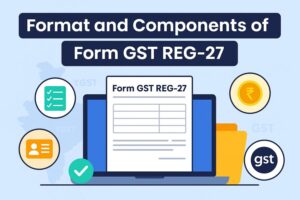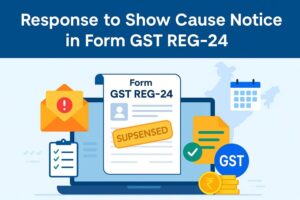Different Types of JSON Errors While Filing GSTR-9C
- 5 Sep 24
- 13 mins

Different Types of JSON Errors While Filing GSTR-9C
- Understanding GSTR-9C and JSON
- All About JSON and Its Error
- Common JSON Errors in GSTR-9C
- Specific Types of JSON Errors
- Impact of JSON Errors on GSTR-9C Compliance
- Reasons Behind JSON Discrepancies
- Troubleshooting JSON Errors
- Tips for Efficient GSTR-9C Filing with JSON
- Government Initiatives to Improve JSON Integration
- Conclusion
Key Takeaways
- Know the JSON Structure: Understanding JSON format is key to avoiding GSTR-9C errors.
- Update Your Software: Regular updates help prevent JSON errors during GST filing.
- Validate Before Submitting: Pre-validate JSON files to catch and fix issues early.
- Leverage Training: Use government resources and training to improve filing accuracy.
- Utilize Government Support: Government tools and feedback mechanisms can simplify GSTR-9C filing.
GSTR-9C JSON error often challenges taxpayers (businesses) when it comes to the GST return filing process. However, as filing GSTR-9C is mandatory for several businesses, it is essential to avoid GSTR-9C JSON errors.
Learn about the solutions to avoid such errors here. Further, enhance your awareness about the government interventions in reducing JSON errors to utilise the ways in the GSTR-9C return filing process.
Understanding GSTR-9C and JSON

Form GSTR-9C is a mandate for businesses with over ₹5 crore annual turnover registered under the Goods and Services Tax (GST) structure. It helps the Indian Government understand whether the businesses have paid accurate taxes aligned to the actual payable tax.
GSTR-9C helps reconcile the values that taxpayers report in their annual tax return (GSTR-9) and the audited financial statements. It is necessary for taxpayers to verify GSTR-9C from a qualified auditor before submitting it to the Government.
Accuracy needs to be the primary concern of taxpayers while submitting GSTR-9C as inaccurate values entered might lead to penalties and scrutiny by the government. Moreover, this form facilitates transparency between businesses and the government, thereby enabling the development of trustworthy relationships between the two parties.
All About JSON and Its Error
The full form of JSON is JavaScript Object Notation. A taxpayer can use this to exchange data between his/her software and the unified GST portal. JSON includes information about an entity’s financial transactions, tax-related details and audit reports of GSTR-9C.
The JSON files thus contain structured data in a specific format which can be shared with the GST portal. Once the JSON data is submitted on the official GST portal, the portal reads and validates the data for accuracy.
JSON Error:
JSON errors are likely to occur due to discrepancies in the format, structure or content of files that taxpayers submit on the GST portal. The errors might occur while transferring data and preparing and submitting GSTR-9C. There are some common errors that frequently occur, which are discussed in the following section.
Common JSON Errors in GSTR-9C
Here are the common errors in GSTR-9C:
| Error Code Details | Error Description | Error Explanation | GSTR-9C filing & Solutions List |
| RET191106 | Error in validating the structure of JSON in GSTR 1 | The GSTN cannot read the JSON file you provided, or there are issues in the structure of the uploaded JSON file. | Ensure you include the GSTIN in the JSON file. Check that the uploaded JSON file is the latest, correct on the GST Portal, and not processed with an error in GSTR-1. |
| RET191113 | Invalid GSTIN | The GSTIN specified in the JSON file differs from the one specified in the GST account or GSTIN of the client. | As you use the GST tool to build the JSON file, ensure the GSTIN you enter is correct. Transform the GSTIN into a JSON file before you save and upload it to the GST Portal. Ensure you check whether the GSTIN of the customer is legitimate. |
| RET191114 | Invalid Invoice Date | The invoice date cannot be before the registration date. | You must invoice after the date of GST registration and modify the invoice type to B2C. |
| RET191115 | Invalid Invoice Number | The invoice must not be more than 16 characters, containing numerical/alphabets/ special characters and a combination for the financial year (FY). | Ensure that all the invoices include a GST invoice number. As per the GST norms, if there is no invoice number for an invoice, then you need to assign and create the JSON file. If the invoice is invalid, you must delete the item from the JSON before uploading. |
| RET191124 | Invalid Original Invoice | The invoice specified might have been written incorrectly or missed during the time of uploading. | Ensure you check the error and the invoice number of the debit or credit note. |
| RET191133 | Invoice exists with a different CTIN | Uploading a pre-existing invoice on the GST portal | Ensure you check the invoice while uploading. If it is an existing invoice, ensure that you avoid uploading the same. On the flip side, if there is an existing invoice uploaded on the GST portal, delete it first and then upload the new one. |
| RET191148 | No Section Data or Gross Turnover Available | You need to mention the invoice details. | If you filed a NIL return without the invoice, follow manual filing at the GST portal and upload the invoices mandatorily before proceeding to the following step. |
| RET191150 | Incorrect IGST for Interstate Supply | SGST and CGST are incorrect for inter-state supply, and the IGST is incorrect for intra-state supply. | To correct the invoice, you have to use the error report provided in the software. Ensure that the place of invoice collection is accurate. However, you can change the place of supply for convenience. |
| RET191166 | Decryption/Decoding Failed | There was a problem with data decoding. | – |
| RET191175 | Invalid Tax Rate | The uploaded invoices have invalid or incorrect GST rates. | Round off the taxable value to two decimal places. Ensure that you specify the GST rates with no “%” symbol in the JSON file. Divide the CGST and SGST rates equally and make sure they are correct. |
| RET191176 | Invalid Shipping Bill Date | The invoice date must be before the shipping bill date. | Rectify your shipping bill date to a date after the invoice date. |
| RET191179 | Incorrect Supplier’s Place of Supply | The place of supply must be the same as the state for all the intra-state supply. | Check for the correct state code. |
| RET191205 | Incorrect Tax Amounts | Edit the tax amount or taxable value. | Round off the taxable value to two decimal places. |
| RET291190 | Check Sum Mismatch | Download your GSTR-2A form after rectification and save it again. | – |
| RET291107 | Duplicate Invoice Number | Modify the invoice number and then upload it again. | – |
| RET291109 | Invalid Supplier’s GSTIN | Enter the correct GSTIN number of the supplier. | – |
| RET291106 | Error in JSON Structure Validation | The GSTIN number needs to be mandatorily mentioned in the JSON file. | You need to upload the recent and correct JSON file in the correct GSTIN of the unified GST Portal. |
| RET291252 | Receiver Cannot Accept Modified Invoices | Visit GSTN, reject the invoice and upload it again. | – |
| RET291206 | Invalid Eligibility Type | This error occurs when you change the invoice’s place of supply. | – |
| RET291241 | Invalid UQC Value | You need to upload the UQC according to the list. | – |
| RET291113 | Invalid Date | If the invoice date is before the GST registration date, change the date and upload the invoice again. | – |
| RET291119 | Duplicate Invoice | – | – |
| RET291240 | Incorrect Place of Supply | Modify the ITC details and upload the invoice again. | – |
| RET291131 | Invalid Date | Ensure that you mention the purchase invoice date in the return period. | – |
| RET291114 | Invalid Date | Change the date and upload the invoice again. | – |
| RET191112 | Invalid Invoice Type | You must select B2CL in the debit/credit note entry. | – |
| RET191111 | Duplicate Invoice Number | If the invoice is already in GSTR-1, you cannot update the same invoice in the same FY to other suppliers. | – |
| RET191151 | Incorrect Invoice Date | Mention the correct invoice date in the credit/debit transaction. | – |
| ITC0491649 | Non-existent Original Challan | You will only identify the original challan number if the Manufacturer to Job work delivery challan is available in the portal. | – |
| ITC0491650 | Invalid Challan Date | The challan date of the job worker to the manufacturer must be on or after 1st July 2017 or after the date of GST registration. | – |
| RET291170 | Invalid IGST Amount | Mention the CGST and SGST compulsorily. | – |
| RET191181 | Incorrect Invoice Type | You need to select the transaction type for the entered debit/credit note. | – |
| RET291211 | Mismatched Item Count | Eligible ITC tax values are different. | – |
Specific Types of JSON Errors
Here are the specific types of JSON errors:
- Schema Validation: When there is a mismatch in the GSTR-9C error file (JSON) and schema, you will find an unexpected field.
- Data Type: When there is a mismatch in data types, you will find a string with an expected integer. There can be a mismatch in data in the balance sheet and profit and loss statement with that of the audited financial statement.
- Missing Fields: If the mandatory fields are not entered, the screen will show a notification.
- Syntax: Syntax errors are format errors such as a missing comma which reflects on the screen.
- Duplicate Entries: Entering data multiple times is termed duplicate entry which further reflects on the screen with notifications.
Impact of JSON Errors on GSTR-9C Compliance
The following are the impacts of JSON errors on GSTR-9C compliance:
- Compliance Issues: JSON errors result in non-compliance with GST norms leading to penalties, fines and adverse legal implications for taxpayers.
- Data Inaccuracy and Portal Validation Error: The reliability, validity and accuracy of the GSTR-9C audit report might be questioned if JSON errors arise in the GSTR-9C submission process.
- Submission Delays: Due to JSON errors, there might be delays for taxpayers in submitting GSTR-9C. This further might result in penalties, fines and legal consequences for the taxpayer due to violation of regulatory guidelines.
- Increased Scrutiny: The tax authorities might consider scrutinising the audit report or financial statements of the taxpayer if there are recurrent JSON errors. This might lead to financial implications for the taxpayer, creating inconveniences.
Search for internet option on Windows and select appropriate custom-level options in the address bar to avoid such errors.
Reasons Behind JSON Discrepancies
Here are the reasons that lead to JSON discrepancies and errors:
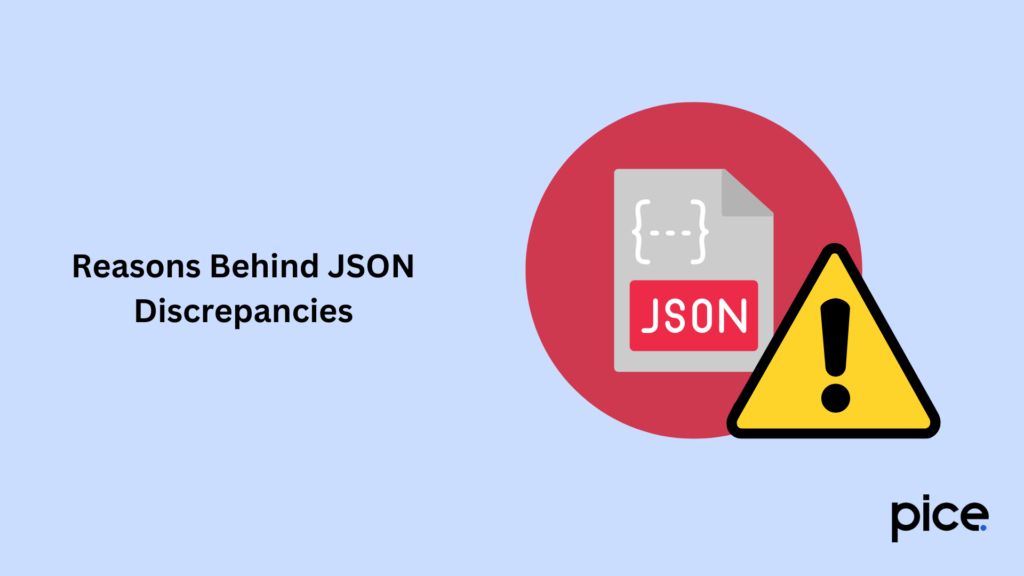
- Manual Data Entry: There might be errors in entering the data manually by humans. However, using automatic prompting can help avoid errors.
- Software Issues: JSON errors often arise due to the presence of bugs in the GST filing portal and lead to incorrect generation of JSON.
- Lack of Understanding: A lack of understanding about the structure and format of JSON can lead to errors due to incorrect structure.
- Data Migration Issues: While migrating data from accounting systems to JSON, there might be errors in the system causing JSON discrepancies.
Troubleshooting JSON Errors
The following are the ways to deal with a troubleshooting JSON error file:
Check JSON Structure:
Ensure you follow the JSON structure mentioned in GSTN (Goods and Services Tax Network). Further, ensure that you use the correct format of JSON.
Validate GSTIN:
Ensure you validate and check the GSTIN (GST identification number) for accuracy. Avoid any typing error or other errors for seamless GSTR-9C JSON file post-uploading.
Review Invoice Details:
Ensure you verify the values on the invoice such as dates and amounts to align the records with GST regulations.
Resolve Data Discrepancies:
If you find any discrepancies in the data between GST records and JSON files, address them immediately. Consider rectifying errors like duplicate invoices, inaccurate tax rates, invoice date mismatch and other similar errors.
Upload Corrected JSON:
Once you rectify all the errors and complete troubleshooting, ensure you upload the correct JSON file on the GST portal. Avoid making errors while submitting the file on the portal after rectification.
Tips for Efficient GSTR-9C Filing with JSON
The following are the tips for efficient GSTR-9C report filing with JSON:
- Automated Data Entry System: Ensure you use reliable GST filing software that allows data automation to eliminate manual errors.
- Regular Updates: To manage the recent schema changes, ensure you update your software regularly.
- Training: Training users about JSON structure, format and common errors can help avoid discrepancies.
- Data Backup: To avoid losing data and reusing it later, ensure you have a data backup before you convert it to JSON.
- Pre-validation: Ensure you validate JSON files using online tools, prior to submitting them on the GST portal.
Government Initiatives to Improve JSON Integration
Here are the government initiatives to improve JSON integration:
Guiding Documents:
The government provides guiding documents to the taxpayers. These documents mention the process of creating and submitting JSON files correctly. Thus, taxpayers can refer to these documents to understand the requirements to avoid JSON discrepancies.
Training Programmes:
The government arranges training sessions for taxpayers and businesses to educate them about JSON integration. These sessions help convey troubleshooting techniques, data validation and file formatting ways to educate taxpayers.
Online Resources:
The tax authorities often provide online resources such as webinars, frequently asked questions (FAQ) and video tutorials for taxpayers. These resources help taxpayers learn about creating and submitting JSON files for filing annual returns (GST returns).
Feedback Mechanisms:
The government emphasises collecting feedback from the taxpayers regarding the experience of JSON file preparation and submission. This helps the government simplify the process further by incorporating the feedback, thereby helping taxpayers file GST returns seamlessly.
Regular Updates:
Regular updates of software, applications and user interfaces can improve the experience of taxpayers in JSON integration. The tax authorities of India thus consider updating and upgrading software to improve taxpayers’ experiences while filing GSTR-9C returns with JSON integration. This helps reduce JSON discrepancies and errors, making the process hassle-free for taxpayers.
Conclusion
Taxpayers and businesses often face challenges while filing their GST returns. GSTR-9C JSON error is a common discrepancy that obstructs taxpayers from filing their returns conveniently.
However, attending government-driven training programmes and following online resources circulated by the government can help taxpayers learn the process and avoid GSTR-9C JSON errors while filing annual GST returns.
💡If you want to pay your GST with Credit Card, then download Pice Business Payment App. Pice is the one stop app for paying all your business expenses.
 By
By