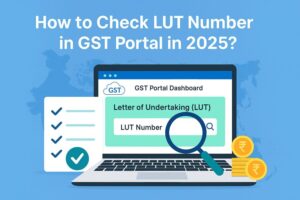GSTR 9/9C: Reconciliation Statement and Certification
- 24 Sep 24
- 11 mins
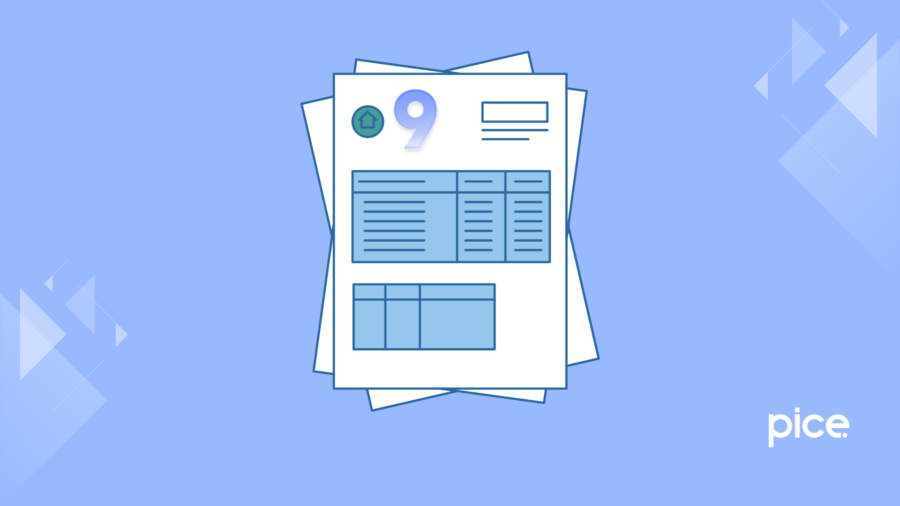
GSTR 9/9C: Reconciliation Statement and Certification
Key Takeaways
- GSTR-9C reconciles Form GSTR-9 with audited financial statements to find discrepancies.
- Businesses with over ₹5 crore annual turnover must file GSTR-9C alongside GSTR-9.
- It reconciles turnover, tax paid, and ITC between GST returns and audited accounts.
- GSTR-9C is filed via the GST portal by uploading a JSON file using the offline utility tool.
- Accurate filing is essential to avoid penalties, and using a qualified accountant can help ensure compliance.
Errors when filling out the annual return statement, Form GSTR-9, are common as they involve a substantial quantity of data. Hence, to minimise the chances of errors, every GST-registered taxpayer with an annual aggregate turnover of over ₹5 crore, needs to file the reconciliation statement.
Read on to learn in detail about the GSTR-9 reconciliation statement, how to file it and the details that you need to enter when doing so.
What Is Form GSTR-9C?
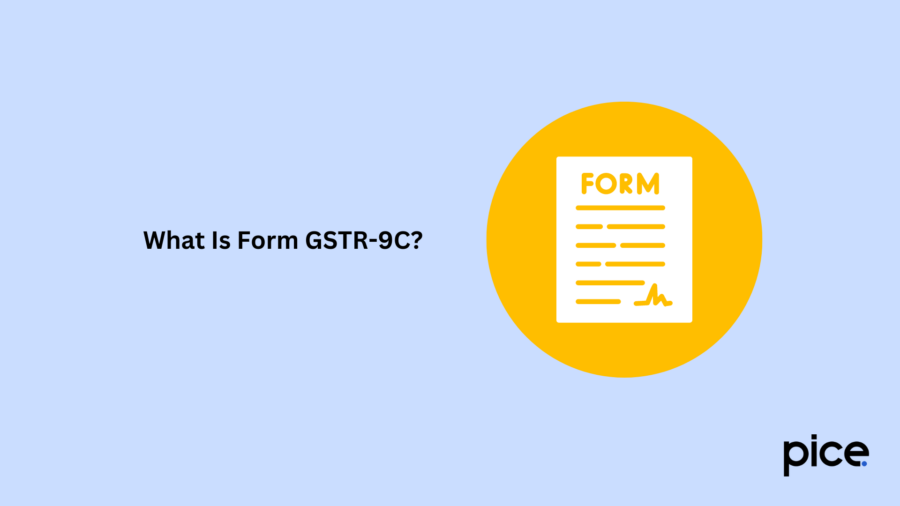
GSTR-9C is a reconciliation statement between the annual returns of Form GSTR-9 for the current financial year and the audited financial statements of the taxpayer. It usually consists of data related to adjustments in turnover, based on the taxable turnover and gross turnover that can be collected from the accounting books and reconciled with the GST returns.
If any differences arise after reconciliation between the GSTR-9 Form and the annual audit report prepared by a cost accountant with a background in finance, they are mentioned in this statement. Furthermore, the reasons for these discrepancies should also be outlined in the GSTR-9C return form and the adjustments in turnover should be made.
Even, the taxpayers themselves have to certify the reasons for disparities in the GSTR reconciliation statement.
GST-registered persons should note that every GSTIN must be associated with a GSTR-9C reconciliation statement. So, there can be multiple GSTR-9C forms against a single PAN. However, the only challenge in filing GSTR-9C is that it has to be prepared and self-certified by taxpayers themselves based on audited books of accounts.
The taxable persons under GST need to visit the GST portal or a facilitation centre along with the required documents. These papers usually include Audited Accounts and Annual Return in Form GSTR-9. All the taxpayers registered under this scheme must file GSTR-9C within the due date.
Who Should File GSTR-9C?
Usually, all taxpayers registered under GST must file a GSTR-9C reconciliation statement. The following points listed below highlight the eligibility for filing GSTR-9C and various rules associated with filing them:
Eligibility for Filing Form GSTR-9C:
Taxpayers having an annual aggregate turnover of more than ₹5 crore during a financial year have to mandatorily file the GSTR-9C reconciliation statements. This form is filed alongside Form GSTR-9, which is the annual return statement.
However, taxpayers with annual aggregate turnover of less than ₹2 crore, need not have to mandatorily go for reconciliation but it is advisable to opt for one to ensure there are no errors when filing annual returns.
Rules for Filing Form GSTR-9C:
As per the business compliances outlined under GST for GSTR-9C reconciliation, it is compulsory for taxpayers with an annual aggregate of over ₹5 crore to file this statement. The form should contain all the discrepancies between the book of accounts and the annual returns form. It also highlights the reasons for these discrepancies and ensures that taxpayers self-certify them to avoid any type of confusion.
How to File GSTR 9C?
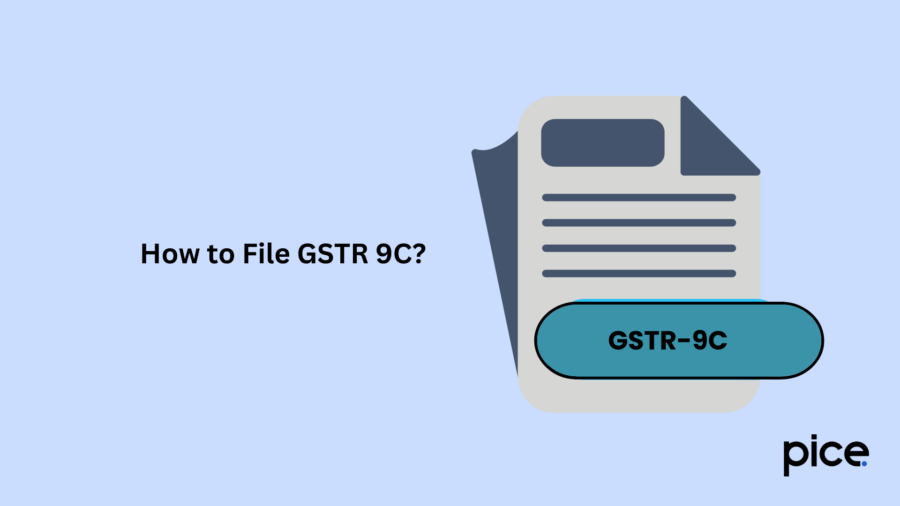
With the digitisation of the processes, filing GSTR-9C has become simpler than before and can be completed in some quick steps. You can complete the entire process online just by following the step-by-step process mentioned below:
Step 1: Arrange the Necessary Documents
First and foremost, keep all the necessary documents ready so that you can easily refer to them when needed. Make sure the Form GSTR-9 has already been filed beforehand. Additionally, prepare an error report for all the discrepancies present.
Step 2: Download the GSTR-9C Reconciliation Form
Navigate to the official GST portal and move to the ‘Downloads’ section. From the available options, choose ‘Offline Tools’. Next, download the 'GSTR-9C Offline Utility Tool'.
Step 3: Filling out the GSTR-9C Statement
After downloading the GSTR-9C statement, open it and fill in the required details in the form. Some of the necessary information that you will need to fill out includes the reconciled data and the missed tax liabilities.
Once done, click on the ‘Validate’ button available at the end of the form. This will help you check wrong or missed data. After you have filled out the data, use it to generate the JSON file.
Step 4: Log in to the Official GST Portal
Navigate to the official GST portal again and log in using your credentials. Next, move to the ‘Services’ section and select the ‘Returns’ option. After that, navigate to the ‘Returns Dashboard’ and choose the financial year and the period for which you are filing the returns.
Step 5: Upload the JSON Version of GSTR-9C
Under the subhead of ‘GSTR-9C’, choose the ‘Prepare Offline’ option. Next, click on the ‘Upload’ button to upload the JSON version of the file and wait for its completion.
Once done, you can check the status of the upload to ensure smooth completion of the process. In case of errors, the portal will highlight them such that you can promptly address the issues.
Step 6: Rectify All the Errors Present
In case, the portal generates an error report, make sure to address it promptly in the offline file and re-generate the JSON file. Once done, re-upload the rectified JSON file by repeating the steps mentioned above.
Step 7: File GSTR-9C on the GST Portal
After successfully uploading the JSON file, check if it is reflected in the portal. Next, proceed to file the GSTR-9C form on the official portal of GST. Once you have all the necessary details, add a Digital Signature Certificate (DSC) or Electronic Verification Code (EVC).
Step 8: Complete by Receiving the Acknowledgement
Once you have completed the filing of GST, you will receive an acknowledgement over your registered mobile number or email ID. Moreover, you can view the acknowledgement receipt from the GST portal.
GSTR-9C Turnover Limit & Applicability
As soon as the yearly turnover limit of ₹5 crore exceeds, the taxpayer becomes eligible for filing GSTR-9C. According to a CBIC’s CGST notification number 30/2021 dated 30th July 2021, foreign airline companies that are compliant with the rules and provisions of the Companies Act of 2013, will not have to file a GSTR-9C reconciliation statement.
Even, the non-resident persons providing OIDAR services in India to unregistered people can skip the filing of the GSTR-9C reconciliation statement.
What's the Importance of GSTR-9C?
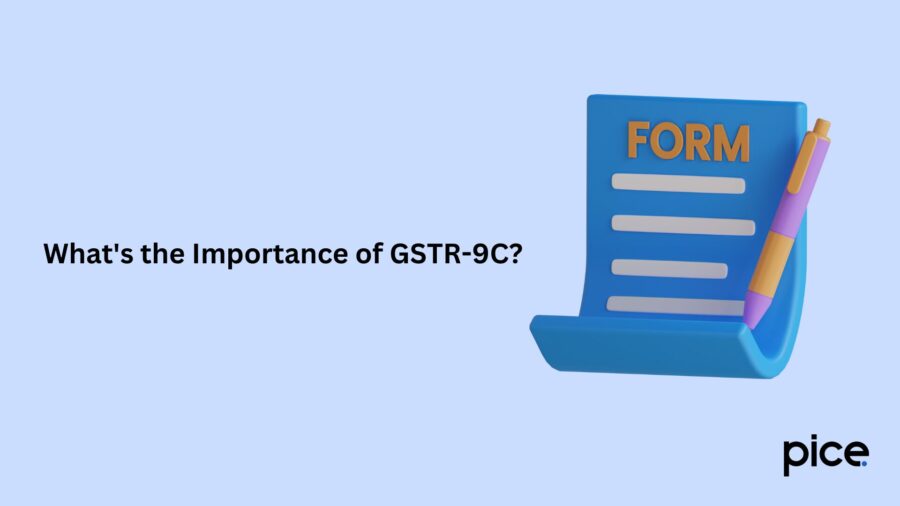
Eligible taxpayers must prepare the GST reconciliation statement to ensure that there are no mistakes in the filing of annual returns. In case, there are any sort of mismatches in the tax, sales or Input Tax Credit, between the audited financial statements and Form GSTR-9, taxpayers must immediately report it along with appropriate reasons. It serves as a crucial document for the GST authorities to determine the accuracy of the document that they are submitting.
Contents and Format of GSTR-9C
When filling out the GSTR-9C reconciliation statement, you will have to upload all the information accurately under the following two subheads.
Part A: Reconciliation Statement:
Initially, the financial statement and associated figures are at the PAN level. Hence, the taxpayer needs to transfer the taxes paid, annual turnover and ITC earned on a particular GSTIN from the audited account statements to the GST reconciliation form.
Part 1: Basic Details
This section consists of details like GSTIN, Financial Year, Trade Name and Legal Name. Furthermore, the taxpayer must also state if he/she will have to audit the tax statements pertaining to some other laws.
Part II: Reconciliation of Turnover Declared in the Audited Annual Financial Statement with Turnover Declared in Annual Return (GSTR-9)
Here, taxpayers will have to enter information regarding taxable and gross turnover that they enter in the audited financial statements and annual returns. You should always note that the audited financial statement is considered a PAN-level document. So, you will have to convert it into a GSTIN-level statement while reporting it in GSTR-9C.
As per Notification No: 56/2019 issued on 14th November 2019, it is optional for taxpayers to make the adjustments in Tables 5B to 5N. However, if they plan on making any changes at all, they will have to report it under Table 50 as available under this part of the reconciliation statement.
Part III: Reconciliation of Tax Paid
Under this section, you will have to mention the GST-rate-wise reporting of tax liability that you will have to pay as per the GSTR-9 statement and financial accounts. Moreover, you will have to mention the additional liability that you need to pay because of the un-reconciled differences that you notice only upon reconciliation with the audit form. Even, you will have to report the un-reconciled differences that arose along with reasons due to this additional liability.
Part IV: Reconciliation of Input Tax Credit (ITC)
This portion of the GSTR-9C statement consists of a reconciliation of the Input Tax Credit that the taxpayer has availed and utilised in that financial year. However, this information should align with the information present in GSTR-9 and the Audited Financial Statement. Moreover, they need to report all their categories of expenses as reflected in this audited financial statement.
It contains a break-up of the ineligible and eligible Input Tax Credit details and a reconciliation statement of the applicable ITC under GSTR-9. However, when filing out this information, you will need to consider the reversal of the Input Tax Credit, if present. Additionally, as per Notification No: 56/2019 issued on 14th November 2019, taxpayers will also have the option to not fill out the 12B, 12C and 14 available under this section.
Part B: Certification:

You should note that you will have to self-certify the GSTR-9C form after submission of details in Part A of the reconciliation statement. There, you will need to add a Digital Signature Certificate or use an Aadhaar-based signature mechanism. This Aadhar-based signature verification mechanism and use of DSC helps in signature authentication of filing of the GSTR-9C reconciliation statement.
Conclusion
When filling out the GSTR-9 reconciliation statement, you should enter the required information accurately. Since the tax authorities closely examine this statement to judge the accuracy of the annual return statement, even minor errors can result in huge differences.
Mistakes in tax filing can lead to a hefty penalty payable as per GST laws. So, to be on the safe side, you can outsource this task to an experienced chartered accountant with knowledge of the intricacies of finance and pay any outstanding demands applicable within the return filing period.
💡If you want to streamline your payment and make GST payments, consider using the PICE App. Explore the PICE App today and take your business to new heights.
 By
By