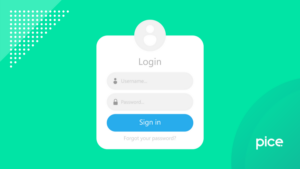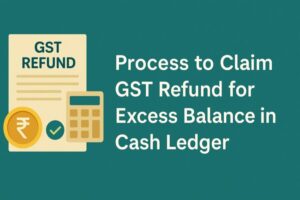How to File GSTR 9 Annual Return Online: A Complete Guide
- 19 Feb 25
- 16 mins
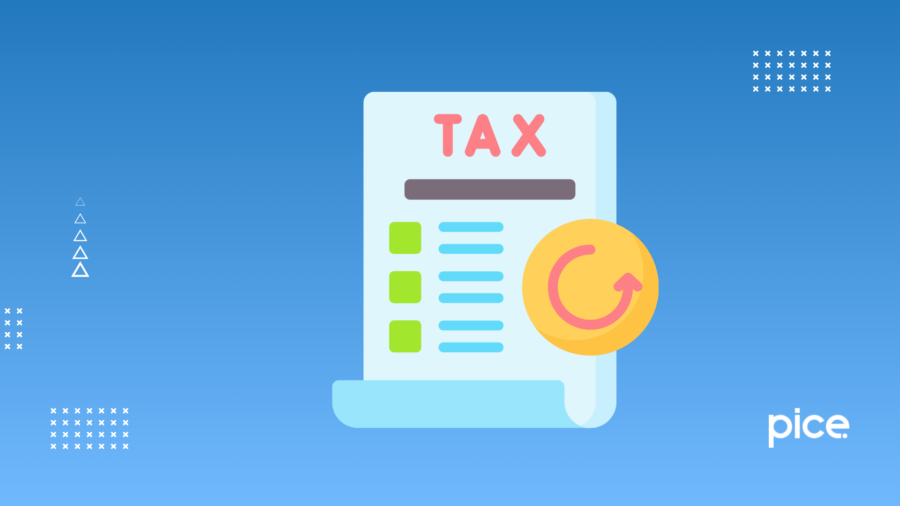
How to File GSTR 9 Annual Return Online: A Complete Guide
- What Is GSTR 9?
- What Is the GSTR-9 Due Date?
- What Is the Penalty for Not Filing the GSTR-9 Annual Return on Time?
- What Are the GSTR 9 Types?
- Who Should File GSTR 9?
- Why Filing GSTR 9 Is Important?
- What Are the GSTR-9 Filing Requirements?
- What Are the Things to Keep in Mind Before Filing GSTR 9?
- Information to be Provided in GSTR-9 Annual Return
- How to File GSTR 9 Annual Return?
- Common Errors and Mistakes While Filing GSTR 9 Annual Return
- Conclusion
Key Takeaways
- GSTR-9 is Mandatory – All regular GST-registered taxpayers must file it annually.
- Due Date – File by 31st December of the following financial year.
- Late Fee – Penalties range from ₹50 to ₹200 per day, capped at 0.25% of turnover.
- Key Requirements – Monthly returns (GSTR-1, GSTR-3B), financial statements, and reconciliation.
- Avoid Errors – Regular reconciliation prevents ITC mismatches and filing mistakes.
The Goods and Services Tax (GST) System has streamlined the indirect tax structure in India by replacing multiple taxes including VAT, service tax, excise duty and more. With GST in action, businesses are following new filing norms to stay on the right side of the law. GSTR 9 is one of the key return filing forms.
Filing the GSTR 9 annual return is mandatory for every registered taxpayer. It offers a complete summary of all the business transactions, be it inward supplies or outward supplies, over a fiscal year. This annual return consolidates all the monthly and quarterly returns filed during the respective year into a unified format.
Interested in knowing how to file the GSTR 9 annual return? Then, scroll down to unlock every detail of filling GSTR 9.
What Is GSTR 9?

Simply put, GSTR 9 is the annual return that must be filed by taxpayers registered under GST, be it individuals, companies, or organizations, to compile all the GST transactions for a specific financial year.
It serves as a self-declaration by the taxpayer to reconcile the details from their GSTR 1 (outward supply) and GSTR 3B (summary of inward and outward supplies)The filing of GSTR 9 helps the government maintain accurate records of taxpayers' activities and ensures proper compliance.
What Is the GSTR-9 Due Date?
The filing deadline of Form GSTR-9 for a particular financial year is 31st December of the following year. However, at times the Government of India extends the due date of filing GSTR-9. Thus, it is crucial to stay updated with the latest announcements to ensure the timely submission of the GSTR-9 annual return.
What Is the Penalty for Not Filing the GSTR-9 Annual Return on Time?
Late or missed submission of GSTR 9 can incur a penalty. Here’s a detail:
| Turnover Limit | Late Fee Per Day | Maximum Late Fee |
| Up to ₹5 crore | ₹50 (₹25 each under CGST and SGST Act) | 0.04% of turnover in state/UT (0.02% each under CGST and SGST Act) |
| More than ₹5 crore and less than ₹20 crore | ₹100 (₹50 each under CGST and SGST Act) | 0.04% of turnover in state/UT (0.02% each under CGST and SGST Act) |
| More than ₹20 crore | ₹200 (₹100 each under CGST and SGST Act) | 0.50% of turnover in state/UT (0.25% each under CGST and SGST Act) |
The penalty is capped at a maximum of 0.25% of the taxpayer’s turnover in the applicable state or union territory, as per the Act. However, no late fee has been imposed on IGST as of now.
What Are the GSTR 9 Types?
The GSTR 9 forms can be of 4 types. Here are the details:
- GSTR 9: Regular taxpayers who are filing GSTR 1 and GSTR 3B, must file GSTR 9.
- GSTR 9A: Taxpayers who are registered under the composition scheme should file a GSTR 9A annual return.
- GSTR 9B: E-commerce operators who have filed GSTR 8 during the fiscal year are eligible to file the GSTR 9B.
- GSTR 9C: Taxpayers with annual turnover of more than ₹2 crore during a financial year should file GSTR 9C. They must also get their accounts audited and file a copy of audited annual accounts and reconciliation.
Who Should File GSTR 9?
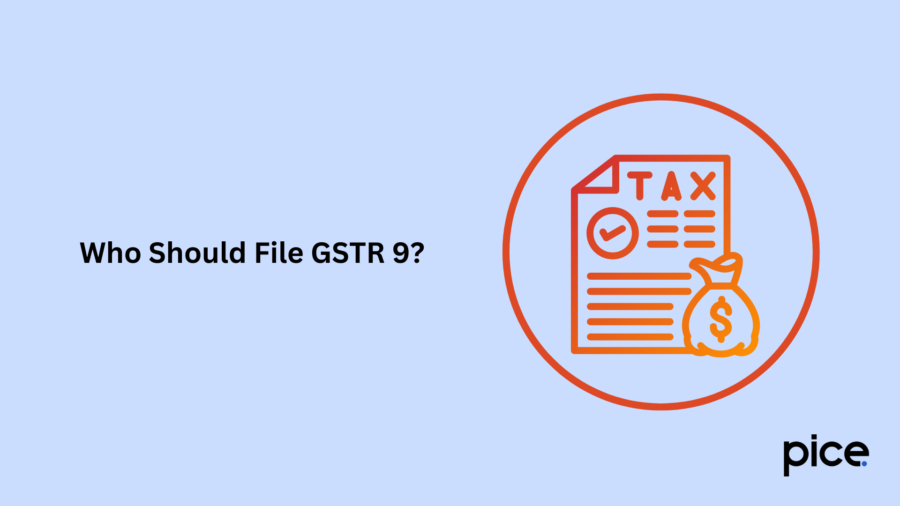
Filing GSTR 9 is compulsory for:
- GST-registered taxpayers along with Special Economic Zone developers and units.
- A composition taxpayer who has left the scheme in the middle of the year and continues as a registered taxpayer.
- A vendor who transitioned from VAT to GST in the first financial year of GST implementation.
However, the following individuals can skip the filing of GSTR 9:
- Composition taxpayers
- Non-resident taxpayers
- Input service distributor
- The person collecting Tax Collected at Source (TCS) under Section 52
- The person deducting Tax Deducted at Source (TDS) under Section 51
- Casual taxpayers
Why Filing GSTR 9 Is Important?
Filing GSTR 9 is important for several reasons:
- Legal Requirement: Filling their annual return allows taxpayers to stay legally compliant.
- Tax Reconciliation: GSTR 9 helps businesses check whether their monthly or quarterly tax returns match the yearly summary of transactions. This creates transparency and helps businesses understand their tax responsibilities.
- Tax Credit Adjustment: This process ensures that the Input Tax Credit (ITC) a taxpayer claims matches the GST returns they file.
- Avoid Penalties: Not filing the return or filing it incorrectly can lead to penalties or interest fees.
- Comprehensive Review: The GSTR 9 return acts as a self-check for a taxpayer's GST filings throughout the year, allowing for corrections before the final assessment.
What Are the GSTR-9 Filing Requirements?
To file Form GSTR-9, you will need:
- Monthly GST Returns: GSTR-1, GSTR-2A, and GSTR-3B will show your monthly sales, purchases and tax calculations.
- Yearly Financial Statements: Your yearly profit and loss statement and balance sheet.
- Reconciliation Statement: GSTR-9C helps match your financial data with your GST returns.
What Are the Things to Keep in Mind Before Filing GSTR 9?
Here are the things to keep in mind before filing the Form GSTR-9 annual return:
- Filing of GSTR-1 and GSTR-3B: You need to file GSTR-1 and GSTR-3B for the entire financial year before you can file GSTR-9, as GSTR-9 is based on these two returns.
- Auto-Filled Tables: Some tables in GSTR-9 fill automatically based on data from GSTR-3B and GSTR-2A, such as:
- Table 6A is filled with auto-populated details from GSTR-3B and cannot be changed.
- Table 8A is filled automatically using details from GSTR-2B and cannot be changed either.
- Table 9 shows the tax you paid as reported in your returns for the financial year, and it also fills automatically based on your GSTR-3B information.
3. Details to be Reported: A taxpayer must include the following details in their annual return for the financial year:
- Outward supplies
- Inward supplies
- Taxes paid
- Refund claimed
- Demand raised or
- Input tax credit availed and utilised
4. Registration: A taxpayer is required to hold registration as a regular taxpayer under GST for a minimum of one day within the financial year.
Information to be Provided in GSTR-9 Annual Return
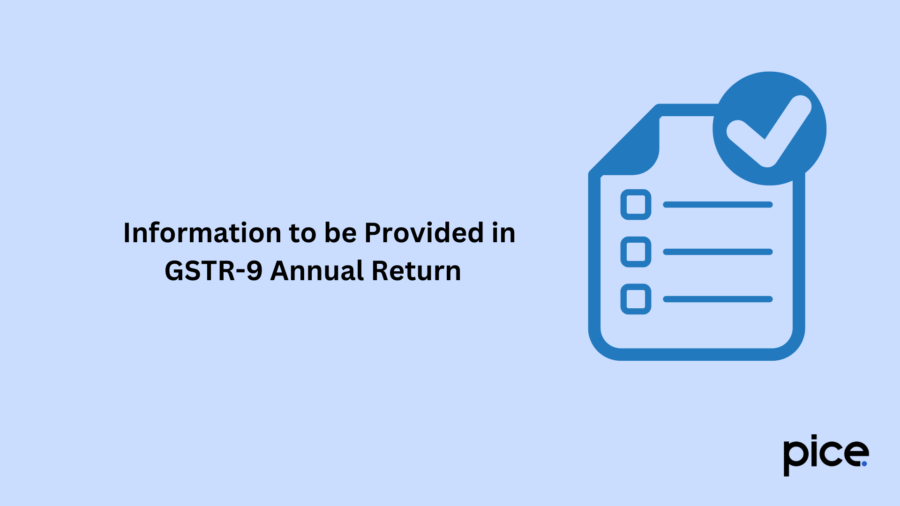
Since GSTR 9 is an annual return, it comprises an extensive range of information including inward supplies, outward supplies, ITC and more. Here is a part-by-part guide of all the GSTR-9 contents:
Part 1: Basic details
This part of the GSTR 9 format requires your basic details such as financial year, legal name, GSTIN, business name etc.
Part 2: Details of outward and inward supplies declared during the financial year
This part has 2 sections to collect information about different transactions.
In Section 4, regular taxpayers must provide details about advances, purchases, and sales supplies that require tax payment. Enter the taxable value for the following transactions:
- Taxable supplies made to unregistered persons (B2C)
- Supplies made to registered individuals (B2B)
- Exported supplies that are zero-rated and have already had tax paid (except those made to SEZs)
- Supply to SEZs with tax paid.
- Deemed exports
- Advances for which tax has been paid, but no invoice has been issued
- Purchase supplies that require reverse charge tax
- Any debit and credit notes issued for the transactions mentioned above
- Supplies or tax declared through any Amendments
- Supplies or taxes that are reduced through any Amendments.
Section 5, on the other hand, asks for details about sales supplies that do not require tax payment, as reported in the returns submitted during the financial year. You need to provide taxable details of:
- Exported zero-rated supplies without tax payment
- Supplies made to SEZs without tax payment
- Supplies where the recipient must pay reverse charge tax
- Exempt supplies of sales
- Nil-rated details of sales supplies
- Non-GST supplies.
Part 3: Details of ITC as declared in returns filed during the financial year
The third part of the GSTR 9 format comprises 3 sections.
Section 6 requires details of ITC as mentioned in the filed returns during the fiscal year. Fill in the state tax, central tax, integrated tax and cess of the following factors:
- The total availed ITC amount using GSTR 3B.
- Purchase supplies made for capital goods and input services. This excludes imports and purchase supplies that are subjected to reverse charges but includes imported services from SEZs.
- Taxable and ITC-availed purchase supplies obtained from unregistered individuals.
- Purchase supplies received from registered taxpayers for inputs, input services and capital goods.
- Imported items for inputs and capital goods
- Imported services without purchasing supplies from Special Economic Zones
- Received ITC from Input Service Distributor
- The reclaimed ITC amount under the CGST act.
In Section 7, taxpayers must fill in information of reversed and ineligible ITC of certain parameters. Take a look at some of them:
- In cases of non-payment, provide the reversal value of ITC
- ITC procedure distributor by ISD
- ITC of inputs, input services and reversal
- ITC for capital goods and reversal
- Blocked credits under GST
- Reversal of credit mentioned in TRAN I and II
- Any other reversal.
Section 8 asks to provide additional ITC-related information, such as:
- ITC as per the GSTR 2A form
- ITC on sales supplies liable to reverse charge
- IGST paid on imported goods includes received supplies from SEZs
- Availed IGST credit on imported goods
- ITC is available but not availed on the imported goods.
Part 4: Details of tax paid as declared in returns filed during the financial year
In Section 9 of the GSTR 9 form, taxpayers can specify the information regarding the paid and declared tax returns filed during the fiscal year.
Part 5: Transaction details of the previous financial year filed in the returns of the current financial year between April and September
Section 10 is where you can mention all details from the books of accounts of the previous financial year. Fill in the fields with taxable values of the following aspects:
- Tax-declared supplies through Amendments
- Tax-reduced supplies through Amendments
- Reversal of ITC availed in the previous financial year
- Availed ITC for the previous financial year.
Next, enter the difference between tax payable and paid of the following:
- The integrated tax value (IGST)
- The central tax value (CGST)
- The state GST (SGST) and UT tax value
- The cess amount
- The interest value.
Part 6: Additional Information (demands, refunds, HSNs and late fees)
Section 15 of Form GSTR-9 requires details about the demands, refunds, penalties and late fees. Take a look:
- Total claimed refund
- Total sanctioned refund
- Total rejected refund
- Total pending refund
- Total demand of taxes.
Section 16 is for received supply details from composition taxpayers, goods sent and deemed supplies on an approval basis.
Sections 17 and 18 is to list both purchase and sales supplies along with their HSN codes and corresponding tax details.
In Section 19 taxpayers can mention the payable or paid late fees, if applicable. Next, you have to digitally sign and verify the signature using the Aadhar card signature verification process or digital signature certificate (DSC). After successful validation, your GSTR 9 annual return will be filed and you will receive a unique Application Reference Number (ARN). You can return the status of your filed form using ARN.
How to File GSTR 9 Annual Return?
Here’s a step-by-step guide on how to file the GSTR 9 annual return:
- Step 1: Login and Navigate to GSTR 9 Form
Sign in to the official GST portal using your credentials and navigate to ‘Returns Dashboard’ and then, ‘Annual Return’. On the 'File Annual Returns' page, select the financial year you are filing the return for. A pop-up will display asking for confirmation whether you want to file online or offline, ensure to click on ‘Prepare Online’ to proceed.
- Step 2: Answer the Questionnaire
Here you have to answer ‘yes’ or ‘no’ to confirm whether you are filing a NIL GSTR 9 annual return. If you are filing NIL returns, post-answering click on ‘Next’ to calculate liabilities and complete your NIL GSTR-9 filing process.
Otherwise, click on ‘Next’ to go to a page of ‘GSTR-9 Annual Return for Normal Taxpayers’. Download GSTR- 9 system computed summary, GSTR-1 summary, GSTR-3B summary and Table-8A document details to reconcile the data and fill in the tiles with accurate information.
- Step 3: Enter Relevant Details
Details of advances, inward and outward supplies of the specific financial year go here. Some tiles contain auto-populate details from GSTR 1 and GSTR 3B. You can edit them if needed.
Note that if your tax value differs +/- 20% from the system-computed ones, then a confirmation message will pop up. Ensure to click ‘yes’ and save the request to update the table. By following this process you can update the rest of the tables.
- Step 4: Preview GSTR-9 Draft
Once updated, you can preview the draft in PDF or Excel format. While reviewing, if taxpayers feel the requirement of additional changes, then they can make the changes and regenerate the draft.
- Step 5: Estimate Liabilities and Late Fees
Click on ‘Compute Liabilities’, to process all details and calculate the late fees if there is a delay in filing the return. You can either complete the payment using the funds available in the electronic cash ledger or via Netbanking, NEFT/RTGS by creating a challan.
- Step 6: Proceed to File GSTR 9
After payment, tick the declaration check box, select the ‘Authorised Signatory’ and click on ‘File GSTR 9’. You can either file the return with DSC or EVC. Post-submission, the return status on your GST portal will change to ‘Filed’.
Common Errors and Mistakes While Filing GSTR 9 Annual Return
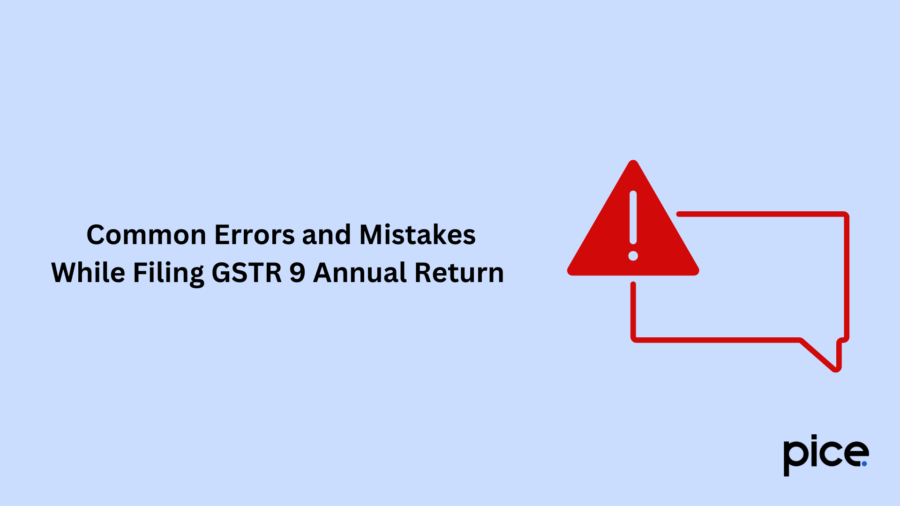
Here are some usual errors that occur when digitally filing form GSTR-9:
- Input Tax Credit (ITC) Mismatch
There could be a mismatch between the Input Tax Credit (ITC) reported in GSTR-2A/2B and GSTR-9. This happens because some invoices are not included in GSTR-9 calculations due to the place of supply rules. Often, invoices show the supplier's state instead of the recipient's, causing this issue.
- Lack of ITC Bifurcation
GSTR-9 requires businesses to report all inputs, including services and capital goods. Many businesses struggle to provide this detailed information, making it difficult to gather the data needed for accurate reporting.
- Unconsidered ITC
Sometimes, the ITC claimed in GSTR-3B does not appear in taxpayers' GSTR-2A/2B. This inconsistency can lead to taxpayers receiving notices from tax authorities, as these credits are seen as ineligible.
- Challenge to Report Imported Goods
Reporting Input Tax Credit (ITC) for imported goods is difficult because there are no clear fields for these claims. This makes it hard for businesses to report this information accurately in GSTR-9, which affects how they can reconcile their accounts.
- Overlapped Tables
The data in Tables 6(B) and 6(H) of GSTR-9 overlap, especially for inward supplies and input tax credits. Despite government clarifications, there is still confusion. More illustrative examples are needed for better understanding.
- Filing Confusion
Filling in Table 4(F) in GSTR-9, which shows taxes paid on advances without invoices, can be confusing. It works well for monthly reports but becomes tricky for annual reports because it requires data from both Table 11(A) and Table 11(B) of GSTR-1.
In addition to these, there are certain additional errors, such as:
- Problem with copying negative values
- The absence of DRC-03 (tax payment) in the GST portal
- Difficulty in uploading JSON files
- Challenge in filing under DRC-03 despite set-offs
- Complicated expense ledger on GSTR-9C.
Now that you understand the common mistakes in GSTR-9, here are some solutions to help you avoid them:
- Make sure to quickly declare any ITC mismatches, especially for supplies from a particular financial year.
- Carefully separate all inputs and consider getting help from experts for a full review.
- Regularly check your claimed credits against GSTR-2A/2B to prevent mistakes.
- Report any Reverse Charge Mechanism (RCM) liabilities.
- To avoid confusion with Table 4F, regularly cross-reference and ensure you understand the guidelines.
- Improve the GSTR-9C uploading process by fixing technical issues and making the portal work better.
- Ensure all sections have correct information, including HSN/SAC codes, tax paid, and outward supplies.
Conclusion
Filing the GSTR 9 annual return is important for GST-registered normal taxpayers to streamline all their tax records. While the process may seem intimidating, the above-mentioned steps can simplify it.
By tracking your GSTR-9 return, ensuring data consistency, and reconciling with the GST portal, you can file GSTR-9 easily. Timely and accurate filing helps avoid penalties and maintains your business's GST compliance. If you have complex tax issues, it is wise to consult a tax expert or GST consultant for proper filing.
💡If you want to streamline your payment and make GST payments via credit card, consider using the PICE App. Explore the PICE App today and take your business to new heights.
FAQs
 By
By