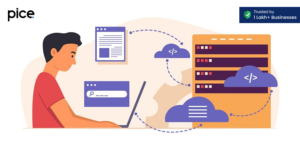Electronic Ledgers in GST: Cash, Credit & Liability
- 26 Dec 24
- 9 mins

Electronic Ledgers in GST: Cash, Credit & Liability
Key Takeaways
- GST electronic ledgers streamline tax payments, credits, and liabilities for efficient compliance.
- The Electronic Cash Ledger acts as an e-wallet for depositing and settling tax payments.
- The Electronic Credit Ledger tracks input tax credit and its usage for offsetting tax liabilities.
- The Electronic Liability Register provides a detailed breakdown of GST liabilities and their settlement.
- Effective use of GST ledgers ensures transparency, simplifies compliance, and enhances cash flow management.
Introduced in India in the year 2017, Goods and Services Tax, or GST, has changed the face of taxation. GST Network, or GSTN, has developed three individual ledgers for maintaining and recording the payments, credits, and liabilities of an individual registered with GSTN.
These electronic ledgers in GST offer a clear and efficient way for taxpayers to monitor their tax obligations and payments. Here is a guide detailing the functions, benefits, and effective usage of the ledgers that will assist you with their navigation.
GST Ledgers: Electronic Ledgers Types & Explanation
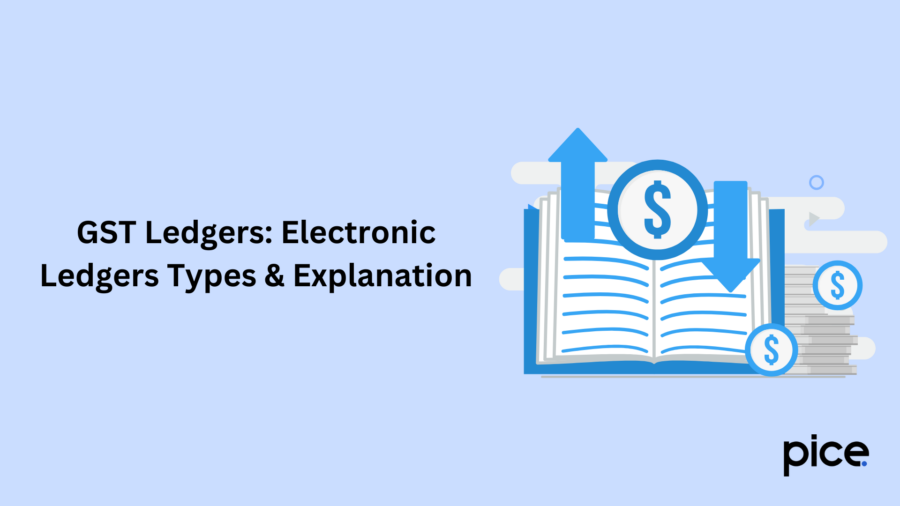
Before diving deeper, let us first understand what the different types of GST ledgers are and get a brief overview of them:
| Ledgers | Relevant Provisions | Details |
| Electronic Cash Ledger | Section 49(1) of the Central Goods and Services Tax Act, 2017, read with Rule 87 | Displays the deposits made by the registered person for tax, interest, fees, penalties, or any other amount. |
| Electronic Credit Ledger | Section 49(2) of the Central Goods and Services Tax Act, 2017, read with Rule 86 | Reflects the input tax credit claimed by the registered person. |
| Electronic Liability Ledger | Section 49(7) of the Central Goods and Services Tax Act, 2017, read with Rule 85 | Shows the tax, interest, penalty, fee, or any other liabilities the registered person needs to pay. |
What Is an Electronic Cash Ledger?
The electronic cash ledger functions like an E-wallet for online GST transactions. You can complete the tax payments using internet banking, a debit card, a credit card, or even through a counter payment. After adjusting the input tax credit (ITC) against your GST liability, any remaining tax must be paid using the available balance in the electronic cash ledger.
Electronic cash ledger captures transaction details such as the date, amount, challan number, major heads like CGST, SGST/UTGST, IGST, or CESS and minor heads are tax, penalty, interest, fees, etc.
For instance, you have a GST liability of ₹50,000 on sales and an ITC of ₹35,000 on purchases. If your electronic cash ledger does not have any balance, you would need to pay ₹15,000 in the form of cash or bank payment. The amount will get reflected in your electronic cash ledger, and you can use that to settle your GST liability. Once paid, the transaction will be reflected in your ledger for record-keeping.
What Is an Electronic Credit Ledger?
The electronic credit ledger shows the eligible input tax credit claimed by a registered taxpayer through GST returns, such as Form GSTR-3B or the auto-populated Form GSTR-2B. Notably, payments for tax liabilities (IGST, CGST, SGST, UTGST, or Cess) can only be made using the electronic credit ledger.
The balance in the electronic credit ledger cannot be used to pay interest, penalties, or late fees, which must be cleared through actual cash payments. Electronic credit ledger also tracks the source of ITC, such as invoices or GST return filings, and details how the ITC has been utilised to offset GST liability on outward supplies.
There are specific rules and order of utilisation for ITC (IGST, CGST, and SGST) when offsetting GST payments:
- IGST credit can be used to settle liabilities in this order: IGST, CGST, and SGST/UTGST.
- You can use the CGST credit to offset your CGST first and then IGST but cannot use it for SGST.
- SGST/UTGST credit can be set off first against SGST/UTGST and then against IGST but cannot be used to pay CGST.
You have an ITC of ₹35,000, broken up as under:
- IGST: ₹18,000
- CGST: ₹7,000
- SGST: ₹10,000
Now, your IGST liability is ₹30,000. You can set off ₹18,000 of IGST available credit completely against this liability and the remaining ₹12,000 must be paid in cash. This amount of cash payment will get reflected in the electronic cash ledger.
For CGST, the available credit of ₹7,000 will reduce the liability of ₹10,000, leaving ₹3,000 to be paid in cash. As for SGST, the available credit of ₹10,000 matches the liability, so no additional payment is required.
How Do I Claim My Electronic Credit Ledger?
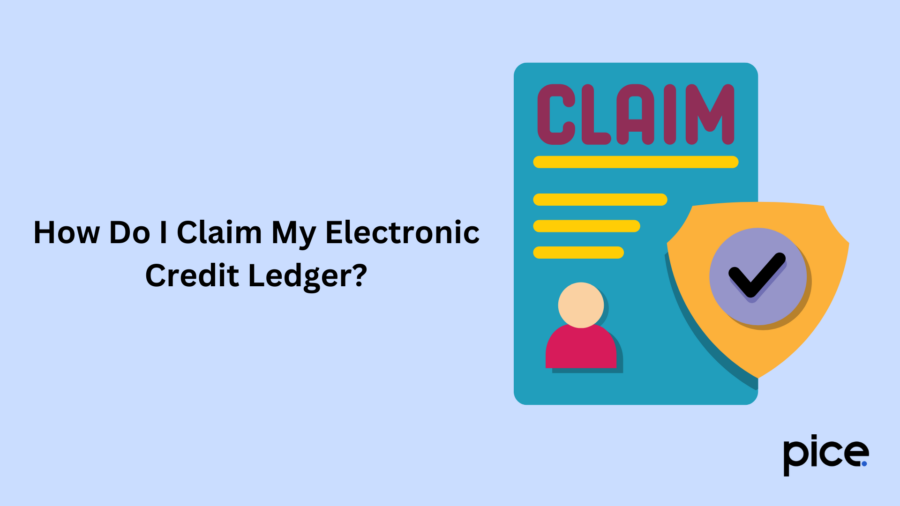
Here are the simple steps you need to follow to claim your electronic credit ledger on the GST portal:
Step 1: Visit the official GST portal.
Step 2: Click on the ‘Login’ option and enter your username, password, and the Captcha code displayed on the screen.
Step 3: Go to 'Services', then navigate to 'Ledgers' and select ‘Electronic Credit Ledger’.
Step 4: Choose the desired period from the drop-down menu and tap ‘GO’ to view the details.
What is an Electronic Liability Register in GST?
The electronic liability register displays the total output tax liability of a registered person along with details of how it has been settled, either through the electronic cash ledger or the electronic credit ledger. This ledger reflects the total GST liability, including taxes on sales, late fees, and penalties. It provides a breakdown of the liability under CGST, SGST/UTGST, and IGST, along with the mode of payment, whether through cash payment or ITC utilisation.
This register is available on the GST portal in two sections:
- Part I – Return-Related Liabilities: This section contains details of output tax liabilities and how these liabilities have been discharged by the registered person.
- Part II – Non-Return-Related Liabilities: This section includes liabilities arising from various circumstances, such as:
- Adjustments in the amount payable due to appeals, rectifications, or revisions.
- Payments that are made voluntarily or in response to notices.
- Reductions in penalties when payments are made within the specified time after receiving a notice.
The following table mentions the different types of GST payment forms:
| Sl. No. | GST Payment Form | Details | Usage |
| GST PMT-01 | Electronic tax liability ledger | Any amount related to tax, interest, penalties, late fees, or other charges that is deducted | |
| GST PMT-02 | Electronic credit ledger | ITC claims are added to the credit balance | |
| GST PMT-03 | Refund to be credited back | If a refund of unclaimed ITC is rejected, the amount that was debited from the electronic credit ledger will be re-credited by the order of a proper officer | |
| GST PMT-04 | Mismatch in the electronic credit ledger | To report any inconsistencies in the electronic credit ledger | |
| GST PMT-05 | Electronic cash ledger | Any tax, interest, late fee, penalty, or other amounts paid in cash are added here | |
| GST PMT-06 | Challan for deposit of tax, penalty, interest, etc. | To create and pay a challan | |
| GST PMT-07 | Request for any issue related to payment | A taxpayer's application when the amount meant for payment is debited from their account, but the Challan Identification Number (CIN) is either not generated or generated but not reported to the GST portal within 24 hours of the debit. |
How Do I Check My Electronic Liability Register?

Follow these steps to access the electronic liability register on the GST portal:
Step 1: Go to the official portal of GST.
Step 2: Tap on the ‘Login’ button and enter your username, password, and the Captcha code.
Step 3: Under the Services menu, locate the option ‘Ledgers’ and click on it, then select ‘Electronic Liability Register’.
Step 4: Fill out Part I if your liabilities are connected with returns or Part II if your liabilities are not connected with returns.
Step 5: From the drop-down bar, click on your preferred period, then click on the ‘GO’ option in order to find the details.
GST Ledgers: Role Under GST
The electronic cash ledger, electronic credit ledger, and electronic liability register are very important under GST. These ledgers and the register are available on the GST portal after the registered person logs in.
- The electronic cash ledger tracks the amounts deposited by the taxpayer for taxes, interest, fees, penalties, or other charges, and the portion utilized for settling output tax liabilities.
- The electronic credit ledger shows the input tax credit eligible that is available and the amount used.
- The electronic liability register shows the output tax liability and how the taxpayer has settled such liability.
Conclusion
Electronic ledgers in GST play an important role in ensuring a transparent and efficient tax administration system. By understanding their functions and using them effectively, taxpayers can simplify business compliance, manage cash flow better and ensure precise tax calculations.
With enhanced user education, addressing current challenges and embracing technological innovations, the GST Council can empower taxpayers further and enhance the transparency of India's tax system, fostering effective tax management.
💡If you want to streamline your payment and make GST payments, consider using the PICE App. Explore the PICE App today and take your business to new heights.
FAQs
What are the three types of electronic ledgers under GST?
Electronic Cash Ledger: Records deposits made for tax, interest, penalties, and other charges.
Electronic Credit Ledger: Tracks input tax credit (ITC) claimed and utilized by taxpayers.
Electronic Liability Register: Reflects total GST liabilities and their mode of settlement, whether through ITC or cash.
 By
By