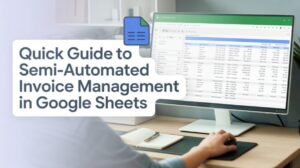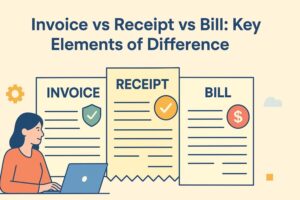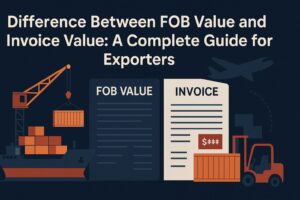Everything to Know About E Invoice Management
- 12 May 25
- 11 mins

Everything to Know About E Invoice Management
Key Takeaways
- E-invoicing under GST mandates digital authentication of B2B invoices via the government’s Invoice Registration Portal (IRP).
- It significantly reduces manual errors and tax fraud by automating invoice validation and integration with the GST system.
- Businesses with a turnover above ₹5 crore must comply with e-invoicing regulations from August 1, 2023.
- E-invoicing simplifies GST compliance by auto-populating GSTR-1 and e-way bills, enhancing ITC reconciliation.
- Amendments to e-invoices require full cancellation within 24 hours, as partial modifications are not permitted.
E-invoicing under GST has revolutionised the way businesses manage their invoices and compliance. Electronic invoicing or e-invoicing, in GST, refers to the process of reporting information on specific GST documents stated by GST law.
After reporting to a government-notified portal, a reference number is obtained. This process has been introduced to enhance transparency, reduce tax evasion, and streamline reporting related to the GST process.
Handle all your sales and purchase invoices in one place.
Pice’s all-in-one invoice management tool helps you track, send, and organize invoices from a single dashboard. Automatically share new invoices with customers, send timely payment reminders, and keep your collections under control—effortlessly.
Want early access? Fill out this form to get request a demo!
Several aspects of e-invoices under GST law, such as how they work, how they can be modified, and more, are covered in this article, which will provide detailed information about e-invoice management under GST.
Key Components of an E-Invoice

E-invoicing is a system that authenticates B2B invoices and other documents electronically using GSTN. This is useful for other purposes in the future on the GST portal. There are a total of 30 compulsory fields in e-invoicing, which are as follows:
- Legal Name of Supplier
- Document Type Code
- Address of Supplier
- Supplier GSTIN
- State Code of Supplier
- Supplier Place
- Document Number
- Supplier Pincode
- Document Date
- Preceding Invoice Reference and Date
- Recipient’s GSTIN
- Recipient Legal Name
- Recipient’s State Code
- Recipient’s Address
- Pincode
- Place of Supply State Code
- IRN or Invoice Reference Number
- Recipient Place
- State Code, Pincode, and Shipping To State
- Shipping To GSTIN
- Is Service
- Place, Dispatch From Name, Pincode, and Address
- Item Description
- Supply Type Code
- Item Price
- HSN Code
- GST Rate
- Assessable Value
- Total Invoice Value
- SGST Value, CGST Value, and IGST Value Separately
How Does E-Invoicing Work?
Working with e-invoicing ensures effective e-invoice management through the following points:
● Businesses generate invoices and format them according to the official e-invoice schema under e-invoice management.
● Each invoice must include mandatory details for the supply of goods as per the schema.
● The accounting or ERP system of the business should be capable of creating a JSON of the final invoice for smooth e-invoice management.
● Integrated ERP systems, such as offline tools or third-party services, can generate JSON.
● Then the creation of a hash requires three parameters, which are GSTIN, invoice number, and financial year, ensuring invoice uniqueness. After validation, a hash converts to an Invoice Reference Number (IRN).
● One can upload JSON, along with an IRN, after its generation by the supplier, to the Invoice Registration Portal (IRP). This upload is done via direct upload, GSP, or API-based applications.
● IRP validates the data, generates the IRN if not already provided, and ensures no duplicate IRN exists in GST Central Registry.
● Once validated, IRP digitally signs the invoice, embeds a QR code, and returns a signed e-invoice JSON to the supplier for proper e-invoice management.
● If ERP and IRP integrate, the system can automatically fetch and print a signed invoice with the IRN and QR code.
● The system shares validated e-invoice data with the e-way bill system and GST system to prefill transport details (Part-A) and GSTR-1.
● After this, buyers can see data on a real-time basis in their GSTR-2A for faster Input Tax Credit (ITC) reconciliation, enhancing transparency and compliance.
● As of August 1, 2023, e-invoicing compliance is mandatory for businesses with a turnover exceeding ₹5 crores. This reinforces the need for efficient e-invoice management systems.
Key Benefits of E-Invoicing
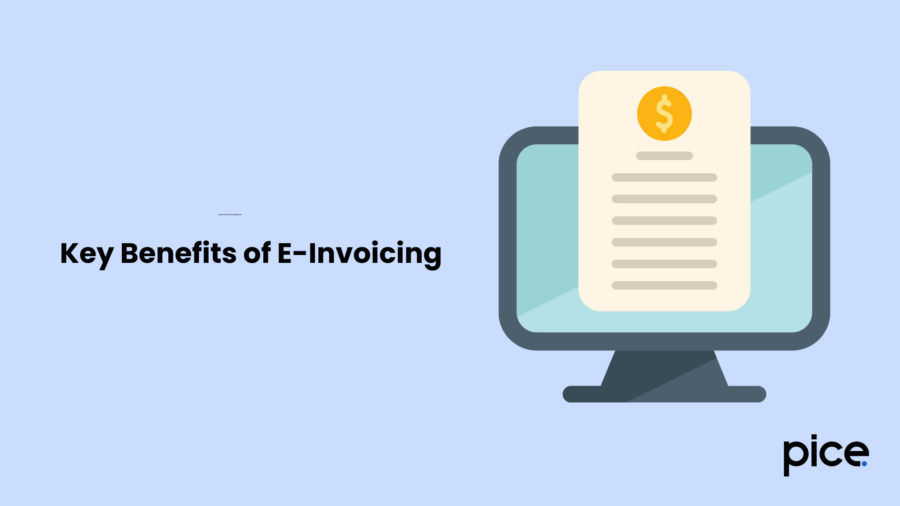
As e-invoicing management is mandatory, businesses enjoy real benefits. These advantages are as follows:
- E-way bill generation becomes easy, as it only requires the taxpayer to enter details of their vehicle.
- It also allows for real-time tracking of invoices at the same time as their creation by the supplier. This invokes their ability for a quick input tax credit (ITC).
- The buyer gets a copy of the e-invoice once it is done uploading on the GST portal. This helps them reconcile their order along with accepting/rejecting the invoice in real-time.
- E-invoice management becomes easier as it becomes a one-time thing for the business to do online. Moreover, the elimination of manual processing and reporting leads to effort and time savings.
- Possible human errors also decrease due to the digitalisation and automation of the whole e-invoicing process.
- Due to e-invoicing mandates, there is a reduction in financial fraud as the government has all the data.
- Digital backup provided by the QR codes resolves the issue of misplacement of the invoices.
Compliance Requirements
E-invoice management by businesses has become a mandatory process and needs to comply with certain regulations set by the government. These regulations are as follows:
This regulation was set through Notice No. 10/2023 of the Indian Taxation System in FY 2017-18.
- Businesses that have a revenue of more than ₹5 crore need to mandatorily generate an e-invoice.
- There are certain sectors and business types excluded from this mandate. They include insurance companies, banks, financial institutions, and more.
How to amend or modify e-invoices?
For the modification of an e-invoice, the cancellation of the existing e-invoice needs to be done.
Can an e-invoice be cancelled partially/fully?
No, particle cancellation of an e-invoice is not possible. To modify the e-invoice, full cancellation needs to be done. After cancellation, it needs to be reported within 24 hrs on the IRN. If the 24-hour mark is reached, manual cancellation needs to be done by going to the GST portal in the GSTR-1 return.
Why is e-invoicing needed?
The primary aim of the introduction of the e-invoicing system was to reduce tax evasion. However, the new system only facilitates e-invoicing of business-to-business invoices, which makes B2C fraud undetectable. Generally, a company also enjoys several benefits, such as real-time invoice tracking, easy e-way bill creation, reduction of data entry errors, and more due to e-invoice management.
Is an e-way bill required for an e-invoice?
While generating an e-invoice, there is an option to generate an e-way bill as well. However, one can generate it at any other time after this process. For an e-way bill to be authentic and valid, it needs to have a link with an e-invoice.
Can we generate an e-invoice for an unregistered person?
When a supply is made to an unregistered person, it is known as a B2C transaction. Currently, these transactions are exempt from e-invoicing. Therefore, an e-invoice cannot be generated for an unregistered person.
Who should register for e-invoicing?
Previously, all of the businesses having a turnover above Rs. 10 crore were required to generate an e-invoice. However, now, according to the new GST rules, this threshold for e-invoice management is increased to Rs 5 crore. This amendment was made on 1st August 2023.
Where to register for e-invoicing?
A person can register for e-invoicing by uploading all of the documents, such as B2B invoices, on the Invoice Registration Portal (IRP). This is an official Indian government website for e-invoice registration.
What is an e-invoice registration form?
An e-invoice registration form is an official document that businesses need to register in the e-invoice system. This enables their e-invoice management to be compliant with the set regulations.
How to generate an e-invoice in the GST portal?
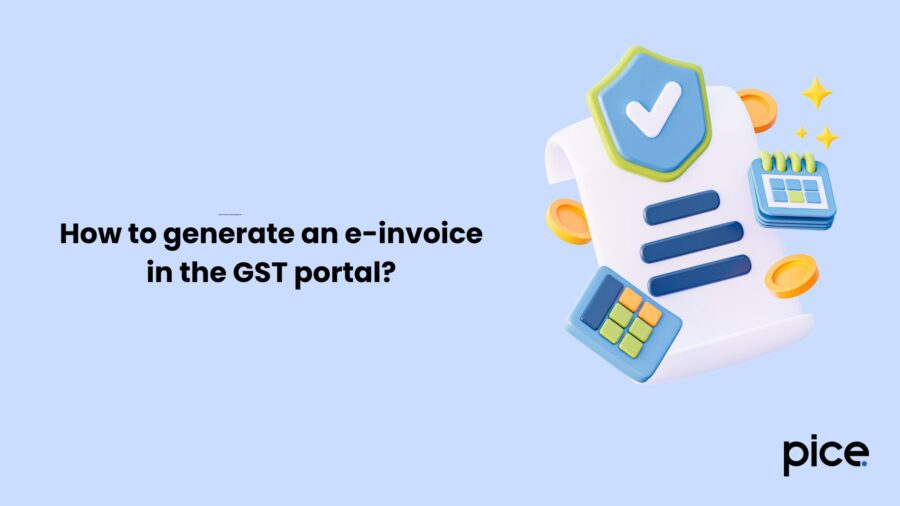
Below are the steps for generating an e-invoice in the GST portal:
- Go to the e-invoice portal and click on the registration button.
- Then go to the ‘e-invoice enablement’ option and enter the GSTIN of the company.
- After this, verify the OTP and enter the company’s details regarding the annual turnover of the financial year.
- This process registers the company for e-invoicing.
- Finally, after doing this, you log into the e-invoice portal.
- And generate the IRN by uploading B2B invoices.
- Finally, a QR will be generated.
How to upload an e-invoice in the GST portal?
To upload an e-invoice in the GST portal, one needs to follow these steps:
- First, you need to log in to your GST account.
- Next, from the given options, select the months for which you want to upload the GST invoices.
- After this, select the ‘GSTR-1 Return’ option and click on ‘prepare online’.
- Then upload the invoice details one at a time in the B2B section. This can be time-consuming if there are various invoices due to manual data entry.
How to print an e-invoice in the GST portal?
Printing an e-invoice in the GST portal requires these steps:
- Fill in Invoice Details: Start by entering all the necessary invoice information for smooth e-invoice management.
- Preview and Confirm Invoice: Review the invoice preview carefully. Once everything looks good, confirm the details before proceeding.
- Generate and Validate the JSON File: The system will then generate a JSON file. Validate it to ensure it meets the format and data requirements of the e-invoice management system.
- Log in to the E-Invoice Portal: It is basically using the credential needed to log in to the e-invoice official portal linked with the GST systems.
- Generate IRN: Upload then after that validated JSON file. The portal shall generate Invoice Reference Number (IRN) and response file for download.
- Import IRNs into GePP and Move to History: Open the GePP tool, import the IRNs from the response file, and push the data to the 'history' section for record-keeping and better e-invoice management.
- Print the E-Invoice: Finally, select the invoice from your history and print it directly for your records or distribution.
How do you modify an e-invoice in the GST portal?
One can make no modifications to the e-invoice in the GST portal. To make any modification, you need to cancel the e-invoice and create a new one. The only changes one can make are on the invoice details, which were reported on the IRP through the GST portal while filing GSTR-1.
What are the modes of generating e-invoices?
There are various modes for generating e-invoices, and they are as follows:
- API
- Web
- Mobile App
- SMS
- GSP
- Offline Tools
Conclusion
Overall, the implementation of electronic invoicing under GST has greatly enhanced business processes by promoting accuracy, speed, and efficiency. E-invoice management ensures better management of B2B transactions, reduces manual errors and leads to a significant reduction in frauds.
By digitising invoice generation and reporting, businesses enjoy smoother compliance and real-time data tracking. As e-invoice adoption continues to grow, it not only strengthens transparency but also transforms the way companies handle their financial and tax-related operations.
💡If you want to streamline your invoices and make payments via credit or debit card or UPI, consider using the PICE App. Explore the PICE App today and take your business to new heights.
 By
By