Amendment of Registration: Core and Non-Core Fields in GST
- 24 Dec 24
- 11 mins

Amendment of Registration: Core and Non-Core Fields in GST
Key Takeaways
- Core fields require tax officer approval, while non-core fields can be updated directly online.
- GST amendments must be filed within 15 days of any changes to registration details.
- Fields like PAN, business type, and state cannot be amended and need fresh registration.
- Core field updates include business name, address, and stakeholder details, needing verification.
- Non-core updates like bank details and authorised signatory are hassle-free and auto-approved.
Once you are registered under the GST regime, there are a variety of reasons you may need to carry out a GST amendment. Amendment refers to modifying and updating the details you provided when registering with the tax authorities. The changes you are allowed to make are alterations to address, contact information, business activities, names of authorised signatories and more.
The GST details you can amend broadly fall under two categories called core and non-core fields in GST. Both fields relate to fundamentally different aspects of a company's legal and business standing. In this blog, we will learn about these two types of GST amendments, rules, eligibility and more. Read along!
Amendment of GST Registration

In order to change anything related to GST registration, taxpayers need to file an 'Application for Amendment of Registration'. Based on whether it requires a tax officer's approval, these changes or updates can be of two types- 1) core fields and 2) non-core fields.
Let us first understand the definitions of core and non-core fields in GST before we explore their differences.
Explaining Core Fields
These fields contain crucial information, making it necessary to verify the updates. Changes to core fields require the approval of a tax official, as they are an integral part of a business's identity. Information such as a business's name and main location are examples of core fields. It takes around 15 days to get a confirmation from a GST officer.
The following are the core fields of a GST registration application:
- A business’s legal name as given in its PAN card
- Primary and secondary business locations
- Addition or deletion of stakeholder details, including CEO, promoters, partners, karta or the managing committee
Explaining Non-core Fields
These include all fields other than core fields, as well as mobile phone number and email address. Non-core field updates do not require the approval of a tax officer for modification or updation and can be carried out online without any official approval. It is also quite easy to enter these details as they are auto-populated by default.
The following fields are included under this category:
- Type of business entity
- Bank account details
- Updated to list of products and services sold
- Changes in authorised signatories
- Minor adjustments in primary and secondary business locations
- State-specific information without alteration of the state
- Modification of details of existing stakeholders, including partners, promoters and the karta
- Professional tax identification information
Difference Between Core Fields and Non-Core Fields
The most notable differences between core and non-core fields in GST are outlined below:
| Core Fields | Non-core Fields |
| Includes major changes that change the taxpayer’s identification details | Minor changes compared to the core fields |
| Requires the jurisdictional tax officer's approval and verification | Does not require any tax officer’s approval or verification |
| Automatically approved after a stipulated time period if the tax officer fails to give approval | Automatically approved once a taxpayer files the application for amendment |
Persons Eligible to File an Amendment Application
Any of the following persons can apply for a GST amendment to change their registration details:
- Newly registered taxpayers
- GST practitioners
- Normal taxpayers
- TDS and TCS registered taxpayers
- Non-resident taxable persons
- OIDAR (Online Information and Database Access or Retrieval) service providers
- UN bodies, Embassies and other notified persons with a UIN (Unique Identification Number)
Fields You Cannot Change in GST Registration
Here are the fields you cannot change with a GST amendment application, along with the reasons:
- PAN Card Details: You cannot amend your PAN card details as your GST registration is based on your PAN. In this case, you need to file for a fresh registration after cancelling your old GST registration. Login to the GST portal, click on ‘Application for Cancellation of Registration’ and enter the required details to cancel.
Business Type: If you want to change the fundamental structure of your business, it needs to be registered under a new PAN. Therefore, you will need to file a fresh application for a new registration to change the business constitution.
·Change in State: GST registrations are state-specific; as a result, you cannot change the name of the state with an amendment application. If you want to relocate your business to another state, you will need to cancel your current registration and make a fresh application.
Removal of Primary Signatory: While you can modify the name of your primary signatory, you must appoint someone else for the role. The primary signatory is necessary for compliance with all business-related matters regarding GST filing, responding to notices and adhering to regulations.
Timeline For Amendment in GST Registration Process
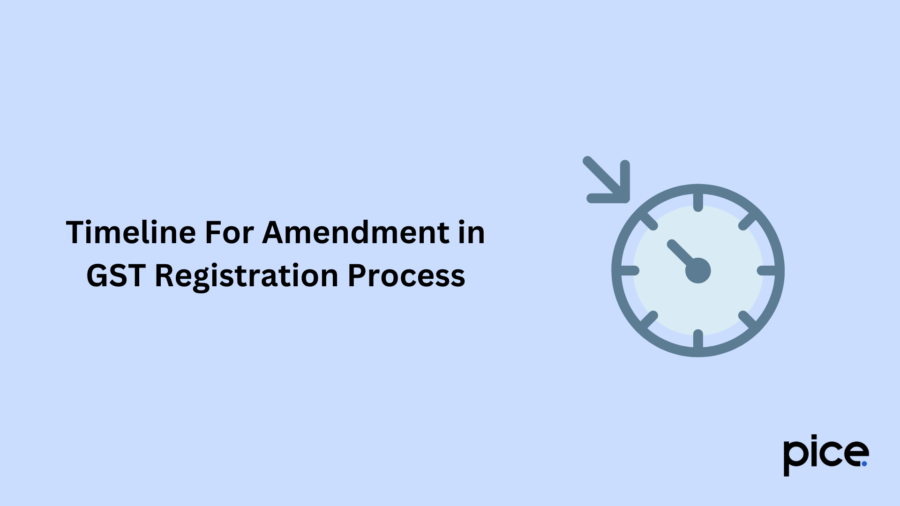
For taxpayers who want to make changes in their GST registration details, the following timeline is applicable:
1. Submission of Application: Whenever there is a change in your GST registration details, you have up to 15 days to apply for amendments with the necessary documentation. Once you have filed your digitally signed application for registration, you will get a message stating your successful submission.
2. Modification of Application: After modifying the details of your amendment of registration, you can save your application for up to 15 days. However, you must submit the application after starting it within this time; otherwise, your application will be automatically cancelled.
3. Officer’s Approval: Post registration, the designated tax official has a deadline of 15 days to verify and approve the filed amendment application from the day of its receipt. In the absence of any response from the officer, the application for amendment is automatically approved.
4. Notice for Additional Information: If the tax officer thinks that the amendment application has any issues, mistakes or incomplete documentation, the officer may issue a notice to the taxpayer. The taxpayer has a timeline of 7 days to respond to such a notice.
5. Automatic Approval: The deadline for automatic approval is 15 days from receiving an amendment application or 7 working days from receiving additional information or clarification.
Procedure For Amendment in Core Fields
Here is a step-by-step guide to updating core field details in a ‘Amendment of Registration’:
Step 1: Access the official GST portal (www.gst.gov.in) and sign in using your credentials (username and password).
Step 2: Next, navigate to the ‘Services’ menu and then ‘Registration’ followed by ‘Amendment of Registration Core Fields’.
On the next page, you will see your registration details and four different tabs- Business Details, Promoter/Partner, Principal Place of Business and Additional Places of Business. Here’s how to update these details:
Business Details
Step 3: Among the fields given below (legal name, district, etc.), choose which one you want to edit by clicking on the Edit icon (black pen).
Step 4: Type in the updated details and enter the date of amendment using the given calendar.
Step 5: In the ‘Reasons’ text box, type in why you want to update your chosen field and click on ‘Save’. Once you have made all required changes, click on ‘Continue’.
Promoters/Partners
Step 3: Click on the ‘Promoter/Partners’ tab and then on ‘View’ to check the details of each registered partner or promoter.
Step 4: Click on 'Edit' to change or update the details of promoters/partners or click on 'Delete' to remove their names. You can also add new partners and promoters by clicking on 'Add New'.
Step 5: Upload the relevant documents as proof of amendment. Then, enter the reason for amendment under the 'Reasons' field and add a 'Date of Amendment'. Click on ‘Save’ for each change and finally click on ‘Continue’.
Principal Place of Business
Step 3: Click on the ‘Principal Place of Business’ tab and click on the ‘Edit’ button.
Step 4: Type in the address, PIN code or latitude and longitude and select the right address as shown in the text box. Drag the location icon on the given map based on your business’s location.
Step 5: Click on the ‘Confirm’ button for each change and then on the ‘Save’ button at the bottom of this page after you are done with all changes.
Additional Places of Business
Step 3: Click on ‘Additional Places’ and enter the number of additional places which you want to include. Next, tap on the ‘Add New’ button.
Step 4: Edit the details, including the address of additional businesses. Click on 'Edit' or 'Delete' to modify existing details.
Step 5: Enter the reason for amending information in the 'Reasons' field and select the Date of Amendment. Click on 'Save and Continue' for each entry, and finally click on 'Save.
Afterwards, verify your submitted details by clicking on the ‘Verification’ tab. Follow these steps:
Step 6: Click on the 'Verification' checkbox. Then, select the authorised signatory from the 'Name of Authorized Signatory' drop-down list.
Step 7: Enter the name of the place in the 'Place' field and submit this form. Next, digitally sign your amendment application using either E-signature or DSC (Digital Signature Certificate).
Step 8: Upon successful filing of your application for amendment, you will get an acknowledgement message on your phone via SMS and email. After approval, you can download the amended registration certificate from the dashboard.
How To Do Changes In Non-Core Fields?
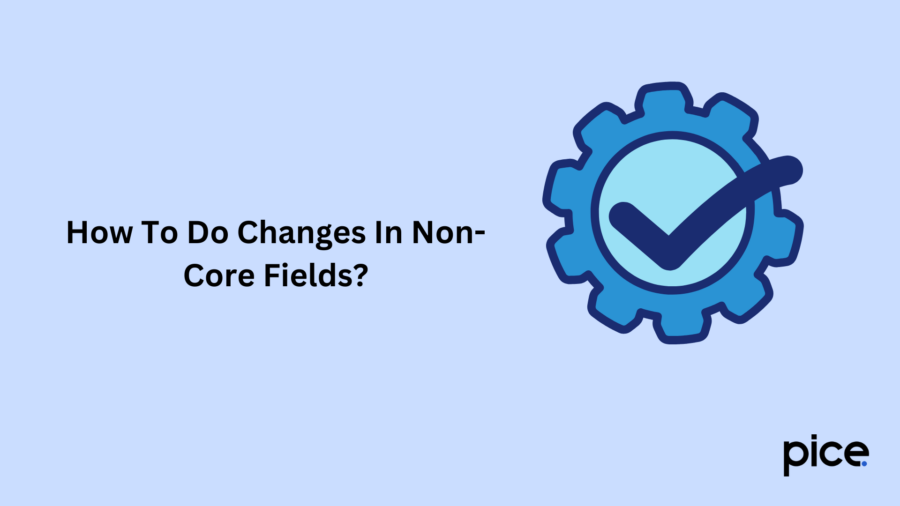
Here are the steps to modify non-core fields in an application for amendment:
Step 1: Sign in to the official GST portal using valid credentials.
Step 2: Click on the following menu options- Services > Registration > Amendment of Registration Non–Core Fields.
Step 3: Select any of the given tabs based on which you want to edit, including the name of the authorised signatory, business details, goods and services, bank accounts, etc. Click on the Edit, Delete or Add buttons and upload supporting documents whenever required. Click on 'Save and Continue' to finalise each change.
Step 4: After you are done with all changes, click on the ‘Verification’ tab.
Step 5: Select your business's authorised signatory in the 'Name of Authorized Signatory' drop-down list.
Step 6: Enter the name of the place and digitally sign the application using DSC or EVC (Electronic Verification Code) and submit the registration form.
Step 7: Upon successful submission of your application for amendment, you will receive an acknowledgement in your email address and mobile number. The primary approved signatory will also receive a similar notification after successful filing.
Conclusion
The main difference between core and non-core fields in the GST amendment application form is that the former requires the approval of a tax official while the other does not. Core fields include PAN details of the business, promoter or partner details, business address, etc.
Meanwhile, non-core field details include everything from bank account information to the residential address of authorised signatories and details of products and services.
💡If you want to streamline your payment and make GST payments, consider using the PICE App. Explore the PICE App today and take your business to new heights.
FAQs
 By
By 
















