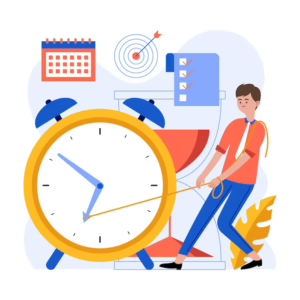Invoice Cancellation in GST
- 30 Aug 24
- 14 mins
Invoice Cancellation in GST
- Importance of Tax Invoices
- Reasons to Cancel a Tax Invoice
- Timelines for Cancelling a Tax Invoice
- Online Tax Invoice Cancellation Process
- Procedure for Cancelling a GST Tax Invoice
- Step-by-Step Tax Invoice Cancellation Using the E-Invoicing Portal
- Step-by-Step Tax Invoice Cancellation Using the GST Portal
- Can a Tax Invoice be Modified?
Key Takeaways
- Tax invoices are essential for accurate GST compliance and claiming Input Tax Credit.
- Valid reasons for tax invoice cancellation include errors, partial returns, and transaction discontinuation.
- Invoices should be cancelled within a 24-hour window to ensure compliance and accurate GST return submissions.
- The e-Invoicing and GST portals streamline the invoice cancellation process, ensuring efficient and accurate record-keeping.
- Modifications to tax invoices are handled through credit notes or debit notes to maintain transparency and compliance with GST regulations.
Importance of Tax Invoices
Tax invoices are a crucial GST document, serving as the foundation for all financial transactions between suppliers and buyers. They provide detailed information about the goods or services supplied, including quantities, prices, and applicable taxes. A GST-compliant invoice ensures that both parties can claim Input Tax Credit (ITC) accurately, which helps in reducing the overall tax liability.
The importance of tax invoices extends to maintaining accurate records for GST return submission. Without proper invoices, businesses cannot file their returns correctly, which can lead to penalties and interest charges. Additionally, tax invoices are essential for reconciling outward supplies and inward supplies, ensuring that the GST data matches across all records. The e-Invoicing system further emphasizes the importance of these documents by streamlining the e-invoice generation and submission process, making it easier to manage invoices in bulk and track them through the e-Invoice portal.
A proper GST invoice also facilitates transparency and trust between trading partners, as it clearly outlines the terms of the transaction. For businesses with an annual turnover above the threshold limit, issuing GST-compliant invoices is mandatory. This ensures that the aggregate turnover is correctly reported and taxed. Moreover, accurate tax invoices help in avoiding errors such as duplicate entry, incorrect entry, or wrong details, which can complicate the reconciliation process and lead to the issuance of credit notes or debit notes to correct any discrepancies.
Reasons to Cancel a Tax Invoice
Cancelling a tax invoice can be necessary for various valid reasons. One of the primary reasons is the detection of errors in the original invoice, such as incorrect entries or wrong details about the transaction. These errors can include incorrect tax amounts, wrong descriptions of goods or services, or mistakes in the GSTIN of the buyer or seller. In such cases, it becomes essential to cancel the erroneous invoice and issue a new, corrected one.
Another reason for invoice cancellation is the need for partial cancellation of a transaction. For instance, if a buyer returns part of the goods supplied, the supplier may need to cancel the entire invoice and issue a new one reflecting the reduced quantity and amount. This ensures that the financial records and GST returns are accurate, and the input tax credit is correctly adjusted.
Businesses may also need to cancel invoices due to changes in the terms of the supply transaction. This could involve amendments in pricing, delivery terms, or payment conditions that were not anticipated at the time of the original invoice generation. In such scenarios, cancelling the initial invoice and issuing a new one with the updated details helps maintain clarity and accuracy in financial transactions.
Another common reason for cancellation is the complete discontinuance of a business transaction. If a deal falls through after the invoice has been issued but before the goods or services have been delivered, the supplier must cancel the invoice to avoid incorrect financial reporting. This ensures that the supplier's GST return does not include transactions that never actually occurred, preventing complications in the reconciliation process and ensuring compliance with GST regulations.
💡If you want to pay your GST with Credit Card, then download Pice Business Payment App. Pice is the one stop app for all paying all your business expenses.
Timelines for Cancelling a Tax Invoice

Timeliness is critical when it comes to cancelling tax invoices. The GST law prescribes specific timelines within which an invoice must be cancelled to ensure compliance and accuracy in GST returns. Generally, a tax invoice should be cancelled within 24 hours of its issuance. This 24-hour window allows businesses to quickly rectify any errors detected shortly after the invoice generation.
For e-invoices generated through the e-Invoicing system, the cancellation must also occur within the stipulated time frame, typically within 24 hours from the time of generation. The e-Invoice portal allows users to cancel e-invoices within this period by navigating to the e-invoice menu and selecting the appropriate cancellation option. Once the cancellation is processed, a success message is displayed, confirming the action.
If an error is identified after the 24-hour window has elapsed, businesses must follow a different procedure. Instead of directly cancelling the e-invoice, they must issue a credit note to correct the discrepancies. This credit note must be included in the subsequent GST return submission to adjust the tax liability and ensure accurate financial reporting.
Businesses must also consider the GST return filing deadlines when cancelling invoices. Any cancellations must be reflected in the GST returns for the relevant tax period to ensure that the aggregate turnover and tax liabilities are accurately reported. This is crucial for avoiding penalties and interest charges for late or incorrect GST return submissions. Therefore, it is essential to monitor the timelines closely and act promptly when errors or changes necessitate the cancellation of a tax invoice.
Online Tax Invoice Cancellation Process

Cancelling a tax invoice online has become a streamlined process with the advent of the e-Invoicing system and the GST portal. This digital approach ensures that businesses can quickly and efficiently manage their invoicing requirements, including cancellations, without manual intervention. The online process is designed to handle large volumes of transactions, making it ideal for businesses dealing with numerous invoices daily.
To cancel an invoice online, businesses must first log in to the GST portal or the e-Invoice portal using their credentials. Once logged in, they can navigate to the e-invoice menu, where they will find the option to cancel an invoice. The system will prompt for details such as the invoice number and the reason for cancellation. Providing accurate and valid reasons is essential to ensure compliance and avoid any potential audits or disputes.
The cancellation request is then processed by the system, and if all details are correct, a success message is displayed, confirming the cancellation. The cancelled e-invoice data is automatically updated in the system, ensuring that the GST returns for the relevant period reflect the cancellation. This integration between the e-Invoice system and the GST portal ensures that businesses do not have to manually update their returns, reducing the risk of errors and omissions.
For businesses that generate invoices in bulk, the online cancellation process is particularly beneficial. It allows for the efficient handling of multiple cancellations simultaneously, saving time and resources. Moreover, the digital trail created by online cancellations provides a clear record for future reference, audits, and compliance checks. This transparency and efficiency make the online tax invoice cancellation process a vital component of modern GST compliance.
Procedure for Cancelling a GST Tax Invoice
The procedure for cancelling a GST tax invoice involves several steps to ensure that the cancellation is accurately recorded and compliant with GST regulations. The process begins with identifying the need for cancellation, which could arise due to errors, changes in transaction terms, or the discontinuance of business operations.
Once the need for cancellation is established, the business must log in to the GST portal or the e-Invoice portal. Navigating to the appropriate section, such as the e-invoice menu, the user selects the option to cancel the invoice. The system will prompt for specific details, including the invoice number, date, and reason for cancellation. It is crucial to provide valid reasons to ensure that the cancellation is justified and compliant with GST rules.
After entering the necessary details, the user submits the cancellation request. The system processes the request and updates the status of the invoice to "cancelled." A success message confirms the completion of the process. The cancelled e-invoices are then reflected in the GST return for the relevant tax period, ensuring accurate reporting and compliance.
In cases where the cancellation window has passed, typically 24 hours, businesses must issue a credit note instead of cancelling the invoice. This credit note adjusts the original transaction details and is included in the subsequent GST return. This ensures that the input tax credit and output tax payable are accurately adjusted, maintaining compliance with GST regulations.
Overall, the procedure for cancelling a GST tax invoice requires attention to detail and timely action. Ensuring that all steps are correctly followed helps maintain accurate financial records and compliance with GST laws, minimizing the risk of penalties and audits.
Step-by-Step Tax Invoice Cancellation Using the E-Invoicing Portal
Cancelling a tax invoice using the e-Invoicing portal involves a clear, step-by-step process designed for efficiency and compliance. Here is a detailed guide to help businesses navigate the cancellation process:
- Log in to the E-Invoicing Portal: Begin by accessing the e-Invoice portal and logging in with your credentials. Ensure you have the necessary permissions to cancel invoices.
- Navigate to the E-Invoice Menu: Once logged in, go to the e-invoice menu. This section contains all options related to e-invoice management, including generation, viewing, and cancellation.
- Select Cancellation Option: In the e-invoice menu, select the option to cancel an invoice. The system will prompt you to enter specific details about the invoice you wish to cancel.
- Enter Invoice Details: Provide the required details, such as the invoice number, date, and reason for cancellation. Ensure the reason is valid and accurately reflects the need for cancellation.
- Submit the Cancellation Request: After entering the necessary information, submit the cancellation request. The system will process the request and update the invoice status to "cancelled."
- Confirmation: A success message will appear on the screen, confirming that the invoice has been successfully cancelled. The cancellation details will be updated in the e-Invoice system.
- Update GST Return: The cancellation will be automatically reflected in the GST return for the relevant tax period. Ensure that the GST return submission includes the cancelled invoice data to maintain compliance.
- Record Keeping: Maintain a record of the cancelled e-invoice and the confirmation message for future reference and audits. This helps ensure transparency and compliance with GST regulations.
By following these steps, businesses can efficiently cancel tax invoices using the e-Invoicing portal, ensuring accurate financial records and compliance with GST laws.
Step-by-Step Tax Invoice Cancellation Using the GST Portal
The GST portal also provides a straightforward method for cancelling tax invoices. Here’s a step-by-step guide to help businesses through the process:
- Log in to the GST Portal: Access the GST portal and log in with your credentials. Ensure you have the necessary permissions to manage invoices.
- Access the Cancellation Section: Once logged in, navigate to the section of the portal dedicated to invoice management. Look for the option to cancel invoices.
- Select the Invoice to Cancel: Identify the invoice you need to cancel. You may need to enter specific details such as the invoice number, date, and reason for cancellation.
- Provide Necessary Details: Enter all required information accurately. Ensure the reason for cancellation is valid and reflects the actual need for the cancellation.
- Submit the Cancellation Request: After filling in the details, submit the cancellation request. The GST portal will process this request and change the status of the invoice to "cancelled."
- Confirmation: A success message will confirm the cancellation. This confirmation should be recorded for future reference and compliance checks.
- Update GST Return: Ensure that the cancelled invoice details are included in the GST return for the relevant period. This maintains accurate reporting and compliance.
- Maintain Records: Keep a record of the cancelled invoice and the confirmation message. This documentation is essential for audits and future reference.
Following these steps helps ensure that tax invoices are cancelled accurately and in compliance with GST regulations using the GST portal. This process ensures that businesses maintain accurate financial records and avoid potential penalties.
Can a Tax Invoice be Modified?
Modifying a tax invoice after it has been issued can be challenging under GST regulations. Generally, once a tax invoice is issued, any errors or necessary changes must be addressed through credit notes or debit notes rather than direct modifications. This approach ensures transparency and maintains the integrity of the GST system.
If errors such as incorrect entry, duplicate entry, or wrong details are discovered after issuing a tax invoice, the business should issue a credit note to rectify the mistake. The credit note should include the correct details and reference the original invoice. This adjustment will then be reflected in the subsequent GST return, ensuring that the input tax credit and output tax payable are accurately adjusted.
In some cases, partial cancellation of an invoice may be necessary, such as when only a portion of the goods or services supplied is returned. In such instances, issuing a credit note for the returned portion is the appropriate course of action. The remaining part of the invoice remains valid, and the financial records reflect the partial return accurately.
Modifications to tax invoices are not allowed directly on the issued document to prevent discrepancies and ensure compliance with GST regulations. By using credit notes and debit notes, businesses can make necessary adjustments while maintaining accurate and transparent records. This practice ensures that all changes are properly documented and accounted for in the GST returns, minimizing the risk of errors and non-compliance.
 By
By