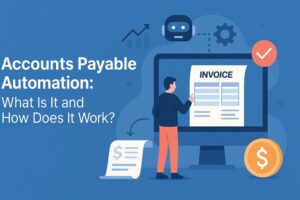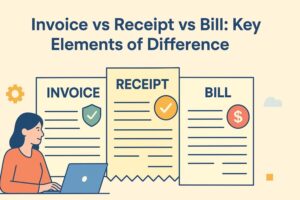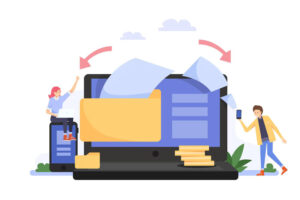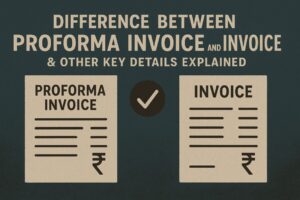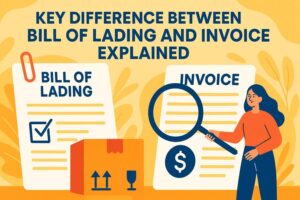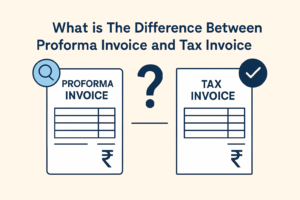Accounts Payable Automation Best Practices
- 14 Nov 25
- 9 mins

Accounts Payable Automation Best Practices
Key Takeaways
- Choosing the right AP software is one of the most essential accounts payable automation best practices to ensure scalability, integration, and long-term efficiency.
- Analysing your current AP workflow helps identify gaps and determine the level of automation your business truly needs.
- Integrating AP with procurement and inventory systems enhances accuracy and prevents errors like duplicate payments.
- Leveraging AI tools such as OCR and automated matching significantly reduces manual data entry and invoice discrepancies.
- Regular audits, training, and security updates are critical accounts payable automation best practices to maintain accuracy, compliance, and system reliability.
Did you know that businesses can reduce invoice processing costs by up to 80% through accounts payable automation? As companies strive to streamline financial operations and eliminate manual errors, automating the AP process has become essential.
But simply adopting automation tools is not enough; success lies in how you implement them. To manage the whole invoice lifecycle, businesses have adopted automation software with integrated AI. This digital transformation is highly beneficial for companies that embrace the best practices for accounts payable automation.
So keep reading to get a list of accounts payable automation best practices to implement in your company.
List of 11 Best Practices for Accounts Payable Automation

Below is the list of 11 accounts payable automation best practices for you to adopt:
1. Select the Appropriate AP Automation Software
When you are planning to automate your accounts payable, one of the first things that you will need to do is invest in the automation software that suits your company’s needs the best. You can do this by booking demos to try out the software, just like when you take a car out for a test drive before buying it.
The factors that you will need to pay attention to are:
- The complexity of the invoices your business deals with.
- Check the UI friendliness for easier adaptation.
- Review the scalability of the software and the volume of invoices it can process without compromising its efficiency.
- Check its integration capability with your current IT systems.
- Lastly, check for the amount of automation the software will provide you with, whether it will be end-to-end or you will need human intervention for a few steps.
The software should enhance your digital workflow. Getting to know the complete features will help you in choosing a software that will support your business in the long run.
2. Analyse the Current Workflow of AP Process and Appoint an Automation Leader
Remember to study yourself thoroughly. Knowing your needs is an important step for getting the right support. For instance, if you are a small business with a lower volume of invoices, you can think of getting a semi-automated software. However, a bigger company with larger invoice volumes will need to get fully automated.
To understand yourself in a better way, you can conduct a process audit. You can also directly connect with your AP department to understand the weakness in the workflow. After this, work on understanding how it can be enhanced through automation.
Here, appointing an AP leader will help you navigate the situation in a better way. This is because the frontline workers of the AP department can, by experience, point out the areas that need improvement.
3. Integrate Inventory and Procurement Systems with AP
Disconnected systems can slow down your business. You should link accounts payable with procurement and inventory systems, as it will allow seamless sharing of data instantly.
Suppose a business pays you for a product that they bought from you. Then your inventory system should update stock levels automatically to keep up with this transaction. Doing this will keep all of the departments updated and avoid confusion.
When everyone sees the same data, errors such as duplicate payments or missing stock entries become less likely. Automation and integration of systems also create detailed reports, which can give you a full picture of your finances and inventory. As a result, it will help you in making smarter decisions.
4. Adopt Optical Character Recognition (OCR) Technology
OCR technology has the ability to convert images to text that can be read by machines. So, this technology can help in the automation of the manual data entry of invoice details from their images.
In India’s largest GenAI summit at MLDS 2025, Johnson & Johnson presented that OCR technology tools can achieve up to 85% handwritten text accuracy. So, even if your company is dealing with handwritten invoices, automated invoice management systems will be able to recognise them.
Moreover, with time, if you have installed an advanced OCR software, it can learn from the manual corrections that will redefine its accuracy for the better.
5. Automate Three-Way Matching and Invoice Matching
Your accounts payable process and data related to it need consistency. For this, you can use automation to match invoices with purchase orders and delivery receipts.
For instance, if you ordered 100 items but only received 95, the system will catch that if you are aiming to keep track of these kinds of mistakes. It will flag the issue before you pay the amount due for 100 items to the supplier. This will eventually stop overpayments and ensure you pay only for what you get.
Over time, automation can also help you track vendor relationships and performance through data and predictive analysis. It will read through the data for your past suppliers and show you which suppliers have regular errors so you can pay more attention to them.
6. Implement Security Measures
With the adoption of artificial intelligence and machine learning comes the responsibility to make your IT system secure. This is because the same way AI helps you, it is also leveraged by hackers for cyberattacks. According to the Economic Times CISO, only 53% of leaders in India’s IT space have updated their cyber resilience strategy to help them in this realm of rising AI.
India Today have also reported the recommendations of many cybersecurity experts suggesting the adoption of security measures such as two-factor authentication (2FA).
Therefore, it is a good practice to adopt security measures such as 2FA, data encryption through blockchain, and more. These measures will not only help you to secure your sensitive invoice data but also impact your financial reputation in the market.
7. Review and Update the Payment Processing Terms Regularly
Nowadays, business moves fast, so payment terms should change with it. Remember to review your terms regularly. It is most common to have a payment term of 30 days. This is because it prevents the stress of shorter terms and comes with fewer risks associated with long-term payment terms.
Always make sure the payment term you set suits your needs and keeps you on track with payments. Here, automation can help you by reminding you to renew or renegotiate terms.
For example, if you have a payment term of 30 days, but you usually pay in 25 days. Having this information gives you an opportunity to ask for an early payment discount. The role of automation here is that it will spot these trends for you.
8. Analyse and Monitor AP Trends and Metrics Regularly
Monitor your system’s data over time. Since advanced AI can train itself on your past data, it can take into account patterns of your system. Therefore, always conduct regular audits by analysing and monitoring the accounts payable trends to match the efficiency and accuracy that you want your system to have.
Automation can help you easily analyse and track metrics such as error rates, payment delays, and invoice processing time. Thus, regular analysis can also aid you in identifying patterns and avoiding mistakes that decrease the efficiency of your AP automation.
9. Train Your Team Regarding the AP Automation Solution
Your system works best when your team knows how to use it. Recently, McKingsley and Company found that around 84% of international employees get significant support to learn new AI and ML skills.
This support results in a positive connection between the implementation of AI and an increase in employees’ technological capabilities. So you need to offer regular training and support to your employees so they stay updated with changes in the software and appropriate AI use.
This training should not be one-sided; you can encourage your team to share feedback. You can also explain the value of AP automation. This will help your team see the benefits of it and use it more effectively.
10. Address Discrepancies and Exceptions Promptly
Mistakes will inevitably happen, but acting fast to resolve them can reduce their impact. An automated AP system will do more than flag problems for you; it will help you solve them.
For instance, if a high-value invoice has an issue regarding data entry, the automated system will push it to the top of the list. To resolve this, you will not need to look into the priority of the task and instantly send it for revaluation with your client.
Thus, by handling exceptions quickly, you avoid payment process delays and business disruptions. Moreover, as the automated AP system prioritises the most important task for you, you do not have to spend time looking for what requires urgent attention.
11. Conduct Regular Audits of Your IT System
Regular IT audits can protect your data records and keep you updated with the new technological reforms. You need to set up audits on a schedule. These audits should address the new developments of AI. The aim can be to keep the systems in correspondence with the emerging versions of AI automation.
Addressing emerging technologies can help prevent any security risks for the system and the stored data. Remember to abide by your company’s rules and legal requirements while implementing AI and automation.
💡For your bill payments and tracking business transactions, use the PICE App.
Conclusion
Following the accounts payable automation best practices will not only save time and help in cost savings, but also significantly enhance accuracy and compliance. Start by evaluating your current accounts payable workflow to identify gaps and inefficiencies.
Then, select a robust and scalable AP automation solution that aligns with your business needs. Regularly update your software to ensure smooth operation and stay ahead of potential disruptions. Embracing an automated workflow is a smart step toward long-term financial and operational efficiency.
 By
By