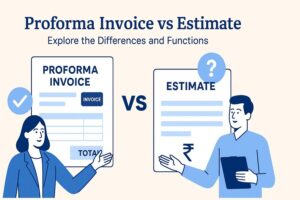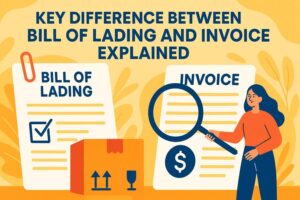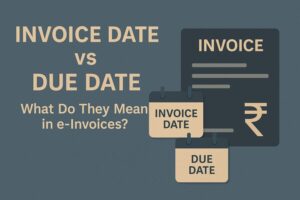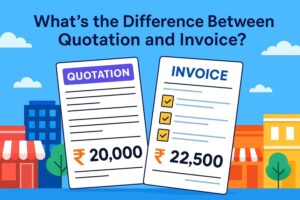Accounts Payable Automation: What Is It and How Does it Work?
- 14 Nov 25
- 11 mins
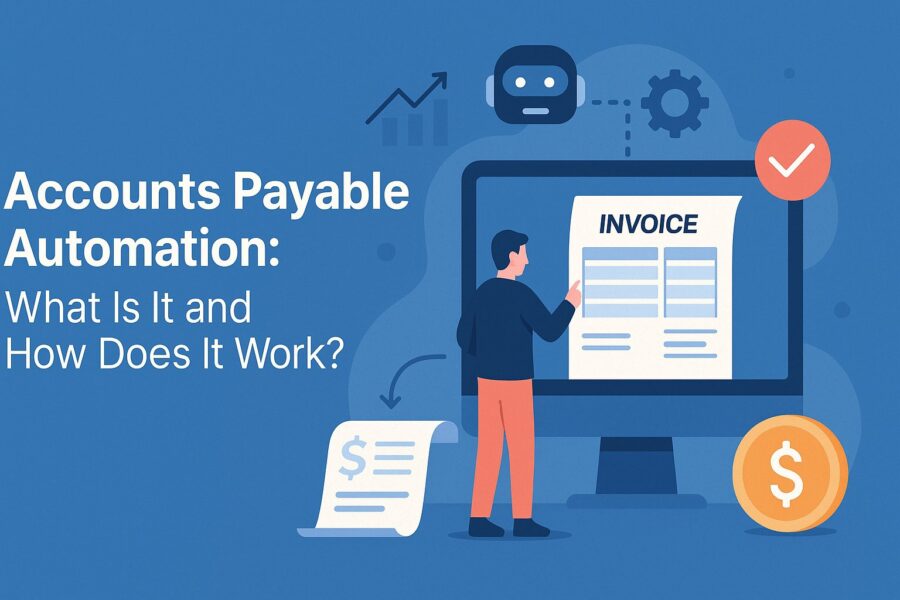
Accounts Payable Automation: What Is It and How Does it Work?
- What is Accounts Payable Automation?
- How Does Accounts Payable Automation Work?
- What are the Components of Accounts Payable Automation?
- Pitfalls of Paper-based Accounts Payable and How Automated AP Can Resolve Them?
- Top 5 Reasons to Automate Accounts Payable
- How to Automate Accounts Payable?
- Top 4 Accounts Payable Tasks to Automate
- What are the Benefits of Accounts Payable Automation?
- How to Automate the Accounts Payable Process of Your Business?
- How to Select the Ideal Accounts Payable Software for Your Business?
- 5 Accounts Payable Automation Trends to Watch for in 2025
- Conclusion
Key Takeaways
- Accounts payable automation eliminates manual data entry, reducing invoice processing time from 30 minutes to just 30 seconds.
- AP automation cuts costs by 80–90%, making financial operations more efficient and error-free.
- Automation enhances accuracy and compliance, preventing vendor payment failures caused by issues like GSTIN typos.
- AI, OCR, RPA and EDI are core components that make accounts payable automation seamless and touchless.
- Automated AP systems offer real-time visibility, improve cash flow control and strengthen vendor relationships.
Ever had a vendor payment rejected due to a GSTIN typo? Repeating the whole process is a hassle, but with accounts payable automation, you can avoid the chaos.
According to a recent report by the Institute of Finance and Management, manual invoice processing costs between $12 and $35, with 90% of that going to labour. AP automation can cut those costs by up to 80%. Yes, you read it, right!
In this article, we will break down what AP automation is, how it works, why it’s important and how to choose the right solution for your business.
What is Accounts Payable Automation?
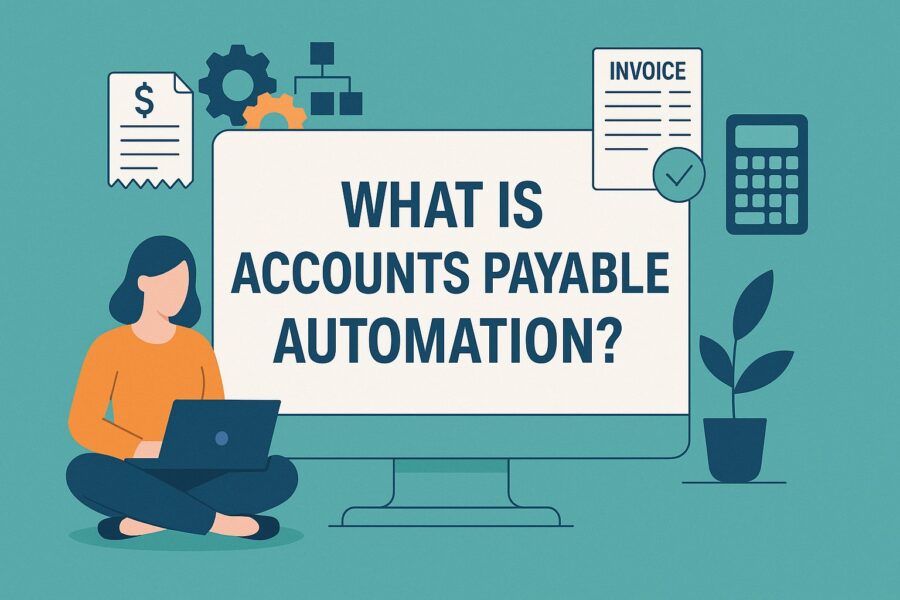
Accounts payable automation is a robust AI-led technology that streamlines and improves the AP processes. Starting from the procurement of electronic invoices to validation and timely payments, AI in accounts payable does it all.
And the result? The processing time for each invoice is reduced to 30 seconds with AI, while manual processing can take up to 30 minutes. In today’s fast-paced world, where businesses strive to improve accuracy, automated accounts payable has become a liability.
AI simply makes the process of accounts payable touchless. It means humans no longer have to input any data at any stage of the process. With a single mouse click, authorities sign off the payments, reducing workload on the finance department and adding efficiency to the overall process.
How Does Accounts Payable Automation Work?
AP automation converts printed invoices into digital data and navigates them through a digital workflow, from data capture to final payment. It ensures accuracy, traceability and efficiency at every step of the process.
Following is a detailed breakdown of all the steps involved in the AP automation cycle:
- Step 1: Invoice Capturing and E-invoicing
The automated AP process starts with digitising the incoming invoices. OCR or Optical Character Recognition plays the key role here. It analyses and converts the paper invoices into structured digital data. Businesses with e-invoicing can send invoices directly via the digital portal.
- Step 2: Matching and Verification
After capturing the invoices, the system then automatically compares the data against delivery receipts and related purchase orders. This helps to align all the details mentioned in invoices, including GSTIN, billed quantities and pricing. Automation identifies discrepancies beforehand, moving only accurate invoices to the next stage.
- Step 3: Approval Workflow
Based on the pre-set norms, AP automation then navigates verified invoices to the relevant department for approval. The system also sends notifications to the approval hierarchy to ensure timely reviews. The rules-based trail prevents overlooking and manages escalations swiftly.
- Step 4: Payment Execution
After final approval, the system routes the invoices to the financial department to facilitate the payment process. The AP automation handles everything here, from optimising cash flow to preferred payment method selection to execution. Since the entire process runs on a trail, the system can schedule payments as per due dates. It also offers early payment discount opportunities, fostering an optimistic relationship with dealers.
- Step 5: Reconciliation and Reporting
Finally, the system reconciles paid invoices with bank statements to provide real-time reports on vendor performance, cost-saving opportunities and more. This tech-led process eliminates the need for manual cross-checking, leaving no room for errors.
What are the Components of Accounts Payable Automation?
Now that you know about the process, let us check out the 4 driving forces of AP automation:
- Artificial Intelligence (AI) and Machine Learning (ML): AI and ML focus on enhancing the overall accounts payable process by learning from historical data. They eliminate errors and enhance accuracy throughout.
- Optical Character Recognition (OCR): OCR is the translator of AI-led automation. It converts all handwritten or typed text into a machine-readable language, streamlining the data extraction and entry process.
- Robotic Process Automation (RPA): Similar to physical robots, RPA accelerates software robots, which are basically bots, to mimic human action and automate repetitive tasks.
- Electronic Data Interchange (EDI): EDI enables the electronic exchange of data to replace paper-based processes. This not only reduces the overall cost of accounts payable but also increases efficiency.
Pitfalls of Paper-based Accounts Payable and How Automated AP Can Resolve Them?
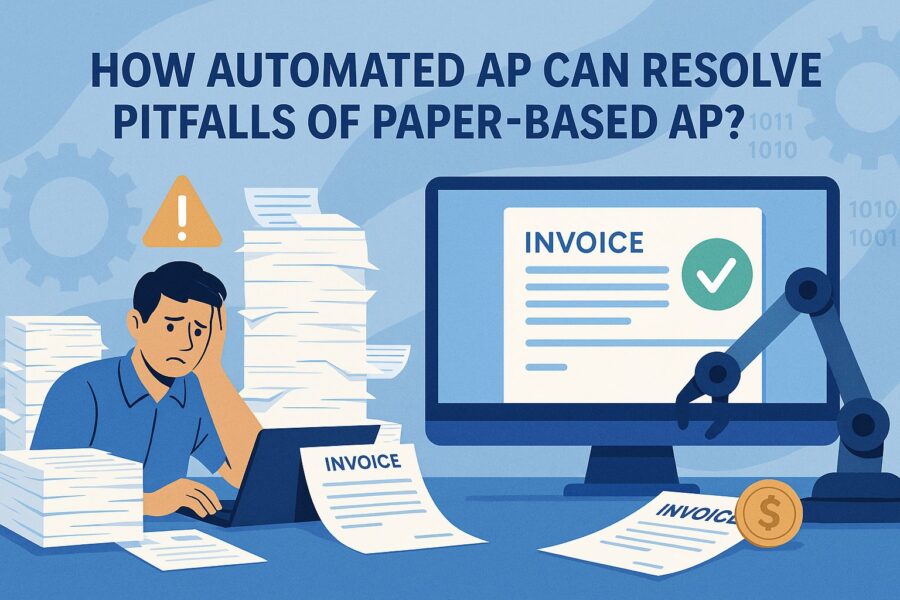
Keying in details manually raises risks for inefficiencies, errors and compliance. These pain points become more prominent as businesses grow and invoice volumes rise. Take a look at some serious challenges manual AP faces and how automation deals with them seamlessly:
- Human Errors and Data Entry Mistakes
Manual typos in data entry can lead to payment failures and compliance violations. Fixing these issues requires more manual work and pessimistically affects the relationship with vendors. These errors can also lead to financial losses. Automation in accounts payable ensures accuracy through validation checks and pre-filled data.
- Slow Turnaround Times
Paper-based workflows can take days or even weeks. Reports show manual processing can take anywhere between 3 days to 10 days to process a single invoice, from entering details to completing the payment. These long hours can push payment deadlines, leading to late fees. Automation reduces the invoice processing time to seconds.
- Lack of Visibility
Manual systems often involve different departments and a pile of files. This makes it impossible to find all the information in one place. Finance teams have limited insight into invoice status, approvals and cash flow impact. Automated dashboards, on the other hand, provide real-time visibility into the invoice and payment status.
- Compliance Gaps
Reliance on paper-based systems increases the chances of non-compliance with the regulations. These issues result in inaccurate financial records and missed payments. Automated systems maintain a digital audit trail for every transaction.
- Supplier Dissatisfaction
Delays in payments or a lack of communication can harm vendor relationships. Automation ensures timely payments and transparent processing.
💡If you want to streamline your payment and make GST payments via credit, debit card or UPI, consider using the PICE App. Explore the PICE App today and take your business to new heights.
Top 5 Reasons to Automate Accounts Payable
Businesses are moving away from manual processing to automated systems for compelling reasons. Here’s why:
- Cost Efficiency: Automation can cut invoice processing costs by up to 90%, primarily by eliminating manual labour and reducing error recovery expenses.
- Greater Accuracy: Automation ensures accurate data extraction and matching, drastically reducing the chance of duplicate or erroneous payments.
- Faster Processing: Invoices can be captured, validated and approved in under a minute, enabling finance teams to meet payment deadlines.
- Cash Flow Control: Automation enables better forecasting, helping companies take advantage of early payment discounts or avoid late fees.
- Improved Vendor Relationships: Faster and more reliable payments boost supplier confidence and foster long-term partnerships.
How to Automate Accounts Payable?
Transitioning from a manual AP to an automated system requires planning. Here’s how to get started with automating your AP process:
- Adopt E-invoicing: Encourage suppliers to submit digital invoices through a centralised portal.
- Integrate with ERP systems: Ensure your AP solution connects with your existing financial systems for seamless data flow.
- Set Up Rule-based Workflows: Establish approval hierarchies and workflow conditions for automatic routing of invoices.
- Enable Secure Payment Interfaces: Automate payment execution through secure bank APIs or payment gateways.
- Add Analytics and Alerts: Use dashboards to monitor processing status, detect bottlenecks and generate audit-ready reports.
Top 4 Accounts Payable Tasks to Automate
- Invoice Data Capture and Entry: Using Optical Character Recognition, AP automation can seamlessly capture and enter the data in the right field.
- Three-way Matching: The AP automation conducts a three-way verification process between invoices, purchase orders and goods receipts to maintain accuracy.
- Invoice Coding: You can create a rule to assign the correct General Ledger (GL) for every invoice.
- Fraud Management: The advanced algorithms of AP automation can identify discrepancies. The flawed invoices are routed to the right department for resolution
What are the Benefits of Accounts Payable Automation?
The back-office accounts payable functions of a business can be repetitive and time-consuming. If not managed correctly, it can lead to inefficiency and inaccuracy. AP automation can reduce the time by up to 70% per invoice. Here’s how it benefits your business:
- Improved Efficiency: Since automation handles the tedious invoice processing and optimises the workflow. The finance team of your organisation can focus on other important activities like budgeting and forecasting.
- Error Reduction: The automated tasks accelerate a fail-safe accounts payable function. The constant validations reduce the risk of overpayments and incorrect entries.
- Foolproof Compliance: Automated AP system creates timestamps and detailed logs, allowing your business to meet the tax and audit requirements.
- Real-time Visibility: Dashboards offer real-time insights into the cash flow. It keeps you updated about the financial operations and payment timelines.
- Scalability: With automation, your business can process a high volume of invoices without increasing your resources.
How to Automate the Accounts Payable Process of Your Business?
Companies can employ AP automation software in two ways: either through a cloud-based service or by hosting it on their own servers. After setting up the software, it is important to train finance staff and approvers and take time to configure rules to automate as many steps as possible.
Although the AP process is generally similar across companies, some may have specific needs that the solution must address. Meeting these unique requirements will help your company run smoothly.
How to Select the Ideal Accounts Payable Software for Your Business?
Choosing the right AP automation solution can bring a world of transformation to your financial operations. Here’s how you can select the right software for your business:
- Comprehend Your Automation Needs: Map out your existing AP process to identify areas where automation is required.
- Look for ERP Integration: Select a software that can seamlessly integrate with your existing financial system.
- Prioritise User Experience: Complex software comes with a greater learning curve for your staff. It may make adoption difficult. Choose a solution that is easy to use for your finance team.
- Check AI Capabilities: Check whether the solution comes with advanced features like predictive analytics, smart matching and anomaly detection to improve efficiency.
5 Accounts Payable Automation Trends to Watch for in 2025
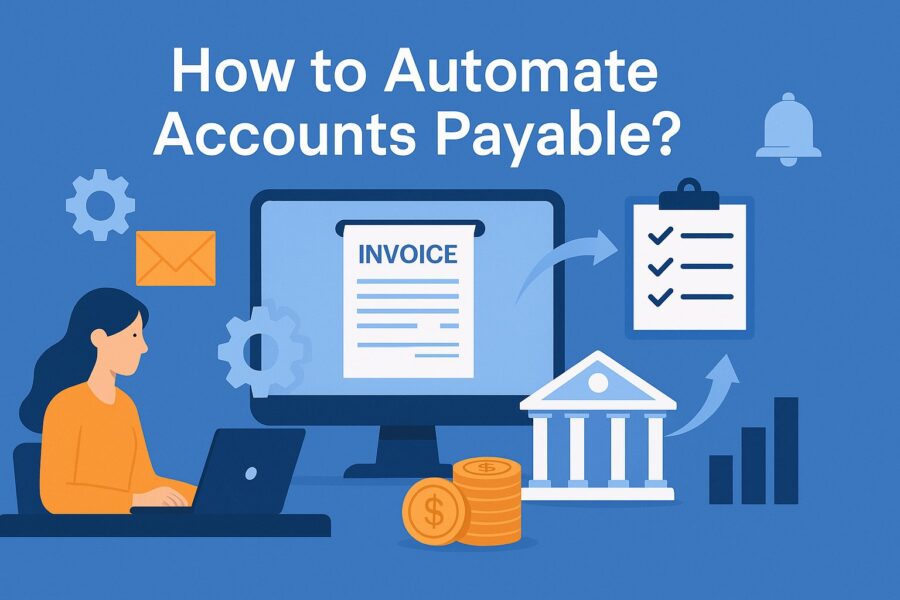
- No More Human Processes: Traditional accounts payable (AP) methods often lead to mistakes and take too much time. Companies are moving towards automation to solve this problem.
- Automation in Remote: Remote work has increased the AP workload, making automation even more necessary.
- Merge of AP and ERP: Integrating AP with ERP systems reduces duplicate data entry and streamlines the payment process.
- Mobile Payment Acceptance: Accepting digital wallets for payments offers more flexibility and improves vendor satisfaction.
- Cloud-coded AP Process: Cloud-based AP systems allow for mobile access and cost savings through outsourced IT, which improves productivity.
Conclusion
Accounts payable automation is more than a trend; it is a strategic move that can transform finance operations. By replacing manual processes with intelligent automation, companies can reduce errors and speed up processing times. Whether you are a growing business or an established enterprise, automating your AP function is one of the smartest investments you can make today.