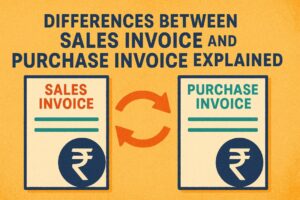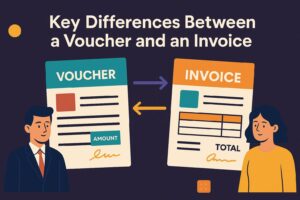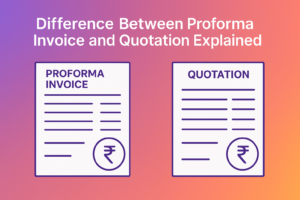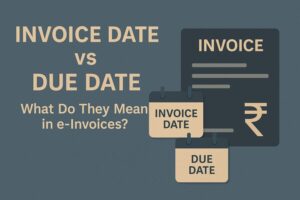Accounts Payable Invoice Scanning Solutions: A Step Towards Automated Digitisation
- 17 Nov 25
- 9 mins

Accounts Payable Invoice Scanning Solutions: A Step Towards Automated Digitisation
Key Takeaways
- Accounts payable invoice scanning can cut invoice processing costs by up to 80% while accelerating payment cycles and improving cash flow.
- By automating data capture and validation, accounts payable invoice scanning reduces manual errors, duplicate entries, and compliance risks.
- For Indian businesses, accounts payable invoice scanning supports GST-compliant workflows, secure digital record-keeping, and easier audits.
- Accounts payable invoice scanning integrates with ERPs and AP automation tools to centralise vendor data and streamline invoice management.
- With AI and OCR, accounts payable invoice scanning transforms paper and digital invoices into actionable financial insights for better forecasting.
Did you know that just by automating invoice processes, you can reduce business costs by as much as 80%?
When you opt for accounts payable invoice scanning services, the average invoice processing times are accelerated. It facilitates better cash flow management, encourages faster payment submission, and enhances regulatory compliance.
As most businesses are coming online these days, it is important to know the relevance of accounts payable invoice scanning software. By incorporating such AP automation tools into your financial systems, businesses can improve their invoice processing workflow and ensure security and compliance across departments. For more details, keep reading this blog.
What is the Idea of Invoice Scanning?

Invoice scanning is a smart procedure for transforming traditional paper supplier invoices into their digital formats. By incorporating this solution, companies can automate recurring tasks like data capture, data extraction, and analysis.
To begin with the procedure of invoice receipt scanning, one needs to click a photo of the invoice. Then, they have to use Optical Character Recognition (OCR) to change the picture into machine-readable text. After this, all important invoice information like the invoice numbers, item descriptions, supplier invoice details, and Tax amounts is automatically fed into administrative and financial systems for processing.
You may wonder how that is relevant for modern businesses.
Already, 72% of large Indian firms and 37% of small and medium-sized enterprises (SMEs) have integrated e-invoicing and provide staff training to eliminate manual data entries. For them, accounts payable invoice scanning has helped ensure the safety and integrity of sensitive documents while drastically minimising the chances of loss or misplacement.
Overall, scanned invoices promote efficiency and strengthen vendor relationships. These two factors are the key to success in modern financial operations, especially in the era of digital transformation.
7 Benefits of Invoice Scanning
Invoice scanning is a valuable asset for businesses, as it saves them precious time and resources. The specific benefits include:
1. Hassle-free Data Entry
As you integrate invoice scanning into your business, data extraction becomes effortless. The specialised AP solution systems readily fetch invoice information from receipts and supplier invoices and help you share the information with other vendors and tax officials.
2. Improved Precision
Incorrect data entries or duplicate inputs can be avoided by switching to automated processing of vendor invoices. As errors are reduced, the operational and sales teams will have accurate data to make strategic decisions that are aligned with company accounting rules.
3. Cost Savings
According to a recent study, full-scale implementation of invoice scanning by Indian businesses can save around ₹1.09 crores annually, on average. With the new system, companies will be able to generate electronically scanned invoices, reducing fraud and boosting productivity gains.
4. Time Savings
Besides saving costs, invoice scanning solutions work as a time-saving tool. With just a few clicks, you can gain instant access to invoice formats, saving hours that would otherwise be spent searching for specific information, such as the applicable payment terms or GST rates.
5. Seamless Data Import and Invoice Management
While invoicing, we often encounter invoice formats that come in various layouts and sizes. You have likely faced a similar scenario at some point, haven't you?
By using accounts payable invoice scanning tools, you can segregate different document formats effortlessly. It saves time while importing vendor information and data from multiple sources.
6. Enhanced Security
Unlike conventional invoicing methods, using scanned invoices allows you to restrict unauthorised access to confidential data. Thus, managing a business becomes much easier with robust financial systems.
7. More-Informed Forecasting
According to a leading payment technology service provider in India, Electronic Payment and Services (P) Ltd., 65% of businesses are already using invoice information to manage their inventory. You can follow this strategy too for better planning, efficient expense reporting, and reduced overhead costs.
💡If you want to streamline your payment and generate invoices, consider using the PICE App. Explore the PICE App today and take your business to new heights.
How to Automate Invoice Scanning?

To implement more effective accounts payable processes, you can automate the invoicing aspect by following these steps:
Step 1: Choose a Well-Established Invoice Scanning Software
For Indian businesses, it is essential to select an accounting software that is GST-compliant and supports local needs. Additionally, it must support all conventional online payment modes like UPI, Razorpay, etc., and fit within your workflow system.
Step 2: Set Up Your Invoice Scanning Workflow
Planning a definite invoice processing workflow is crucial. Normally, a standard workflow looks like this:
- Document Collection: Your business will receive vendor invoices via multiple channels, like paper copies, email or vendor portals.
- Invoice Scan: You can either directly import the invoice receipt or use your smartphone to digitise supplier invoices.
- Verify Invoices: Reach out to the sender in case you find anomalies in invoice numbers or purchase order details.
- Seek Invoice Approvals: For this, you need an accountant or a team to sign off before payments.
- Storage and Compliance: Retaining the copies is necessary for audits and regulatory compliance.
Ensuring that all these actions are taken on time will help your business maintain security and compliance with GST regulations.
Step 3: Extract and Authenticate Invoice Particulars
As per a survey, only 7% of organisations worldwide are currently implementing e-invoicing to streamline their payment process. It is causing them to manually fill details like invoice numbers, GSTIN, payment terms, etc., while filing monthly returns.
Conversely, you can subscribe to an advanced AI-powered platform that utilises artificial intelligence and OCR to reconcile invoice information and automatically input the necessary details into the relevant financial systems. These systems also automate GST calculations and help you generate GSTR-1/3B reports.
Step 4: Import Invoice Data Into Your ERP System/ Invoice Scanning Software
Almost every AP automation tool integrates seamlessly with popular Indian ERPs and financial systems. Once you validate the scanned invoices, the software automatically synchronises the bills for real-time tracking and data capture.
By implementing these steps, you can expect average payment cycles to be accelerated by up to eight times. This will motivate your employees to concentrate on growth, expense reporting, and workflow system optimisation.
How to Systematically Integrate Invoice Scanning Best Practices?
Streamlining business processes by selecting top-notch accounts payable invoice scanning software is only the first step. You must adhere to a series of associated practices to ensure that the highest quality professional scanning services are accessible.
Standardise Invoice Requirements
You must begin by defining and documenting what a compliant invoice must include:
- GST Compliance: All invoice formats should have GSTIN, HSN/SAC codes, invoice numbers, and dissolution of tax (CGST, SGST/IGST, etc.).
- Mandatory Fields: The compulsory fields include vendor information, customer details, invoice receipt, purchase order number, and payment terms.
- Digital Record-Keeping: This is necessary for maintaining records for at least 6 years under Indian GST law.
A uniform checklist minimises errors when going through the scanning and auditing process, thereby enhancing security and compliance.
Create Invoice Templates
You can take standard GST-compliant pre-formatted invoice formats in Excel, PDF, or Word to ensure consistency. Many free invoice builders online offer templates that support fields like invoice numbers, payment terms, and supplier invoice details.
Establish Quality Control Procedures
Integrate AI-based invoice scanning software with OCR and artificial intelligence algorithms to automate data extraction and validation. Advanced tools offer:
- High accuracy in capturing data from multiple invoice formats
- Validation against vendor information databases
- Flagging of inconsistencies and duplicate entries for manual review
Implement regular audits to ensure process reliability and smooth integration into financial systems.
Train Your Team
It is crucial to train your company staff in implementing automation successfully. You can do this by:
- Educating employees on using AP automation tools and adapting to updated accounting rules
- Conducting workshops and refresher sessions for tailored training
- Encouraging feedback to adapt to changes in tech and compliance norms
Automation combined with standardised invoice formats, advanced data capture, and strong team capability ensures reliable results across your workflow system.
Conclusion
Accounts payable invoice scanning automation is the real game changer in the contemporary business landscape because of its speed, minimal human errors, cost savings, and heightened security and compliance. Artificial intelligence and digital transformation through invoice scanning tools solve real problems.
Organisations that automate their payment process, improve compliance, and integrate financial systems gain immediate visibility and control. As the demand grows, having an efficient AP solution for handling scanned invoices, vendor information, and invoice formats becomes critical for future-ready businesses.
 By
By