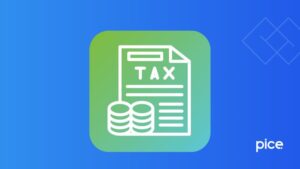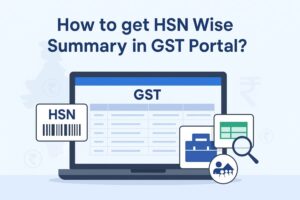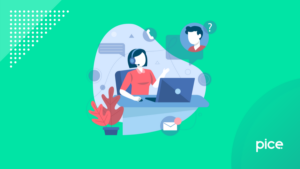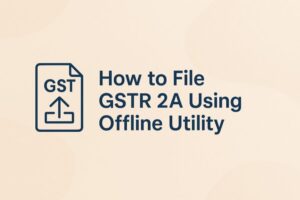How to File Nil GST Return through SMS Easily?
- 3 Nov 25
- 9 mins

How to File Nil GST Return through SMS Easily?
Key Takeaways
- Filing Nil GSTR-1 via SMS allows taxpayers to stay GST-compliant without logging into the GST portal.
- The Nil GST Return SMS format makes filing simple — just send a properly structured message from your registered mobile number.
- Taxpayers can file Nil GSTR-1 through SMS only if they have no outward, reverse charge, or exempted supplies in the tax period.
- Filing Nil GST Return online or through SMS helps avoid late fees of ₹20 per day and ensures uninterrupted GST compliance.
- Learning how to file Nil GST Return via SMS saves time, reduces manual errors, and supports seamless GST return filing for small businesses.
The Goods and Services Tax (GST) Act requires every registered taxpayer to file Form GSTR-1 on a monthly or quarterly basis. By the close of 2024, 1.4 crore entities had been officially registered as ‘normal taxpayers’.
To make tax collection fairer, the Government has further rolled out an SMS facility for filing GSTR-1 returns, making the whole process much easier.
If you are unsure about how to file a nil GST return through SMS, consider reading this blog.
What is Nil GSTR-1?

If a taxpayer meets the following criteria, their GSTR-1 will be held as a nil statement for a particular month or quarter:
- The registered entity was not involved in any outward supplies or sales.
- The person/entity did not make any supply against which a reverse charge will be applicable.
- For the specified period, there has been no zero-rated, exempted or export supply reported.
- There have been no debit or credit notes to alter or declare.
- The concerned taxable entity did not have to make any alterations from the previous tax period(s).
- There are no such instances for which advances had to be minimised or declared.
Is There Any Prerequisite to File Nil Form GSTR-1 via SMS?
If you are a taxpayer falling under any of the following categories and have an active GSTIN, then you can file nil GSTR-1:
- Normal taxpayer
- Casual taxable person
- Owner of an SEZ unit
- SEZ developer
However, before you file a nil GST return, you have to fulfil the following conditions set by the Government of India:
- The authorised signatory’s contact number must be verified on the official GST portal.
- There should not be any saved/ submitted data related to the respective month on the GST website.
- A taxpayer can file nil GSTR-1 anytime on or after the 1st of the corresponding month for which the return must be declared.
- The entity must choose a monthly/quarterly filing frequency.
Steps for Filing Nil GSTR-1 Through SMS
To learn how to file a GST return through SMS filing completely, it is essential to note down these steps:
Step 1: First, the registered taxpayer has to send a message to 14409 to get a verification code. This confirmation code will remain active for only 30 minutes.
The message body should be as per a set template. The format is: NIL <space> Return Type <space> GSTIN <space> Return Period.
Note that this SMS needs to be delivered from the specific GST-registered phone number.
Here are some practical examples for monthly and quarterly nil GST return filing:
- Monthly nil return filing corresponding to the tax period April-May 2024: NIL R1 27AQDPP8277H0Z9 052024
- Quarterly nil return filing corresponding to the period April-June 2024: R1 27AQDPP8277H0Z9 062024
Step 2: Once the verification code has been checked, the taxpayer needs to send another message to the same phone number to confirm their filing status.
The message body for the second SMS will look like: CNF <space> Return Type <space> Verification code.
Now, let’s say the verification code is 564821. In that case, the message should appear like CNF R1 564821.
Step 3: Every tax payer will receive their ARN on the same phone number after their verification code is validated by the GST portal. Also, they can check the same acknowledgement via their email, thus confirming a successful nil filing of the GSTR-1 form.
Once a nil filing through SMS is complete, there is no need to sign in to your GST account to file nil GSTR-1 again. Instead, you will notice that the status against Form GSTR-1 has automatically been transformed to ‘Filed’.
Various common errors, like the entry of incomplete data in Table 12, mistakes in invoice particulars, wrong HSN codes, etc., can occur while filing GSTR-1. Therefore, if you are entrusted with the responsibility, it is crucial to remain careful. Once the status is updated, the taxpayer won't be able to modify the submitted NIL GSTR-1 for that specific tax period.
Taxpayers can track the status of their filed return on the GST Portal by logging into their GSTIN account and navigating to Services > Returns > Track Return Status.
When Can a Nil GSTR-1 be Filed Through SMS?

A taxpayer can file Nil GSTR-1 after the 1st of the month for a particular month or quarter. For instance, if you are a monthly GST return filer and you have to file a return for August 2025, then you can choose to file a nil return on or after September 1, 2025. If you try to accomplish this task before September 1st, the GST portal will display an error message.
When forwarding an SMS, a taxpayer who files monthly can specify the pertinent filing month or return period using the "MMYYYY" format. Conversely, a taxpayer who files quarterly needs to indicate the final month of that quarter. For example, for the April-June 2025 quarter, one would enter "062025" when sending the SMS.
What Are the Advantages of Filing Nil GST Return/ GSTR 1 Through SMS?
Filing the GSTR-1 is mandatory for all registered GST taxpayers, even with no sales or business activity for a specific taxation period in order to maintain GST registration. In addition, it prevents penalties (₹20 per day for CGST and ₹10 per day for SGST) even for nil tax liabilities and helps avoid complications for your customers regarding their Input Tax Credit.
Besides GST compliance assurance, when you know how to file a nil GST return through SMS and implement the process, you can enjoy:
- Simplified Filing
Return filing via SMS streamlines the user experience and convenience. Here, a taxpayer is not required to log into the GST website or use any third-party GST software.
- Less Efforts and Time
You can easily upload a return with the help of a single SMS. For this, you have to just ensure you type the message in a specified format and send it from your GST-registered phone number. It helps eliminate the need for lengthy online form completion.
- Reduced Errors
Now the stakeholders can significantly reduce mistakes and omissions which happened earlier while filling out forms.
How to Avoid Several Common Errors When Filing GSTR 1?
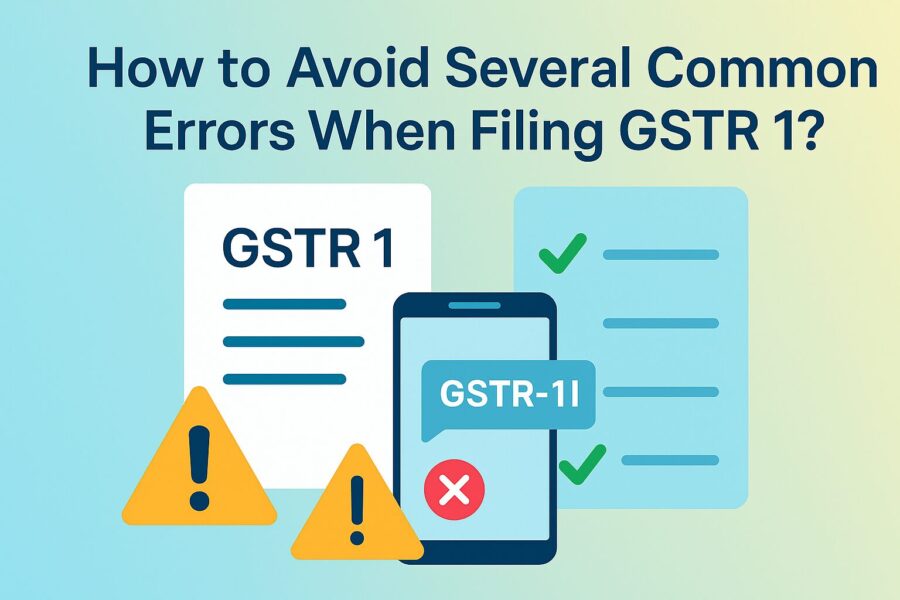
These are some major mistakes that can happen during nil GSTR-1 filing:
- Invalid GSTIN
In this case, the GST authorities either find your GSTIN to be inactive or detect a mismatch between the GSTIN mentioned in the SMS and the one linked to your registered phone number.
- Incorrect Return Type
At times, the return type mentioned can be invalid for the specified taxation period. For instance, suppose you are a monthly return filer. If that is the case, you won’t be permitted to file nil GSTR-1 every quarter.
- Mismatched Period
The time frame that you specify in the SMS may deviate from the particular return type chosen.
- Wrong Format
The final major mistake is when the delivered SMS format is not as per the prescribed syntax. For instance, there can be some extra characters or omitted spaces leading to an invalid SMS format.
Conclusion
Knowing how to file a nil GST return through SMS can be a quick, convenient and secure method for eligible taxpayers to meet compliance requirements without logging into the GST portal.
By following the prescribed SMS format and using your registered mobile number, you can complete the nil return process efficiently, ensuring timely compliance and avoiding penalties for non-filing.
💡If you want to streamline your payment and make GST payments via credit, debit card or UPI, consider using the PICE App. Explore the PICE App today and take your business to new heights.
FAQs
Who can file Nil GSTR-1 through SMS?
What is the correct SMS format for filing Nil GSTR-1?
NIL R1 <GSTIN> <Return Period> and send it to 14409.
For example:
NIL R1 27AQDPP8277H0Z9 052024 for a monthly return of May 2024.After receiving a verification code, confirm filing with:
CNF R1 <Verification Code>.
 By
By