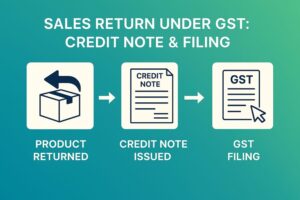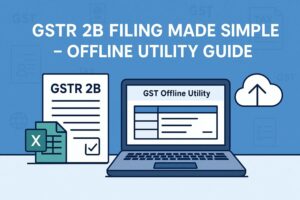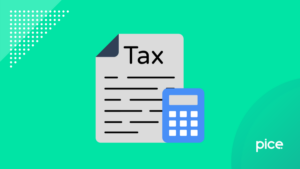Form GST RFD 01B: Everything You Need to Know
- 18 Aug 25
- 6 mins
Form GST RFD 01B: Everything You Need to Know
Key Takeaways
- Form GST RFD-01B provides a detailed summary of GST refund orders after the refund process is completed.
- Tax officers use RFD-01B refund order details to update manually issued GST refund orders on the GST Portal.
- RFD-01B processing involves searching ARN/GSTIN, entering order details, and uploading the refund order file.
- Businesses can track processed GST refunds by viewing submitted orders after RFD-01B submission.
- The GST RFD-01B form helps ensure refund compliance and smooth GST refund management.
While navigating the complexities of the otherwise revolutionising Goods and Services Tax (GST) system and refund procedures, understanding the functionality of the associated forms becomes a crucial part. Form GST RFD-01B is one such important form.
It is a document that plays a pivotal role in summarising the refund orders. Particularly, RFD-01B, also referred to as 'Refund order details', extends a comprehensive overview of refund orders passed once the whole process of refund is concluded.
In this blog, we shall explore the details of form GST RFD-01B and certain steps involved in its processing.
Refund Application RFD 01B Processing
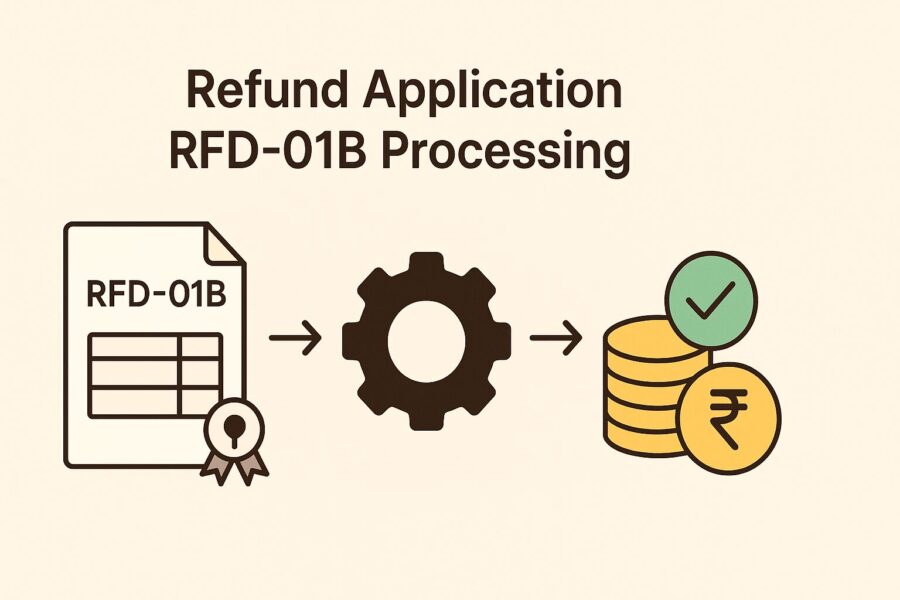
In order to update the details across Refund Orders which were issued manually, the Tax Officer shall be required to fill the RFD- 01B form on the GST Portal.
Here are the simple steps that need to be followed:
Step 1: Visit the GST Portal where the GST Home page pops up.
Step 2: Enter the valid credentials to log into the GST Portal.
Step 3: Navigate to the ‘Refund’ section and then to the ‘RFD- 01B: Refund Processing Details’ tab.
Step 4: Once the ‘Refund Order Details’ page is displayed, search for your ARN by resorting to the search option. Click on the ‘ARN/GSTIN/Temporary ID’ option and select the appropriate one from the drop-down list. In the field that reads ‘Enter ARN/GSTIN/Temporary ID field’, type in the relevant order details which are to be updated, according to the search option you have chosen. If the ARN is provided, it will show up as the search results.
On the other hand, if the GSTIN is entered, all the ARNs associated with the GSTIN shall be shown as the search result.
Step 5: Click on 'SEARCH'.
Step 6: The information shall then be displayed. Proceed to choose the ARN link for which information must be updated.
Step 7: Choose the ‘Type of Order’ which has been issued to the specific taxpayer from the corresponding drop-down box.
Step 8: Enter the 'Order Number' in the 'Order No. Field'.
Step 9: Use the calendar to set the Order Issuance Date.
Step 10: Type in the 'Payment Advice Number' in the Payment Advice No. Section.
Step 11: Make use of the calendar option to select the ‘Payment Advice Date’.
Note that if you choose RFD-06/RFD-07A from the drop-down, "Payment Advice Number & Payment Advice Date" shall be an available optional field.
Step 12: Settle to whom the refund is being issued by selecting accurately from the 'Refund Issued' section drop-down list.
Step 13: Provide your remarks with the ‘Remarks’ section.
Step 14: Click on the PDF as well as the Excel file to download the refund application. You can also download the statement/other document as uploaded by the taxpayer.
Step 15: The field 'Refund Issued by' will auto-populate.
Step 16: The claimed refund amount shall auto-populate drawing information from the respective application form against a refund. The Tax Officer must punch in the other fields as per the issued order.
Step 17: Click on the ‘Choose File’ button and initiate the upload of the order.
Note that the file being uploaded must be in PDF/JPEG format, with a maximum size of 2 MB.
Step 18: Click on the ‘SAVE’ button.
Step 19: Select the 'PREVIEW' button in order to view the information about the refund prior to submission on the GST Portal.
Step 20: Wait for the downloaded PDF file to be displayed.
Step 21: Click on the ‘SUBMIT WITH DSC’ option.
Step 22: Click on the ‘PROCEED’ option.
Step 23: Click on the ‘Sign’ option after affixing the DSC.
Step 24: A message of success shall be displayed indicating that the refund order has been submitted. Find and click on the ‘OK’ option.
Step 25: Wait for the status of the Refund Application to be changed to 'Processed'.
Note that you can navigate to ‘Refund’, ‘Refund’ again and finally, ‘View Submitted Orders’ to access all the processed orders.
Conclusion
We can now conclude that Form GST RFD-01B plays an important role in the GST refund process, as it allows taxpayers a clear summary of refund orders passed post-completion of the entire refund process. By having an idea about how the RFD-01B is processed by Tax Officers, businesses as well as individuals, can smoothly navigate the complexities of GST refunds.
Additionally, they can ensure compliance with the various regulatory laws. Whether one is a seasoned GST practitioner or simply starting out, staying updated on the form GST RFD-01B nitty-gritty can help streamline the refund process and potentially minimise issues.
 By
By