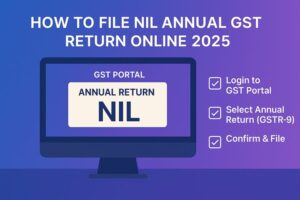How to Fill GST Challan Offline: A Comprehensive Guide
- 28 Jul 25
- 8 mins

How to Fill GST Challan Offline: A Comprehensive Guide
Key Takeaways
- GST challan is a mandatory document required for tax payments and can be paid via offline modes like cash, cheque, or demand draft.
- While GST challans must be generated online, payments can be made offline by selecting ‘Over the Counter’ as the payment mode.
- Offline payments must be made within the challan’s validity period at the selected authorised bank branch.
- For NEFT/RTGS payments, linking the UTR to the GST portal is crucial to update the electronic cash ledger.
- Details like CPIN, GSTIN, tax heads, payment mode, and remitting bank are auto-populated while generating the challan.
The introduction of the Goods and Services Tax (GST) has streamlined the taxation ecosystem in India. However, navigating the system can seem daunting, especially if one prefers/needs to work offline. A crucial part of GST compliance is filling out the GST Challan. It is required for making timely tax payments.
This blog shall walk you through how to fill the GST challan offline. Thus, you can meet your GST payment obligations and stay compliant with GST regulations even without access to the internet.
What is GST Challan Payment?

All businesses are required to legally oblige and make timely GST payments to stay compliant with the GST regulations. The GST regime has simplified and streamlined the tax collection process in India. The GST challan, in particular, refers to a document which acknowledges the fact that you have successfully paid your taxes on time.
The GST challan is essentially a legal document required for paying GST taxes. It mentions details including the payable amount, the type of tax applicable as well as taxpayer-related information. In the online mode, it is generated by the GST portal itself. However, the mode of payment can be either online or offline with the help of the challan.
GST challan generation is an important step for taxpayers who are looking to steer clear of any tax delay-based penalties.
How to Fill GST Challan Offline?
Even though you cannot necessarily fill the GST Challan offline, you can make your challan payment in the offline mode (Over-the-counter method). Follow this simple step-by-step guide, before/after logging into the GST Portal:
Step 1: After providing the challan-related information in the section that reads, ‘Details of Deposit’, go to the Create Challan page.
Step 2: Proceed to select the payment mode as ‘Over the Counter under Payment Modes’.
Step 3: Choose the deposit mode as Cash/ Cheque/ Demand Draft.
Step 3: Choose the bank name where the cash/instrument is supposed to be deposited.
Step 4: Click on the GENERATE CHALLAN button.
Step 5: Wait for the 'success message' to be displayed upon the creation of the challan. Next, click on the ‘DOWNLOAD’ button and initiate the download of your challan.
Step 6: In order to complete the payment of challan, get a printout of the Over-the-Counter challan and go to your chosen Bank. Make your payment using Cash/ Cheque/ Demand Draft within the validity period of challan. Note that the payment status shall be updated on the GST Portal only upon the respective Bank’s confirmation.
How to Make Challan Payment Using NEFT/RTGS Post Login?

Here are the steps you can follow to complete challan payment using NEFT/RTGS, post-login:
Step 1: Go to the ‘Payment Modes’ section and choose NEFT/RTGS as your preferred mode of payment.
Step 2: From the available drop-down list, choose the remitting bank’s name.
Step 3: Click on the GENERATE CHALLAN button.
Step 4: Get a printout of your challan and go to your chosen bank. The mandate form shall also be generated.
Step 5: Use the cheque to pay through your account, in association with the chosen Bank/ Branch. You may as well pay using the account debit facility if you prefer it.
Step 6: The bank shall process the transaction and RBI will confirm it within 2 hours.
Step 7: On receiving the Unique Transaction Number (UTR) on the registered phone number/e-mail, link the UTR to the NEFT/RTGS CPIN on the GST Portal. Visit the 'Challan History' section and press on the CPIN link. Put in the UTR and link the same with the NEFT/RTGS payment.
Step 8: The payment status shall be updated on the GST portal once confirmation is provided by the Bank.
Step 9: The payment shall be updated in the Electronic Cash Ledger, as per the minor/major heads.
What Details Are Included in GST Challan?

If you’re wondering how to fill GST Challan, this section shall put things in perspective for you. Here is an overview of the contents of the GST Challan:
- CPIN; it is automatically generated
- The expiry date of the challan
- GSTIN, email address, legal name, phone number and address auto-populate on the form
- Information about the deposit in rupees, categorised under major heads including State tax, central tax, cess and integrated tax. It is also classified under minor heads including interest, tax, penalty charge, etc.
- Payment mode
- Remitting bank information
- Depositor-related particulars which include the bank-generated CIN for instant payment/payment completed later on
Here is the format of the GST Challan for your reference:


Note that UTR is a short form for ‘Unique Transaction Number’ in the context of NEFT/RTGS payment.
The phrase, 'Bank Reference No. (BRN)/UTR/RRN' has replaced, 'Bank reference No. (BRN)/UTR' according to the CGST Notification no. 14/2022 (dated 5th July 2022).
According to the CGST Notification no. 26/2022 (dated December 26, 2022, the Reserve Bank of India (RBI) e-Scroll can be referred to, with the aim of updating the electronic cash ledger. This applies if only the given information matches with the information in the challan that is generated in PMT-06 on the GST portal (given that the bank does not communicate such details).
Conclusion
In conclusion, you can opt for over-the-counter ways to complete GST payments offline. Take note of the above-mentioned steps to fill the GST challan with accurate details and proceed with the offline/online payments in a timely manner.
While how to fill the GST challan offline does not have a direct answer, you can navigate through the simplified steps to complete your GST payment obligations in the offline mode.
💡If you want to streamline your invoices and make payments via credit or debit card or UPI, consider using the PICE App. Explore the PICE App today and take your business to new heights.
 By
By