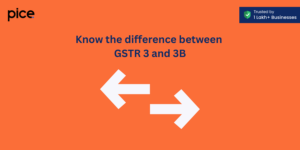How to get GST Paid Challan Receipt?
- 24 Jul 25
- 8 mins
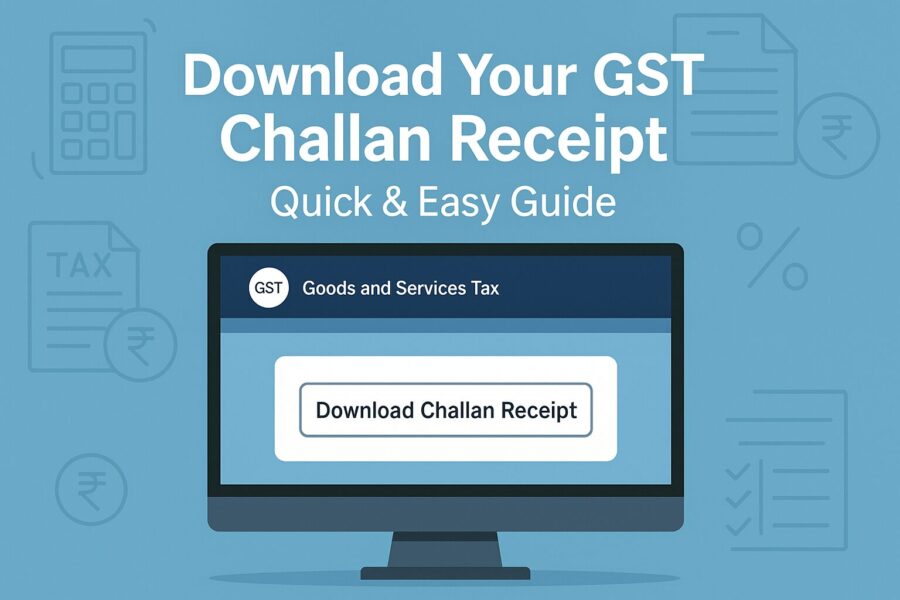
How to get GST Paid Challan Receipt?
- What is GST Challan?
- Benefits of GST Challan Payment
- Steps to Generate GST Challan
- How to Make GST Challan Payments Through Net Banking?
- How to Make GST Challan Payment Through NEFT/RTGS?
- How to Make Offline Payments Using GST Challan?
- How to Get GST Paid Challan Receipt?
- How to Search for Your Challan History?
- Conclusion
Key Takeaways
- A GST challan is an official receipt confirming timely tax payment, crucial for legal compliance and audit readiness.
- The GST portal enables quick and secure challan generation and payment via net banking, NEFT/RTGS, or offline methods.
- Multiple payment options, real-time updates, and digital receipts make GST challans flexible and user-friendly.
- Businesses must download and retain GST challan receipts to support ITC claims and ensure transparency in filings.
- The ‘Challan History’ feature on the GST portal helps taxpayers track past payments with full transaction details.
Knowing the Goods and Services Tax (GST) system is crucial for businesses and individuals who engage in taxable supplies. A key component of this system is the GST challan, which facilitates timely and accurate tax payments to the government.
This article will inform you about the meaning and benefits of a GST challan and outline the step-by-step process to generate and pay it online. Additionally, for those seeking clarity on how to get GST paid challan receipt, the piece will provide a comprehensive guide to ensure transparency and ease of compliance.
What is GST Challan?
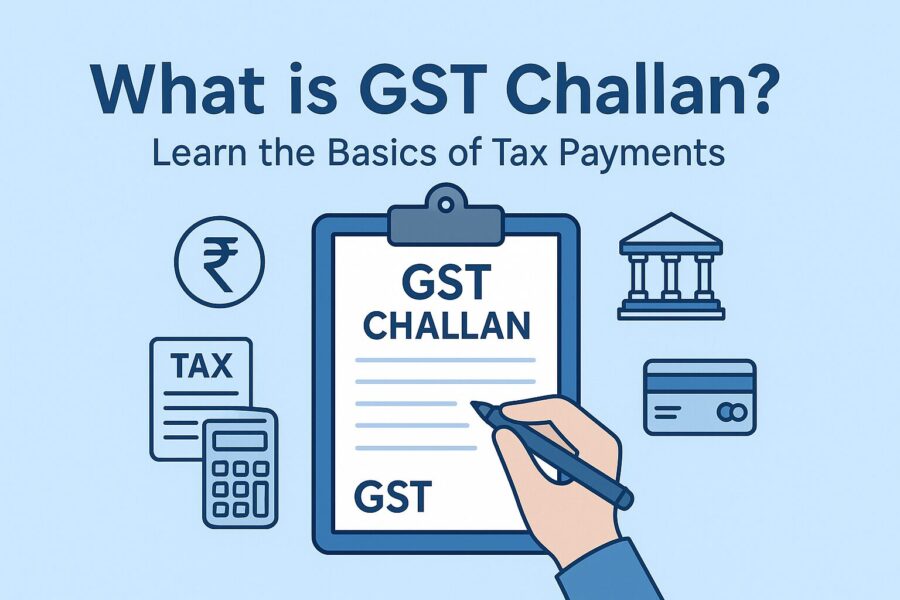
A GST challan is an official receipt that one receives when they pay their GST completely. Having a GST challan is proof that you can show, which indicates that you have fulfilled your tax obligations.
It is important that you collect this receipt as proof of your timely and accurate payment of tax in order to avoid any kind of legal penalties.
Benefits of GST Challan Payment
If you use a GST challan for paying your taxes, it gives you several benefits such as:
- Real-time Updates
The system offers instant updates on GST payment status and transaction details. This allows businesses to monitor their transaction history efficiently and maintain full compliance.
- Easy Process of Payment
An individual can make a successful payment of tax through a quick and straightforward process. It will allow them to make online GST payments from the comfort of their home or office.
- Flexibility
The GST challan system offers multiple payment options such as credit/debit cards, NEFT or RTGS. This allows businesses to conveniently choose the method that suits them the best. Additionally, knowing how to get GST paid challan receipt helps businesses maintain accurate financial records and streamline audits.
- Secure Payment
When a person uses GST challans for online payments, the system ensures they experience a safe and secure transaction process. This significantly reduces the chances of fraud and theft online, which has become very common and difficult to evade nowadays.
Steps to Generate GST Challan
The detailed steps to generate a GST challan are as follows:
- You will need to visit the ‘GST Portal’.
- Then navigate to ‘Services’ on its homepage.
- After that, go to ‘Payments’ and click on ‘Create Challan’.
- When the page lands on the form, you will need to fill up all details, like name, GSTIN and tax amount to be paid.
- Further, select ‘Generate Challan’.
- Finally, when your challan is generated, take its printout or save it in a PDF format for your future reference.
How to Make GST Challan Payments Through Net Banking?
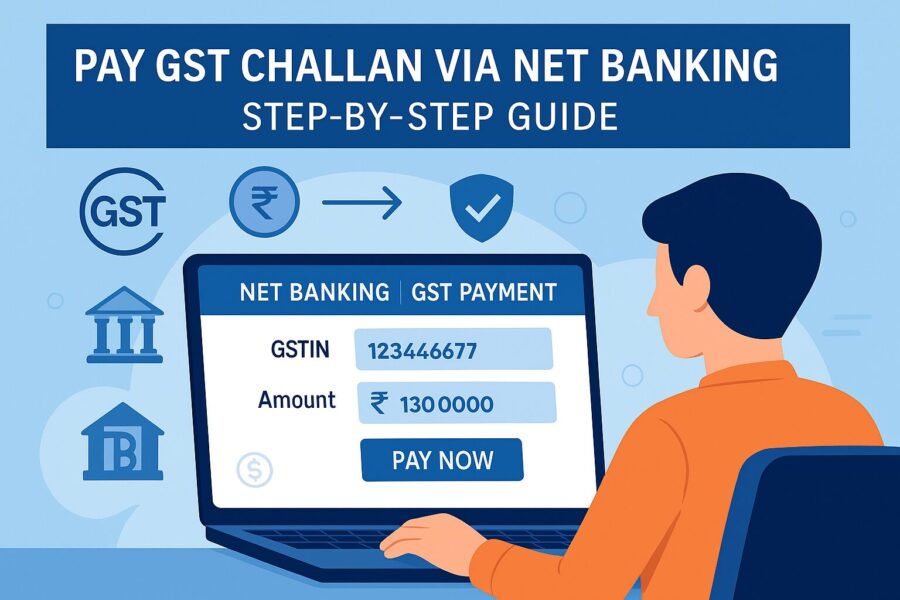
Below are the essential steps one can follow to make a GST payment online through net banking:
- Access your bank’s internet banking account or open the official website of your bank.
- Then you need to find the section related to ‘Payments’ and choose the ‘Tax Payments’ option.
- Identify the applicable GST category, Central (CGST), State (SGST) or Integrated (IGST) for your payment.
- Then type in your GSTIN, relevant tax period and payment amount.
- Input the distinct number assigned to your GST challan (GST challan number) and finalise the transaction to complete the GST payment process.
How to Make GST Challan Payment Through NEFT/RTGS?
Below are the steps one can follow to make GST challan payment through NEFT/RTGS:
- Open the GST portal and sign in with your registered login details.
- Tap on ‘Services’ and choose ‘Payments’ from the dropdown list.
- Next, you have to tap on ‘Create Challan’ and fill out all necessary information, which includes your GSTIN, tax time period and type of tax.
- Then tap on ‘Generate Challan’ and you will see the challan preview on your screen.
- To proceed further, click on the button labelled ‘Generate GST Challan’ and pick NEFT/RTGS as your preferred payment method out of the different methods of payment.
- Save your challan document by downloading it and carefully record the IFSC code and the bank account number needed for NEFT/RTGS transfer.
- Then go to your bank’s portal and carry out the NEFT/RTGS payment transfer by entering the recorded information.
- After making the payment, wait a few hours until that transaction reflects on your GST portal account.
- Finally, verify the payment status on the portal to confirm that the challan has been successfully processed and accepted.
How to Make Offline Payments Using GST Challan?
The steps to make an offline GST challan payment are as follows:
- Go to a nearby authorised bank that accepts GST payments and request a physical copy of the challan form.
- Completely fill out the challan by writing the required information, such as your GSTIN, relevant tax category and applicable period.
- Hand over your filled challan along with the cash or cheque to the designated bank representative/officer.
- Allow that bank representative to validate your entries and process the payment.
- Once the bank accepts the amount, it will stamp your challan copy and hand over a confirmation of that transaction.
- Retain this payment acknowledgement slip because it will serve as proof for GST return filings and also for claiming Input Tax Credit (ITC).
- After payment, allow a few hours for the update to reflect on your GST portal account.
- Log in to your GST portal and review the payment status to ensure the challan was received and registered correctly.
How to Get GST Paid Challan Receipt?
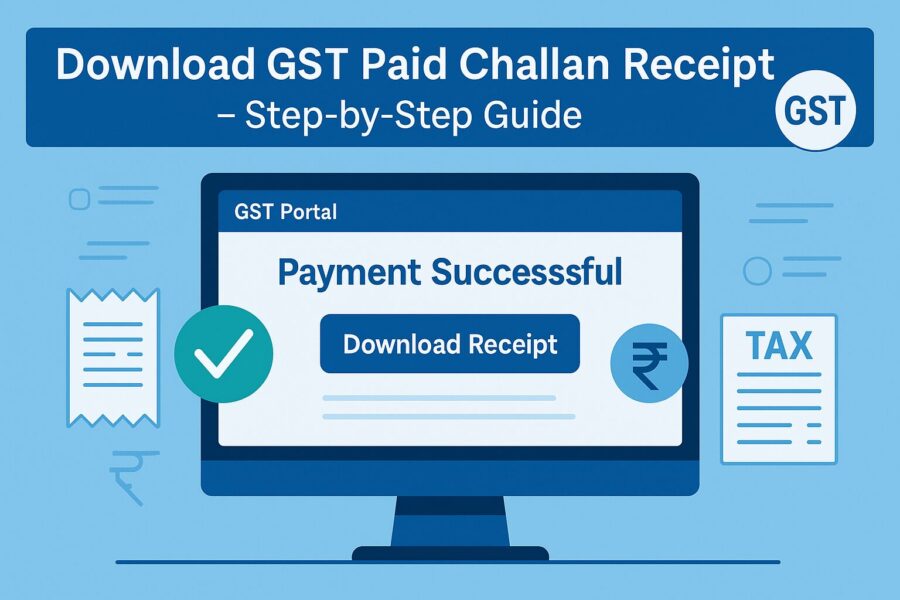
To get a receipt for the GST payment you made, you can follow these steps:
- Log in to the GST portal using your registered credentials.
- Click on the ‘Services’ menu, then navigate to ‘Payments’ and select ‘Track Payment Status’.
- Enter both the GSTIN and the CPIN associated with your payment.
- Click ‘View Receipt’ to display the payment details on the screen.
- Select ‘Download’ to save your official challan receipt to your device for your records.
How to Search for Your Challan History?
If you ever want to search for your entire payment history, you will need to follow these steps:
- Sign in to your GST profile and return to the account’s dashboard or homepage.
- Move through this navigation path: Services > Payments > Challan History.
- Review the full list of challans along with the following details:
- CPIN (Common Portal Identification Number)
- Creation date of the challan
- Payment amount
- Payment mode
- Expiry information
- Date of payment
- Status of the payment
Conclusion
The GST challan plays a vital role in streamlining tax payments and maintaining compliance with India’s taxation framework. By understanding its significance, benefits and the correct procedure to generate and pay, taxpayers can avoid errors and penalties.
For added assurance, it is essential to know how to get GST paid challan receipt, as it serves as proof of payment and aids in record-keeping. With the right information and approach, managing GST obligations can become a hassle-free experience.
💡If you want to streamline your invoices and make payments via credit or debit card or UPI, consider using the PICE App. Explore the PICE App today and take your business to new heights.