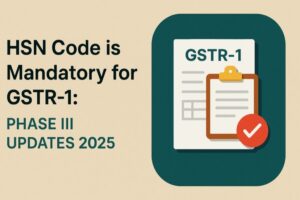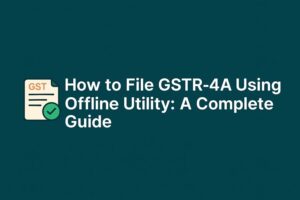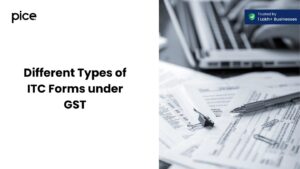Geocoded Address in GST: A Step-by-Step Registration Process
- 18 Jun 25
- 7 mins

Geocoded Address in GST: A Step-by-Step Registration Process
Key Takeaways
- Geocoding converts business addresses into GPS coordinates to enhance accuracy and compliance in GST.
- It is mandatory for new GST registrants since March 2022 and has been phased in for existing taxpayers.
- Taxpayers can geocode their principal and additional business locations through the official GST portal.
- Geocoding ensures faster, error-free address verification, replacing manual validation.
- A valid physical address, GST credentials, internet access, and basic geocoding knowledge are essential for successful verification.
Geocoding is a crucial procedure for address verification in the Goods and Services Tax (GST) law in India. This process includes converting physical addresses into precise geographic coordinates like latitude and longitude.
The process of geocoding is an essential tool for address verification of the correct location of a business entity. Active or suspended casual taxpayers, SEZ developers, SEZ units, normal taxpayers, and many others can use this geocoding functionality.
On February 24, 2023, the GST council announced the introduction of geocoding of the place of business. Read this blog to learn about the benefits and procedure of geocoding for existing taxpayers and its requirements.
Implementation Time of Geocoding of Business Place Under GST

The geocoding of business places came into effect in a phase-wise manner. Here are the implementation phases:
| Particulars | Implementation Month |
| Geocoding for new registrant | March 2022 |
| Geocoding of the current registrant’s principal place of business | February 2023 |
| Geocoding of an extra business location | September 2023 |
Geo-coding Process for Existing Taxpayers
The functionality for geocoding is accessible on the official GST portal. If you are an existing taxpayer, you can geocode your address with the following steps:
● Step 1: Go to the official GST portal and select the ‘Login’ tab.
● Step 2: Put your appropriate login credentials.
● Step 3: You will see a message 'Address of Principal Place of Business is not Geocoded' in the dashboard. Now you have to click 'Continue' to proceed. Otherwise, you can also navigate to 'Registration' under 'Services'. Then click on 'Geocoding Principal Place of Business'.
● Step 4: You will find your existing registered address of the principal place of your business. If the displayed address is correct, click on ‘Accept Geocoded Address’.
● Step 5: You will see the accepted address on a map on the screen.
● Step 6: Make a tick mark on the verification box.
● Step 7: Click on the name of the authorised signatory from the drop-down list and enter the name of the place.
● Step 8: Use DSC or EVC to submit.
If you are a taxpayer registered before March 2022, you must geocode your address with the aforementioned steps. However, since March 2022, geocoding has been a must for taxpayers seeking new GST registration.
Geocoding the Additional Address of Business
The geocoding of additional addresses of business has been started for each state and union territory since September 2023. You can use the following steps to complete the geocoding of your additional business address:
● Step 1: Go to the GST portal. Select the ‘Login’ tab.
● Step 2: Enter your login credentials correctly.
● Step 3: Navigate to ‘Services’. Then select ‘Geocoding Business Addresses’ from ‘Registration’.
● Step 4: You will see the system-generated geocoded address on the screen.
● Step 5: Now you can either accept or alter this geocoded address.
How to See Saved Geocoded Address Details?

After making changes in the address, you can see the saved geocoding details by following the steps:
● Step 1: Go to the GST portal.
● Step 2: Enter your correct login credentials.
● Step 3: Select ‘Geocoded Places of Business’ from ‘My Profile’.
Advantages for Address Verification in GST Using Geocoding
Geo-coding offers multiple benefits for address verification under GST in India. Some of these are discussed below.
● Quick Process: The process of geocoding helps to complete the address verification process quicker by eliminating the need for manual verification.
● Improved Accuracy: Geocoding enhances the accuracy of address verification. It shows the exact location of your business.
● Maintaining Compliance: Adherence to GST regulations can be ensured by geocoding. This helps businesses and suppliers to improve their overall compliance with GST regulations.
● Reduced Errors: Geocoding allows you to lessen errors in address texts that you may face during verification.
Procedure of Geocoding for Verification of Address in GST
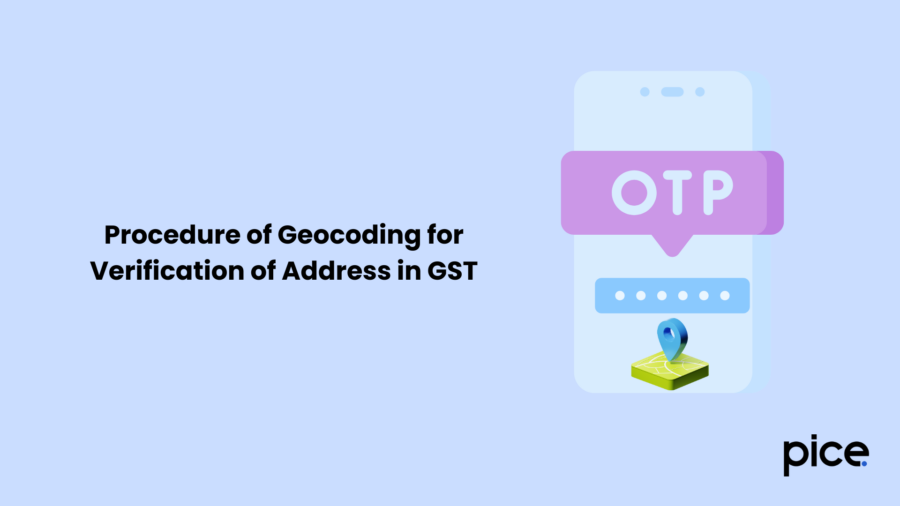
You can use the geocoding procedure for address verification by going through the following steps:
● Step 1: Using your PAN, Aadhaar or other user ID, log in to the GST Portal.
● Step 2: If your address has not been updated as the primary place of business in the GST address with geocoding, you will see a prompt requesting you to update it. Click ‘Continue’ on the dashboard to use the geocoding service for updating the GST address.
● Step 3: Make sure the existing information about the geo-coded address of your primary place of business is correct. Click on the ‘Update Geocoded Address’ button to update it.
● Step 4: Enter the new geocoded address in the address field by identifying it on the displayed map and clicking on the ‘Confirm’ button. The system will automatically get the details of latitude and longitude.
What Do You Need for Geocoding in Address Verification?
To carry out address verification using geo-coding under GST in India, you need the following:
- The valid physical address of your business
- The GST system to update the confirmed address
- Access to geo-coding services
- A reliable internet connection.
- Sufficient understanding of geocoding and how to use it.
Conclusion
The geocoded address in GST acts as a crucial tool in verifying the address of business in India. This process for address verification includes a valid physical address and adequate knowledge regarding how to use it. The geocoding procedure for GST registration lowers human errors, improves business compliance and boosts accuracy in business operations.
You should ensure that you have made the correct address inputs. By fulfilling the above-mentioned prerequisites and providing correct registration details, your business can adhere to GST regulations as well as avoid fines using these geocoding features.
💡If you want to streamline your invoices and make payments via credit or debit card or UPI, consider using the PICE App. Explore the PICE App today and take your business to new heights.
 By
By