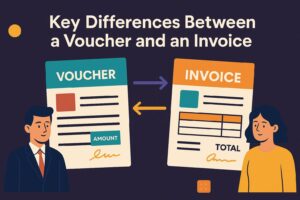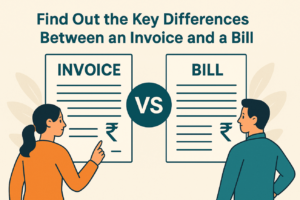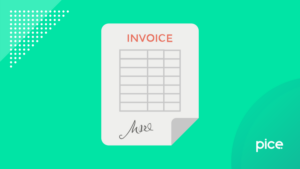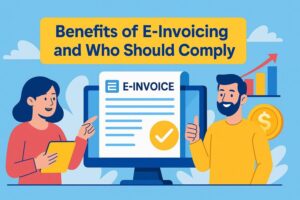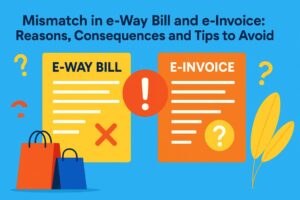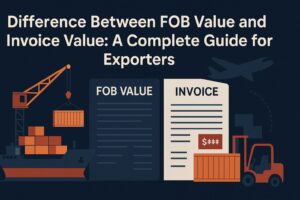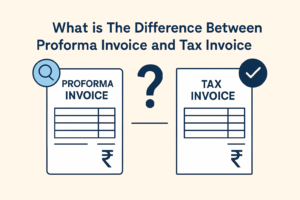Automated Invoice Management Guide and How does it work?
- 5 May 25
- 12 mins

Automated Invoice Management Guide and How does it work?
- What Is the Automated Invoice Management?
- Features of the Automated Invoice Management
- Example of Automated Invoice Processing
- How Does Automated Invoice Processing Work? A Step-by-Step Guide
- Benefits of Automated Invoice Processing for Businesses
- How to Implement Automated Invoice Processing for Your Business?
- Challenges in Manual Invoice Processing
- How to Choose the Best Automated Invoice Management Processing Software for Your Business
- Why Should You Choose Pice To Automate Invoice Management?
- Conclusion
Key Takeaways
- Automated invoicing eliminates manual errors and speeds up processing.
- Real-time invoice tracking and insights streamline workflow efficiency.
- Scalable solutions handle high invoice volumes without extra manpower.
- Pice Biz offers a smart, integrated invoicing platform for modern businesses.
Are you a business owner who struggles with overflowing invoices during the peak season? Not just you; the traditional invoicing systems are a real struggle for entrepreneurs when it comes to cross-referencing purchase orders, manually entering data and chasing approvals.
Automated invoice management is a beneficial alternative to traditional invoice managing methods. This software makes manual processes of data entering operations faster and error-free.
Handle all your sales and purchase invoices in one place.
Pice’s all-in-one invoice management tool helps you track, send, and organize invoices from a single dashboard. Automatically share new invoices with customers, send timely payment reminders, and keep your collections under control—effortlessly.
Want early access? Fill out this form to get request a demo!
The business department often uses an automated invoice management system to streamline its payable accounts because of its cost-effectiveness and efficiency.
In India, automated invoice management systems have become a growing trend. Small to medium enterprises (SMEs) are leaning towards adopting this invoicing solution and reaping its benefits.
What Is the Automated Invoice Management?
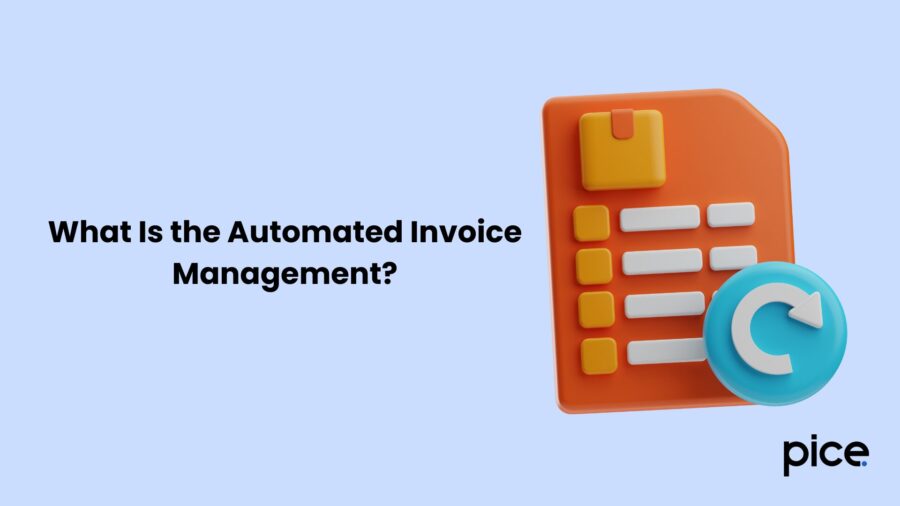
Automated invoice management is a technology that steamline the customers invoice data whether paid/ unpaid data digitally.. The system utilises software in order to simplify make data available to them, that can be easily shared and downlaoded. Furthermore, it assists in getting invoices reconciling automatically without any manual effort.
Features of the Automated Invoice Management
Here are a few features of the automated invoice management process that you must be aware of:
1. Automated invoice capture that supports multi-table, multi-currency and multi-page invoices.
2. Real-time invoice tracking dashboards, sorting and storing.
4. Automated payment reminders for overdue payment collection
5. Auto invoice sharing with customer their invoice data link and access to overall invoices
Example of Automated Invoice Processing
For example, a business owner receives hundreds of invoices each month from different suppliers. Entering every piece of data related to those deals is crucial to avoid fraudulent activities.
Now, manually entering that data in the accounting system often becomes a matter of major pain. Not only that, besides data entry, the process involves matching that data with the previously available purchasing order and getting approval.
Using an automated invoice management system, this whole process gets automated. Starting from the extraction of auto import of invoices, streamline invoices to payment collection everything straightforward, fast and smooth.
At first, the automated invoice management system with import overall invocies of yours from a particular source, make everything well-aligned, like bifurcated as per paid/ unpaid invoices without any kind of manual intervention.
How Does Automated Invoice Processing Work? A Step-by-Step Guide
Follow this step-by-step guide to understand how an automated invoice management system works:
Step 1. Invoice Capture
Firstly, invoices, both digital and paper, are collected and aggregated for the central processing system.
XML, or the Extensible Markup Language, is used to integrate data in digital format directly. OCR, or Optical Character Recognition, is used to scan and convert data into paper format.
Step 2. Data Validation
Then, the system checks for discrepancies, compliance terms and duplicates. This process assists in verifying the invoice entry method, vendor details and line items based on the existing purchase order.
Step 3. Invoice Matching
In this step, the system verifies accuracy against the corresponding purchase, ensuring the item quantities are in line with the invoice.
Step 4. Coding and Classification
Using machine learning algorithms, the automated system applies an appropriate general ledger code to the invoices. After that, it calculates liable taxes on each product.
Step 5. Workflow Routing
Following the invoice value, criteria and the department, the predefined approved invoicing workflow within the system conducts invoice routing.
Step 6. Payment Processing
Once approved, the invoices get sent for the purpose of payment authorisation. Then, generating different payment files like ACH and wire transfer, the system sends the invoices to the bank.
Step 7. Posting and Reconciliation
\After the payment, the automated invoice management system posts the invoices in the general ledger and reconciles invoice payments with bank statements for accuracy.
Step 8. Reporting and Analytics
Finally, after checking the vendor performance, invoice processing times and payment trends, the automated system creates reports.
Moreover, using its analytical tool, the system predicts potential risk factors and improvement areas.
Benefits of Automated Invoice Processing for Businesses
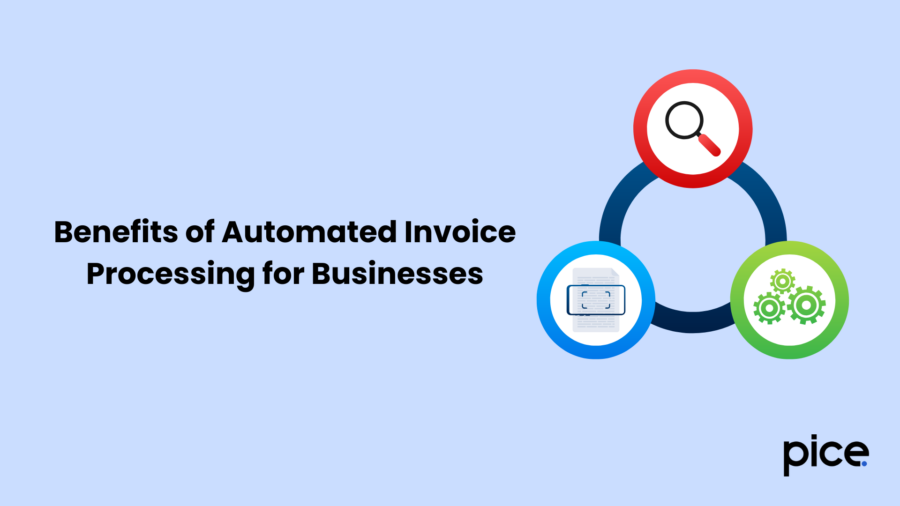
According to McKinsey and Company, the current system has the capability to automate more than 60% of financial activities. Therefore, several business owners are adopting this system. Although its implementation varies from company to company based on their sizes and scales.
The following are some of the benefits of an automated invoice management system:
1. Cost-effectiveness and Better Cash Flow Management
Automated invoice systems decrease manual effort and the amount of required resources significantly (up to 80%) during invoice processing. This enables better cash flow management.
2. Reduction in Errors and Improved Accuracy
Since automated systems are AI-powered, they minimise human errors. It ensures invoice processing accuracy through validating invoice data and detecting discrepancies.
3. Access to Data in Real-time
Using automated invoice management, it is possible to visualise invoice status in real time. So, getting an idea of financial data and payment schedules contributes to proactive decision-making.
4. Less Paperwork and Audit Trail Creation
This type of system reduces the usage of paper and maintains in-depth audit trails by simplifying audits and compliance.
5. Enhancements to Vendor Relationships and System Integrations
Automated invoicing makes integration with ERP systems, accounting software and cash management tools seamless. This makes payments faster and improves vendor relationships.
6. Speedier Processing of Invoices
Since automated workflow eliminates all kinds of bottlenecks during approval, it ensures streamlined invoice processing leading to faster payment.
7. Insights into Data Analytics
It becomes easier to forecast invoice amounts using machine learning, which contributes to flawless budgeting.
8. Increased Productivity
Automated invoice management streamlines workflows; this provides employees more time to focus on other strategic tasks. This overall boosts productivity.
9. Enhanced Security and Compliance
Enforcing regulatory compliance, automated invoice systems enforce internal controls, maintain accountability and mitigate tasks.
10. Helps to Scale Business Operations Without Additional Hiring
Even when the invoice volume increases to the maximum, automated invoice management handles it efficiently through increased scalability without any extra headcount.
How to Implement Automated Invoice Processing for Your Business?
Automated invoice systems can maximise the accuracy and efficiency of your business workflow. Here is how you can implement it in your business:
Step 1: Define a Proper Goal after assessing the existing scenario.
Assessing existing business scenarios helps to understand their challenges. In the context of lacking accuracy and inefficiency in invoice processing, automation could help only when there is a definitive goal. It will minimise errors, reduce processing time and increase cash flow.
Step 2: Evaluate Infrastructure and Training Needs
Evaluate the company's software and hardware infrastructure in order to identify your compatibility with the automation. If required, plan for skill development campaigns for employees so that they can easily adapt to the new system.
Step 3: Select the Right Automation Solution
Once you know your enterprise is ready for the upgrade, start researching different automated invoice management systems that fit your organisation's size and budget.
Step 4: Integrate with Existing Systems
Now, it is time to integrate those automation solutions into your ERP system to optimise the flow of data.
Step 5: Define Roles and Responsibilities
Outline the roles and responsibilities of your team members clearly and establish an efficient communication channel where they can share their personal views.
Step 6: Pilot Test and Implement
Move forward with implementing the automation once you see a successful pilot test that has been limited to selective people.
Challenges in Manual Invoice Processing
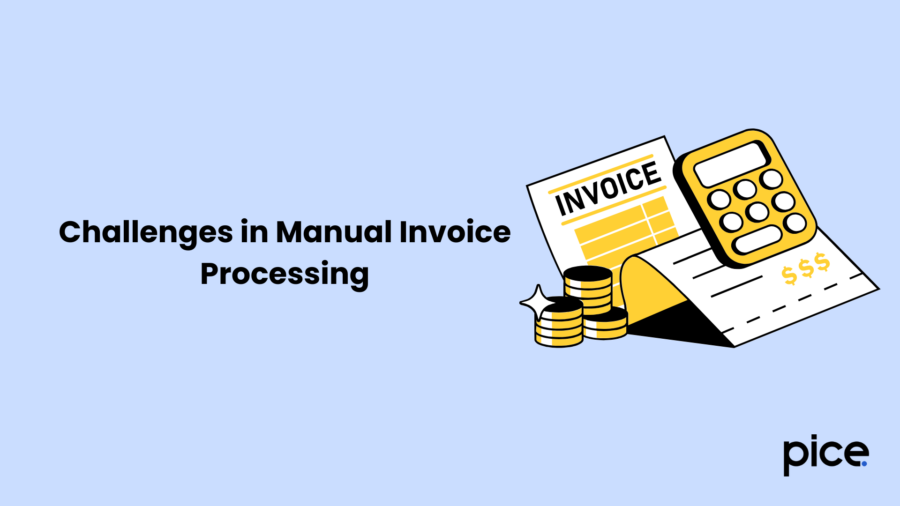
Besides speeding things up during invoicing, automation increases reliability and manageability. Manual invoice processing, on the other hand, involves tonnes of paperwork, time and inaccuracies.
Here are some challenges in manual invoice processing:
1. Data Entry Errors
Manual data input often causes financial inconsistencies for business units. It leads to payment delays since every error requires manual correction as well.
2. Slow Invoice Processing
Multiple-level approvals require time. These delays in invoice processing interrupt cash flow and damage supplier relationships.
3. Duplicate Invoices
There is a high possibility of human error as well as miscommunication in manual data entry. As a result, duplicate invoice creation leads to further accounting issues.
4. Easy to Lose
Manually generated invoices are usually in paper format, which is easy to get lost. In addition, inconsistency in the tracking mechanism further worsens the problem.
5. Discrepancies and Exceptions
Matching a new invoice to the previously existing one is time-consuming as well as prone to errors. This wears down the overall payment procedure.
6. Delay in Approval Process
Manually routing each document for approval could lead to missing discounts and late payments.
7. Risk of Fraud
Automated invoices are impartially checked instantly, whereas manual ones lack this strong checking, leading to incorrect payments. This triggers fraudulent invoices and makes the business vulnerable.
8. Double Payment
Since keeping track of manual invoices is difficult, probabilities of double or duplicate payments occur. This leads to disrupted relationships with vendors and unnecessary financial pressure.
How to Choose the Best Automated Invoice Management Processing Software for Your Business
Choosing the best automated invoice processing for your business is crucial to increasing its accuracy and efficiency. Here is how you can choose:
1. Assess Your Business Needs
Evaluate your business goals, workflow complexity and bottlenecks that you are facing regarding your business. Also, check if you require a specific ERP system or multi-currency support.
2. Ease of Integration
Based on the business size and budget, you need to check how convenient or easy it is to integrate the automated software you are planning to adopt. This will reduce a number of operational costs and save time.
3. Automation Features
Check the key features of the automated system and its machine-learning capabilities. For example, its capability to calculate GST and VAT, invoice matching process, data capturing, and approval workflow system.
4. User-Friendliness
A user-friendly interface of an automated system simplifies the navigation for your team. If your team can easily navigate through the platform, it will make the invoicing process more streamlined and time-saving.
5. Scalability
Invoice automation implementation can scale your business requirements while accommodating the future growth of your business.
6. Security and Compliance:
Ensuring the automated software is compliant with relevant financial regulations and tax laws is another mandatory factor. Furthermore, it needs to have proper encryption and security measures so that it can protect your business-related sensitive data.
7. Customer Support
Check if the automated invoice software offers reliable customer care 24/7. This will help you to ask for troubleshooting assistance anytime, anywhere.
8. Pricing
Do not go only by the cost; compare and research different software and weigh their values, invoice automation solution features and long-term benefits before making the final call.
Why Should You Choose Pice To Automate Invoice Management?

If you are looking for an automated invoice management system for your business, choose Pice. Their fully automated invoice management system and payment collection platform offers the following advantages:
- Link GST and auto import the invoices as per suppliers, customers related to sales and purchases
- Access of invoices to customers at one place via easy invoice sharing
- Can easily share and download the invocies
- Send payments reminder to customers & get paid faster.
- Streamlines overall workflow by saving time and effort.
Conclusion
Overall, some businesses feel that semi-automated systems, which combine manual and automated processes, are a good starting point for improving invoice management. While these hybrid methods offer some benefits, they often fall short in delivering consistent accuracy and efficiency.
To truly streamline operations and minimise errors, there is no alternative better than a Pice Biz automated invoice management system. It has been revolutionising the way digital invoices are handled, reshaping modern business practices, and setting a new standard for operational excellence, accuracy, and productivity.
💡If you want to streamline your invoices and make payments via credit or debit card or UPI, consider using the PICE App. Explore the PICE App today and take your business to new heights.
 By
By