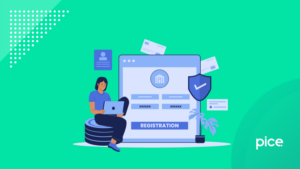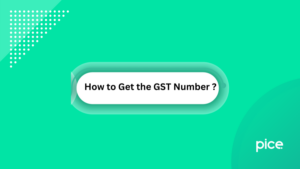How to Claim ITC in GSTR 9: A Comprehensive Guide
- 20 Mar 25
- 9 mins

How to Claim ITC in GSTR 9: A Comprehensive Guide
Key Takeaways
- GSTR-9 Filing – Mandatory annual return for most GST-registered businesses, except specific exempt categories.
- ITC Reconciliation – Ensure ITC in GSTR-9 matches GSTR-3B, GSTR-2A, and books of accounts.
- Filing Steps – Log in, verify auto-filled data, reconcile ITC, and submit after resolving discrepancies.
- Common ITC Issues – Mismatches due to GSTR-1 errors, supplier address issues, and GSTR-2A limitations.
- Accurate ITC Claims – Regular reviews, vendor follow-ups, and tax software ensure compliance.
For businesses in India registered under the Goods and Services Tax (GST) regime, GSTR-9 plays a pivotal role. This GST return form offers a complete overview of all transactions (outward supplies) and purchases (inward supplies), which must be filled out annually.
It is essential for all taxpayers to make sure that their ITC claims are precisely mentioned in the Form GSTR-9. In this blog, we will walk through the steps of filling out GSTR-9 tables, highlighting how to claim ITC in GSTR-9.
Who Needs to Claim ITC in GSTR-9 Annual Returns?
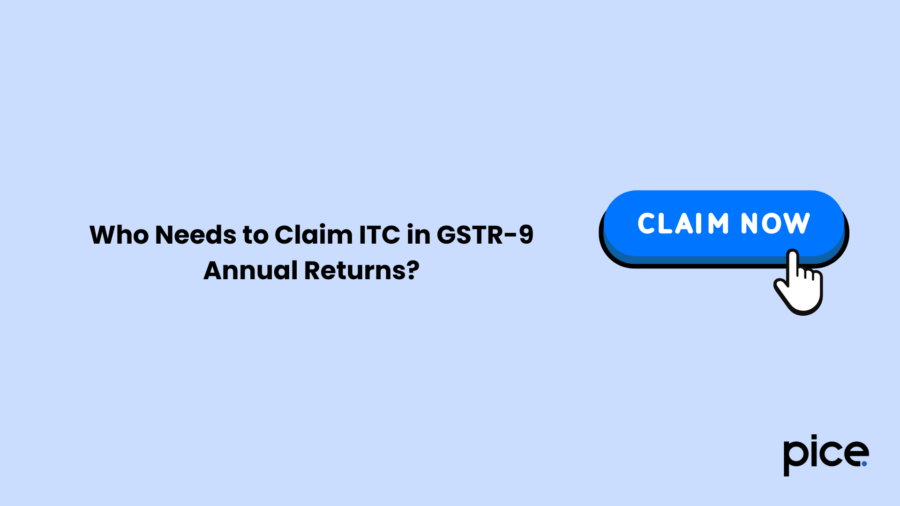
Most businesses registered under the GST Act need to execute annual return filings mandatorily. This includes regular taxpayers too who file quarterly or monthly returns via forms like GSTR-3B and GSTR-1.
This annual return applies to normal taxpayers, SEZ units, SEZ developers, and those who switched from the composition scheme to regular taxpayers during the financial year.
Submitting the annual GSTR-9 return is compulsory as it reflects all your business activities and tax payments for a whole financial year. However, it may be optional for taxpayers with an annual aggregate turnover (AATO) below a specified threshold.
The below-mentioned taxpayers are not required to upload GSTR-9:
- Input Service Distributors: It constitutes a group of registered taxpayers that distribute the available ITC to other branches which are part of the same organisation.
- Non-resident Taxpayers: This segment covers entities or individuals who live outside India. However, they are associated with taxable transactions with the country occasionally.
- Persons Responsible for Deducting Tax at Source (TDS): Under the GST regime, some entities are required to collect TDS or TCS from their customers.
- Casual Taxable Persons: It represents the majority of the individuals who randomly participate in taxable transactions but do not own any place of business.
How to File GSTR-9 Online?
If you are wondering how to claim ITC in GSTR-9, then let us clarify that it is a rather straightforward process. However, the person entrusted with the task must be very careful while executing it as the details need to be valid.
Here's a quick guide to assist you in filing a GSTR-9 return through the official GST portal:
Step 1: Complete the Login Procedure
Visit the official GST website and log in by entering your GSTIN, password and username.
Step 2: Go to the Annual Returns
After you have entered your profile, navigate to the ‘Returns Dashboard’ and pick the relevant financial year. Following this, under the ‘Annual Return’ menu, select ‘GSTR-9’.
Step 3: Download the Auto-Filled GSTR-9 Form
The built-in system will automatically fill out various information, fetching details from your previously filled GSTR-3B, GSTR-1 and similar earlier returns. Download it to confirm the details.
Step 4: Provide Additional Data
When you are done going through the auto-populated details, address the empty fields to offer specifics like:
- Details of purchases (inward supplies) and sales (outward supplies)
- Correct credit liable or accurate input tax credit claimed throughout the current year
- Taxes furnished under SGST, CGST, IGST and Cess
Step 5: Review the Details and Reconcile
Before you move on to the final submissions, cross-verify all the information present in the GSTR-9 with the data in GSTR-1 (for monthly returns) and GSTR-3B (for quarterly returns). Make sure that no wrong credit particulars or other discrepancies are present.
You can take the help of professionals or use reliable GST software to spot these mismatches.
Step 6: Upload the Form GSTR-9
After studying the details, proceed to ‘Computer Liabilities’ to determine whether there are any tax dues. If you see any outstanding tax, you should meet the liability before submitting Form GSTR-9.
If you are confident that there are no more errors in GST returns, click on ‘Submit’ to finish the filing procedure.
Step 7: Download the Filed Form GSTR-9
It is essential to download and maintain a record of the filed GSTR-9 form. This is a compulsory task as a part of your comprehensive tax documentation.
Which are the Tables in Form GSTR 9 for Input Tax Credit Details?
One can find details of the credit availed for a particular financial year in Part III of Form GSTR-9. Below, you can refer to the tables in the GSTR-9 form:
Table 6: This table is solely about the reconciliation of claimed ITC as per Form GSTR-3B and must align with books of accounts. Also, the taxpayer must offer bifurcation of ITC into capital goods, input goods and input services using this table.
Table 7: Here, one can witness ineligible ITC for a financial year and the specifics of ITC reversed. Moreover, this table presents section-wise divisions of blocked ITC and ITC reversals.
Table 8: This table is more about the ITC reconciliation according to Form GSTR-2B and input tax credit as per the books of accounts. Additionally, Table 8 features the current year's ITC to be availed in the following year and the lapsed input tax credit.
How Do You Fill Table 6 of GSTR 9?
To understand the correct procedure for filling Table 6, you should have a precise idea about its format. This particular table of GSTR-9 contains multiple rows numbered from 'A' - 'O'. Here, the serial number 'A' which states the input tax credit availed, is auto-populated from Table 4A of GSTR-3B.
This covers ITC on imports, domestic ITC, ISD and reverse charge.
Next, from serial number B to H, the taxpayer must bifurcate the aggregate input tax credit into the below-mentioned categories:
B: ITC except for RCM
C: RCM ITC for supplies collected from unregistered sellers
D: RCM ITC for supplies collected from a GST-registered person
E: ITC on import of goods
F: ITC allocated on import of services
G: ITC received from input service distributors
H: Reclaimed ITC
Following the above-mentioned fields, serial number I gives a total of all the figures.
To fill in the details, a taxpayer must verify and group each record of the input tax credit according to the requirements. Also, the filed GSTR-3B must be reconciled with the books of accounts to identify ITC discrepancies.
Serial number J computes the difference between ITC according to GSTR-3B and ITC as per books of accounts.
The amounts of transitional credits are distributed over Sr. nos. K and L.
Serial number M species the value of other ITC claimed. However, it is not explicitly stated under other heads.
Serial number N states the gross value of transitional and other credits. Finally, serial number O is the final ITC collected according to the books, i.e., I+N.
Challenges in ITC Reconciliation in GSTR-9

At times alarming mismatches are noticed between the ITC reported in auto-populated GSTR-2A and the figures shown in GSTR-9. Some major reasons that cause these discrepancies are:
- GSTR-1 Filing Dependence
The details in GSTR-2A mainly depend on supplier-issued GSTR-1. Thus, missing GSTR-1 information often causes the exclusion of related credit reported in GSTR-9.
On the other hand, ITC for transactions beyond the scope of the GSTR-1 submission deadline is not auto-populated in form GSTR-9.
- Place of Supply Mismatches
Input tax credit against invoices where the place of supply happens to be the supplier’s state instead of the recipient’s address may not be precisely recorded.
- GSTR 2A Limitations
GSTR-2A is known for omitting genuine ITC claims. This loophole often reflects unwarranted disallowances and notices at the end of tax authorities.
- Composition Scheme Factor
ITC applicable on bills during tax periods where the recipient registered themselves under the composition scheme is excluded in Form GSTR-9.
How to Ensure Correct Input Tax Reconciliation?
Make sure to follow the below-mentioned tips for precise input tax credit reconciliation:
- Record all transactions. It should encompass the particulars of returns filed (both GSTR-2A and GSTR-3B).
- Carry out regular comparisons of the ITC claimed as per GSTR-3B against the input credit available according to GSTR-2A
- Search for missing amendments, invoices, data entry mismatches and so on
- If needed, contact vendors to file appropriate return amendments
- Reconcile input tax credit before submitting to stipulate accuracy
- Take the help of professional GST software to facilitate automated reconciliation
- Finally, you should arrange for time-to-time ITC reviews multiple times in a single financial year to maintain compliance with GST regulations
Conclusion
Figuring out how to claim ITC in GSTR-9 can seem to be complicated but in reality, most of the details are already auto-drafted. Thus, referring to this file enables a taxpayer to check vital details about taxable supplies and arrive at accurate reconciliation results.
If you face difficulty with the process, it is better to consult with tax professionals. It will put your tax filing procedure on a much-needed fast-track mode and assist you in maintaining direct tax compliance in special circumstances.
💡If you want to streamline your payment and make GST payments via credit or debit card, UPI consider using the PICE App. Explore the PICE App today and take your business to new heights.
 By
By