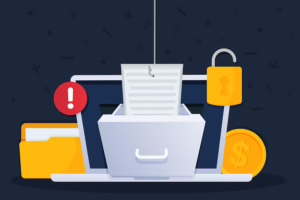Step-by-Step guide on how to get GST Refund for SEZ Supply
- 18 Feb 25
- 13 mins
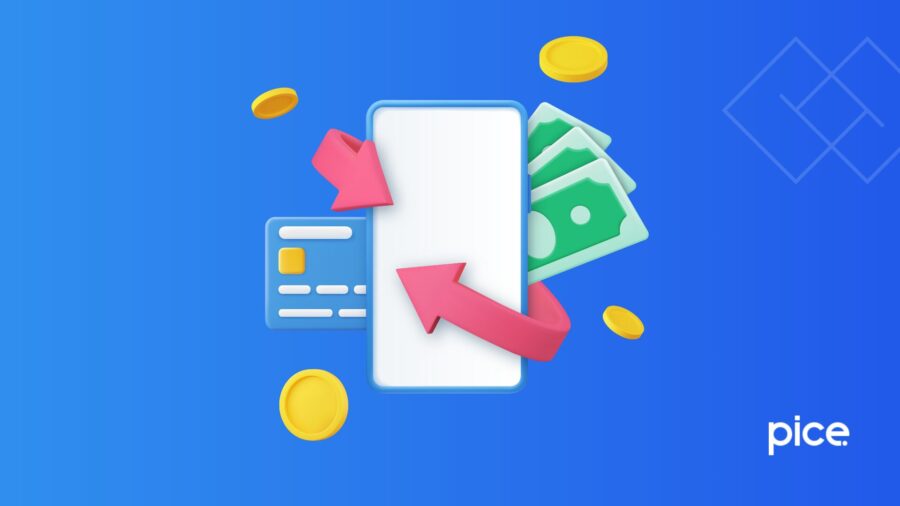
Step-by-Step guide on how to get GST Refund for SEZ Supply
Key Takeaways
- Timely GST refunds improve cash flow by reclaiming overpaid taxes, SEZ supplies, and exports.
- Filing a Refund Pre-Application Form is essential with accurate business and tax details.
- Exports and SEZ supplies qualify for GST refunds via GSTR-1 and RFD-01 submissions.
- Different refunds need specific forms based on tax type, ITC, deemed exports, and more.
- Track refund status easily through the GST portal using ARN.
GST is a significant reform in the landscape of Indian taxation. Filing GST returns timely is among the important business compliances. At the same time, it is also important to know about the refunds you can get.
There are several ways to reduce your tax liability, such as claiming input tax credit and knowing how to get GST refund for SEZ supply. In this blog, we will cover all you need to know about GST refunds.
Steps to Submit a Refund Pre-Application Form
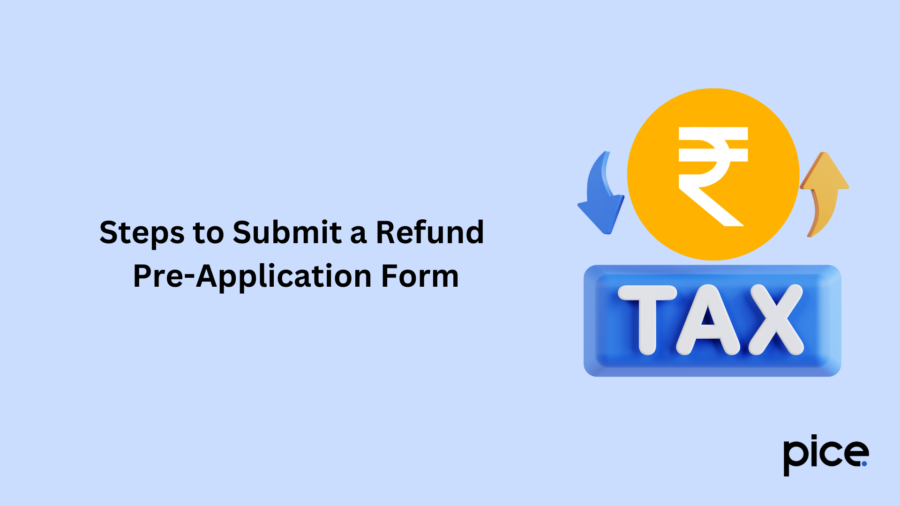
If you want to get a GST refund, it is important to fill out the pre-application form. In it, you have to enter important information such as the Aadhaar number, details of income tax, amount of expenditure, investments, business details, etc.
You do not need to sign this form and you have to be very careful while filling it. Once submitted, the information cannot be edited.
Here is a step-by-step breakdown of how to fill up and submit the refund pre-application form:
- Visit the GST portal and log in with your username and password.
- Go to the 'Services' drop-down list, hover the mouse over refunds, and click on 'Refund Pre-application Form'.
- Enter the required information. Some of the information you will have to submit includes:
- Nature of Business: You can choose from 4 options, namely, manufacturer, merchant exporter, service provider and trader.
- Date of Issue of IEC (Only for Exporters): It applies to those seeking a refund for payment of tax on exports.
- Amount of Exports
- Income Tax Paid
- Advance Tax Paid
- Amount of Capital Expenditure and Investments Made
- Aadhaar Number
The bottom section has a declaration which says that the information entered by you is true and you will not be able to change the information once the form is submitted. Click on the checkbox to acknowledge this statement.
- Click on 'Submit'.
What Is the Process of Refunding GST Paid for Exporting Goods?
Under GST, exports are treated as zero-rated supplies. It means that the IGST and cess a business pays on any exports are eligible for a refund.
The GST portal provides a user-friendly platform for refunding GST paid on exports. It applies to consumer products, product suites and vendor payments. There is no need to fill RFD-01.
There are 2 things you have to fill up to initiate the refund:
- Table 6A in GSTR-1: It contains information about the shipping bill details such as vendor payments etc.
- 3.1 (b) of GSTR-3B: Here, you have to provide details about zero-rated supplies.
The invoice data for payment of tax for exports under Table 6A of Form GSTR-1 must include the shipping bill number, the date on the shipping bill and the port code. You have to ensure that the IGST and cess under Table 3.1 of GSTR-3B are equal to or higher than the data under Table 6A and Table 6B of GSTR-1.
The shipping bill is an important part of the refund application for payment of tax. The GST portal sends the details of supplies made in GSTR-1 to ICEGATE. It also sends a confirmation message about the fact that GSTR-3B was filed for the correct period.
The customs department will tally the information in GSTR-1 to the details in the shipping bill and Export General Manifest (EGM). After this, the refund is done.
ICEGATE will share details about the refund with the GST portal after the refund is credited. The GST portal will send information about the refund to the taxpayer via SMS or email.
How to Fill Up RFD-01 for Different Types of GST Refunds?
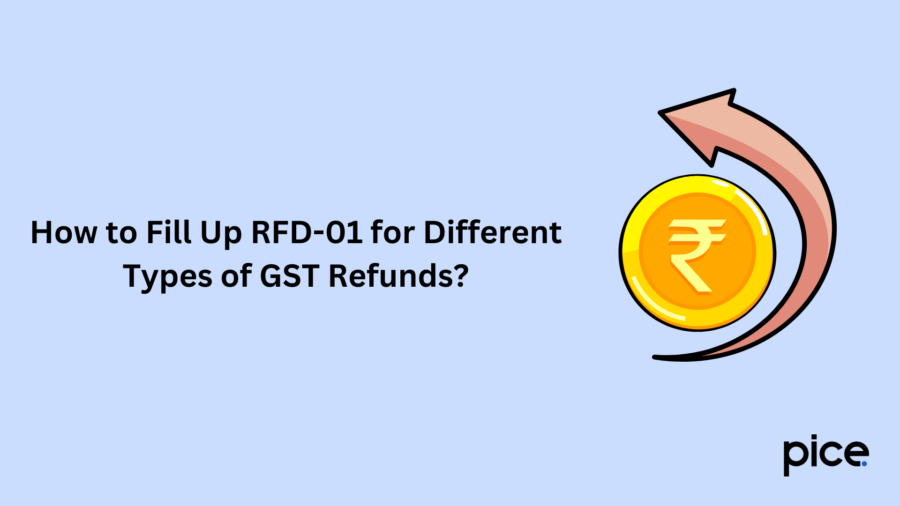
You have to fill up the RFD-01 to claim the following types of GST refund:
- Surplus funds in the electronic cash ledger or overpaid taxes
- Integrated Goods and Services Tax (IGST) paid for exported services (with tax payment)
- Unutilized Input Tax Credit (ITC) resulting from exports of consumer products, goods and services where no tax was paid
- Unutilized ITC from transactions with Special Economic Zone (SEZ) units or developers (without tax payment)
- ITC accrued due to an inverted tax structure, where input taxes exceed output taxes
- Income from deemed exports
- Taxes paid on supplies to SEZ units or developers (with tax payment)
- Taxes paid on intrastate supplies that were later classified as interstate supplies and vice versa
- When a supplier of deemed exports pays taxes on those supplies without collecting tax from the buyer, they can claim a refund. However, the supplier has to provide a declaration stating that the buyer does not seek a refund.
- Refunds related to assessments, provisional assessments, appeals or other official orders
- Refund requests on any other basis
- Refund claims submitted by unregistered taxpayers
As a taxpayer, you need to provide accurate details about your invoices in GSTR-1 and RFD-01. In some cases, you may need a certificate from a chartered accountant or cost accountant and submit it.
Here are the steps you need to follow to file a refund application with RFD-01:
- Visit the GST portal, log in and hover over the 'Services' tab.
- From the drop-down list, go to the 'Refunds' section and click on the 'Application for Refund' option.
- Choose the type and reason for the refund.
- Click on 'Create Refund Application'.
- Specify the period for which you want the refund.
- You will see a dialogue box which will say 'Do you want to file a refund for the selected periods?' Here you have to select between 'Yes' or 'No'. Select 'No'.
- Enter the required information according to the type of refund you want.
- Submit bank account details, supporting documents and declarations if the refund type you want mandates it. You can upload up to 10 supporting documents, with the file size for each being 5 MB.
- Check the boxes for accepting the undertaking and self-declaration and click on 'Proceed'.
- File RFD-01 by using EVC or DSC.
The Application Reference Number (ARN) will be shown on the screen. A refund processing officer will receive the application. It will also be reflected in the refund status, which you can check with the ARN.
Below, we have discussed the different kinds of information you will have to submit.
Type 1: Excess Balance in Electronic Cash Ledger
Under this, you have to specify the balance available in the cash ledger and the amount you want to claim as a refund. For both, you have to enter numbers for 'Integrated Tax', 'Central Tax', 'State/UT Tax' and 'Cess'.
You have to enter the data for different columns such as tax, interest, penalty, fee, others and the total amount.
Type 2: Excess Payment of Tax
Here you have to enter the information present in GSTR-3B. It will contain details of the excess tax paid such as integrated tax, central tax, state/UT tax and cess.
Type 3: Refund of ITC on Export of Goods and Services Without Payment of Tax
For this refund, you have to follow these steps:
- First, download Statement 3 and provide information about export invoice documents. These documents form the basis of your refund claims.
- Create a JSON file and upload it to the GST portal. You can verify if all the information in it is correct.
- Under 'Computation of Refund to be Claimed (Statement 3A)', fill up the columns 'Turnover of Zero Rated Supply of Goods and Services', 'Adjusted Total Turnover' and 'Net Input Tax Credit'.
- Finally, the system will perform calculations to show the amount of refund you can get.
Type 4: Accumulated ITC due to Supplies Made to SEZ Unit/SEZ Developer (Without Payment Of Tax)
Now you need to know how to get GST refund for SEZ supply. Ensure you have already filled up and submitted GSTR-1 and GSTR-3B. The steps are the same as those listed in Type 3. But, you have to submit Statement 5 and upload a CSV file instead of a JSON one.
Type 5: ITC Because of Inverted Tax Structure
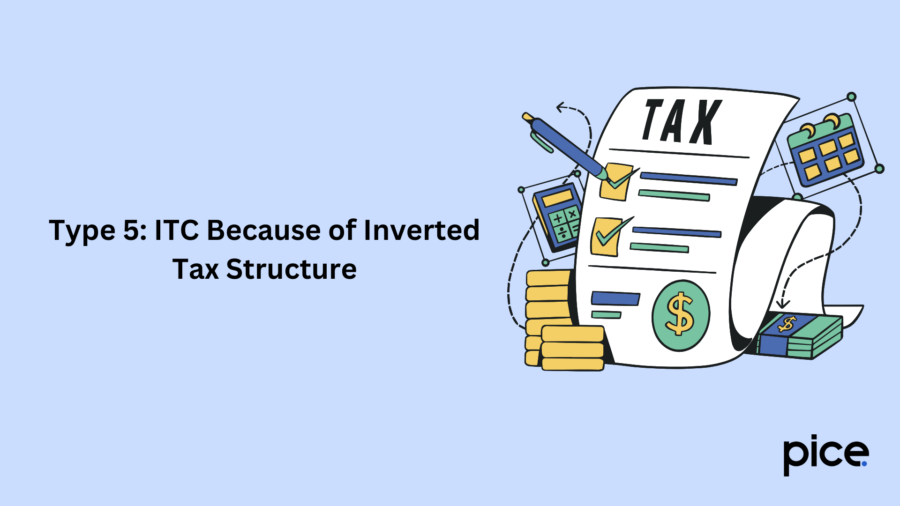
Inverted tax means that the GST paid on inputs is greater than the GST on the output sold. You can use the input tax credit (ITC) to claim credit on the tax you have already paid on the input.
The steps to apply for it are the same as those for Type 3. But here you have to submit Statement 1A. Along with it, you have to submit details such as turnover of inverted rated supply, net input tax credit, adjusted total turnover and tax payable.
Type 6: Refund If You Have Received Deemed Exports
If you have received deemed exports and paid taxes on them, you are eligible for a refund for the tax you paid. However, the refund provision does not extend to the supplier of deemed exports.
Again, the steps are the same as those in Type 3, but you have to submit Statement 5B. You also need to submit information such as the net input tax credit of deemed exports and the refund amount you are claiming.
Type 7: Tax Paid on Supplies Made To SEZ Unit/SEZ Developer (With Payment Of Tax)
The steps for submission are the same as those in Type 3. Here, you have to submit Statement 4. According to the statement uploaded, the refund amount will be auto-populated.
Type 8: Tax Paid On An Intrastate Supply Later Held As Interstate Supply And Vice Versa
You have to follow the same steps as those in Type 3 and submit Statement 6. The refund amount will be filled based on the statement uploaded.
Type 9: Refund by the Supplier of Deemed Exports
Follow the same steps as those in Type 3 and upload Statement 5B. As per the statement, the refund amount will be auto-filled.
Type 10: Refund of IGST Paid on Export of Services (With Tax Payment)
The steps are the same as those which have to be followed for Type 3 and you have to submit Statement 2. The refund amount will be auto-filled based on the uploaded statement.
Type 11: On Account of Assessment or Provisional Assessment or Appeal or Any Other Order
Here you have to select the type of order and enter details such as demand ID, order number and order date.
Type 12: Refund on ‘Any Other Ground’
If you are claiming a refund for any other reason, you can specify it in 200 characters.
Refund Claim By Unregistered Person
An unregistered person can file a refund claim by using RFD-01 and providing Statement 8, a supplier certificate and other necessary documents.
GST Refund Process For Embassies And International Organisations
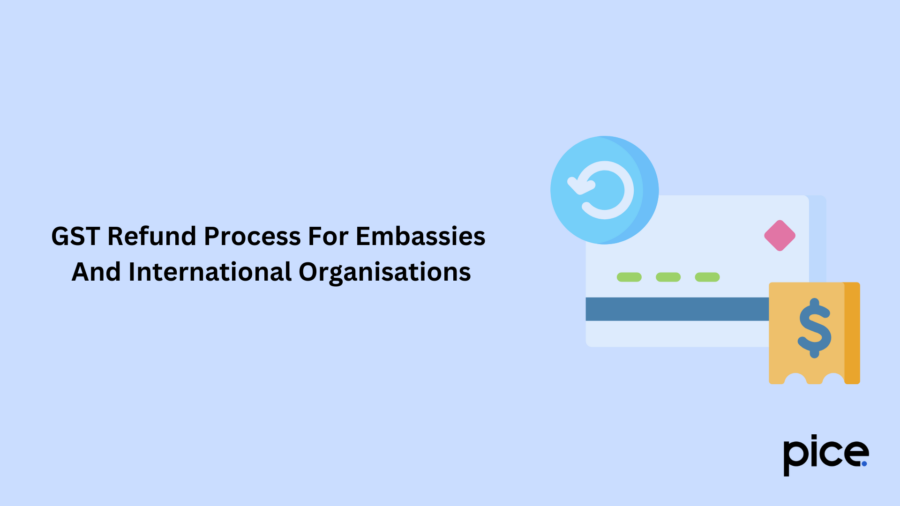
Embassies and international organisations can claim refunds by using GSTR-11 or RFD-10. In this section, we will discuss the steps for using both.
Refund Process via GSTR-11
Here are the steps for getting a refund via GSTR-11:
- Visit the GSTR-11 and select the tax period/quarter. You can select previous tax periods. Click on 'Generate RFD-10'.
- Under 'Select the Refund Type', choose 'Embassy/International Organization'.
- The respective amounts will be auto-populated.
- Check the declaration and submit it by using DSC or EVC.
Refund Process via RFD-10
Here are the steps for getting a refund via RFD-10:
- Visit the GST portal, log in, visit the services tab and select 'Refunds'.
- Select 'Application for Refund'.
- Select 'Embassy/International Organisation' and click on 'Create'.
- The taxes eligible for refund will be automatically auto-populated from GSTR-11. You can edit the amount if required.
- Check the declaration and submit it by using DSC or EVC.
What Happens After Applying for a GST Refund?
Here are some of the things which happen after applying for a GST refund:
Provisional Refund: Sometimes, a provisional refund may be approved via Form RFD-04. It must be done within 7 days of receiving the acknowledgement, and at least 90% of the requested refund should be granted.
Acknowledgement of Application: Acknowledgement is provided via Form RFD-02 within 15 days of filing the refund.
Deficiency Memo: If your application has any issues, the officer may issue a deficiency memo using Form RFD-03.
Clarification Notice: If the officer requires further information, they may send a clarification notice using Form RFD-08. You must respond within 15 days using Form RFD-09.
Sanction or Rejection Order: The officer will provide either a sanction or rejection order via Form RFD-06. If your refund is approved, a payment order will be issued in Form RFD-05. In some cases, RFD-05 may follow RFD-04.
Withholding Refunds: An officer might issue an order to withhold a sanctioned refund using Form RFD-07 (Part B). In this case, Form RFD-05 will not be issued.
Re-crediting Refunds: If your application is rejected or if a provisional refund was granted under Form PMT-03, the corresponding amount will be re-credited to your electronic cash or credit ledger.
Conclusion
Having good cash flow is important for any business. The GST system is designed in a way that you may end up paying more tax than necessary. It can strain your finances and hamper your business.
However, now you know how to get GST refund for SEZ supply and claim refunds for different types of GST payments. Since GST is among the important business compliances, it is important to know how easy it is to track the claim status of your refunds and file claims easily on the GST portal.
💡If you want to streamline your payment and make GST payments via credit card, consider using the PICE App. Explore the PICE App today and take your business to new heights.
 By
By