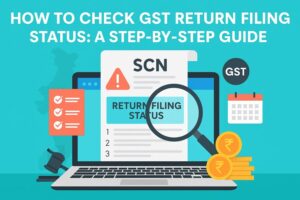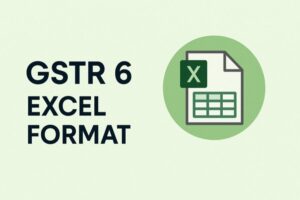A Comprehensive Guide on GSTR 7 Late Fees and More
- 27 Jan 25
- 10 mins

A Comprehensive Guide on GSTR 7 Late Fees and More
Key Takeaways
- Purpose: GSTR-7 ensures proper reporting of GST TDS deducted and paid.
- Eligibility: Entities deducting GST TDS on contracts over ₹2.5 lakh must file GSTR-7.
- Due Date: File GSTR-7 by the 10th of the next month to avoid penalties.
- Penalties: Late fees of ₹200/day and 18% interest apply for delayed filing.
- Error Correction: Mistakes in GSTR-7 can only be corrected in future filings.
In India, GST-registered businesses must submit monthly or quarterly returns and an annual GST return via the official portal, depending on their business type. There are 13 returns under GST, one of which is GSTR-7. Individuals who are obligated to deduct TDS under GST must file this form.
Failure to file on time may lead to GSTR-7 late fees and penalties. In this blog, we will walk you through a comprehensive guide on GSTR-7, highlighting all the details that you need to know.
What Is GSTR-7?

GSTR-7 is a monthly return form filed by individuals who deduct Tax Deducted at Source (TDS) under GST. This form includes details of TDS deducted, TDS liability payable and paid, TDS refunds claimed for a specific month and more.
It is a legal requirement for tax deductors to declare their TDS liability for the applicable period. The main purpose of GSTR-7 is to promote transparency and ensure compliance within the GST TDS mechanism.
Why Is GSTR-7 Important?
Filing GSTR-7 is considered important for several reasons, some of which are discussed below:
- GSTR-7 ensures transparency when it comes to reporting TDS details, including the amount deducted, TDS paid or payable, and any claimed refunds.
- This GST return form allows the deductee (the person whose TDS has been deducted) to claim TDS as Input Tax Credit (ITC), which can be used to offset their output tax liability.
- Accurate GSTR-7 filing is crucial not only for reporting TDS but also for ensuring timely payment of TDS to the government as part of statutory compliance.
- Timely filing of GSTR-7 helps avoid legal issues and penalties for non-compliance with Section 51 of the CGST Act, 2017, and related regulations.
Note: The details of the TDS deducted are electronically available to deductees in PART ‘C’ of Form GSTR-2A after the due date for filing GSTR-7. Additionally, the TDS certificate is issued in Form GSTR-7A based on the GSTR-7 return.
Who Is Required to File GSTR-7?
The primary eligibility for the GSTR-7 filing process is dealing with transactions where TDS is applicable as per GST regulations. Simply put, any Indian taxpayer who is registered under the GST regime and deducts TDS needs to file GSTR-7.
Here are the common eligible entities that are required to file a GSTR-7:
- Persons or entities notified by the Central or a state government on the Council’s recommendations
- Government Departments
- Governmental agencies
- Public sector undertakings
- Local authorities
- A board, authority, or any entity established by the Parliament, State Legislature, or government with at least 51% government ownership or control.
- A society registered under the Societies Registration Act, 1860, and established by the Central or State Government or a local authority.
All the above-mentioned entities must deduct TDS if the contract's total supply value exceeds ₹2.5 lakh. The TDS rate is 2% (1% CGST + 1% SGST) for intrastate supplies and 2% (IGST) for interstate supplies. However, TDS is not deducted if the supplier's location and the place of supply differ from the recipient's registered state.
What Is the Due Date for Filing GSTR-7?
The due date for filing GSTR-7 is the 10th of the following month. For instance, if you deduct TDS for the month of January, your due date will be the 10th of February.
What Is the Format of GSTR-7?
The format of the form GSTR-7 is structured in a way so as to provide clarity in tax deduction reporting. It consists of 8 sections, covering TDS details, interest payable, late filing fees, and more. Let’s take a closer look at these sections.
- GSTIN: A state-wise PAN-based 15-digit Goods and Services Taxpayer Identification Number (GSTIN) is allotted to every taxpayer registered under the GST regime. This number gets auto-populated at the time of filing.
- Legal Name of the Deductor: Once you log into the GST portal and start filing the form, your legal name will get auto-populated. If you have an additional trade name, it will get auto-populated as well.
- TDS Details: In this section, you need to specify the details of the tax deducted at source, including the GSTIN of the deductee, total amount, and TDS amount (central/state/integrated).
- Changes to TDS Details for Earlier Tax Period: If you need to correct the data submitted in the previous month's return, you can do so in this section by providing the original and revised details. On the basis of this amendment, the TDS certificate (also known as GSTR-7A) will be revised accordingly.
- TDS Paid: Specify the tax amount deducted from the deductee and the tax amount paid to the government (integrated/central/state).
- Interest and Late Fee Paid: In case a late fee or interest is applicable on the TDS amount, registered taxpayers need to mention such details in this section along with the amount paid to death.
- Refund Claimed from Electronic Cash Ledger: In this section, you need to mention whether you want to claim a TDS refund from the electronic cash ledger. Additionally, you need to provide the bank details where this refund will be credited.
- Debit Entries in Electronic Cash Ledger for TDS/Interest Payment: Once you have filed the return and made the TDS payment along with interest, this section will get auto-populated.
After correctly filling in all the details, the taxpayer must sign a declaration confirming the accuracy of the information. The return can be authenticated by the deductor through either a Digital Signature Certificate (DSC) or an Electronic Verification Code (EVC).
What Are the Requirements for Filing GSTR-7?
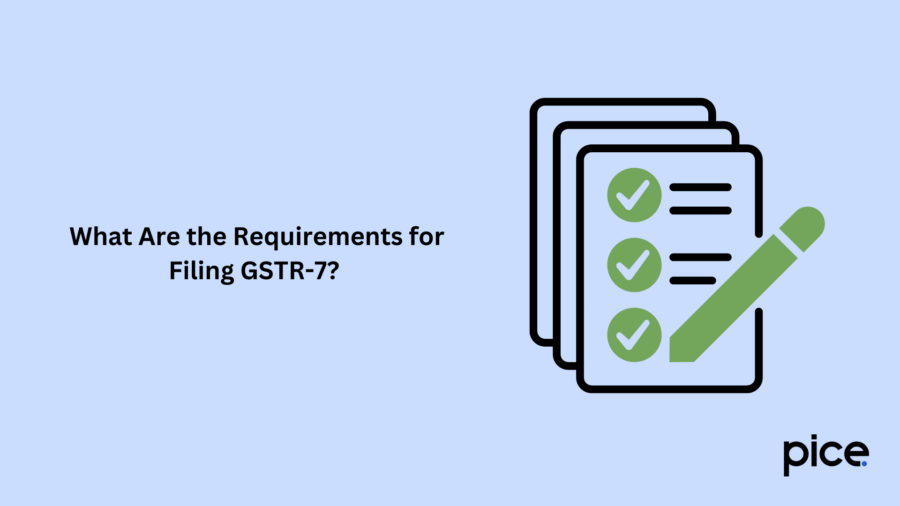
Before you proceed with filing GSTR-7, here are the key requirements you need to fulfill:
- The Tax Deductor must be registered as a Tax Deductor and possess a valid, active GSTIN.
- As a Tax Deductor, you need to have a valid User ID and password.
- If filing through DSC, the Tax Deductor must have an active, non-expired and non-revoked digital signature.
- The Tax Deductor must have made the payment or credited the amount to the supplier's account.
In addition to these key requirements, individuals need to obtain a separate registration in order to become eligible for deducting TDS and filing GSTR-7. The GST TDS registration is done on the basis of the existing Tax Deduction and Collection Account Number (TAN) issued under the Income Tax Act. Without a TAN, you cannot apply for GST registration for TDS.
It is important to note that for individuals who already hold a regular GST registration, TDS will require an additional registration, if applicable. In such cases, it is crucial to ensure that the correct GSTIN is used when generating and reporting supply invoices, as well as when deducting TDS.
Here are some additional things you will need while filing GSTR-7:
- TDS Liability Information
- TDS Refund Details
- Issued TDS Certificate
- Transaction Records and Invoices
- Any other documents or records related to TDS deductions, TDS liability, TDS refund, and TDS certificate issuance
Steps on How to File GSTR-7
Here is a step-by-step guide that you need to follow with due diligence in order to file the GSTR-7 form online. By following these steps and filing the form on time, you can avoid the GSTR-7 late fees.
Step 1: Navigate to the official GST portal and enter your login credentials.
Step 2: Click on the ‘Returns Dashboard’ tab on the homepage.
Step 3: Choose the filing period and select the option ‘GSTR-7’ from the provided list.
Step 4: Click on ‘Prepare Online’ to proceed with the GSTR-7 return filing procedure.
Step 5: Enter the required details in Table 3, such as GSTIN of Deductee, amount and Central/State tax.
Step 6: Specify ‘Amendment to TDS’ details in Table 4.
Step 7: Click on the ‘Compute Liability’ tab to compute the amount payable, including the interest.
Step 8: Check Sections 5 and 6 once the calculation is done.
Step 9: Verify the cash balance in your electronic cash ledger and ensure all payments are cleared. Sufficient balance is required to process the payment of tax.
Step 10: Click on the ‘Preview’ tab to get a preview of the GSTR-7 returns.
Step 11: Review the declaration, select and confirm the message.
Step 12: Authenticate and submit your application using DSC or EVC.
Step 13: View the acknowledgment message and ARN number after successful filing of GSTR-7.
Step 14: Check Section 8.
Step 15: Download GSTR-7 filed-up return in PDF or Excel format.
Late Fees and Penalty for Delayed Filing of GSTR-7
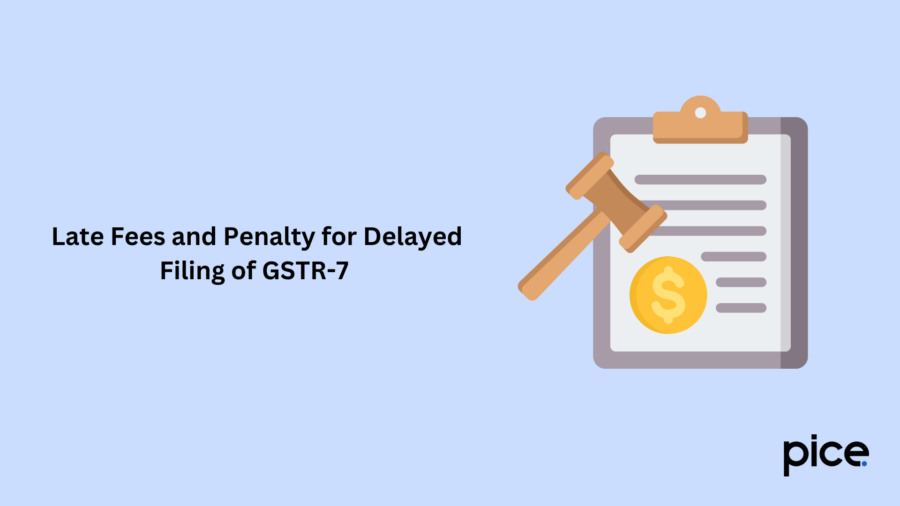
Here is a quick overview of the applicable GSTR-7 late fees and penalties:
- Late Fee Penalty: A penalty of ₹100 per day under the Central Goods and Services Tax (CGST) and ₹100 per day under the State Goods and Services Tax (SGST), amounting to a total of ₹200 per day. The late fee for delayed filing of return is capped at a maximum of ₹5,000.
- Interest Payable: An interest charge of 18% per annum is applied to the outstanding TDS amount.
How to Revise GSTR-7?
Once GSTR-7 is filed, it cannot be revised. However, the deductor can correct any errors in the following month's GSTR-7. For instance, if a mistake occurs in the December GSTR-7, it can be rectified in the January GSTR-7 or any subsequent months once the error is identified.
Conclusion
GSTR-7 is a crucial GST return form for individuals who deduct tax at source. It includes details like TDS deducted, TDS payable, TDS refunds, and more. Once filed successfully, the portal auto-generates a GSTR-7A certificate, enabling the supplier (deductee) to claim Input Tax Credit.
Moreover, timely filing helps taxpayers avoid GSTR-7 late fees and penalties. Therefore, taxpayers must ensure to file GSTR-7 by the 10th of the following month.
💡If you want to streamline your payment and make GST payments, consider using the PICE App. Explore the PICE App today and take your business to new heights.
 By
By